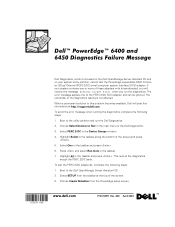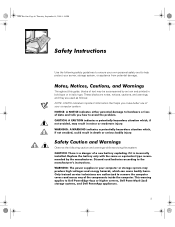Dell PowerEdge 6400 Support Question
Find answers below for this question about Dell PowerEdge 6400.Need a Dell PowerEdge 6400 manual? We have 8 online manuals for this item!
Question posted by lpzhao99 on August 17th, 2011
Our Server Is Constantly Beeping Now...
Current Answers
Answer #1: Posted by DCatDell on August 17th, 2011 7:44 AM
The first step I would suggest doing is check to see if any of the hard drives are blinking amber. And then run a diagnostics over the hardware, and replace any failing components.
The diagnostics can be downloaded here, Both floppy and CD versions are available.
Video
http://www.youtube.com/watch?v=jhUBdL4C3N8
You will need to boot to the CD, select option 2 for the GUI mode. Then select express test and let it run. It will report any hardware failures, which you can use to determine which components to replace.
Thanks.
Get Support on Twitter @DellCaresPro
Download the Dell Quick Resource Locator app today to access PowerEdge support content on your mobile device! (iOS, Android, Windows)
http://itunes.apple.com/us/app/dell-quick-resource-locator/id507133271?mt=8
https://play.google.com/store/apps/details?id=com.dell.qrcode&hl=en
http://www.windowsphone.com/en-us/store/app/dell-qrl/7db321a3-f02f-4e63-b9ce-13dca4b3bc42
Related Dell PowerEdge 6400 Manual Pages
Similar Questions
Fan will arrive in one day. How do I shut the beeping thing up until new fan gets here?
practice. The server boots up in the morning and as soon as we go into our software the server kicks...
Just out of the blue my Server is beeping a single beep every 15 minuts on the dot. Please, help I d...