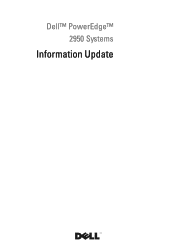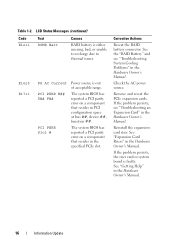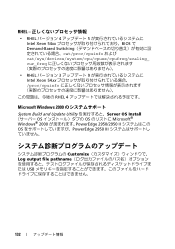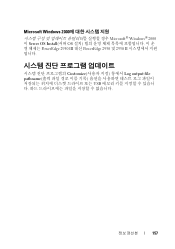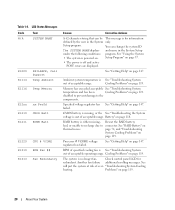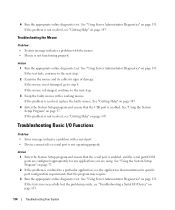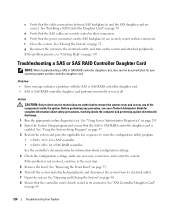Dell PowerEdge 2950 Support Question
Find answers below for this question about Dell PowerEdge 2950.Need a Dell PowerEdge 2950 manual? We have 8 online manuals for this item!
Question posted by Anonymous-54163 on March 19th, 2012
What Does It Mean E1211 Romb Batt
Current Answers
Answer #1: Posted by DCatDell on March 19th, 2012 1:13 PM
Causes:
RAID battery is either missing, bad, or unable to recharge due to thermal issues.
Corrective Actions:
Reseat the RAID battery. See "Replacing the SAS RAID Controller Daughter Card
Battery" on page 96, and "Troubleshooting System Cooling Problems" on page 123.
Replace battery
http://support.dell.com/support/edocs/systems/pe2900/en/hom/pdf/hom.pdf
Get Support on Twitter @DellCaresPro
Download the Dell Quick Resource Locator app today to access PowerEdge support content on your mobile device! (iOS, Android, Windows)
http://itunes.apple.com/us/app/dell-quick-resource-locator/id507133271?mt=8
https://play.google.com/store/apps/details?id=com.dell.qrcode&hl=en
http://www.windowsphone.com/en-us/store/app/dell-qrl/7db321a3-f02f-4e63-b9ce-13dca4b3bc42