Dell PowerEdge 2950 Support Question
Find answers below for this question about Dell PowerEdge 2950.Need a Dell PowerEdge 2950 manual? We have 8 online manuals for this item!
Question posted by villaandwi on June 1st, 2014
How To Remove Tape Drive From Dell 2950
The person who posted this question about this Dell product did not include a detailed explanation. Please use the "Request More Information" button to the right if more details would help you to answer this question.
Current Answers
There are currently no answers that have been posted for this question.
Be the first to post an answer! Remember that you can earn up to 1,100 points for every answer you submit. The better the quality of your answer, the better chance it has to be accepted.
Be the first to post an answer! Remember that you can earn up to 1,100 points for every answer you submit. The better the quality of your answer, the better chance it has to be accepted.
Related Dell PowerEdge 2950 Manual Pages
Installing a SATA Optical Drive - Page 4


...drive.
4
Installing a SATA Optical Drive PowerEdge 2970, 2950, and 1950
For PowerEdge 2970 and 2950 systems, the optical drive tray that shipped with the SATA drive installation kit. Preparing the Optical Drive Tray - If you must be replaced with the drive tray provided with the system is used for the SATA optical drive. On PowerEdge 1950 systems, the existing optical drive tray must remove...
Information Update - Page 2


... Microsoft Corporation in this document is strictly forbidden. Microsoft, Windows, and Windows Server and are either the entities claiming the marks and names or their products. Trademarks used in any proprietary interest in this text: Dell, the DELL logo, and PowerEdge are registered trademarks of your computer.
Red Hat and Red Hat Enterprise Linux...
Getting Started Guide - Page 13


...only. CR 2032 3.0-V lithium ion coin cell 4.1-V lithium ion
Getting Started With Your System
11 Drives (continued) Optical drive
Tape drive
Flash drive
Connectors Back
NIC Serial USB Video Front Video USB
Video Video type Video memory
Power AC power ...System battery RAID battery (optional)
one optional internal half height tape backup device
external optional USB
Two RJ-45 (for 10 ms or less.
Hardware Owner's Manual (PDF) - Page 4


... the System 55
Hard Drives 55 Before You Begin 56 Removing a Drive Blank 56 Installing a Drive Blank 57 Removing a Hot-Plug Hard Drive 57 Installing a Hot-Plug Hard Drive 57
Replacing a Hard-Drive Carrier 58 Removing a Hard Drive From a Hard-Drive Carrier 58 Installing a SAS Hard Drive Into a SATAu Drive Carrier 59 Installing a SATA Hard Drive Into a SATA Drive Carrier 60 Installing...
Hardware Owner's Manual (PDF) - Page 6


SCSI Tape Drive 86 Removing and Installing an Internal SCSI Tape Drive 86 Removing and Replacing the Tape Drive Cable Retention Bracket . . . . 88
System Memory 89 General Memory Module Installation Guidelines 89 Non-Optimal Memory Configurations 90 Memory Sparing Support 90 Memory Mirroring Support 90 Installing Memory Modules 90 Removing Memory Modules 92
Activating the Integrated NIC ...
Hardware Owner's Manual (PDF) - Page 7


...Supplies 118 Troubleshooting System Cooling Problems 119 Troubleshooting a Fan 119 Troubleshooting System Memory 120 Troubleshooting a Diskette Drive 121 Troubleshooting an Optical Drive 123 Troubleshooting an External SCSI Tape Drive 123 Troubleshooting a Hard Drive 124 Troubleshooting a SAS or SAS RAID Controller Daughter Card 126 Troubleshooting Expansion Cards 127 Troubleshooting the...
Hardware Owner's Manual (PDF) - Page 40


...drive, CD drive, hard drives...a hard drive.
Displays ... flash drive to ... removal diskette drive....Drive Type (Auto default) Integrated Devices PCI IRQ Assignment Serial Communication Embedded Server... Management System Security
Keyboard NumLock (On default) Report Keyboard Errors (Report default)
Asset Tag
Description
Determines the order in which the system searches for a USB flash drive...drive...
Hardware Owner's Manual (PDF) - Page 53


... board through the sideplane board.
Installing System Components
53 During an installation or troubleshooting procedure, you ordered, an optional 3.5-inch diskette drive, and an optional tape drive may be available for configuration options. Removing the Front Bezel
1 Using the system key, unlock the bezel. 2 Press the tab at the left end of the bezel...
Hardware Owner's Manual (PDF) - Page 83


See "Removing and Replacing the Tape Drive Cable Retention Bracket" on the side of the carrier while pushing toward the front
of the system until you feel the carrier sliding freely forward.
Diskette Drive
Removing the Diskette Drive From the System
CAUTION: Only trained service technicians are authorized to remove the system cover and access any attached peripherals...
Hardware Owner's Manual (PDF) - Page 86
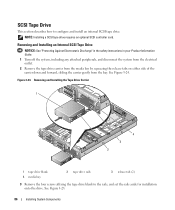
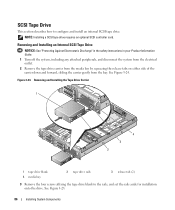
...Installing System Components Figure 3-24. Removing and Installing the Tape Drive Carrier
1
4 3 2
1 tape drive blank 4 media bay
2 tape drive rails
3 release tab (2)
3 Remove the four screws affixing the tape drive blank to configure and install an internal SCSI tape drive. See Figure 3-24.
Removing and Installing an Internal SCSI Tape Drive
NOTICE: See "Protecting Against Electrostatic...
Hardware Owner's Manual (PDF) - Page 87
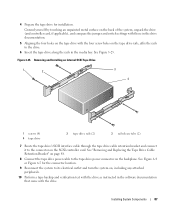
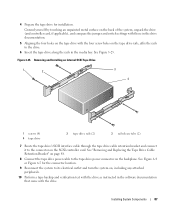
... Tape Drive
1
2
3 4
1 screws (4) 4 tape drive
2 tape drive rails (2)
3 rail release tabs (2)
7 Route the tape drive's SCSI interface cable through the tape drive cable retention bracket and connect it to the connector on the backplane. See Figure 3-25. See "Removing and Replacing the Tape Drive Cable Retention Bracket" on page 88.
8 Connect the tape drive power cable to the tape drive...
Hardware Owner's Manual (PDF) - Page 88
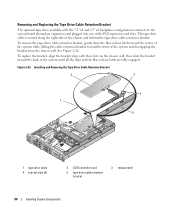
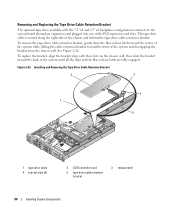
...26. Installing and Removing the Tape Drive Cable Retention Bracket
2
3
4 1
5
1 tape drive cable 4 bracket clips (6)
2 SCSI controller card
5 tape drive cable retention bracket
3 release latch
88
Installing System Components The tape drive cable is routed along the right side of the chassis and behind the tape drive cable retention bracket.
To remove the tape drive cable retention bracket...
Hardware Owner's Manual (PDF) - Page 103


...:
a Pull the SAS-backplane board release pin. See "Removing a SAS Controller Daughter Card" on
page 86. 6 Remove the hard drives. See Figure 3-34.
See "Removing and Installing an Internal SCSI Tape Drive" on page 74.
9 Remove the cooling shroud. See "Opening the System" on page 57. See "Removing a Hot-Plug Hard Drive" on page 54. 3 If applicable, disconnect the...
Hardware Owner's Manual (PDF) - Page 105


... System" on page 86. 11 If applicable, reconnect the diskette drive.
See "Removing and Installing an Internal SCSI Tape
Drive" on
page 84. 12 If applicable, reconnect the optical drive.
Use the following instructions to the system chassis and remove the board.
See "Installing the Optical Drive" on page 70.
8 Reattach the SAS controller daughter card cables...
Hardware Owner's Manual (PDF) - Page 123


...page 37. 3 Run the appropriate online diagnostic test. Troubleshooting an External SCSI Tape Drive
Problem • Defective tape drive • Defective tape cartridge • Missing or corrupted tape-backup software or tape drive device driver • Defective SCSI controller
Troubleshooting Your System
123 See "Using Server Administrator Diagnostics" on page 131. 4 Turn off the system and...
Hardware Owner's Manual (PDF) - Page 124
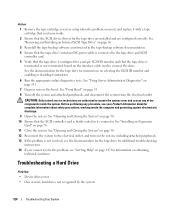
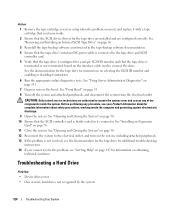
.... 13 If the problem is terminated or not terminated, based on the interface cable used to connect the drive. See "Front Bezel" on page 131.
7 Open or remove the bezel. See the documentation for the tape drive for instructions on page 76. 11 Close the system. See "Installing an Expansion Card" on selecting the...
Hardware Owner's Manual (PDF) - Page 177


... SAS, 69-70, 74
Dell contacting, 151-152
diagnostics advanced testing options, 132 testing options, 132 when to use, 131
diskette drive installing, 84 removing, 83 troubleshooting, 121
diskette drive from drive carrier
removing, 85
diskette drive into drive carrier
installing, 85
drive blank installing, 57 removing, 56
drive carrier SAS hard drive (SATAu), 59 SATA hard drive (SATA), 60 SATA hard...
Hardware Owner's Manual (PDF) - Page 178


... SAS hard drive in a SATAu drive carrier, 59 SATA hard drive in a SATA drive carrier, 60 SATA hard drive in a SATAu drive carrier, 61 sideplane board, 102 system board, 108 tape drive, 86
integrated NIC TOE activating, 93
IRQs avoiding conflicts, 112 line assignments, 112
J
jumpers system board, 135
K
keyboard troubleshooting, 113
L
left riser board installing, 99 removing, 98...
Hardware Owner's Manual (PDF) - Page 179
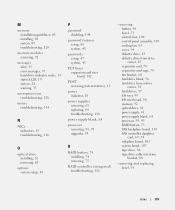
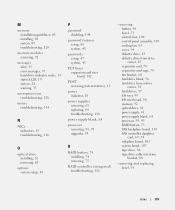
...O
optical drive installing, 82 removing, 81
...drive from a drive carrier, 58 hard drives, 57 left riser, 99 left riser board, 98 memory, 92 optical drive, 81 power supply, 63 power supply blank, 64 processor, 93, 95 RAID battery, 75 SAS backplane board, 103 SAS controller daughter card, 69, 74 sideplane board, 101 system board, 107 tape drive, 86 tape drive cable retention bracket, 88
removing...
Hardware Owner's Manual (PDF) - Page 180


... daughter card installing, 70 removing, 69, 74
SCSI tape drives see tape drives
securing your system, 46
serial I/O device troubleshooting, 115
setup password assigning, 47 changing, 48 using, 47
setup password enabled working with, 47
setup password features, 45
sideplane board installing, 102 removing, 101
startup accessing system features, 12
support contacting Dell, 151-152
system opening...
Similar Questions
How To Remove Hard Drives From Dell Poweredge 840 Server?
(Posted by JPSfaik 9 years ago)
How To Remove A Drive Of A Poweredge T710 Tower Server
(Posted by dagEsum 10 years ago)

