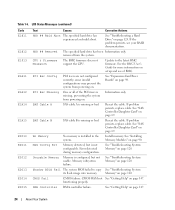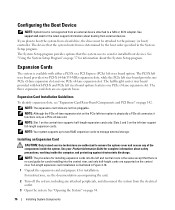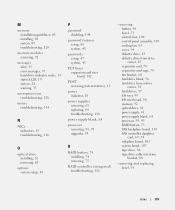Dell PowerEdge 2950 Support Question
Find answers below for this question about Dell PowerEdge 2950.Need a Dell PowerEdge 2950 manual? We have 8 online manuals for this item!
Question posted by mmatysek on June 13th, 2011
Pcie Training Error
Hi, I have server which gives PCIe Training error: Internal Storage Slot. I've replaced Riser Board N7192 with new one and still the same error. What should I replace next to fix it?
Regards
Michal
Current Answers
Answer #1: Posted by DellProSupport on June 13th, 2011 6:58 AM
Remove RAID controller from system, also check to see if any USB keys or SD cards installed internally.
Lastly, check to ensure BIOS and BMC are up to date.
Related Dell PowerEdge 2950 Manual Pages
Similar Questions
What Part Is Pcie Training Error Internal Storage Slot For A Dell 1950
(Posted by Tweekmanche 10 years ago)
How To Remove Dell Poweredge 1950 Pcie Internal Storage Slot
(Posted by dcp7kk 10 years ago)
Dell Poweredge 2950 Pcie Fatal Error When Installing 2008 R2
(Posted by kwcobluem 10 years ago)
Invalid Pcie In The Internal Storage Slot! System Halted
I got the Server arround a week and half. I did all conections, such as ups, monitor, keyboard and ...
I got the Server arround a week and half. I did all conections, such as ups, monitor, keyboard and ...
(Posted by jaimeobed 11 years ago)