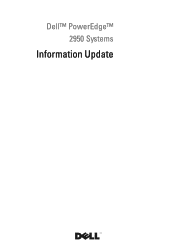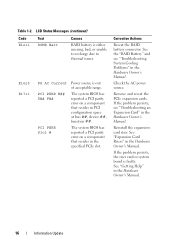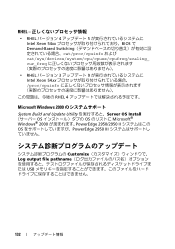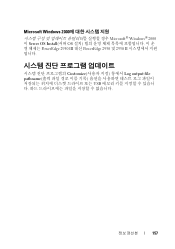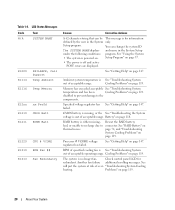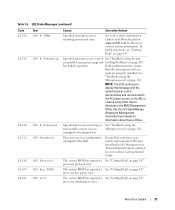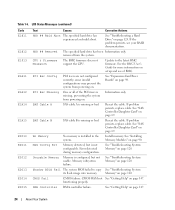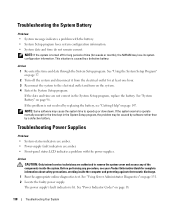Dell PowerEdge 2950 Support Question
Find answers below for this question about Dell PowerEdge 2950.Need a Dell PowerEdge 2950 manual? We have 8 online manuals for this item!
Question posted by bnyask8er on June 21st, 2014
What Does A Bad Romb Battery Cause
The person who posted this question about this Dell product did not include a detailed explanation. Please use the "Request More Information" button to the right if more details would help you to answer this question.
Current Answers
Answer #1: Posted by bocpham on July 25th, 2014 9:48 AM
The ROMB Battery is for RAID Cache. It retains any cached data in case of power loss to the server where the data has not been written to the hard drive. The system will run even without a RAID battery installed, or if the RAID battery has failed. If the battery has failed or is removed, the RAID controller will automatically run in Write-Through mode which may negatively impact performance depending on your system's processing needs. Normally, it will run in Write-Back mode, which allows the cache to improve the write performance. If you choose not to replace the battery, you can temporarily set the controller at the RAID bios level to use “Force Write-Back” with no battery. In this case, it is most import to use a UPS to allow a graceful shutdown in order to avoid data-loss.
Related Dell PowerEdge 2950 Manual Pages
Similar Questions
What Type Of Romb Battery For Dell Poweredge 2900 W1228
(Posted by leonjoes 10 years ago)
What Will Happen If I Removed The Romb Battery Card For Poweredge 2950
(Posted by deepGenu 10 years ago)
How Do I Change The Romb Battery In A Poweredge 2950
(Posted by bilPra 10 years ago)
How To Replace Romb Battery On Dell Poweredge 2950 Server
(Posted by jamJRPr 10 years ago)
How To Replace Romb Battery In Dell Poweredge 2950
(Posted by scLero 10 years ago)