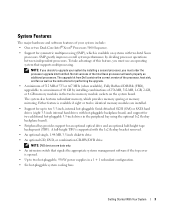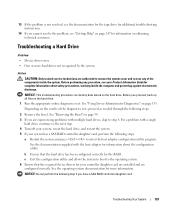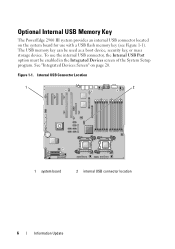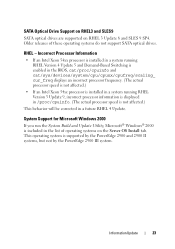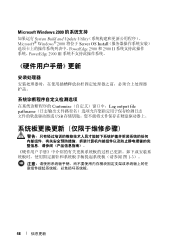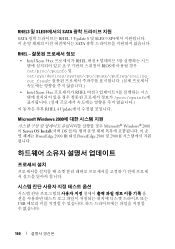Dell PowerEdge 2900 Support Question
Find answers below for this question about Dell PowerEdge 2900.Need a Dell PowerEdge 2900 manual? We have 9 online manuals for this item!
Question posted by Anonymous-77497 on October 4th, 2012
Unplug Internal Tape Drive
i am trouble shooting an internal tape drive on a dell pe 2950. the server is working fine but the tape drive's lights are blinking. i would like to just recycle the power on the tape drive to see if the reboot fixes it without taking down my users. can i do that? thanks for your help
Current Answers
Related Dell PowerEdge 2900 Manual Pages
Similar Questions
Why Is The Orange Light Blinking At Behind On Dell Poweredge 2800
(Posted by bmidTheBe 10 years ago)
Hi! We Have A Broken Dvd Drive On Our Poweredge 2900. Do You Sell This Part?
We are hoping just to replace the DVD drive. The machine is in Beijing (and out-of-warranty)...so it...
We are hoping just to replace the DVD drive. The machine is in Beijing (and out-of-warranty)...so it...
(Posted by mmedicke 11 years ago)
Issue In Smps
Hai am jawahar am using dell poweredgr 2900 machine i had some issue in smps, the issue is smps is i...
Hai am jawahar am using dell poweredgr 2900 machine i had some issue in smps, the issue is smps is i...
(Posted by jawaharporc 12 years ago)