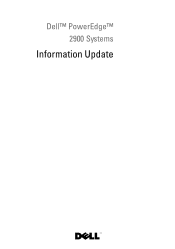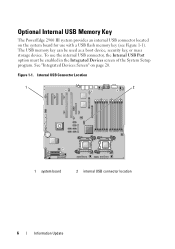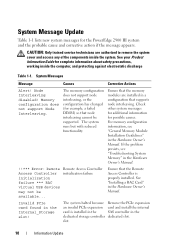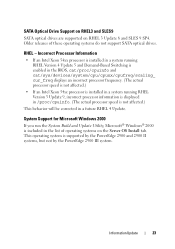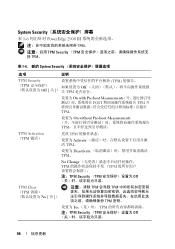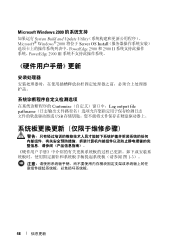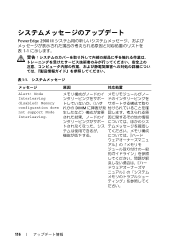Dell PowerEdge 2900 Support Question
Find answers below for this question about Dell PowerEdge 2900.Need a Dell PowerEdge 2900 manual? We have 9 online manuals for this item!
Question posted by maggiur on July 1st, 2014
How To Replace The Raid Card In Poweredge 2900
Current Answers
Answer #1: Posted by MWatDell on July 9th, 2014 9:45 PM
If your PE 2900 is using a SAS Raid card then check out this manual on Page 96, on how to replace the raid card:
ftp://ftp.dell.com/Manuals/all-products/esuprt_ser_stor_net/esuprt_poweredge/poweredge-2900_owner%27s%20manual_en-us.pdf
Hope this helps.
MW@Dell