Dell PowerEdge 1900 Support Question
Find answers below for this question about Dell PowerEdge 1900.Need a Dell PowerEdge 1900 manual? We have 7 online manuals for this item!
Question posted by remis on June 7th, 2014
Dell Poweredge 1900 W1228 Romb Battery 24 Hr What Means
The person who posted this question about this Dell product did not include a detailed explanation. Please use the "Request More Information" button to the right if more details would help you to answer this question.
Current Answers
There are currently no answers that have been posted for this question.
Be the first to post an answer! Remember that you can earn up to 1,100 points for every answer you submit. The better the quality of your answer, the better chance it has to be accepted.
Be the first to post an answer! Remember that you can earn up to 1,100 points for every answer you submit. The better the quality of your answer, the better chance it has to be accepted.
Related Dell PowerEdge 1900 Manual Pages
Getting Started Guide - Page 12


...type Video memory
Power AC power supply
Wattage Voltage Heat dissipation Maximum inrush current
Batteries System battery RAID battery (optional)
one optional CD, DVD, or combination CD-RW/DVD NOTE: DVD... devices are data only. VGA connectors 16 MB of DDR SDRAM
800 W 90-264 VAC, autoranging, 47-63 Hz 2320 BTU/hr...
Hardware Owner's Manual (PDF) - Page 2


... damage, personal injury, or death. EMC is a registered trademark of your computer. Dell Inc. All rights reserved. Trademarks used in this text: Dell, the DELL logo, Inspiron, Dell Precision, Dimension, OptiPlex, Latitude, PowerEdge, PowerVault, PowerApp, PowerConnect, XPS, and Dell OpenManage are registered trademarks of Intel Corporation; disclaims any manner whatsoever without...
Hardware Owner's Manual (PDF) - Page 17
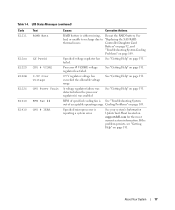
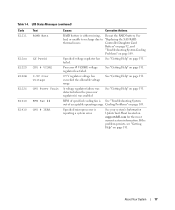
... Tech Sheet located on page 131.
If the problem persists, see "Getting Help" on support.dell.com for the most current system information. Cooling Problems" on page 109. Table 1-4. Processor #...E1410
Text ROMB Batt
XX PwrGd CPU # VCORE 0.9V Over Voltage CPU Power Fault
RPM Fan ## CPU # IERR
Causes
Corrective Actions
RAID battery is either missing, Reseat the RAID battery. See
bad...
Hardware Owner's Manual (PDF) - Page 22
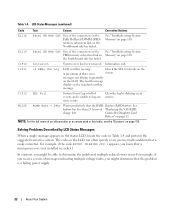
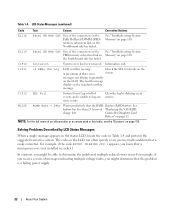
...battery has less than 24 hours of three error
events. In contrast, you might determine that a microprocessor is easily corrected.
I1910 Intrusion
System cover has been removed.
messages can often specify a very precise fault condition that the RAID Replace RAID battery...memory subsystem link on Memory" on page 110.
W1228
ROMB Batt < 24hr
Warns predictively that is not ...
Hardware Owner's Manual (PDF) - Page 29


... purchasing memory upgrade kits directly from www.dell.com or your system. See
"Microprocessor" on page 108. Warning! Table 1-5. System Messages (continued)
Message
Causes
Corrective Actions
The amount of -day clock stopped Faulty battery or faulty chip. Ensure that came with the system. The following DIMM pair is informative and can be...
Hardware Owner's Manual (PDF) - Page 132


Technical Support Service
Dell's technical support service is available 24 hours a day, 7 days a week. The AutoTech service is available 24 hours a day, 7 days a week, to provide fast, accurate answers. Our technical support staff use computer-based diagnostics to answer your questions about their portable and ...
Hardware Owner's Manual (PDF) - Page 142
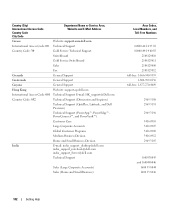
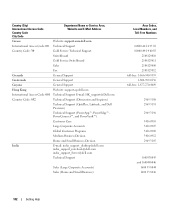
... Support
Guyana
General Support
Hong Kong
Website: support.ap.dell.com
International Access Code: 001 Technical Support E-mail: HK_support@Dell.com
Country Code: 852
Technical Support (Dimension and Inspiron)
Technical Support (OptiPlex, Latitude, and Dell Precision)
Technical Support (PowerApp™, PowerEdge™, PowerConnect™, and PowerVault™)
Customer Care
Large...
Hardware Owner's Manual (PDF) - Page 145
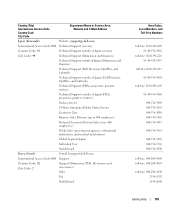
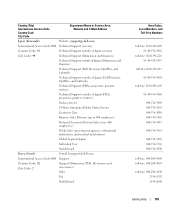
....dell.com
International Access Code: 001 Technical Support (servers)
Country Code: 81
Technical Support outside of Japan (servers)...Dell Precision, OptiPlex, and Latitude)
Technical Support outside of Japan (Dell Precision, OptiPlex, and Latitude)
Technical Support (PDAs, projectors, printers, routers)
Technical Support outside of Japan (PDAs, projectors, printers, routers)
Faxbox Service
24...
Hardware Owner's Manual (PDF) - Page 146
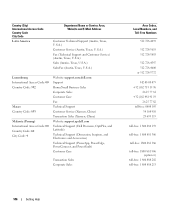
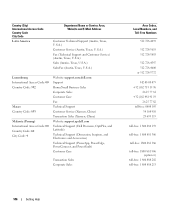
...Fax Technical Support Customer Service (Xiamen, China) Transaction Sales (Xiamen, China) Website: support.ap.dell.com Technical Support (Dell Precision, OptiPlex, and Latitude) Technical Support (Dimension, Inspiron, and Electronics and Accessories) Technical Support (PowerApp, PowerEdge, PowerConnect, and PowerVault) Customer Care
Transaction Sales Corporate Sales
Area Codes, Local Numbers, and...
Hardware Owner's Manual (PDF) - Page 149
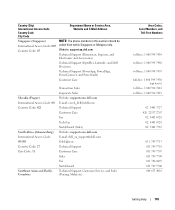
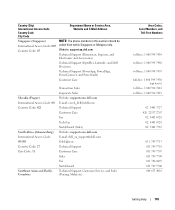
... in this section should be called from within Singapore or Malaysia only. Website: support.ap.dell.com
Technical Support (Dimension, Inspiron, and Electronics and Accessories)
Technical Support (OptiPlex, Latitude, and Dell Precision)
Technical Support (PowerApp, PowerEdge, PowerConnect, and PowerVault)
Customer Care
Slovakia (Prague) International Access Code: 00 Country Code: 421
South...
Hardware Owner's Manual (PDF) - Page 151
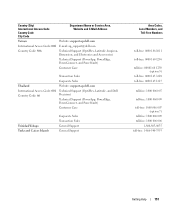
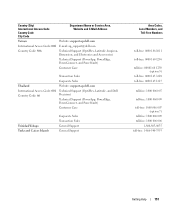
..., PowerConnect, and PowerVault)
Customer Care
Transaction Sales
Corporate Sales
Thailand
Website: support.ap.dell.com
International Access Code: 001 Country Code: 66
Technical Support (OptiPlex, Latitude, and Dell Precision)
Technical Support (PowerApp, PowerEdge, PowerConnect, and PowerVault)
Customer Care
Trinidad/Tobago Turks and Caicos Islands
Corporate Sales Transaction Sales...
Hardware Owner's Manual (PDF) - Page 163


...asset tag, 37
B
baseboard management controller
battery, 75 SAS RAID controller daughter card, 92 system, 75 troubleshooting the RAID card battery, 116 troubleshooting the system battery, 108
bezel (rack) installing, 47... closing, 48 opening, 48 CPU setup options, 37
D
damaged systems troubleshooting, 107
Dell contacting, 136
diagnostics checklist, 135 testing options, 122 when to use, 121
DIMM ...
Hardware Owner's Manual (PDF) - Page 165


... daughter card
SAS RAID controller daughter card
battery replacement, 92 troubleshooting, 116
securing your system, 42
serial I/O device troubleshooting, 105
setup password assigning, 43 changing, 44 using, 43
spare bank, 82
startup accessing system features, 10
status messages LCD, 16 systems management, 23
support contacting Dell, 136
system board connectors, 127 installing...
Information Update - Page 1


Dell™ PowerEdge™ 1900 Systems
Information Update
www.dell.com | support.dell.com
Information Update - Page 2


... in trademarks and trade names other than its own. A03 Reproduction of these materials in this text: Dell, the DELL logo, and PowerEdge are registered trademarks of your computer. Intel and Xeon are trademarks of Dell Inc. Other trademarks and trade names may be used in any proprietary interest in this document is strictly...
Installing a SATA Optical Drive - Page 1


Dell™ PowerEdge™ 19x0 and 29x0 Systems
Installing a SATA Optical Drive
Installing a SATA Optical Drive - Page 3


...Dell™ PowerEdge™ systems to remove the system cover and access any of the components inside the system. Removing an Existing Optical Drive - See "Removing a SAS Controller Daughter Card" in your Hardware Owner's Manual for specific step instructions.
See your Hardware Owner's Manual.
4 PowerEdge... PowerEdge 2900 and 1900 systems only: Perform the following steps. b Remove ...
Installing a SATA Optical Drive - Page 4


...SATA optical drive. PowerEdge 2970, 2950, and 1950
For PowerEdge 2970 and 2950 systems, the optical drive tray that shipped with the SATA drive installation kit. The PowerEdge 2900 and 1900 systems do not ...of the drive into the tray and press the drive down to the optical drive.
On PowerEdge 1950 systems, the existing optical drive tray must remove the old drive and interposer card from...
Installing a SATA Optical Drive - Page 9


....
6 Replace the fans in your Hardware Owner's Manual.
11 Reconnect the system to the SATA connector on the system board. 9 Replace the cooling shroud. For a PowerEdge 1900, use the SATA_B connector.
- See "Installing the Cooling Shroud" in the center fan bracket.
7 Route the SATA cable to the system board over the top...
Installing a SATA Optical Drive - Page 10


See "Closing the System" in a PowerEdge 2900 or 1900
3
2
4
5 1
1 optical drive 3 SATA data cable 5 SATA power connector on SAS
backplane (PowerEdge 2900 only)
2 SATA power cable 4 SATA connector on the system and attached peripherals.
10
Installing a SATA Optical Drive Figure 1-5. SATA Cable Routing in your Hardware ...
Similar Questions
W1228 Romb Batt 24 Hr What Happen If Dont Change Battery Within 24 Hours
(Posted by hdvagcin 10 years ago)
Poweredge 1900 With An Error W1228 Romb Batt < 24 Hr.
What part do I order and where can I order it from quickly
What part do I order and where can I order it from quickly
(Posted by jyohn 11 years ago)

