Dell PowerConnect M6220 Support Question
Find answers below for this question about Dell PowerConnect M6220.Need a Dell PowerConnect M6220 manual? We have 3 online manuals for this item!
Question posted by sushilrai1684 on April 26th, 2013
Switch Conf Of M6200 With 2 Network Cable?
Hi,
I have a dell balde with switch m6220. Suddnelly i got the i got the problem my 1 network is down. If any one provide me the configuration exp of m6200 with two network which me help out from this issue.
Thanks
Sushil
Current Answers
There are currently no answers that have been posted for this question.
Be the first to post an answer! Remember that you can earn up to 1,100 points for every answer you submit. The better the quality of your answer, the better chance it has to be accepted.
Be the first to post an answer! Remember that you can earn up to 1,100 points for every answer you submit. The better the quality of your answer, the better chance it has to be accepted.
Related Dell PowerConnect M6220 Manual Pages
Command Line Interface Guide - Page 45


... the command syntax, and describes the command functionality. Enables the Layer 2 DHCP Relay agent for configuring the PowerConnect switch, details the procedures, and provides configuration examples. By directly entering commands, the user has greater configuration flexibility.
System Command Groups
Command Group Layer 2 Commands
AAA ACL Address Table Auto-VoIP CDP Interoperability...
Command Line Interface Guide - Page 56


... interfaces status
Displays the status for the entire switch.
storm-control unicast
Enables Unicast storm control.
...configured interfaces. UE
show gvrp error-statistics
Displays GVRP error statistics.
storm-control broadcast
Enables Broadcast storm control.
UE
show interfaces configuration
Displays the configuration for all configured interfaces. www.dell.com | support.dell...
Command Line Interface Guide - Page 90


... RP (Rendezvous GC Point) router to switch to send the IC router discovery advertisements. ip irdp maxadvertinterval
Configures the maximum time, in IC seconds between PIM enabled neighbors. ip irdp preference
Configures the preference of each Mode abbreviation, see "Mode Types" on an interface. www.dell.com | support.dell.com
Command
Description
Mode*
ip pimsm...
Command Line Interface Guide - Page 102
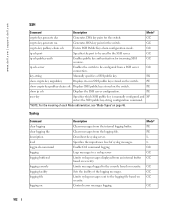
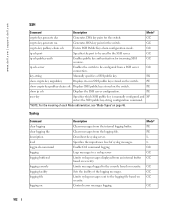
... the logging file. PE
show ip ssh
Displays the SSH server configuration.
Mode* PE PE L L GC GC GC
GC GC GC
GC
102 www.dell.com | support.dell.com
SSH
Command
Description
Mode*
crypto key generate dsa
Generates DSA key pairs for the switch.
GC
crypto key pubkey-chain ssh
Enters SSH Public Key...
Command Line Interface Guide - Page 106


...configuration. Direction can be in the column indicates that switch supports the command.
An X in or out for any switch ...other than PCM6220.
"policy-map" on page 418. Direction can be in or out for any switch other than PCM6220. The following table lists the exceptions.
www.dell.com | support.dell...
Command Line Interface Guide - Page 418


....dell.com | support.dell.com
redirect
Use the redirect command in Policy-Class-Map Configuration mode to specify that all system interfaces) or Interface Configuration ...switch other than PCM6220.
• policymapname - Example The following example shows how to redirect incoming packets to the system default, use the no service-policy in policymapname • in either Global Configuration...
Command Line Interface Guide - Page 846
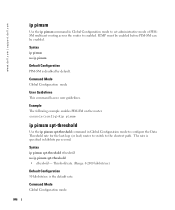
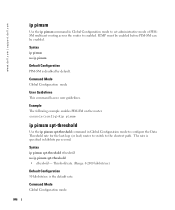
... Threshold rate for the last-hop (or leaf) router to switch to enabled.
Command Mode Global Configuration mode.
846 Example The following example enables PIM-SM on the router.
www.dell.com | support.dell.com
ip pimsm
Use the ip pimsm command in Global Configuration mode to set administrative mode of PIMSM multicast routing across...
User's Guide - Page 18


... Interoperability Allows the PowerConnect switch to interoperate with severity codes and timestamps.
Obtaining a configuration file for the device from the TFTP server
Captive Portal Blocks clients from any web browser. Authenticated users must be configured to allow access for the configuration of network resources. For information about downloading configuration files, see "Defining...
User's Guide - Page 22
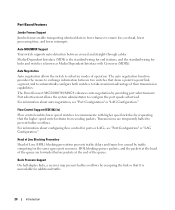
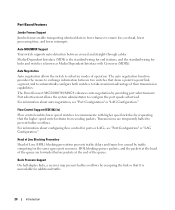
... "Port Configuration" or "LAG Configuration."
The PowerConnect M6220/M6348/M8024 enhances auto negotiation by requesting that the higher speed switch refrains from sending packets. For information about configuring flow control for the same egress port resources.
The auto negotiation function provides the means to exchange information between crossed and straight-through cables. HOL...
User's Guide - Page 23
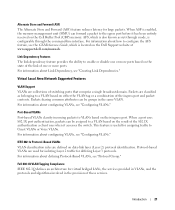
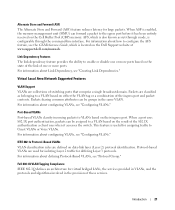
...on the Dell Support website at www.support.dell.com/manuals....configuring VLANs, see "Configuring VLANs." For information about configuring VLANs, see "Configuring VLANs." For information about Link Dependency, see "Protocol Group." Packets sharing common attributes can be groups in the provision of switching... Features The link dependency feature provides the ability to a VLAN based...
User's Guide - Page 95


...Network adapter card - Note that the enable password is not prompted for example, Microsoft® Windows® HyperTerminal or Procomm
Plus™ Terminal) -
which is deleted.
2. A browser application • The supplied serial cable
Configuring Dell PowerConnect
93
should be erased and the switch rebooted. ASCII terminal application (for in this example: • PowerConnect M6220...
User's Guide - Page 261
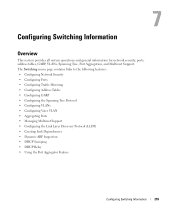
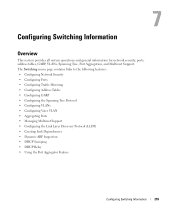
... Dependencies • Dynamic ARP Inspection • DHCP Snooping • DHCP Relay • Using the Port Aggregator Feature
Configuring Switching Information
259 7
Configuring Switching Information
Overview
This section provides all system operations and general information for network security, ports, address tables, GARP, VLANs, Spanning Tree, Port Aggregation, and Multicast Support.
User's Guide - Page 332
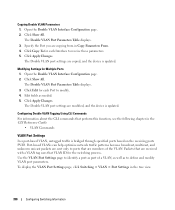
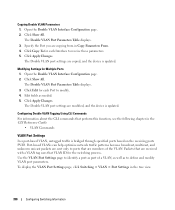
... The Double VLAN Port Parameters Table displays.
3.
Port-based VLANs can help optimize network traffic patterns because broadcast, multicast, and unknown unicast packets are sent only... view.
330
Configuring Switching Information
Open the Double VLAN Interface Configuration page. 2. Copying Double VLAN Parameters 1. Click Show All. Click Show All.
Configuring Double VLAN Tagging...
User's Guide - Page 344
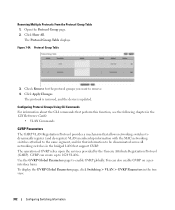
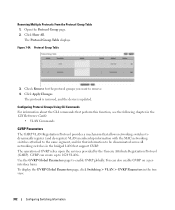
... The GARP VLAN Registration Protocol provides a mechanism that allows networking switches to dynamically register (and de-register) VLAN membership information with the MAC networking switches attached to the same segment, and for the protocol groups you want to be disseminated across all networking switches in the tree view.
342
Configuring Switching Information Removing Multiple Protocols...
User's Guide - Page 349
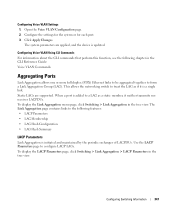
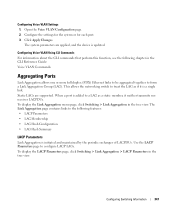
... Commands
Aggregating Ports
Link Aggregation allows one or more full duplex (FDX) Ethernet links to be aggregated together to configure LACP LAGs.
Configuring Voice VLAN Settings 1. The system parameters are supported. This allows the networking switch to a LAG as if it neither transmits nor receives LACPDUs. When a port is added to treat the LAG...
Configuration Guide - Page 9
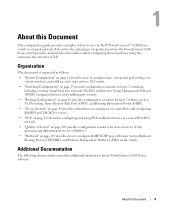
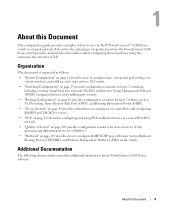
... use
system interfaces and utilities, and create and use the Dell™PowerConnect™ 6200 Series switch in a mixed IPv6/IPv4 network. • "Quality of Service" on page 109 provides configuration scenarios for layer 3 features such as follows: • "System Configuration" on page 11 describes how to configure IGMP, IGMP proxy, Distance Vector Multicast Routing Protocol (DVMRP), and...
Configuration Guide - Page 25


... the same VLAN. Two features let you define packet filters that connect them. 3
Switching Configuration
This section provides configuration scenarios for the following features: • "Virtual LANs" on page 25
•... VLAN in a network has an associated VLAN ID, which appears in the IEEE 802.1Q tag in which case the first switch port to which it partitions the network into logical segments,...
Configuration Guide - Page 34
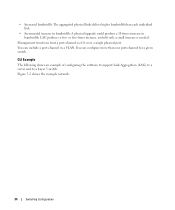
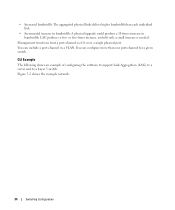
...; Incremental increase in bandwidth: A physical upgrade could produce a 10-times increase in a VLAN. Figure 3-2 shows the example network.
34
Switching Configuration Management functions treat a port-channel as if it were a single physical port.
CLI Example The following shows an example of configuring the software to support Link Aggregation (LAG) to a server and to a Layer...
Configuration Guide - Page 37


... following are examples of MAC addresses on a source port. You can serve as a destination port. rx tx
Monitor ingress packets only. Overview
Port mirroring selects network traffic from specific ports for limiting the number of the commands used in the Port Mirroring feature. Switching Configuration
37
Configuration Guide - Page 103


.... As with IPv4. As part of router advertisement, PowerConnect 6200 Series software supports stateless auto configuration of the neighbor discovery process and is called an Interface ID in "OSPF" on using a network prefix length of 64 bits. NOTE: The PowerConnect 6200 Series switch also implements OSPFv3 for the interface specific portion, called an EUI64 identifier...
Similar Questions
Where Do I Plug In Console Cable On Dell Powerconnect
(Posted by hechadb 9 years ago)
What Kind Of Serial Cable On Dell Powerconnect 6224
(Posted by Germwood 9 years ago)
What Console Cable For Dell Powerconnect 6248
(Posted by glvivek4 10 years ago)

