Dell PowerConnect 7048R Support Question
Find answers below for this question about Dell PowerConnect 7048R.Need a Dell PowerConnect 7048R manual? We have 2 online manuals for this item!
Question posted by admin84926 on November 11th, 2011
What Is The List Price?
Greetings,
I cannot find any details on pricing. I want it also compared with the Cisco 2960 and 4948 swituches.
thanks
Current Answers
There are currently no answers that have been posted for this question.
Be the first to post an answer! Remember that you can earn up to 1,100 points for every answer you submit. The better the quality of your answer, the better chance it has to be accepted.
Be the first to post an answer! Remember that you can earn up to 1,100 points for every answer you submit. The better the quality of your answer, the better chance it has to be accepted.
Related Dell PowerConnect 7048R Manual Pages
User Manual - Page 55
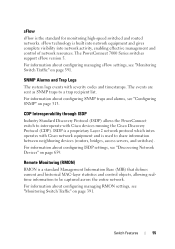
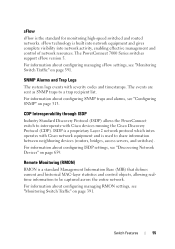
... equipment and gives complete visibility into network activity, enabling effective management and control of network resources. The PowerConnect 7000 Series switches support sFlow version 5.
ISDP is a proprietary Layer 2 network protocol which interoperates with Cisco network equipment and is a standard Management Information Base (MIB) that defines current and historical MAC-layer statistics...
User Manual - Page 64


...MDI) is the standard wiring for end stations, and the standard wiring for hubs and switches is known as part of Line (HOL) blocking prevention prevents traffic delays and ...available on the switch as MediaDependent Interface with higher speed switches by traffic competing for the same egress port resources.
PoE Plus Support The PowerConnect 7024P and 7048P switches implement the PoE...
User Manual - Page 83


PowerConnect 7048P with 48 10/100/1000Base-T Ports
10/100/1000Base-T Auto-sensing Full Duplex RJ-45 Ports
Combo Ports
Hardware Overview
83 Figure 3-5. PowerConnect 7048R with 48 10/100/1000Base-T PoE Plus Ports
10/100/1000Base-T RJ-45 PoE Plus Ports Providing up to 30W per Port
Combo Ports
Figure 3-6.
User Manual - Page 84


... power per port. Figure 3-7. The PowerConnect 7048, PowerConnect 7048P, and PowerConnect 7048R front panel provides 48 Gigabit Ethernet (10/100/1000Base-T) RJ-45 ports with four SFP combo ports that have an auto-sensing mode for copper or SFP media support. The PowerConnect 7048P switch ports are sold separately. Figure 3-7 shows a detailed image of -Band Management Port...
User Manual - Page 90
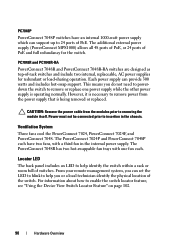
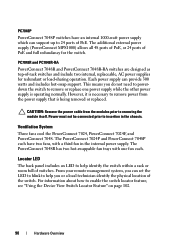
... how to insertion in the internal power supply. PC7048R and PC7048R-RA
PowerConnect 7048R and PowerConnect 7048R-RA switches are designed as top-of-rack switches and include two internal, replaceable, AC power supplies for the switch.
Ventilation System
Three fans cool the PowerConnect 7024, PowerConnect 7024F, and PowerConnect 7048. Each power supply can set the LED to blink to...
User Manual - Page 91


...Table 3-2 contains the 100/1000/10000Base-T port LED definitions for the PowerConnect 7024, PowerConnect 7048, and PowerConnect 7048R, as well as the PowerConnect 7024F Combo ports. Table 3-1. 100/1000/10000Base-T Port LED Definitions ...the light emitting diodes (LEDs) on the front panel of the switch and on a PowerConnect 7000 Series switch includes two LEDs. One LED is on the left side of the ...
User Manual - Page 96


... supply.
96
Hardware Overview RPS
Green solid Redundant power supply is detected. Off
No external power supply is operating normally. a. M
Green solid Master switch for the stack. The PowerConnect 7048R has two power supplies. Red solid
A redundant power supply is detected, but it is not operating correctly
Off
No redundant power supply is...
User Manual - Page 97


... and Links • Defining Fields
About Dell OpenManage Switch Administrator
Dell OpenManage Switch Administrator is a Web-based tool to use the Dell OpenManage Switch Administrator application. 4
Using Dell OpenManage Switch Administrator
This section describes how to help you manage and monitor a PowerConnect 7000 Series switch. The browsers have not been explicitly tested with Dell...
User Manual - Page 118
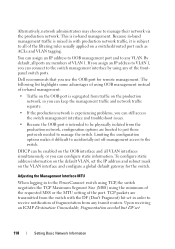
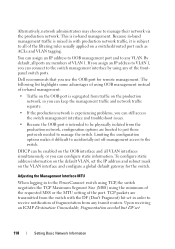
...Interface MTU
When logging in to the PowerConnect switch using TCP, the switch negotiates the TCP Maximum Segment Size (MSS) using any of the frontpanel switch ports. Upon receiving an ICMP Destination...an IP address to OOB management port and to the switch.
TCP packets are limited to manage the switch.
The following list highlights some advantages of using OOB management instead of in...
User Manual - Page 160


...switch:
1 View the list of the unit to be added.
Preconfiguring a Stack Member
To preconfigure a stack member before connecting the physical unit to the stack, use the show supported switchtype
SID Switch... the 7048P switch (SID = 6) as member number 2 in this section demonstrates pre-configuring a PowerConnect 7048P switch on a stand-alone PowerConnect 7048R switch.
console#configure...
User Manual - Page 169
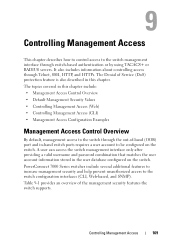
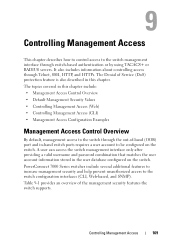
... also described in the user database configured on the switch. PowerConnect 7000 Series switches include several additional features to increase management security and help prevent unauthorized access to be configured on the switch. 9
Controlling Management Access
This chapter describes how to control access to the switch management interface through Telnet, SSH, HTTP, and HTTPs. A user...
User Manual - Page 173


...to another back-end device. Controlling Management Access
173 Basic TACACS+ Topology Backup TACACS+ Server PowerConnect Switch
Primary TACACS+ Server
Management
Network
`
Management Host
You can use global configuration for a ... type, port, timeout, and shared key, or you can configure the TACACS+ server list with one or more hosts defined via their network IP address. it is never passed ...
User Manual - Page 213


...Controlling Management Access (CLI)
This section provides information about these commands, see the PowerConnect 7000 Series CLI Reference Guide.
Priority for example gi1/0/13, port-channel 3, ... mode. Allow access to the switch management interface. management access-list Define an access list for management, and enter the
name
access-list for configuration.
Beginning in Privileged ...
User Manual - Page 349


... Files Can Be Managed? The table also lists the type of action you can manage. PowerConnect 7000 Series switches maintain several different types of the following:
• Download the file to the switch from a remote system (or USB flash drive)
• Upload the file from the switch to automatically upgrade the image or load a new...
Getting Started Guide - Page 7
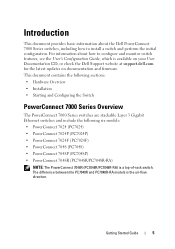
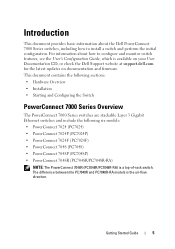
... Overview
The PowerConnect 7000 Series switches are stackable Layer 3 Gigabit Ethernet switches and include the following six models: • PowerConnect 7024 (PC7024) • PowerConnect 7024P (PC7024P) • PowerConnect 7024F (PC7024F) • PowerConnect 7048 (PC7048) • PowerConnect 7048P (PC7048P) • PowerConnect 7048R (PC7048R/PC7048R-RA)
NOTE: The PowerConnect 7048R (PC7048R...
Getting Started Guide - Page 10


... Series Ports
Console Port Out-of the front panel. PowerConnect 7048R with 48 10/100/1000BASE-T Ports
10/100/1000BASE-T Auto-sensing Full Duplex RJ-45 Ports
Combo Ports
In addition to the switch ports, the front panel of each model in the series includes the following ports: • Console port • Out...
Getting Started Guide - Page 11


The PowerConnect 7048, PowerConnect 7048P, and PowerConnect 7048R front panel provides 48 Gigabit Ethernet (10/100/1000BASE-T) RJ-45 ports with four SFP combo ports that have the following characteristics:
• The switch automatically detects the difference between crossed and straight-through cables on RJ-45 ports.
• SFP ports support both SX and LX modules...
Getting Started Guide - Page 15


... an internal 1000-watt power supply which can provide 300 watts and includes hot-swap support. Getting Started Guide
13 PC7048R and PC7048R-RA
PowerConnect 7048R and PowerConnect 7048R-RA switches are designed as top-of PoE. Locator LED
The back panel includes an LED to help you do not need to power-down the...
Getting Started Guide - Page 16


...-240 VAC,
50-60 Hz outlet. • Clearance - Before installing the switch or switches, make sure that the chosen installation location meets the following items are included: • One PowerConnect switch • One AC power cable (two AC power cables for the PowerConnect 7048R) • One RJ-45 to avoid sources of self-adhesive rubber pads...
Getting Started Guide - Page 24


AC and DC Power Connection to or support the switch. The PowerConnect 7048R switch has two power supplies for other models in the Safety and Regulatory Information as well as the
PowerConnect RPS720 or PowerConnect MPS1000, connect the DC power cable to a grounded AC outlet. 4 If you are on the back panel (see Figure 1-15).
3 Connect the...
Similar Questions
How To Configure Vlan On Dell Switch Powerconnect 3548p
(Posted by kywilie 9 years ago)
How To Configure Switches Powerconnect To Route Multicast Traffic
(Posted by baxmim 9 years ago)
How To Show Mac Address Switch Powerconnect M6348
(Posted by seabafot 9 years ago)
Verify If Flow Control Is On?
I am looking for the specific command to verify if flow control is actually enabled on this switch....
I am looking for the specific command to verify if flow control is actually enabled on this switch....
(Posted by psl36205 11 years ago)

