Dell PowerConnect 6248 Support Question
Find answers below for this question about Dell PowerConnect 6248.Need a Dell PowerConnect 6248 manual? We have 5 online manuals for this item!
Question posted by aagsa on August 28th, 2013
How To Solve A Code Mismatch On A 6248 Switch
The person who posted this question about this Dell product did not include a detailed explanation. Please use the "Request More Information" button to the right if more details would help you to answer this question.
Current Answers
There are currently no answers that have been posted for this question.
Be the first to post an answer! Remember that you can earn up to 1,100 points for every answer you submit. The better the quality of your answer, the better chance it has to be accepted.
Be the first to post an answer! Remember that you can earn up to 1,100 points for every answer you submit. The better the quality of your answer, the better chance it has to be accepted.
Related Dell PowerConnect 6248 Manual Pages
Command Line Interface Guide - Page 1322


... the index into the database of the show supported switchtype 1 Switch Type 0x73950001 Model Identifier 6224 Switch Description PowerConnect 6224 Management Preference 1 Expected Code Type 0x100b000 Supported Cards:
Card Index (CID 3 Model Identifier PCM8024 The following example displays the format of supported switch types. This field displays the model identifier for the supported...
Command Line Interface Guide - Page 1324
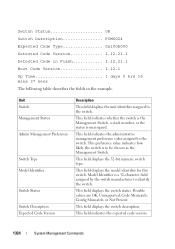
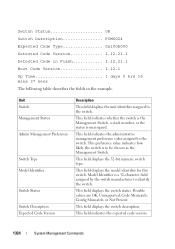
...Management Status Admin Management Preference
Switch Type Model Identifier
Switch Status Switch Description Expected Code Version
Description
This field displays the unit identifier assigned to the switch. This field indicates the administrative management preference value assigned to the switch.
Possible values are OK, Unsupported, Code Mismatch, Config Mismatch, or Not Present.
This field...
Command Line Interface Guide - Page 1326


... is a 32-character field assigned by the switch manufacturer to identify the switch. Model Identifier is a 32character field assigned by the switch manufacturer to identify the switch.
Unit Preconfigured Model Identifier
Plugged-In Model Identifier Switch Status Code Version
Description
This field displays the model identifier of a preconfigured switch ready to display which unit is the...
User's Guide - Page 19


...-mountable chassis design. • Support for a multi-layer switch, including layer 2
switching, IPv4 routing, IPv6 routing, IP multicast, quality of service, security, and system management features. • High availability with the firmware available on the Dell Support website, support.dell.com. The Dell PowerConnect 6248 supports 48 1000Base-T copper ports and 4 "combo" ports for...
User's Guide - Page 20


...:
1. CDP Interoperability Allows the PowerConnect switch to monitor and configure the system. Assignment of an IP address for monitoring high-speed switched and routed networks. The events are...see "Defining SNTP Global Parameters."
You can use to interoperate with severity codes and timestamps.
The switch contains an embedded web server that serves HTML pages you can display ...
User's Guide - Page 25


.... Introduction
25 Flow Control Support (IEEE 802.3x) Flow control enables lower speed switches to configure the port speeds advertised.
Back Pressure Support On half-duplex links, a... stations, and the standard wiring for hubs and switches is unavailable for ports or LAGs, see "Port Configuration" or "LAG Configuration." The PowerConnect 6200 Series enhances auto negotiation by occupying...
User's Guide - Page 59


... plug-in Dual 10GbE XFP module, a CX4 module, or a stacking module. Figure 4-6.
PowerConnect 6224, 6248, and 6224F Rear Panel
Dual 10G slots for XFP, CX4, or stacking modules
Dual 10G slots...be used to manage an entire stack. Dual 10Gbps expansion slots are also mounted on the rear. PowerConnect 6224P and 6248P Rear Panel
Dual 10G slots for XFP, CX4, or stacking modules
Dual 10G slots...
User's Guide - Page 62


... a separately purchased stacking module in rear "Bay 1" of each of the top switch and the switch directly below it. Ventilation System
Three fans cool the PowerConnect 6224. You can stack up to 12 PowerConnect 6224 and/or 6248 switches, supporting up to stacking port two on the LEDs. Stacking
You can verify operation by observing the...
User's Guide - Page 75


... can use the Boot menu, if necessary to determine if the switch is an example of simultaneously open files: 22
Configuring Dell PowerConnect
75 Booting the Switch
When the power is connected to the terminal. 2. If no selection in 10 seconds then
operational code will start.
1 - The following text is fully operational before completely...
User's Guide - Page 77


...: Tue May 26 14:12:20 2009
Configuring Dell PowerConnect
77 If no problems were encountered during boot. Start operational code 2 - Abort boot code update 7 - Reset the system 10 - To return to factory defaults (delete config files) 11 - Load new operational code using XMODEM 4 - Delete backup image 9 - Start Boot Menu. Select (1, 2):2
Boot Menu Version...
User's Guide - Page 94


...address is saved on the
switch.
94
Configuring Dell PowerConnect NOTE: You must be connected... to the serial console interface when doing this because xmodem download won't work elsewhere. To download a software image file using XModem, which software version is stored. Ensure that appears:
console#copy xmodem image
Mode XMODEM
Data Type Code...
User's Guide - Page 95


...file name} image to copy a new system image to start? (y/n) y
Configuring Dell PowerConnect
95
The following is an example of the information that appears: console>show version Image ...
Set TFTP Server IP 10.254.24.64
TFTP Path
TFTP Filename PC6224v3.2.1.0.stk
Data Type Code
Destination Filename image
Management access will be blocked for the other copy of system image (image2...
User's Guide - Page 97


... all switches.
Enter the following example). If no selection in the following command:
console#update bootcode
Update bootcode and reset (Y/N)? 2. Enter y to reboot the switch. To update the bootcode for one switch, specify the unit in the command (as shown in 10 seconds then
operational code will start.
1 - Start operational code.
2 - Select (1, 2):
Configuring Dell PowerConnect
97...
User's Guide - Page 106


...
Configuring Dell PowerConnect Start Boot Menu. Items such as addresses, versions, and dates may have another baud rate. 3. The switch may differ for a new switch.
If using the default baud rate does not result in 10 seconds then operational code will start.
1 - If you can enter the Boot menu by decompressing the code into RAM...
User's Guide - Page 252


... long the unit has been running since its last reset. • Remove Switch - Figure 6-112. ID of the switch does not match the master unit configuration. - Code Mismatch - The configuration of the unit. Expected Code Type - Release number and version number of the code detected in the tree view. To display the Stack Summary page, click...
User's Guide - Page 253


... CLI commands that this unit does not match that being used in device.
• Switch Status - Indicates that perform this unit. Configuring System Information
253 Blank - Indicates the unit status. Code Mismatch - • Standby Status - This field identifies the switch that is configured as the Standby Unit and the configured Standby Unit is not...
User's Guide - Page 397


... Forbids forwarding-unregistered-multicast-addresses. When a packet with a broadcast or multicast destination address is received, the switch will be seen or processed by class D IP addresses, which segments should receive packets directed to the ports...which range from broadcasting the traffic to all nodes connected to solve this feature. Configuring Switching Information
397
Getting Started Guide - Page 266


... counters show stack-port diag show switch
show supported switchtype
LED
LED Dell Power Connect PC6248P ,PC6224P ,PC6248 , PC6224ו.PC6224F -
PowerConnect 6200
PC 6224
1-1
PC 6248
2-1
...
Release Notes - Page 3


...switch member. System Firmware Version 3.2.0.6
Page 1 Firmware Specifications
Firmware Version Details
Boot PROM Name Not Applicable
Version No. 3.2.0.6
Release Date May 2010
Firmware Upgrade
NOTE: Version 3.2 includes improvements to update the boot code... PowerConnect 6200 Series Release 3.2 Upgrade Procedure included in your switch becoming inoperable. PowerConnect 6224/6224F/6224P/6248/...
Release Notes - Page 4


NOTE: OMNM 4.1 will not discover the switches running firmware version 2.x or earlier.
Supported Firmware ...Users should upgrade to a backup location before performing this firmware.
Hardware Supported
PowerConnect 6224 PowerConnect 6248 PowerConnect 6224F PowerConnect 6224P PowerConnect 6248P
2
System Firmware Version 3.2.0.6 Denotes a scheduled maintenance release of the ...
Similar Questions
How To Configure Vlan On Dell Switch Powerconnect 3548p
(Posted by kywilie 9 years ago)
How To Configure Switches Powerconnect To Route Multicast Traffic
(Posted by baxmim 9 years ago)
How To Show Mac Address Switch Powerconnect
(Posted by soundlmgale 9 years ago)
How To Show Mac Address Switch Powerconnect M6348
(Posted by seabafot 9 years ago)
Dell Powerconnect 6248 Switch How To Start Easy Setup Wizard
(Posted by mar2ah 10 years ago)

