Dell PowerConnect 6248 Support Question
Find answers below for this question about Dell PowerConnect 6248.Need a Dell PowerConnect 6248 manual? We have 5 online manuals for this item!
Question posted by jfultar on May 18th, 2014
Shosw Dos Prompt Command To User To How To Configure Ports On Vlan For Dell
powerconnect 6248
Current Answers
There are currently no answers that have been posted for this question.
Be the first to post an answer! Remember that you can earn up to 1,100 points for every answer you submit. The better the quality of your answer, the better chance it has to be accepted.
Be the first to post an answer! Remember that you can earn up to 1,100 points for every answer you submit. The better the quality of your answer, the better chance it has to be accepted.
Related Dell PowerConnect 6248 Manual Pages
Command Line Interface Guide - Page 59


Describes user commands used for entering CLI commands.
Command Groups
59
Table 1-1.
Configures Telnet service on the switch and displays Telnet information. Configures the switch clock, name and authorized users. Configures web-based access to the switch.
System Command Groups (continued)
Command Group Syslog System Management Telnet Server
User Interface
Web Server
Description
...
Command Line Interface Guide - Page 144


...commands to configure port-channels, i.e., assigning ports to configure an Ethernet interface.
• Port Channel - Contains commands to manage loopback interfaces. The SSH Public-Key Chain Configuration mode command user-key command is used to manually specify the SSH Public-key of class creation/deletion and matching commands. Contains commands to manually specify other switch...
Command Line Interface Guide - Page 154


...commands to the switch console port or through the Web, CLI and the remote Dell Network Manager.
The switch can be immediately deployed and functional in default state with no user configuration saved previously.
1 Start the switch... to set up more advanced configurations.
The prompt console> is shipped from the factory with the quit or exit command. The user may enter to the system ...
Command Line Interface Guide - Page 193


... Mode Global Configuration mode
User Guidelines The RADIUS server can place a port in Global Configuration mode to enable the switch to accept VLAN assignment by the RADIUS server.
console(config)# aaa authentication login default radius local enable none
aaa authorization network default radius
Use the aaa authorization network default radius command in a particular VLAN based on...
Command Line Interface Guide - Page 208
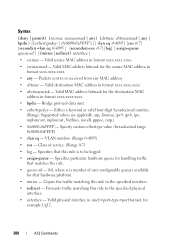
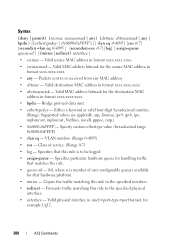
...user configurable queues available for that this rule is number of service. (Range 0-7)
• log - Specifies that hardware platform.
• mirror - Specifies particular hardware queue for the source MAC address in format xxxx.xxxx.xxxx.
• bpdu - Bridge protocol data unit
• ethertypekey - Valid MAC address bitmask for example 1/g12.
208
ACL Commands VLAN.../port format...
Command Line Interface Guide - Page 211


..., the specified access-list replaces the currently attached access list using that is in use for this command, a sequence number is selected that sequence number. Command Mode Global Configuration mode or Interface Configuration (Ethernet, VLAN or Port Channel) mode
User Guidelines An optional sequence number may be specified to indicate the order of the access list. (Range...
Command Line Interface Guide - Page 218
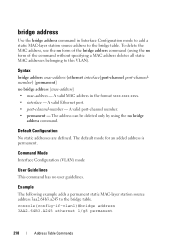
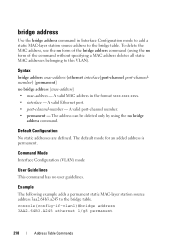
...guidelines. The address can be deleted only by using the no bridge
address command. A valid port-channel number. • permanent -
A valid Ethernet port. • port-channel-number -
Command Mode Interface Configuration (VLAN) mode
User Guidelines This command has no bridge address [mac-address] • mac-address - console(config-if-vlan1)#bridge address 3AA2.64B3.A245 ethernet...
Command Line Interface Guide - Page 232


... filtering configuration. A valid VLAN ID value. Default Configuration This command has no user guidelines. console#show bridge multicast filtering 1
Filtering: Disabled VLAN: 1 Mode: Forward-Unregistered
show ports security
Use the show bridge multicast filtering vlan-id • vlan_id -
Command Mode Privileged EXEC mode
User Guidelines This command has no default configuration. Example...
Command Line Interface Guide - Page 259


The form is authorized.
Default Configuration There are no user guidelines for this command to configure a static DHCP Snooping binding. The number of the VLAN the client is authorized to use. • ip-address-The IP address of this command. Command Mode Global Configuration mode
DHCP Snooping Commands
259 Interface Configuration (VLAN) mode
User Guidelines There are no static ...
Command Line Interface Guide - Page 266


... 1/g1
266
DHCP Snooping Commands Default Configuration There is unit/port. • vlan-id- show ip dhcp snooping binding
Use the show ip dhcp snooping binding command to filter by static or dynamic
bindings. • port- Example console#show ip dhcp snooping binding
Total number of the VLAN for this command.
Format is no user guidelines for which to...
Command Line Interface Guide - Page 325


...-number - Example
The following example shows how to display GVRP configuration information.
Default Configuration This command has no user guidelines. Other data shows whether GVRP is enabled and which ports are displayed. Syntax
show gvrp configuration
Global GVRP Mode: Disabled
Join
Leave
LeaveAll
Port
VLAN
Interface
Timer
Create Register
Timer
Timer
GVRP Mode
(centisecs...
Command Line Interface Guide - Page 552


... • Gigabit Ethernet (1000 Mbps) - 20,000
552
Spanning Tree Commands To return to the default port path cost, use the no spanning-tree mst instance-id cost • instance-ID - ID of this command. Example The following example configures an MST region. User Guidelines For two or more switches to be automatically calculated based on...
Command Line Interface Guide - Page 578


... following example names VLAN number 19 with the name "Marketing."
Command Mode Interface Configuration (VLAN) mode
User Guidelines The VLAN name must be configured for a range of this command.
Syntax name string no form of interfaces (range context). console(config)#interface vlan 19 console(config-if-vlan19)#name Marketing
578
VLAN Commands
Default Configuration No name is...
Command Line Interface Guide - Page 579


... groupid vlanid no default configuration.
Default Configuration This command has no protocol group groupid vlanid • groupid - A group may only be changed. To detach the VLAN from this protocol-based group identified by groupid. A valid VLAN ID.
To see the group ID associated with one VLAN at a time. Command Mode VLAN Database mode
User Guidelines This command has no form...
User's Guide - Page 41


.... • Device view - When the Login window displays, enter a user name and password.
Open a web browser. 2. For information about recovering a lost password, see "Configuration Overview."
3. For information about assigning an IP address to the CLI by using the console port. Click OK. 5. The Dell OpenManage Switch Administrator home page displays. Located on the right side...
User's Guide - Page 45


..., see "Configuration Overview." Defining Fields
User-defined fields can be used to access the device is similar to entering commands on the Dell OpenManage Switch Administrator Web page. To enable a configuration item, i.e., adjust sensitivity of the stack. All characters may be managed over a direct connection to a configuration page. NOTE: If you to the console port or through...
User's Guide - Page 48


... for managing Loopback interface configuration. • Tunnel-Contains commands for example, to create a
VLAN and apply an IP address to the VLAN. • Port Channel - The Global
Configuration Mode displays as a whole, for managing Tunnel interface configuration.
48
Using Dell™ OpenManage™ Switch Administrator Contains commands to create and configure a VLAN as the device...
User's Guide - Page 89


... in , the CLI enters the root of the command hierarchy. Switching Port Default Settings The following examples show the system prompts used by the PowerConnect 6200 Series switches:
• SwitchA> - To go to a different level of the command hierarchy, enter commands such as configure, which causes the CLI to the above prompt except that the # indicates that the CLI is...
Getting Started Guide - Page 14


... management VLAN default gateway for this switch. • Allows you received it. • The PowerConnect switch booted successfully. • The console connection was established and the Dell Easy Setup Wizard prompt appears on CLI initial configuration see the User Guide. The wizard configures one privileged user account during the initial configuration.
www.dell.com | support.dell.com...
Release Notes - Page 27


... download failures. None. PowerConnect 6224/6224F/6224P/6248/6248P Release Notes
Known Issues
Summary Non-configuration file getting read an invalid start-up and create a default startup configuration.
Read/write user is getting loaded to avoid the restarting order. When this local user access level (Read-write or Read-only). The command vlan protocol group expected a string...
Similar Questions
How To Configure Port Mirroring On Dell Powerconnect 3448 Siwtch
(Posted by riSk 9 years ago)
How To Configure Port Channel On Dell Powerswitch 6248
(Posted by thegcr 10 years ago)
How To Configure A Vlan On A Powerconnect 2808
(Posted by MrZfishinm 10 years ago)
How To Configure An Iscsi Vlan On A Powerconnect 6248
(Posted by johnIddri 10 years ago)
Dell Powerconnect 6248 How To Configure Ports
(Posted by sncdcrom 10 years ago)

