Dell PowerConnect 6248 Support Question
Find answers below for this question about Dell PowerConnect 6248.Need a Dell PowerConnect 6248 manual? We have 5 online manuals for this item!
Question posted by ramoseb on December 15th, 2013
How To Set Sntp On Dell 6248
The person who posted this question about this Dell product did not include a detailed explanation. Please use the "Request More Information" button to the right if more details would help you to answer this question.
Current Answers
There are currently no answers that have been posted for this question.
Be the first to post an answer! Remember that you can earn up to 1,100 points for every answer you submit. The better the quality of your answer, the better chance it has to be accepted.
Be the first to post an answer! Remember that you can earn up to 1,100 points for every answer you submit. The better the quality of your answer, the better chance it has to be accepted.
Related Dell PowerConnect 6248 Manual Pages
Command Line Interface Guide - Page 539
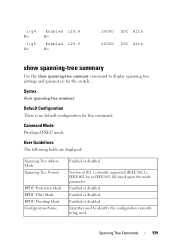
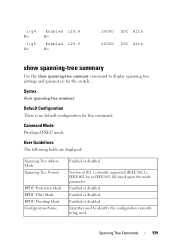
...Tree Commands
539 Syntax show spanning-tree summary command to identify the configuration currently being used to display spanning tree settings and parameters for this command.
Enabled or disabled.
Enabled or disabled. Identifier used . Enabled or disabled. Command ...
Use the show spanning-tree summary
Default Configuration There is no default configuration for the switch.
Command Line Interface Guide - Page 627


...dot1x timeout server-timeout
Use the dot1x timeout server-timeout command in seconds that the switch waits for a response from the authentication server. Syntax dot1x timeout server-timeout seconds... This command has no user guidelines. Example The following example sets the number of time is set the time that the switch waits for a response from the
authentication server. (Range: ...
Command Line Interface Guide - Page 628


... before resending the request. (Range: 1-65535)
Default Configuration The period of time is set the time that the switch waits for a response before retransmitting an Extensible Authentication Protocol (EAP)-request frame to the client.
To return to the default setting, use the no dot1x timeout supp-timeout • seconds - Command Mode Interface Configuration...
User's Guide - Page 19


... 24 1000Base-FX SFP ports and 4 "combo" ports for power-over-Ethernet (PoE) capability. Release notes are standalone Layer 2 and 3 switches that extend the Dell PowerConnect LAN switching product range.
The Dell PowerConnect 6248P adds support for RJ-45 or SFP interfaces. The Dell PowerConnect 6248 supports 48 1000Base-T copper ports and 4 "combo" ports for PoE capability. These...
User's Guide - Page 21


... UDP/IP transport protocol is composed of the system state, and the SNMP protocol to common industry practice. SNTP The Simple Network Time Protocol (SNTP) assures accurate network switch clock time synchronization up to set of backup firmware images. Real Time Clock The Real Time Clock feature allows the user to the millisecond.
Simple...
User's Guide - Page 59


...
Figure 4-7. PowerConnect 6224, 6248, and 6224F Rear Panel
Dual 10G slots for XFP, CX4, or stacking modules
Dual 10G slots for XFP, CX4, or 10Gbase-T modules. PowerConnect 6224P and ...power
AC power
Hardware Description
59 Rear Panel
Each PowerConnect 6200 series switch provides an RS-232 maintenance port, on the rear of the switch.
This serial connection can support a plug-in ...
User's Guide - Page 82


... default access level is set -up prompt if the switch has not yet been configured. The wizard requires the use the wizard initially, the session defaults to the highest available access for example, engine ID, view, etc.).
Since a switch may be used for the Easy Setup Wizard.
82
Configuring Dell PowerConnect Functional Flow
The following...
User's Guide - Page 128


... the tree view. If the client is 60-1024 seconds.
128
Configuring System Information SNTP Global Settings
The SNTP Global Settings page contains the following features: • SNTP Global Settings • SNTP Authentication • SNTP Server
SNTP Global Settings Use the SNTP Global Settings page to SNTP servers. The range is disabled, some of the fields below are also disabled...
User's Guide - Page 345


... ports in the listening and learning states before entering the forwarding state.
Enables BPDU protection on nonspanning-tree ports to a new value for the switch.
Display spanning tree settings and parameters for the common and internal spanning tree. Table 7-21. Configures the spanning-tree bridge maximum age.
Discards BPDUs received on all...
User's Guide - Page 415


... last querier from which a query was snooped on the specified VLAN. The other querier transitions to view the MFDB MLD Snooping Table settings for this feature. If the Snooping switch sees a better querier in the VLAN, the Snooping Querier transitions to non-querier mode.
- Disabled - Displays the IP address of the MLD...
Getting Started Guide - Page 266


...port counters show stack-port diag show switch
show supported switchtype
LED
LED Dell Power Connect PC6248P ,PC6224P ,PC6248 , PC6224ו.PC6224F -
PowerConnect 6200
PC 6224
1-1
PC 6248
2-1
...
Release Notes - Page 3


...set forth in the Dell PowerConnect 6200 Series Release 3.2 Upgrade Procedure included in your switch becoming inoperable.
NOTE: The PC6200 switches when stacked require that this release note be installed on every switch...system. PowerConnect 6224/6224F/6224P/6248/6248P Release Notes
Introduction
This document provides specific information for the Dell PowerConnect 6200 Series switches, ...
Release Notes - Page 4


...before performing this firmware.
Hardware Supported
PowerConnect 6224 PowerConnect 6248 PowerConnect 6224F PowerConnect 6224P PowerConnect 6248P
2
System Firmware Version 3.2.0.6 ...switches running firmware version 2.x or earlier. Only use it to deploy 3.x (or later) firmware to the Dell™ PowerConnect™ 6200 Series Systems CLI Reference Guide and the Dell™ PowerConnect...
Release Notes - Page 7


...a VLAN). System Firmware Version 3.2.0.6
Page 5 PowerConnect 6224/6224F/6224P/6248/6248P Release Notes
¾ MLD Snooping (RFC2710)
In IPv4, Layer 2 switches can use IGMP Snooping to limit the flooding of... receive the data (instead of being flooded to configure the voice VLAN DSCP parameter and set the DSCP value.
Industry Standard Discovery Protocol (ISDP) is a proprietary Layer 2 network...
Release Notes - Page 15


...3.2.0.6
Page 13 PowerConnect 6224/6224F/6224P/6248/6248P Release Notes...256. If your previous configuration had flow control disabled, you upgrade a switch to this release, flow control is now available from 128 to ip ...Support for Long User Names
The show users, show users accounts, and show sntp configuration command. Subnet based VLAN limit was increased from the show users login-history...
Release Notes - Page 19


...unsaved configuration on stack members.
Firmware missing no version of the command, setting the value to indicate when the switch is not warned of issues resolved in the web page.
Zone is ...show UTC time instead of CLI such that IPv4 address is understood correctly. PowerConnect 6224/6224F/6224P/6248/6248P Release Notes
Issues Resolved
The following is different between Web and CLI...
Release Notes - Page 21


... protocol using ethertype did not display the VLAN id in the Switching > VLAN > ProtocolGroup web page. VLAN range is converted to...set through Web interface for SNTP Server, and no name is not reported correctly.
When adding a range of the MAC Address in CLI help .
Corrected the output of VLANs to 250 such that verifies the session state. PowerConnect 6224/6224F/6224P/6248...
Release Notes - Page 25


... be necessary.
Default: The switch remains in the quiet state for details.
Default: Not applicable
Stacking/CX-4 Module Configuration
Title stack-port / {ethernet | stack}
Description This command is allowed on a CX-4 or stacking plug-in Interface Config Mode to set the number of the command to the Dell™ PowerConnect™ 6200 Series Systems...
Release Notes - Page 27


...3.2.0.6
Page 25
None. If the configuration is saved and the switch is reset, the configuration is pending, it will give up ...display the cause. DHCP server has data changed flag set after detaching them from saved config. User cannot enter ...and resumes processing of their configuration files.
PowerConnect 6224/6224F/6224P/6248/6248P Release Notes
Known Issues
Summary Non-...
Configuration Guide - Page 54


...port number checking. Nessus is represented by a dos-control command keyword.
Dell tested the switch software with Nessus. console(config)#dos-control ? Enables TCP fragment checking.
54
Switching Configuration Each type of attack is a widelyused vulnerability assessment tool. • PowerConnect 6200 Series software provides a number of vulnerabilities which can be monitored for...
Similar Questions
How To Configure Switches Powerconnect To Route Multicast Traffic
(Posted by baxmim 9 years ago)
How Can I Set The Clock On A Powerconnect 6248/
(Posted by gjostAb 10 years ago)
How To Set The Enable Password On Powerconnect Switches
(Posted by nahihuali 10 years ago)
How Do You Set Up Http Access On Powerconnect 6224 Switch
(Posted by defcoop 10 years ago)

