Dell PowerConnect 6248 Support Question
Find answers below for this question about Dell PowerConnect 6248.Need a Dell PowerConnect 6248 manual? We have 5 online manuals for this item!
Question posted by DannBluegr on May 19th, 2014
How To Set Password Dell 6248
The person who posted this question about this Dell product did not include a detailed explanation. Please use the "Request More Information" button to the right if more details would help you to answer this question.
Current Answers
There are currently no answers that have been posted for this question.
Be the first to post an answer! Remember that you can earn up to 1,100 points for every answer you submit. The better the quality of your answer, the better chance it has to be accepted.
Be the first to post an answer! Remember that you can earn up to 1,100 points for every answer you submit. The better the quality of your answer, the better chance it has to be accepted.
Related Dell PowerConnect 6248 Manual Pages
Command Line Interface Guide - Page 539
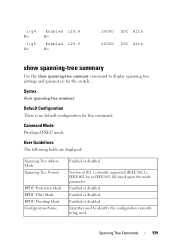
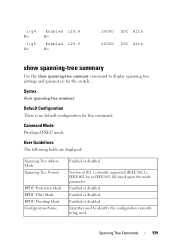
.... Enabled or disabled.
Syntax show spanning-tree summary command to identify the configuration currently being used.
Enabled or disabled. Identifier used to display spanning tree settings and parameters for this command. Spanning Tree Commands
539 Enabled or disabled. 1/g4 No
1/g5 No
Enabled 128.4 No
Enabled 128.5 No
20000 DSC Altn...
Command Line Interface Guide - Page 627


... timeout server-timeout
Use the dot1x timeout server-timeout command in seconds that the switch waits for a response from the authentication server. Command Mode Interface Configuration (Ethernet)...set to 300. Time in Interface Configuration mode to the default setting, use the no form of this command. Example The following example sets the number of time is set the time that the switch...
Command Line Interface Guide - Page 628


Time in Interface Configuration mode to set the time that the switch should wait for the retransmission to the authentication server to 3600...the dot1x timeout supp-timeout command in seconds that the switch waits for a response before resending the request. (Range: 1-65535)
Default Configuration The period of time is set to the default setting, use the no dot1x timeout supp-timeout • ...
User's Guide - Page 19


... notes for RJ-45 or SFP interfaces. The topics covered in this product. The Dell PowerConnect 6224F switch supports 24 1000Base-FX SFP ports and 4 "combo" ports for PoE capability. 1
Introduction
This section describes the switch user-configurable features. The Dell PowerConnect 6248 supports 48 1000Base-T copper ports and 4 "combo" ports for this section include: • System...
User's Guide - Page 81


... ID=1. Configuring Dell PowerConnect
81 The Easy Setup Wizard is given the highest privilege level (level 15).
• Enables CLI login and HTTP/HTTPS access to configure Radius or TACACS+.
• Sets up . This...Easy Setup Wizard
An Easy Setup Wizard displays when the system boots up the switch.
If the network is setup for configuring the default route
There are two types of configuration:...
User's Guide - Page 82


... address. Functional Flow
The following functional flow diagram illustrates the procedures for the Easy Setup Wizard.
82
Configuring Dell PowerConnect If there is only presented again if you reset the switch to the factory-default settings. The next time the system reboots you do not use is not used by the SNMP manager at...
User's Guide - Page 84


...password is password. • The network management system IP address is 192.168.2.1. • The default gateway is set... [Y/N] y
Step 1:
84
Configuring Dell PowerConnect Would you up and running an example Dell Easy Setup Wizard session, using the ...Dell Easy Setup Wizard
The Setup Wizard guides you through the initial switch configuration, and gets you like to manually configure the switch...
User's Guide - Page 85


...Please enter the user password: ********
Please reenter the user password: ********
Step 3:
Configuring Dell PowerConnect
85
For more information on adding management systems, see the user documentation.
The wizard automatically assigns the highest access level [Privilege Level 15] to this setting, and to add additional management system later. To manage the switch using SNMP (required...
User's Guide - Page 86


... SNMP Interface = "public"@192.168.2.1 User Account setup = admin Password Management IP address = 192.168.2.1 255.255.255.0 Gateway = 192...Dell PowerConnect This is incorrect, select (N) to discard configuration and restart the wizard: [Y/N] y Thank you use to automatically request an IP address from which all ports are members. If the information is the IP address you for the switch...
User's Guide - Page 88


... an Initial Telnet Password • Configuring an Initial HTTP Password • Configuring an Initial HTTPS Password
Modifying Switching Port Default Settings
When configuring/receiving IP addresses through DHCP and BOOTP, the configuration received from these servers includes the IP address, and may include subnet mask and default gateway.
88
Configuring Dell PowerConnect is an accepted...
User's Guide - Page 91


AAA uses both local and remote user databases. Configuring Dell PowerConnect
91 all passwords are user-defined. If a userdefined password is lost, a password recovery procedure can be set to enable access and configuration rights to the switch from the Boot menu.
The system is delivered with no default password configured; Data encryption is handled through the AAA (...
User's Guide - Page 112


... 192.168.20.100. Define a user name and password to enter the Configuration mode as one of the switch IP interfaces. console#config
console(config)#username Dell password Dell1234 level 15
console(config)#ip http authentication local
console(config)#ip https authentication local
112
Configuring Dell PowerConnect In this example, the Management station IP is a member...
User's Guide - Page 345


... ports. Configures the spanning-tree priority.
Display the spanning-tree configuration. Configures the spanning-tree bridge maximum age. Set the maximum number of BPDUs that a bridge is the amount of BPDUs received on a switch. Table 7-21. Spanning Tree Global Commands
CLI Command spanning-tree spanning-tree bpdu flooding
spanning-tree bpdu-protection...
User's Guide - Page 415


...CLI Command show ipv6 mld snooping querier
Description Displays MLD Snooping Querier information. The Snooping switch that VLAN. Displays the MLD protocol version of the last querier from which a ... non-querier mode.
- Configuring Switching Information
415 Viewing VLAN Querier Status with a time interval equal to view the MFDB MLD Snooping Table settings for this function, see the ...
Getting Started Guide - Page 14


... (Web browser). Before setting up the following configuration on the switch:
• Establishes the initial privileged user account with a default user name and password.
www.dell.com | support.dell.com
Initial Configuration
NOTE: The initial simple configuration procedure is based on the following assumptions: • The PowerConnect switch was established and the Dell Easy Setup Wizard...
Getting Started Guide - Page 266


...port counters show stack-port diag show switch
show supported switchtype
LED
LED Dell Power Connect PC6248P ,PC6224P ,PC6248 , PC6224ו.PC6224F -
PowerConnect 6200
PC 6224
1-1
PC 6248
2-1
...
Release Notes - Page 3


... to this product. You MUST follow the procedure set forth in the Dell PowerConnect 6200 Series Release 3.2 Upgrade Procedure included in your switch becoming inoperable. PowerConnect 6224/6224F/6224P/6248/6248P Release Notes
Introduction
This document provides specific information for the Dell PowerConnect 6200 Series switches, firmware version 3.2.0.6. It is recommended that the same...
Release Notes - Page 25


...The user would have to type "y" or "n" to continue to set the number of messageof-the-day banners. Default: Disabled by ...motd acknowledge no ' form of the command to the Dell™ PowerConnect™ 6200 Series Systems CLI Reference Guide for 90 .... PowerConnect 6224/6224F/6224P/6248/6248P Release Notes
RADIUS Accounting Servers
Title radius-server host acct
Description The switches do...
Configuration Guide - Page 17


... Configuration
17 Example #1: Connecting to Another System by Using Telnet console#telnet 192.168.77.151 Trying 192.168.77.151...
console# User:admin Password: (Dell PC62XX Routing) >enable Password:
console#show ip interface
Management Interface:
IP Address 10.27.65.89 Subnet Mask 255.255.254.0 Default Gateway 10.27.64.1 Burned...
Configuration Guide - Page 54


...Dell tested the switch software with Nessus.
Enables ICMP size checking. Enables L4 port number checking.
Enables SIP=DIP checking. Enables TCP fragment checking.
54
Switching...• PowerConnect 6200 Series software provides a number of the switch - Overview Denial of Service Protection feature. Denial of Service Attack Protection
This section describes the PowerConnect 6200 Series...
Similar Questions
How Can I Set The Clock On A Powerconnect 6248/
(Posted by gjostAb 10 years ago)
How To Change Limit On Password Length For Dell Powerconnect 54xx Switch
(Posted by xochloserf 10 years ago)
How Do You Set Up Http Access On Powerconnect 6224 Switch
(Posted by defcoop 10 years ago)

