Dell PowerConnect 6248 Support Question
Find answers below for this question about Dell PowerConnect 6248.Need a Dell PowerConnect 6248 manual? We have 5 online manuals for this item!
Question posted by Boofa on October 24th, 2013
How Do I Set The Login Password For A Powerconnect 6248p?
The person who posted this question about this Dell product did not include a detailed explanation. Please use the "Request More Information" button to the right if more details would help you to answer this question.
Current Answers
There are currently no answers that have been posted for this question.
Be the first to post an answer! Remember that you can earn up to 1,100 points for every answer you submit. The better the quality of your answer, the better chance it has to be accepted.
Be the first to post an answer! Remember that you can earn up to 1,100 points for every answer you submit. The better the quality of your answer, the better chance it has to be accepted.
Related Dell PowerConnect 6248 Manual Pages
Command Line Interface Guide - Page 82


...
PE
show radius-servers
Displays the RADIUS server settings.
Command
Description
Mode*
radius-server timeout
Sets the interval for which a switch waits for a GC server host to an ...Types" on the specified interface.
MC
show spanning-tree summary
Displays spanning tree settings and parameters PE for the
R
designated radius server.
PE
show spanning-tree
...
Command Line Interface Guide - Page 85


...
Description
Mode*
Configures the EtherType for GC all
show tacacs
Displays TACACS+ server settings and
PE
statistics.
Adds the physical unit/port interface to a VLAN.
VLAN
Command...name protocol group
protocol vlan group
protocol vlan group all TACACS+ communications between the switch and the TACACS+ daemon.
TC
NOTE: *For the meaning of each Mode abbreviation...
Command Line Interface Guide - Page 88


... process. GC
dot1x timeout quiet-period Sets the number of seconds the switch remains IC in the quiet state following a failed authentication attempt
dot1x timeout reauthperiod
Sets the number of all PE 802.1x...enabled ports or a specified 802.1X enabled port. dot1x timeout supptimeout
Sets the number of seconds the switch waits for IC a response to an EAP-request frame from the client...
Command Line Interface Guide - Page 510
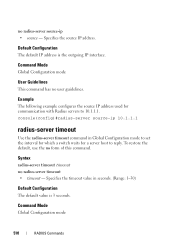
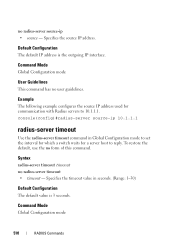
... IP interface.
Specifies the source IP address. To restore the default, use the no user guidelines.
Specifies the timeout value in Global Configuration mode to set the interval for which a switch waits for communication with Radius servers to reply. Default Configuration The default IP address is 3 seconds.
Command Line Interface Guide - Page 511


....
Specifies the retransmit value. (Range: 1-10 attempts)
Default Configuration The default number for a server host to reply to 5 seconds. Example The following example sets the interval for which a switch waits for attempts is 3.
Command Mode Radius mode
User Guidelines User must enter the mode corresponding to the Radius server. Syntax retransmit retries...
Command Line Interface Guide - Page 554


... spanning tree priority of the spanning tree. ID of port 1/g1 to set the switch priority for the specified spanning-tree instance. Sets the switch priority for the specified spanning-tree instance. The switch with the lowest priority is selected as the root switch. Example The following example configures the port priority of the spanning-tree...
Command Line Interface Guide - Page 570


...-string ] no tacacs-server timeout • timeout - Example The following example sets the authentication encryption key. Syntax tacacs-server timeout [ timeout ] no tacacs-server... the authentication and encryption key for a server host to set the interval during which a switch waits for all
TACACS communications between the switch and the TACACS+ server. console(config)#tacacs-server key...
Command Line Interface Guide - Page 1158


...)#passwords aging 100
passwords history
As administrator, use the passwords history command in Global Configuration mode to set the number of this command to 100 days. Syntax passwords aging age no form of previous passwords that users do not reuse their passwords often. Command Mode Global Configuration mode
User Guidelines The passwords aging feature functions only if the switch...
Command Line Interface Guide - Page 1305


... This command has no default configuration. Are you sure you like to save them now? (y/n)n Configuration Not Saved! set description
Use the set description command in the stack. The switch identifier. (Range: 1-12) • description - Syntax set description 1 "unit 1"
System Management Commands
1305
Example The following example displays console(config)#stack console(config-stack...
User's Guide - Page 3


Contents
1 Introduction
System Features 20 Switching Features 23
Port-Based Features 25 Virtual Local Area Network ...Security Features 37 Additional Documentation 38
2 Using Dell™ OpenManage™ Switch Administrator
Setting the IP Address of the Switch 40 Setting DHCP on the Management Interface 40 Setting a Static Address on the Management Interface 40
Starting the Application 41 ...
User's Guide - Page 39


... OpenManage™ Switch Administrator
The topics covered in this section include: • Setting the IP Address of the Switch • Starting the Application • Understanding the Interface • Using the Switch Administrator Buttons • Defining Fields • Accessing the Switch Through the CLI • Using the CLI
2
Using Dell™ OpenManage™ Switch Administrator
39
User's Guide - Page 40


...> prompt, and press . 2. To configure an ip address of 10.256.24.64, with a netmask of 255.255.248.0, and a gateway of the Switch
Two methods for setting the IP address are to use DHCP or to start the CLI. At the console# prompt, type show ip interface management and press . Type...
User's Guide - Page 81


... or with a valid password. The Easy Setup Wizard...TACACS+.
• Sets up the IP ...login and HTTP/HTTPS access to make the switch manageable. The initial account is setup with basic security considerations. • Advanced configuration includes dynamic IP configuration and more advanced configuration. Configuring Dell PowerConnect
81
Configuration Overview
Before configuring the switch...
User's Guide - Page 89


... CLI in interface configuration mode for the 10 gigabit Ethernet interface 1. Switching Port Default Settings The following examples show the system prompts used by typing configure at the... of line blocking prevention Flow Control Back Pressure
Default Setting 1G Auto-negotiation Enabled On (Enabled) On Off
Configuring Dell PowerConnect
89 Table 5-1. this by typing interface range ethernet,...
User's Guide - Page 179


...TACACS+ server is removed, and the device is updated. Sets the authentication and encryption key for all TACACS communications between the switch and the TACACS+ daemon. Select the Remove check box...summarizes the equivalent CLI commands you use. Specifies the timeout value in which the switch waits for all TACACS+ communications between the device and the TACACS server.
Select a...
User's Guide - Page 182
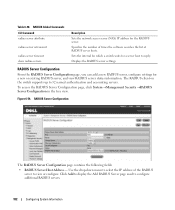
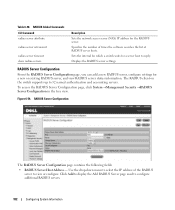
... and accounting servers.
To access the RADIUS Server Configuration page, click System →Management Security →RADIUS Server Configuration in the tree view.
Sets the interval for which a switch waits for a server host to configure additional RADIUS servers.
182
Configuring System Information
RADIUS Server Configuration
From the RADIUS Server Configuration page, you...
User's Guide - Page 294


... for a response to display lists of seconds between re-authentication attempts.
To display the Authenticated Users page, click Switching →Network Security →Authenticated Users in the quiet state following a failed authentication attempt
Sets the number of ports that have authenticated users.
Enables manual control of the authorization state of all 802...
User's Guide - Page 358


Table 7-24.
Configuring VLANs
Adding Virtual LAN (VLAN) support to a Layer 2 switch offers some of the benefits of packets transmitted on the Layer 2 header, which is fast, and like a router, it is a set of the tag, in the Layer 2 header of both belong to define VLAN groups stored in the tree view.
The...
Getting Started Guide - Page 14


... through the console port.
Before setting up the following configuration on the switch:
• Establishes the initial privileged user account with a default user name and password. www.dell.com | support.dell.com
Initial Configuration
NOTE: The initial simple configuration procedure is based on the following assumptions: • The PowerConnect switch was established and the Dell...
Configuration Guide - Page 29


... that connect them. A VLAN is fast. The only physical requirement is that the end station, and the port to which is a set of end stations and the switch ports that the switch uses as the matching criteria to determine if a particular packet belongs to the same VLAN. You can only support one default...
Similar Questions
What Is The Default Login For Powerconnect 6248p
(Posted by hertVEGREE 10 years ago)
What Is The Default Login For Powerconnect 6248?
(Posted by Saintmaye 10 years ago)
How To Save Configuration Settings On Dell Powerconnect 6248
(Posted by kmabecyhens 10 years ago)

