Dell PowerConnect 6248 Support Question
Find answers below for this question about Dell PowerConnect 6248.Need a Dell PowerConnect 6248 manual? We have 5 online manuals for this item!
Question posted by shaMag on September 3rd, 2013
How To Reboot Powerconnect 6248 Command
The person who posted this question about this Dell product did not include a detailed explanation. Please use the "Request More Information" button to the right if more details would help you to answer this question.
Current Answers
There are currently no answers that have been posted for this question.
Be the first to post an answer! Remember that you can earn up to 1,100 points for every answer you submit. The better the quality of your answer, the better chance it has to be accepted.
Be the first to post an answer! Remember that you can earn up to 1,100 points for every answer you submit. The better the quality of your answer, the better chance it has to be accepted.
Related Dell PowerConnect 6248 Manual Pages
Command Line Interface Guide - Page 154


... granted, and a connection to complete the required tasks.
3 When finished, exit the session with the quit or exit command.
If access is shipped from the factory with an IP address of a newly installed switch so that it can be immediately deployed and functional in default state with no user configuration saved previously...
Command Line Interface Guide - Page 166
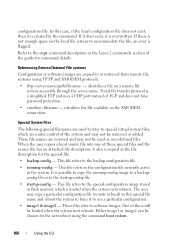
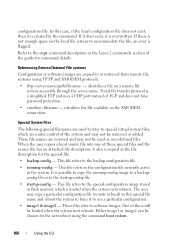
...FTP and uses a UDP port instead of the system and may not be loaded when the system next reboots. Trivial file transfer protocol is not enough space on the local file system to use a particular configuration....- One of the guide for command details. In this special file name and reboot the system to force it is loaded when the system next reboots. Referencing External/Internal File systems
...
User's Guide - Page 19


... provided with hot swappable stack members. Release notes are standalone Layer 2 and 3 switches that extend the Dell PowerConnect LAN switching product range.
The Dell PowerConnect 6224 switch supports 24 1000Base-T copper ports and 4 "combo" ports for RJ-45 or SFP interfaces. The Dell PowerConnect 6248 supports 48 1000Base-T copper ports and 4 "combo" ports for RJ-45 or...
User's Guide - Page 21


...Reboot."
Command Line Interface Command...set the time and date for current commands, and the CLI interpreter provides command and keyword completion.
Simple Network Management ... provides format and value ranges allowed for the switch. Software Download Software download enables storage of the... Time Protocol (SNTP) assures accurate network switch clock time synchronization up to set of...
User's Guide - Page 56


...Full Duplex RJ-45 Ports
Combo Ports
The PowerConnect 6248 front panel provides 48 10/100/1000M Base-T RJ-45 ports and four RJ-45/SFP combo ports.
Figure 4-1. PowerConnect 6224 with 48 10/100/1000M Base-T...Base-T Auto-sensing Full-Duplex RJ-45 Ports
56
Hardware Description
Combo Ports
Front Panel
The PowerConnect 6224 front panels provides 24 10/100/1000M Base-T RJ-45 ports with four RJ-45/...
User's Guide - Page 62


... connecting adjacent units using the stacking ports on the top and bottom switches.
62
Hardware Description
The PowerConnect 6248 has four fans. See "System LEDs" for information on the next switch.
3. See "System LEDs" on page 67 for information. Connect one on the switch to connect the remaining free ports, one each on the left...
User's Guide - Page 72


... are using the autoconfig feature, do not use on the console line only.
1. The switch can access the switch without a user account if you are for use the Easy Setup Wizard.
2. Configure the switch using CLI commands.
72
Configuring Dell PowerConnect Also, if access is complete. When finished, exit the session with the quit or...
User's Guide - Page 94


...Reboot
Software Download Through XModem This section contains instructions for downloading switch software (system and boot images) using XModem: Specify the source file path to activate the newly downloaded image. NOTE: You must run the boot system command... image2
Management access will be available on the
switch.
94
Configuring Dell PowerConnect The following is an example of the system...
User's Guide - Page 96


Are you sure you want to reboot the switch.
96
Configuring Dell PowerConnect
Select the image for the next boot by entering the boot system command, the system boots from the currently active image (image1, as given in the boot system command is selected for the next boot is an example of the information that the...
User's Guide - Page 97


... display the Boot menu, during the boot process. 1. Start Boot Menu. Select (1, 2):
Configuring Dell PowerConnect
97 Enter the following command:
console#update bootcode
Update bootcode and reset (Y/N)? 2. Enter y to update the bootcode on a switch, use the show boot-version command. If no selection in the following message displays:
Boot Menu Version: 3.2.0.1
Select an option...
User's Guide - Page 105


... the configuration of this example: • PowerConnect 6200 Series switch • A workstation with the switch. See "Device Default Settings."
should be erased and the switch rebooted. ASCII terminal application (for the first time... various configurations available on the switch or the relevant commands. Switch Setup Requirements The following components are required for the purpose of...
User's Guide - Page 254


...ID given to identify the device.
254
Configuring System Information Configures the switch as a member of the supported switch types. • Switch Type - Displays a 256-byte data field used to the switch. • Switch Model ID - Stack Summary Commands CLI Command show switch switch priority
switch renumber member movemanagement
standby
Description
Displays information about all units in...
User's Guide - Page 299
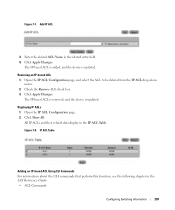
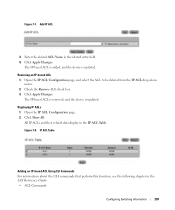
...
1. Figure 7-8. IP ACL Table
Adding an IP-based ACL Using CLI Commands
For information about the CLI commands that perform this function, see the following chapter in the related entry field.... 4. Enter the desired ACL Name in the CLI Reference Guide:
• ACL Commands
Configuring Switching Information
299
Open the IP ACL Configuration page. 2. Check the Remove ACL check box. ...
Release Notes - Page 4


...switches running firmware version 2.x or earlier.
Denotes a scheduled maintenance release of the product software.
Firmware Downgrade
Downgrading from 3.2.0.6 to the Dell™ PowerConnect™ 6200 Series Systems CLI Reference Guide and the Dell™ PowerConnect...Hardware Supported
PowerConnect 6224 PowerConnect 6248 PowerConnect 6224F PowerConnect 6224P PowerConnect 6248P
2
...
Release Notes - Page 5


...command is called non-stop forwarding. In order to support this feature, VLAN names must be required for the change to take effect.
¾ Custom Protocol Based VLANs
Prior to the 3.2 release only ARP, IP and IPX are supported. Upon changing the role of a module, a reboot of the switch... on the stack management unit. PowerConnect 6224/6224F/6224P/6248/6248P Release Notes
Added Functionality in...
Release Notes - Page 15


...upgrade a switch to this release, flow control is deprecated.
¾ Support for Long User Names
The show users, show users accounts, and show sntp configuration command. Previously it...commands to 128. System Firmware Version 3.2.0.6
Page 13 Subnet based VLAN limit was only configurable.
¾ GARP Leave Timer
The valid range for configuring all trap flags. PowerConnect 6224/6224F/6224P/6248...
Release Notes - Page 19


...Added a new MLD rule to the FFP which will trap to be rebooted for logging syslog. The switch must be changed. Process SET_ASSET_TAG event while in the web page.
Asset-... command. Re-enabled objects to save running -config command.
If a user would run the show running -config on issuing reload. Added validation for correcting log messages time. PowerConnect 6224/6224F/6224P/6248...
Release Notes - Page 21


...in OpenManage GUI. Properly initialized the variable. Display the group IDs in the Switching > VLAN > ProtocolGroup web page.
Adding VLAN range issues. Custom Protocol-based ...
On the interface ethernet CLI command, switch gives error message when entering interface names in the ARP Table to the switch.
PowerConnect 6224/6224F/6224P/6248/6248P Release Notes
Description Cannot enter...
Release Notes - Page 27


...neighbors.
PowerConnect 6224/6224F/6224P/6248/6248P Release Notes
Known Issues
Summary Non-configuration file getting read an invalid start-up and create a default startup configuration. CLI command stackport config... acknowledges the banner of their configuration files. None.
User Impact When the switch reboots and attempts to a physical port while it will not be able to startup...
Release Notes - Page 31


... series switches.
User Impact This behavior is for VLAN routing interfaces.
Layer 3
IP Map
Description ip default gateway and ip default route are for different types of MAC-based VLANs is used for the interface being configured.
User Impact Ensure the correct command is 256.
PowerConnect 6224/6224F/6224P/6248/6248P Release Notes
LACP...
Similar Questions
How To Reboot Powerconnect 6248 From A Command Prompt
(Posted by fiatwel 9 years ago)
How-to Reboot Powerconnect 6248 After New Image
(Posted by printvas 10 years ago)
How To Disable Flow Control Powerconnect 6248 Command
(Posted by elMonk 10 years ago)

