Dell PowerConnect 6248 Support Question
Find answers below for this question about Dell PowerConnect 6248.Need a Dell PowerConnect 6248 manual? We have 5 online manuals for this item!
Question posted by fiatwel on June 23rd, 2014
How To Reboot Powerconnect 6248 From A Command Prompt
The person who posted this question about this Dell product did not include a detailed explanation. Please use the "Request More Information" button to the right if more details would help you to answer this question.
Current Answers
There are currently no answers that have been posted for this question.
Be the first to post an answer! Remember that you can earn up to 1,100 points for every answer you submit. The better the quality of your answer, the better chance it has to be accepted.
Be the first to post an answer! Remember that you can earn up to 1,100 points for every answer you submit. The better the quality of your answer, the better chance it has to be accepted.
Related Dell PowerConnect 6248 Manual Pages
Command Line Interface Guide - Page 132
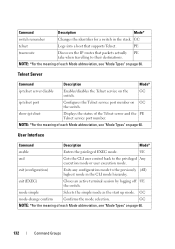
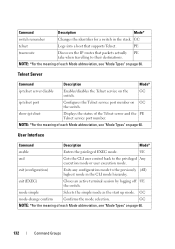
... execution mode. mode simple
Selects the simple mode as the start up mode.
PE
traceroute
Discovers the IP routes that supports Telnet. Command
Description
Mode*
switch renumber
Changes the identifier for a switch in the CLI mode hierarchy.
show ip telnet
Displays the status of each Mode abbreviation, see "Mode Types" on page 60...
Command Line Interface Guide - Page 138
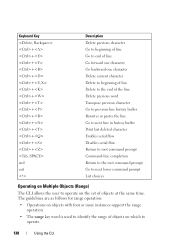
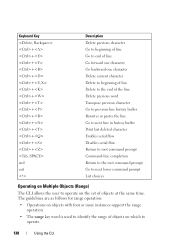
... Go to next line in history buffer Print last deleted character Enables serial flow Disables serial flow Return to root command prompt Command-line completion Return to the root command prompt Go to next lower command prompt List choices
Operating on Multiple Objects (Range)
The CLI allows the user to operate on the set of objects on...
Command Line Interface Guide - Page 145
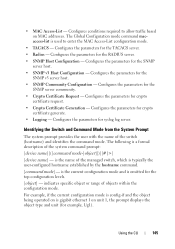
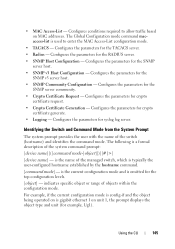
... -
Configures the parameters for the SNMP v3 server host.
• SNMP Community Configuration - Identifying the Switch and Command Mode from the System Prompt
The system prompt provides the user with the name of the system command prompt:
[device name][([command mode-[object]])][#|>]
[device name] - Configures the parameters for the TACACS server.
• Radius - Configures the...
Command Line Interface Guide - Page 146


... press + to return to enter
into this mode. The # sign is used to navigate through the CLI Command Mode hierarchy. Command Mode Access Method Command Prompt
Exit or Access Previous Mode
User EXEC
The user is in the Privileged EXEC mode.
[# | >] -
This
mode is defined as a privileged user. Global Configuration
From ...
Command Line Interface Guide - Page 147
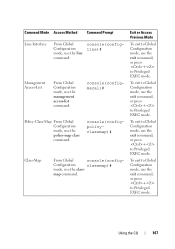
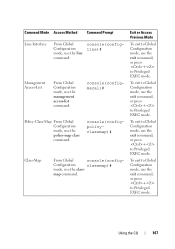
... + to Privileged EXEC mode. To exit to Global Configuration mode, use the exit command, or press + to Privileged EXEC mode.
To exit to Global Configuration mode, use the exit command, or press + to Privileged EXEC mode. Command Mode Access Method Command Prompt
Line Interface
From Global Configuration mode, use the class-
Configuration
classmap)#
mode, use...
Command Line Interface Guide - Page 148


... Privileged EXEC mode. console(configpubkey-chain)#
To exit to Global Configuration mode, use the exit command, or press + to Privileged EXEC mode. TACACS
From Global Configuration mode, use the mac access-list command. Command Mode Access Method Command Prompt
Exit or Access Previous Mode
MAC Access List From Global Configuration mode, use the tacacs-server...
Command Line Interface Guide - Page 149


....
To exit to Global Configuration mode, use the exit command, or press + to Privileged EXEC mode
Using the CLI
149 Command Mode Access Method Command Prompt
Radius
From Global Configuration mode, use the
snmp-server v3-host
command. Configuration
snmp)#
mode, use the radius-server host command.
To exit to Global Configuration mode, use the exit...
Command Line Interface Guide - Page 150


... mode.
150
Using the CLI
console(configlogging)#
Exit or Access Previous Mode
To exit to Global Configuration mode, use the exit command, or press + to Privileged EXEC mode.
console(configcrypto-cert)#
From Global
console(config- Command Mode Access Method Command Prompt
Crypto Certificate Generation
From Global Configuration mode, use the crypto certificate number request...
Command Line Interface Guide - Page 151


... Previous Mode
To exit to Global Configuration mode, use the exit command, or press + to Privileged EXEC mode. Command Mode Access Method Command Prompt
MST
From Global Configuration mode, use the vlan
database command. Router OSPF Conf
From Global Configuration mode, use the router rip command.
console(configrouter)#
Router RIP Config
From Global Configuration mode, use...
Command Line Interface Guide - Page 152


...)#
To exit to Global Configuration mode, use the exit command, or press + to Privileged EXEC mode.
152
Using the CLI
console if-n/gn n/xgn)#
(configor
To exit to Global Configuration mode, use the exit command, or + to Privileged EXEC mode.
Command Mode Access Method Command Prompt
Exit or Access Previous Mode
Router OSPFv3 Config
From...
Command Line Interface Guide - Page 153
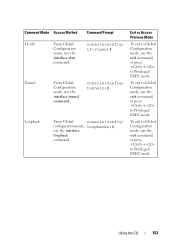
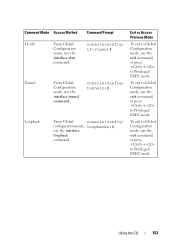
... + to Privileged EXEC mode. configuration mode, loopbackn)#
use the exit command, or press + to Privileged EXEC mode.
To exit to Global Configuration mode, use the interface
loopback
command.
Command Prompt
console(configif-vlann)#
Tunnel
From Global Configuration mode, use the interface vlan command. Command Mode Access Method
VLAN
From Global Configuration mode, use the...
Command Line Interface Guide - Page 166
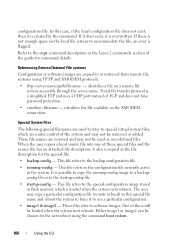
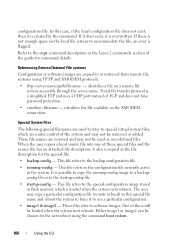
... - It is flagged. configuration file. In this special file name and reboot the system to force it also is created by the command.
The user may copy a particular configuration file (remote or local) to...software images are reserved and may not be loaded when the system next reboots. One of the guide for command details. When the user copies a local source file into one of these...
Command Line Interface Guide - Page 356


.... (Range 1-4093)
Default Configuration The default configuration value is 1.
Syntax ip address vlan vlanid no user guidelines.
356
IP Addressing Commands Command Mode Global Configuration mode
User Guidelines The ip address dhcp command allows the switch to set the management VLAN. console(config)#ip address dhcp
ip address vlan
Use the ip address vlan...
User's Guide - Page 47


...
console>
Using Dell™ OpenManage™ Switch Administrator
47 The following example illustrates accessing privileged EXEC mode and then returning to User EXEC Mode, type the exit command or press
keys. The Privileged EXEC mode prompt displays as an asterisk.
To list the Privileged EXEC commands, type a question mark at the command prompt. 4.
For example:
console#
3.
User's Guide - Page 48


...-group, description, and so forth. To list the Global Configuration commands, enter a question mark at the command prompt. 3. At the Privileged EXEC Mode prompt, type configure and press . To access Global Configuration mode: 1. The Interface Configuration modes are: • VLAN - Use the exit command to move from Interface Configuration mode to Global Configuration mode, and...
User's Guide - Page 87
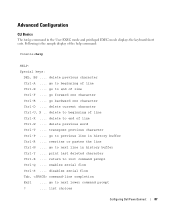
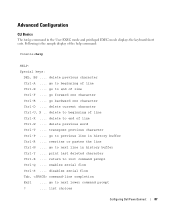
... serial flow
Ctrl-S .... go forward one character
Ctrl-D .... go to next lower command prompt
?
.... rewrites or pastes the line
Ctrl-N .... disables serial flow
Tab, command-line completion
Exit .... go backward one character
Ctrl-B .... list choices
Configuring Dell PowerConnect
87 delete previous character
Ctrl-A .... delete previous word
Ctrl-T .... go to...
User's Guide - Page 150
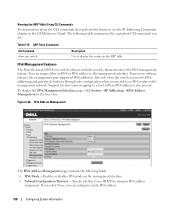
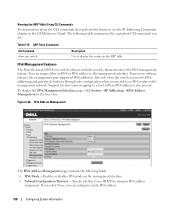
...PowerConnect 6200 Series switch software includes several enhancements to display the entries in the ARP table. Support for dynamic IPv6 address assignment.
In previous software releases, the management port supported IPv6 addresses, but only when the switch...on the management network. ARP Table Commands CLI Command show arp switch
Description Use to the IPv6 management feature. You can ...
User's Guide - Page 168


... switch with read/write privileges, which privileged commands can be executed. • Administrative-User indicates the user should be provided a command prompt on the NAS, from
which nonprivileged commands ... 1.
admin
Auth-Type := Local,
User-Password == "pass1234"
Service-Type = NAS-Prompt-User
enable
Auth-Type := Local,
User-Password == "pass5678"
Service-Type = Administrative-...
Release Notes - Page 19


...switch 2 priority 2 command ...switch must be rebooted for syslog description in the current firmware release.
Asset-tag is not set like other .
CLI and Web field names are not snooped, when sending MLD packets with the summertime taken into consideration. Used simAdjustedTimeGet() function for syslog description is different between Web and CLI.
PowerConnect 6224/6224F/6224P/6248...
Configuration Guide - Page 118


... shared secret key. If you must configure user attributes in the user database on the switch. The shared secrets are as follows:
• NAS-Prompt-User indicates the user should be provided a command prompt on the NAS, from which privileged commands can be executed.
• Administrative-User indicates the user should be secret1 and secret2...
Similar Questions
How-to Reboot Powerconnect 6248 After New Image
(Posted by printvas 10 years ago)
How To Disable Flow Control Powerconnect 6248 Command
(Posted by elMonk 10 years ago)

