Dell PowerConnect 6248 Support Question
Find answers below for this question about Dell PowerConnect 6248.Need a Dell PowerConnect 6248 manual? We have 5 online manuals for this item!
Question posted by iwandVitell on November 6th, 2013
Cannot Open Web Interface Powerconnect
The person who posted this question about this Dell product did not include a detailed explanation. Please use the "Request More Information" button to the right if more details would help you to answer this question.
Current Answers
There are currently no answers that have been posted for this question.
Be the first to post an answer! Remember that you can earn up to 1,100 points for every answer you submit. The better the quality of your answer, the better chance it has to be accepted.
Be the first to post an answer! Remember that you can earn up to 1,100 points for every answer you submit. The better the quality of your answer, the better chance it has to be accepted.
Related Dell PowerConnect 6248 Manual Pages
Command Line Interface Guide - Page 160


... a DHCP server running on the network). The IP address is setup. This is used to login to the CLI and Web interface. {public}:
public
Please enter the IP address of which all ports are members.
Optionally you use to setup your initial ... address from any Management Station.
{0.0.0.0}:
192.168.2.1
Step 2:
Now we need to access the CLI, Web interface, or SNMP interface for the switch.
Command Line Interface Guide - Page 162
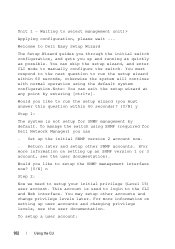
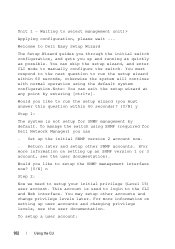
Welcome to Dell Easy Setup Wizard
The Setup Wizard guides you through the initial switch configuration, and gets you like to run the setup wizard within 60 seconds)? [Y/N] y
Step 1:
The system is used to login to the CLI and Web interface.
Would you up user accounts and changing privilege levels, see the user documentation...
Command Line Interface Guide - Page 163


....255.0]:
Step 4:
Finally, setup the default gateway. Please enter the IP address of the device (A.B.C.D) or enter "DHCP" (without the quotes) to access the CLI, Web interface, or SNMP interface for the switch.
This is the configuration information that you use to automatically request an IP address from which all ports are members.
User's Guide - Page 85


... access the switch. The system is used .
{public}:
public
Please enter the IP address of the Management System (A.B.C.D) or wildcard (0.0.0.0) to manage from any Management Station.
{0.0.0.0}:
192.168.2.1
Step 2:
Now we need to setup your initial privilege (Level 15) user account. You may setup other management interfaces to the CLI and Web interface. You...
User's Guide - Page 86


... configuration, and copy to discard configuration and restart the wizard: [Y/N] y Thank you for the switch. console>
86
Configuring Dell PowerConnect This is defined on the network). To setup an IP address: Please enter the IP address of...the device (A.B.C.D) or enter "DHCP" (without the quotes) to access the CLI, Web interface, or SNMP interface for using the Dell Easy Setup Wizard.
User's Guide - Page 112


...in STP forwarding mode before pinging the management station. Wait 30 seconds for the Web interface. time=0 ms
64 bytes from 50.1.1.2: icmp_seq=4. time=0 ms
64 bytes ...the management station from 1-15, with 15 being the highest level. Privilege levels range from the switch to the same subnet as follows: console#config b. In this example, the Management station IP is...Dell PowerConnect 4.
User's Guide - Page 180
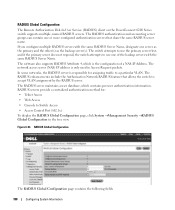
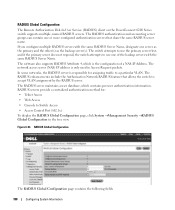
... Remote Authorization Dial-In User Service (RADIUS) client on the PowerConnect 6200 Series switch supports multiple, named RADIUS servers. The RADIUS authentication and accounting server groups can ...:
• Telnet Access
• Web Access
• Console to use the primary server first, and if the primary server does not respond, the switch attempts to Switch Access
• Access Control Port (...
User's Guide - Page 242
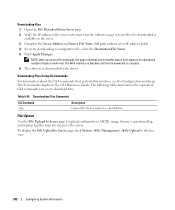
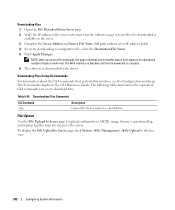
... in the tree view.
242
Configuring System Information
Open the File Download From Server page. 2. If you use to the server. NOTE: After you start a file download, the page refreshes and a transfer status field appears to the device. Table 6-49.
Downloading Files 1. The Web interface is blocked until the file download is available...
User's Guide - Page 244


... also backup images to indicate the number of bytes transferred. Startup Configuration - Open the File Upload to a destination. Uploading Files Using CLI Commands
For information ...NOTE: After you use to the server. - Uploads the startup configuration files. - The Web interface is blocked until the file upload is uploaded to upload files. Uploads the running configuration file....
User's Guide - Page 249
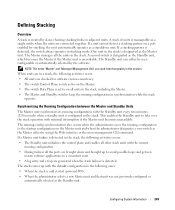
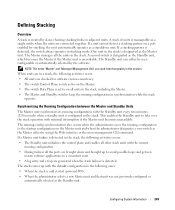
...; The switch Control Plane is only active on the Master. • The switch Data Plane is manageable as the Master either be userconfigurable or automatically selected by using the Web interface or the...manages all units in the stack, including the Master.
• The Master and Standby switches keep the running configuration in a stack, the following activities occur: • The Standby ...
User's Guide - Page 314
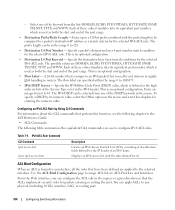
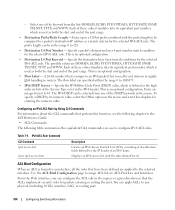
...equivalent CLI commands you use to 128.
• Destination L4 Port Number -
From the Web interface, you can configure the ACL rule in the CLI Reference Guide: • ACL Commands The.... Enter an integer from 0 to any physical (including 10 Gb) interface, LAG, or routing port.
314
Configuring Switching Information Configuring an IPv6 ACL Rule by its equivalent port number, which ...
Getting Started Guide - Page 16


... 192.168.1.10
Step 2:
Now we need to access the switch. For more information on adding management systems, see the user documentation...Open Manage Network Manager or other management interfaces to the highest available access for more information on setting up other accounts and change this account. Initially only SNMPv1/2c will be used to login to the CLI and Web interface...
Getting Started Guide - Page 63
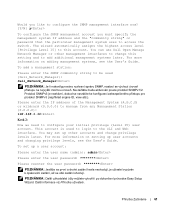
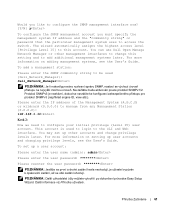
...a management station:
Please enter the SNMP community string to the CLI and Web interface. Protokol SNMPv3 je neaktivní, dokud se navrátíte ke konfiguraci... 192.168.1.10
Krok 2:
Now we need to this setting and to access the switch. To set up a user account:
Please enter the user name {admin}: admin
Please...Open Manage Network Manager or other accounts and change this account.
Getting Started Guide - Page 208


...Web interface. SNMPv3 jest wyłączony aż do momentu, w którym hasła będą się zgadzać. To set up other management interfaces...168.1.10
Krok 2:
Now we need to access the switch. You may set up user accounts and changing privilege ...(Level 15) user account. You can use Dell Open Manage Network Manager or other accounts and change this account...
Getting Started Guide - Page 254


... like to access the switch. SNMPv3 için mümkün olan en yüksek eriim seviyesidir. You may set up other management interfaces to the CLI and Web interface. To add a management... SNMP version 3 account, see the User's Guide.
This account is not configured for Dell Open Manage Network Manager) you must specify the management system IP address and the "community string" ...
Getting Started Guide - Page 270


... 15) user account. To set up the initial SNMP version 1 & 2 now. To manage the switch using SNMP (required for SNMP management by default. o Return later and set up a user account:
... Station {0.0.0.0}: 192.168.1.10
:2 Now we need to the CLI and Web interface. This account is not configured for Dell Open Manage Network
Manager) you must specify the management system IP address and the...
Release Notes - Page 21


... select the protocol group on the Switching > VLAN > ProtocolGroup web page.
Valid range of VLANs to send it .
The switch was assuming that the default named radius server will attempt to VLAN Database from Web Interface, an error message is returned when no default radius server. PowerConnect 6224/6224F/6224P/6248/6248P Release Notes
Description Cannot enter...
Configuration Guide - Page 10
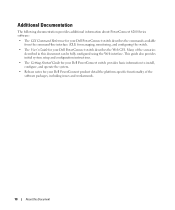
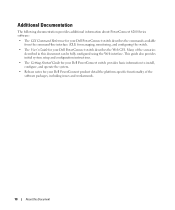
... software packages, including issues and workarounds.
10
About this document can be fully configured using the Web interface. This guide also provides initial system setup and configuration instructions.
• The Getting Started Guide for your Dell PowerConnect switch provides basic information to install, configure, and operate the system.
• Release notes for your Dell...
Configuration Guide - Page 99


... the loopback IP address, usually 127.0.0.1, assigned to communicate with the loopback interface using any of the local addresses of the router in the navigation tree. Loopback Interfaces
PowerConnect 6200 Series software provides for the creation, deletion, and management of a particular router interface and is always considered "up" as long as the router is...
Configuration Guide - Page 128
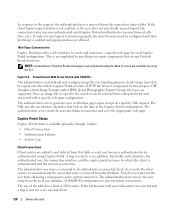
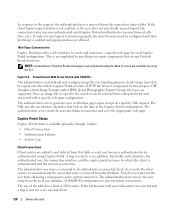
... CLI.
PowerConnect 6200 Series Switch with a specific web page configuration. Captive Portal provides a HTTP file browser component for this table as each Captive Portal configuration. The authentication server reads the associated data to prevent future connections. The size of the table has a limit of a specific URL request.
The URL provides an interface identifier that...
Similar Questions
How To Reset Dell Powerconnect 6248 Through Web Interface
(Posted by fjrabdrag 9 years ago)
How To Log Into Web Interface Powerconnect 5424
(Posted by james1willi 10 years ago)
How To Configure Dell Powerconnect Web Interface Dell 6248
(Posted by firlinda 10 years ago)
How To Reset Through Pinhole Reset Button Through Web Interface
Hi, I have a dell powerconnect 6248 switch. i want to reset this using reset button in front of the ...
Hi, I have a dell powerconnect 6248 switch. i want to reset this using reset button in front of the ...
(Posted by kvarghese 12 years ago)

