Dell PowerConnect 6248 Support Question
Find answers below for this question about Dell PowerConnect 6248.Need a Dell PowerConnect 6248 manual? We have 5 online manuals for this item!
Question posted by ezanLUIS on January 5th, 2014
How To Enable Jumbo Frames On Dell Powerconnector 6248
The person who posted this question about this Dell product did not include a detailed explanation. Please use the "Request More Information" button to the right if more details would help you to answer this question.
Current Answers
There are currently no answers that have been posted for this question.
Be the first to post an answer! Remember that you can earn up to 1,100 points for every answer you submit. The better the quality of your answer, the better chance it has to be accepted.
Be the first to post an answer! Remember that you can earn up to 1,100 points for every answer you submit. The better the quality of your answer, the better chance it has to be accepted.
Related Dell PowerConnect 6248 Manual Pages
Command Line Interface Guide - Page 67


...Command Groups
67 Ethernet Configuration
Command clear counters description duplex
flowcontrol interface ethernet
interface range ethernet
mtu
Description
Mode*
Clears statistics on a given interface.
Enables jumbo frames on an interface by
IC
adjusting the maximum size of the ARP packets
PE
statistics
processed by Dynamic ARP Inspection. show ip arp inspection vlan ...
Command Line Interface Guide - Page 130


.... SG
ping
Sends ICMP echo request packets to another UE
node on the switch.
show checkpoint
Shows the checkpointing status. cut-through mode
Enables the cut-through mode on the network.
SG
movemanagement
Moves the Management Switch functionality SG from one switch to another . Command
Description
Mode*
NOTE: *For the meaning of each Mode...
Command Line Interface Guide - Page 290


...3/g1 to g24 are executed independently on each active interface in Interface Configuration mode to enable jumbo frames on an interface by adjusting the maximum size of the active interfaces, it does not...range context are grouped to the default setting, use the no form of VLAN-tagged frames).
290
Ethernet Configuration Commands
Number of bytes (Range: 1518-9216)
Default Configuration The...
Command Line Interface Guide - Page 302
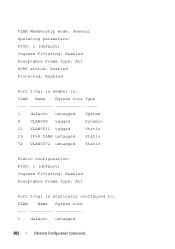
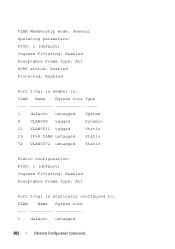
...
1 default untagged System
8 VLAN008 tagged
Dynamic
11 VLAN0011 tagged
Static
19 IPv6 VLAN untagged Static
72 VLAN0072 untagged Static
Static configuration: PVID: 1 (default) Ingress Filtering: Enabled Acceptable Frame Type: All
Port 1/xg1 is statically configured to: VLAN Name Egress rule 1 default untagged
302
Ethernet Configuration Commands
Command Line Interface Guide - Page 584
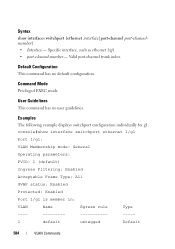
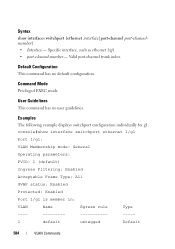
... -
Syntax
show interface switchport ethernet 1/g1
Port 1/g1:
VLAN Membership mode: General
Operating parameters:
PVID: 1 (default)
Ingress Filtering: Enabled
Acceptable Frame Type: All
GVRP status: Enabled
Protected: Enabled
Port 1/g1 is member in:
VLAN
Name
Egress rule
Type
----
---------
-----------
-----
1
default
untagged
Default
584
VLAN Commands Command Mode...
Command Line Interface Guide - Page 585
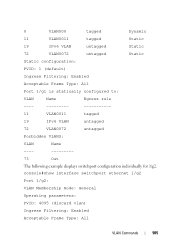
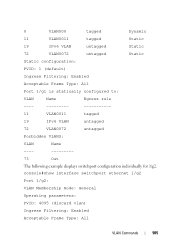
8
VLAN008
tagged
Dynamic
11
VLAN0011
tagged
Static
19
IPv6 VLAN
untagged
Static
72
VLAN0072
untagged
Static
Static configuration:
PVID: 1 (default)
Ingress Filtering: Enabled
Acceptable Frame Type: All
Port 1/g1 is statically configured to:
VLAN
Name
Egress rule
----
---------
-----------
11
VLAN0011
tagged
19
IPv6 VLAN
untagged
72
VLAN0072
untagged
Forbidden ...
Command Line Interface Guide - Page 586


...
---------
-----------
-----
91
IP Telephony tagged
Static
Static configuration:
PVID: 8
Ingress Filtering: Disabled
Acceptable Frame Type: All
Port 1/g2 is statically configured to:
VLAN
Name
Egress rule
----
---------
-----------
8
...:
Operating parameters:
PVID: 2922
Ingress Filtering: Enabled
Acceptable Frame Type: Untagged
GVRP status: Disabled
586
VLAN Commands
Command Line Interface Guide - Page 587


...Syntax
show port protocol command in :
VLAN
Name
Egress rule
----
---------
-----------
2921
Primary A
untagged
2922
Community A1 untagged
Static configuration:
PVID: 2922
Ingress Filtering: Enabled
Acceptable Frame Type: Untagged
GVRP status: Disabled
Port 2/g19 is automatically generated when you create a protocol-based VLAN group with the vlan protocol group command.
•...
Command Line Interface Guide - Page 594


... tagged-only command in Interface Configuration mode to add VLANs to or remove VLANs from a general port. To enable untagged frames at ingress, use the no switchport general acceptable-frame-type tagged-only
Default Configuration All frame types are accepted at ingress. Syntax switchport general allowed vlan add vlan-list [tagged|untagged] switchport general...
Command Line Interface Guide - Page 612


... to enable the voice vlan capability on the port.
612
Voice VLAN Commands Syntax voice vlan {vlanid | dot1p priority | none | untagged | data priority { trust | untrust } | auth { enable | disable...Mode Global Configuration
Usage Guidelines Not applicable
Default Value This feature is used to enable the voice vlan capability on the interface.
Example console(config)#voice vlan console...
Command Line Interface Guide - Page 1296


... unit, the control plane on the switch, use the no default configuration. To disable the cut -through mode on the new management unit uses the checkpointed data when initializing its state. Example console#clear checkpoint statistics
cut-through mode
Use the cut-through mode command to enable the cut -through mode on...
Command Line Interface Guide - Page 1348


... This feature is used to configure the Telnet service port number on the switch. Example console#configure console(config)#ip telnet server disable console(config)# no ...specific guidelines. ip telnet server disable
The ip telnet server disable command is used to enable/disable the Telnet service on the switch. Syntax ip telnet server disable no ip telnet server disable
ip telnet port
The ...
User's Guide - Page 25


...port advertisement. Introduction
25 Auto-MDI/MDIX Support The switch supports auto-detection between two switches that it is known as Media-Dependent Interface with higher speed switches by traffic competing for additional traffic.
Port-Based Features
Jumbo Frames Support Jumbo frames enable transporting data in fewer frames to configure the port speeds advertised.
Port advertisement...
User's Guide - Page 91


...enable access and configuration rights to the switch from the Boot menu. all passwords are user-defined. A priority of 15 must be configured for the local terminal only and allows a one-time access to the switch. Configuring Dell PowerConnect....10 255.255.255.0 Disable Disable
vlan2
0.0.0.0
0.0.0.0
Enable Disable
loopback2 0.0.0.0
0.0.0.0
Disable Disable
Review Copy
Security Management...
User's Guide - Page 191


.... Table 6-35.
Configuring System Information
191 Authorization Network RADIUS
The Authorization Network RADIUS page contains the following table summarizes the equivalent CLI commands you can enable the switch to accept VLAN assignment by the RADIUS server. To display the Telnet Server page, click System →Management Security →Telnet Server. Authorization Network...
User's Guide - Page 192


...Command ip telnet server disable ip telnet port show ip telnet
Description
Enables/disables the Telnet service on the switch.
Table 6-36. Open the Telnet Server Configuration page. 2. Configuring ...6-63. Modifying Telnet Server Settings 1. Click Apply Changes.
Port number on the switch. Controls the administrative mode for new inbound Telnet session on which telnet session can...
User's Guide - Page 193


... of Service
The Denial of Service page contains the following conditions:
- Enabling First Fragment DoS prevention causes the switch to drop packets that have an IP fragment offset equal to the destination... fields:
• Denial of Service TCP Flag - If First Fragment DoS prevention is enabled, the switch will drop packets that have a source IP address equal to one.
• Denial of...
User's Guide - Page 194


...Configuring Denial of Service L4 Port - Specify the desired settings. 3. The device is enabled, the switch will drop ICMP ping packets that have a type set
• Denial of Service... Guide. Configuring Denial of Service page. 2. Click Apply Changes.
Enabling ICMP DoS prevention causes the switch to drop ICMP packets that perform this configured value. Both TCP flags...
User's Guide - Page 322


... status shutdown
Description
Adds a description to configure multiple Ethernet type interfaces. Enables jumbo frames on an interface by adjusting the maximum size of the same VLAN. Enables auto-negotiation operation for this function, see the following chapter in the tree view.
322
Configuring Switching Information
Displays the status for all configured interfaces.
To display the...
User's Guide - Page 362


... chapter in general mode.
With Double VLAN Tunneling enabled, every frame that is updated. To access the Double VLAN Global Configuration page, click Switching →VLAN →Double VLAN → Global...network traffic. Adds or removes VLANs from the navigation tree.
362
Configuring Switching Information Use the Double VLAN Global Configuration page to a port. Displays VLAN information...
Similar Questions
How To Enable Jumbo Frame On Dell Powerconnect 3348
(Posted by antr 10 years ago)
What Is The Command Line To Enable Jumbo Frames On A Dell Powerconnect 5524
switch
switch
(Posted by aziAbe 10 years ago)

