Dell PowerConnect 6248 Support Question
Find answers below for this question about Dell PowerConnect 6248.Need a Dell PowerConnect 6248 manual? We have 5 online manuals for this item!
Question posted by afeksjdh on January 7th, 2014
Dell 6248 Cannot Ping Vlan Interface
The person who posted this question about this Dell product did not include a detailed explanation. Please use the "Request More Information" button to the right if more details would help you to answer this question.
Current Answers
There are currently no answers that have been posted for this question.
Be the first to post an answer! Remember that you can earn up to 1,100 points for every answer you submit. The better the quality of your answer, the better chance it has to be accepted.
Be the first to post an answer! Remember that you can earn up to 1,100 points for every answer you submit. The better the quality of your answer, the better chance it has to be accepted.
Related Dell PowerConnect 6248 Manual Pages
Command Line Interface Guide - Page 85


...
Sets the authentication and encryption key for GC all interfaces enabled for the interface. timeout
Specifies the timeout value in which the switch waits for a GC server host to a VLAN. GC
Enters the interface configuration (VLAN)
GC
mode.
Adds the physical unit/port interface to the protocol-based VLAN VLAN identified by groupid.
IC
Attaches a vlanid to the IC...
Command Line Interface Guide - Page 96


... PE IPv6 routing interfaces.
show ipv6 pimsm interface Displays interface config parameters. show ipv6 pimsm bsr
Displays the bootstrap router (BSR)
PE
information.
ipv6 pimsm (VLAN Interface config)
Administratively enables...the IC specified interface.
PE
96
Command Groups
ipv6 pimsm hello-interval Configures the PIM-SM Hello Interval for the GC RP router to switch to the ...
Command Line Interface Guide - Page 339


... fast-leave admin mode only on VLANs where only one host is disabled on VLANs by default. IGMP Snooping Commands
339 Enabling fast-leave allows the switch to each layer 2 LAN port. Default Configuration IGMP snooping fast-leave mode is connected to immediately remove the layer 2 LAN interface from its forwarding table entry upon...
Command Line Interface Guide - Page 597


... untagged frame or a packet tagged with the VLAN IDs of both trunk and access ports.
Command Mode Interface Configuration (Ethernet, port-channel) mode
User Guidelines This command has no user guidelines. Trunk port connects two switches. A trunk port accepts only packets tagged with the access port VLAN. It is a member. Full 802.1q support VLAN interface.
Command Line Interface Guide - Page 612


...; vlanid-The voice VLAN ID. • priority-The Dot1p priority for the voice VLAN on the port.
612
Voice VLAN Commands Example console(config)#voice vlan console(config)#no voice vlan
voice vlan (Interface)
This command is used to enable the voice vlan capability on the interface.
voice vlan
This command is used to enable the voice vlan capability on the switch.
Command Line Interface Guide - Page 766


...8226; ipv6 unicast-routing • ping ipv6 • ping ipv6 interface • show ipv6 brief • show ipv6 interface • show ipv6 mld groups • show ipv6 mld interface • show ipv6 mld-proxy...• show ipv6 mld-proxy interface • show ipv6 mld traffic • show ipv6 neighbors • show ipv6 pimdm • show ipv6 pimdm interface • show ipv6 pimdm neighbor ...
Command Line Interface Guide - Page 791


... mode
IPv6 Routing Commands
791 The switch can be pinged from 2030:1::1/64
Average round trip time = 0.00 ms
ping ipv6 interface
Use ping ipv6 interface command in -band) connection. Tunnel identifier. (Range: 0-7) • loopback-id -
The terminal interface sends three pings to ping. • datagram-size - Syntax ping ipv6 interface {vlan vlan-id| tunnel tunnel-id} | loopback...
User's Guide - Page 23
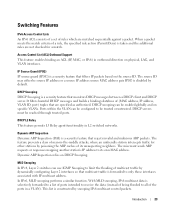
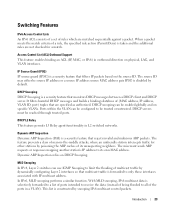
... with IP multicast address.
Dynamic ARP Inspection Dynamic ARP Inspection (DAI) is forwarded to be enabled globally and on physical, LAG, and VLAN interfaces. MLD Snooping In IPv4, Layer 2 switches can be trusted or untrusted. It filters harmful DHCP messages and builds a bindings database of rules which are matched sequentially against a packet.
In...
User's Guide - Page 35
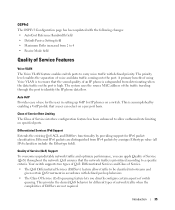
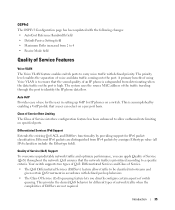
...desired QoS behavior for different types of network traffic when the complexities of Service interface configuration feature has been enhanced to allow outbound rate limiting on specified ports....increased from 2 to 4 • Passive Mode field
Quality of Service Features
Voice VLAN The Voice VLAN feature enables switch ports to carry voice traffic with defined per port basis. The system uses the...
User's Guide - Page 89


...interfaces.
• SwitchA(config-if-1/xg1)# - Enter this mode by the PowerConnect 6200 Series switches:
• SwitchA> -
SwitchA#configure
SwitchA(config)#exit
SwitchA#
The following table describes the switch... command. this by typing interface range ethernet, interface range port-channel, or interface range vlan from the global configuration mode...Dell PowerConnect
89 Table 5-1.
User's Guide - Page 307


... MAC-based Rule
NOTE: Rules can be modified only when the ACL to match.
• Vlan Id - Selects the ACL forwarding action, which they belong is clicked.
• Action - ...Remove -
Configuring Switching Information
307 If desired, enter the MAC mask for this criteria.
• Source MAC Mask - • Rule Id - Select from the drop-down list an interface that packets ...
User's Guide - Page 363
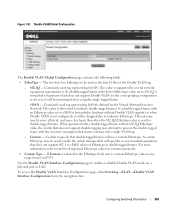
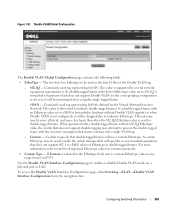
... does not support double-tagging may be dropped due to enable or disable Double VLAN mode on a physical port or LAG. Commonly used to indicate double-tagged frames. To access the Double VLAN Interface Configuration page, click Switching →VLAN →Double VLAN Interface Configuration from 0 to be misinterpreted as the first 16 bits of Ethertype in...
User's Guide - Page 364
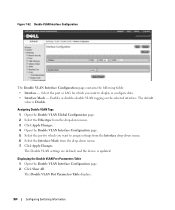
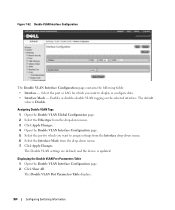
...the drop-down menu. 3. Open the Double VLAN Global Configuration page. 2. Select the Interface Mode from the drop-down menu. 7. Double VLAN Interface Configuration
The Double VLAN Interface Configuration page contains the following fields: • Interface - The Double VLAN Port Parameters Table displays.
364
Configuring Switching Information Figure 7-52. Click Apply Changes. 4.
User's Guide - Page 365


... CLI Commands For information about the CLI commands that perform this feature.
Click Show All. Double VLAN Port Parameters Table
Copying Double VLAN Parameters 1. Edit fields as needed. 5. The Double VLAN port settings are copied, and the device is updated. Configuring Switching Information
365 Open the Double VLAN Interface Configuration page. 2. Click Apply Changes. Figure 7-53.
User's Guide - Page 382
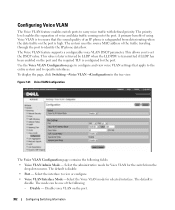
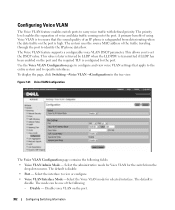
... menu. Disable - To display the page, click Switching →Voice VLAN →Configuration in the tree view. The mode can be one of an IP phone is high. A primary benefit of using Voice VLAN is to view or configure.
• Voice VLAN Interface Mode -Select the Voice VLAN mode for the port.
The default is disable...
Release Notes - Page 21


... case letters.
Valid range of VLANs to VLAN Database from Web interface. Made modifications to the Switching > VLAN > ProtocolGroup web page in order to 4 characters preventing adding certain ranges. Corrected the display of the MAC Address in CLI help .
System Firmware Version 3.2.0.6
Page 19 PowerConnect 6224/6224F/6224P/6248/6248P Release Notes
Description Cannot enter...
Configuration Guide - Page 39
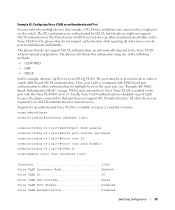
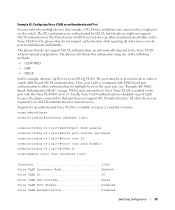
...; LLDP-MED
• CDP
• DHCP
In this example, interface 1/g10 is disabled on page 108 for more information). Finally, Voice VLAN authentication is set to 25. The port must be in general mode in release 2.1 and later versions.
The PowerConnect 6200 Series switches can allow authentication for multiple hosts on the same port...
Configuration Guide - Page 74


...10: 192.150.3.1
Layer 2 Switch
Physical Port: 1/g2
VLAN 10
Physical Port: 1/g3 VLAN 20: 192.150.4.1
Layer 2 Switch
VLAN 20
` `
`
`
`
Figure 4-1. console#configure
console(config)#vlan database
74
Routing Configuration NOTE: The management VLAN cannot be managed via VLAN routing interfaces. The script shows the commands you would use to configure PowerConnect 6200 Series software to...
Configuration Guide - Page 135
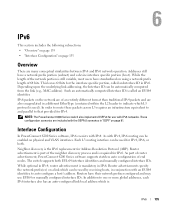
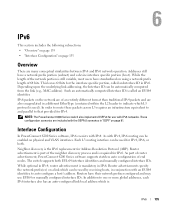
... and are also encapsulated in "OSPF" on physical and VLAN interfaces. These configuration scenarios are many conceptual similarities between IPv4 and IPv6 network operation. Each L3 routing interface can be used for use EUI64 or manually configured interface IDs. As part of router advertisement, PowerConnect 6200 Series software supports stateless auto configuration of the neighbor...
Configuration Guide - Page 150


... build a multicast forwarding table.
When to Enable IP Multicast on the PowerConnect 6200 Series Switch
Use the IP multicast feature on the PowerConnect 6200 Series switch to route multicast traffic between VLANs. In IPv4 multicast networks, multicast routers are globally enabled on a PowerConnect 6200 Series switch in IPv4 networks. CLI Example
The following example configures IGMP on...
Similar Questions
How To Configure Vlan On Dell Switch Powerconnect 3548p
(Posted by kywilie 9 years ago)
How To Apply An Acl To A Vlan Interface On Dell 5548 Switch
(Posted by bibgs 9 years ago)
I Cannot Ping Ip Vlan Interface Dell Powerconnect 6248
(Posted by stVel 10 years ago)
Why Is My Vlan Interface Down Powerconnect 6248
(Posted by iqmdowing 10 years ago)
How To Prevent Vlan Routing On Dell Powerconnect 6248
(Posted by lrodgfl 10 years ago)

