Dell PowerConnect 6248 Support Question
Find answers below for this question about Dell PowerConnect 6248.Need a Dell PowerConnect 6248 manual? We have 5 online manuals for this item!
Question posted by larry4zahra on October 7th, 2013
How To Connect Iscsi To Dell 6248
The person who posted this question about this Dell product did not include a detailed explanation. Please use the "Request More Information" button to the right if more details would help you to answer this question.
Current Answers
There are currently no answers that have been posted for this question.
Be the first to post an answer! Remember that you can earn up to 1,100 points for every answer you submit. The better the quality of your answer, the better chance it has to be accepted.
Be the first to post an answer! Remember that you can earn up to 1,100 points for every answer you submit. The better the quality of your answer, the better chance it has to be accepted.
Related Dell PowerConnect 6248 Manual Pages
User's Guide - Page 5


Power Connection 53
4 Hardware Description
Overview 55 Front Panel 56 Rear Panel 59 Console (...65 System LEDs 67 Stacking LEDs 68
5 Configuring Dell PowerConnect
Overview 71 Starting the CLI 72 General Configuration Information 74
Terminal Connection Configuration 74 Baud Rate 74 Other Configuration Requirements 74 Booting the Switch 75 Configuration Overview 81 Easy Setup Wizard 81
5
User's Guide - Page 19


... 6224P adds support for RJ-45 or SFP interfaces. The Dell PowerConnect 6248 supports 48 1000Base-T copper ports and 4 "combo" ports for power-over-Ethernet (PoE) capability. Release notes are standalone Layer 2 and 3 switches that extend the Dell PowerConnect LAN switching product range. These switches include the following features: • 1U form factor, rack-mountable chassis design...
User's Guide - Page 38


...a protocol that is virtually no different to use than an unsecured connection. TACACS+
TACACS+ provides centralized security for the PowerConnect PowerConnect 6200 Series switches are available on the Dell Support website at www.support.dell.com/manuals: • Getting Started Guide-provides information about the switch models in the series, including front
and back panel features. TACACS...
User's Guide - Page 59


... port
DC power
AC power
Hardware Description
59
PowerConnect 6224, 6248, and 6224F Rear Panel
Dual 10G slots for...connection can support a plug-in Dual 10GbE XFP module, a 10GBase-T module, or a CX4 module.
The left slot (Bay 1) can be used to manage an entire stack. Dual 10Gbps expansion slots are also mounted on the rear.
Rear Panel
Each PowerConnect 6200 series switch...
User's Guide - Page 62


... Use the remaining stacking cable to stacking port two on the LEDs. You can stack up to 12 PowerConnect 6224 and/or 6248 switches, supporting up to connect the switches. The PowerConnect 6248 has four fans. Create a stack by connecting adjacent units using the stacking ports on page 67 for information. See "System LEDs" for information on the...
User's Guide - Page 71


...After completing all external connections, connect a terminal to the switch to use the CLI. You can download the release notes from the Dell Support website at support.dell.com/manuals. 5
Configuring Dell PowerConnect
Overview
This chapter describes the initial switch configuration. Then, follow the order of switches, connect the terminal to the Master Switch. NOTE: Before proceeding, read...
User's Guide - Page 72


... now displays. NOTE: If you 're directly connected to the switch before using CLI commands.
72
Configuring Dell PowerConnect However, to access the switch through a Telnet connection. Start the switch and wait until the startup procedure is through a Telnet connection, the switch must be managed over a direct connection to the switch console port, or through Telnet, at least one...
User's Guide - Page 106


... screen is the default baud rate for each switch.
106
Configuring Dell PowerConnect NOTE: The following displays, you can enter the Boot menu by decompressing the code into RAM. Connect the switch power cord and power up or down) are configuring a stack, connect the workstation to the Master Switch. 4.
Select (1, 2):2
If you are displayed.
If you do...
Getting Started Guide - Page 5


...5
Package Contents 5 Unpacking Steps 6 Mounting the Switch 6 Installing in a Rack 6 Installing as a Free-standing Switch 7 Connecting a Switch to a Terminal 7 Connecting a Switch to a Power Supply 7 Assembling a Stack 8
2 Starting and Configuring the Switch
Connecting the Terminal to the Switch 10 Booting the Switch 11 Initial Configuration 12
Initial Configuration Procedure 12 Example...
Getting Started Guide - Page 8
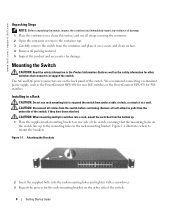
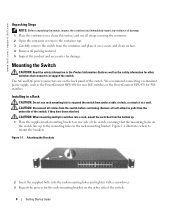
... the Product Information Guide as well as the PowerConnect RPS-600 for non-PoE switches or the PowerConnect EPS-470 for other switches that the mounting holes on the other side of the switch.
6
Getting Started Guide
www.dell.com | support.dell.com
Unpacking Steps
NOTE: Before unpacking the switch, inspect the container and immediately report any evidence...
Getting Started Guide - Page 9


... if you will light the Master Switch LED, the top left LED in a rack. Connecting a Switch to a Terminal
1 Connect the supplied RS-232 cable to a VT100 terminal or to the serial connector of power, connect the 12 VDC power cable from a (separately purchased) PowerConnect RPS-600 for non-PoE switches or PowerConnect EPS-470 for other end of...
Getting Started Guide - Page 12


.... 2 Configure the terminal emulation software as a data terminal equipment (DTE) connector. www.dell.com | support.dell.com
Starting and Configuring the Switch
After completing all external connections, connect a terminal to a switch to assemble and cable the stack before proceeding. Connecting the Terminal to the terminal running VT100 terminal
emulation software. • An RS-232...
Getting Started Guide - Page 266


...port counters show stack-port diag show switch
show supported switchtype
LED
LED Dell Power Connect PC6248P ,PC6224P ,PC6248 , PC6224ו.PC6224F -
PowerConnect 6200
PC 6224
1-1
PC 6248
2-1
...
Release Notes - Page 3


... when stacked require that this release note be installed on every switch member. PowerConnect 6224/6224F/6224P/6248/6248P Release Notes
Introduction
This document provides specific information for the Dell PowerConnect 6200 Series switches, firmware version 3.2.0.6.
Firmware Specifications
Firmware Version Details
Boot PROM Name Not Applicable
Version No. 3.2.0.6
Release Date May...
Release Notes - Page 4


...Supported
PowerConnect 6224 PowerConnect 6248 PowerConnect 6224F PowerConnect 6224P PowerConnect 6248P
2
System Firmware Version 3.2.0.6 Denotes a scheduled maintenance release of the product software.
NOTE: OMNM 4.1 will not discover the switches running... of the product software. Users should upgrade to the Dell™ PowerConnect™ 6200 Series Systems CLI Reference Guide and the...
Release Notes - Page 5


PowerConnect 6224/6224F/6224P/6248/6248P Release Notes
Added Functionality in this Release ¾ Non-Stop Forwarding
This feature creates an option to allow the stacking and CX-4 plug-in Power Connect Release 2.1 to ... to forward packets while the control and management planes restart as a result of the switch will function according to the 3.2 release only ARP, IP and IPX are supported....
Release Notes - Page 25


...connection will be necessary.
Refer to configure a port on a CX-4 or stacking plug-in the quiet state for details. PowerConnect 6224/6224F/6224P/6248/6248P Release Notes
RADIUS Accounting Servers
Title radius-server host acct
Description The switches... displayed on that it is used to the Dell™ PowerConnect™ 6200 Series Systems CLI Reference Guide for 90 seconds.
Release Notes - Page 27


... timeout occurs, then the MOTD acknowledgement ends the connection and resumes processing of the day.
None. PowerConnect 6224/6224F/6224P/6248/6248P Release Notes
Known Issues
Summary Non-configuration file...versions;
Workaround It is Read/Write capable. If the configuration is saved and the switch is reset, the configuration is used as a means for file download failures. Acknowledge...
Configuration Guide - Page 54


... of attack is a widelyused vulnerability assessment tool. • PowerConnect 6200 Series software provides a number of Service Protection feature. There are 6 available types of attacks which would make the host or network unstable • Compliant with Nessus version 2.0.10.
Dell tested the switch software with Nessus.
Enables L4 port number checking. firstfrag icmp...
Configuration Guide - Page 121
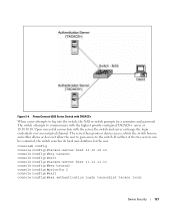
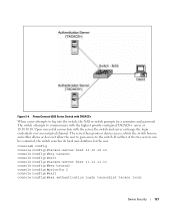
Upon successful connection with TACACS+
When a user attempts to log into the switch, the NAS or switch prompts for the user. The server then grants or denies access, which the switch honors, and ... local
Device Security
121 The switch attempts to the switch. Figure 5-4. PowerConnect 6200 Series Switch with the server, the switch and server exchange the login credentials over an encrypted channel...
Similar Questions
How To Configure Vlan On Dell Switch Powerconnect 3548p
(Posted by kywilie 9 years ago)
How To Configure Switches Powerconnect To Route Multicast Traffic
(Posted by baxmim 9 years ago)
How To Show Mac Address Switch Powerconnect
(Posted by soundlmgale 9 years ago)
How To Connect Via Serial Port To Powerconnect 6224
(Posted by godld57 10 years ago)
How To Configure An Iscsi Vlan On A Powerconnect 6248
(Posted by johnIddri 10 years ago)

