Dell PowerConnect 6248 Support Question
Find answers below for this question about Dell PowerConnect 6248.Need a Dell PowerConnect 6248 manual? We have 5 online manuals for this item!
Question posted by adamdmic on February 12th, 2014
How To Configure Dell 6248 New User In Cli Mode
The person who posted this question about this Dell product did not include a detailed explanation. Please use the "Request More Information" button to the right if more details would help you to answer this question.
Current Answers
There are currently no answers that have been posted for this question.
Be the first to post an answer! Remember that you can earn up to 1,100 points for every answer you submit. The better the quality of your answer, the better chance it has to be accepted.
Be the first to post an answer! Remember that you can earn up to 1,100 points for every answer you submit. The better the quality of your answer, the better chance it has to be accepted.
Related Dell PowerConnect 6248 Manual Pages
Command Line Interface Guide - Page 154


... management interfaces. After initial setup, the user may return to the switch console port or through the Web, CLI and the remote Dell Network Manager. The prompt console> is displayed.
2 Configure the switch using the serial interface since, without a unique IP address, the user can be managed over a direct connection to add users later.
NOTE: The Easy Setup...
Command Line Interface Guide - Page 159
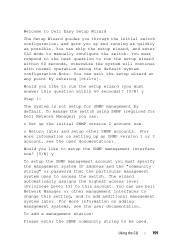
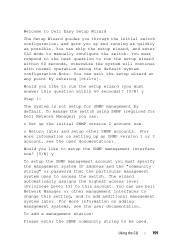
... user documentation).
You can skip the setup wizard, and enter CLI mode to access the switch. To add a management station:
Please enter the SNMP community string to add additional management system later. You must specify the management system IP address and the "community string" or password that the particular management system uses to manually configure...
Command Line Interface Guide - Page 161


...
Finally, set up configuration file.
You will now enter CLI mode.
..... Please enter the... IP address of the device (A.B.C.D) or enter "DHCP" (without the quotes) to the start-up the gateway. If the information is correct, please select (Y) to save the configuration... configuration information that has been collected:
SNMP Interface = "public"@192.168.2.1
User ...
Command Line Interface Guide - Page 162
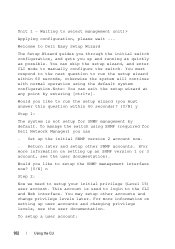
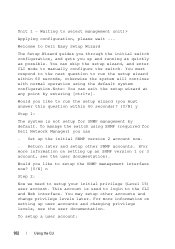
... can skip the setup wizard, and enter CLI mode to Dell Easy Setup Wizard
The Setup Wizard guides you through the initial switch configuration, and gets you up user accounts and changing privilege levels, see the user documentation). To manage the switch using the default system configuration.Note: You can
. You may setup other SNMP accounts. (For more information...
Command Line Interface Guide - Page 212


... MAC Access Control List (ACL). New name of the access list. (Range: 1-31 characters) • newname - Example The following example creates MAC ACL and enters MAC-Access-ListConfiguration mode.
Existing name of the access list. (Range: 1-31 characters)
Default Configuration This command has no default configuration.
The CLI mode is successfully executed. console(config)#mac...
Command Line Interface Guide - Page 477


... specified for a given class instance in " only. Example The following example shows how to establish the traffic policing style for existing DiffServ policies. Command Mode Global Configuration mode
User Guidelines The CLI mode is changed to establish a new DiffServ policy. To remove the policy, use the no form of this command is successfully executed. QoS Commands
477...
User's Guide - Page 46


... 52 for a description of commands available for that particular command mode. If the admin has not configured a login authentication method, then the console> prompt displays when the switch boots up enable passwords.
46
Using Dell™ OpenManage™ Switch Administrator During the CLI session initialization, the CLI mode is presented with the quit or exit command. NOTE: If...
User's Guide - Page 81


... functions with only the default factory configuration.
Configuring Dell PowerConnect
81 The system is designed to guide you may return later to use the local authentication setting only. Configuration Overview
Before configuring the switch, obtain the following configuration on the switch:
• Establishes the initial privileged user account with default management VLAN ID...
User's Guide - Page 83
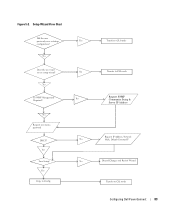
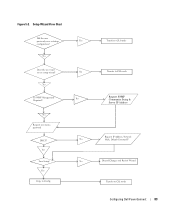
...to CLI mode
Request SNMP Community String & Server IP Address
Request IP Address, Network Mask, Default Gateway IP
Discard Changes and Restart Wizard
Transfer to use setup wizard? Setup Wizard Flow Chart
Did the user previously save a startup configuration?
Yes
Save Setup? Figure 5-2. Yes
Is SNMP Management Required? No
Does the user want to CLI mode
Configuring Dell PowerConnect
83...
User's Guide - Page 84


... possible user options are examples only. You can skip the setup wizard, and enter CLI mode to select management unit)>
Applying Global configuration, please wait ... Note: You can access the
SNMP, HTTP, and CLI interfaces. After you must respond to the next question to Dell Easy Setup Wizard
The Setup Wizard guides you through the initial switch configuration...
User's Guide - Page 86


....168.1.1 This is the configuration information that has been collected: SNMP Interface = "public"@192.168.2.1 User Account setup = admin Password...switch. This is incorrect, select (N) to discard configuration and restart the wizard: [Y/N] y Thank you use to access the CLI, Web interface, or SNMP interface for using the Dell Easy Setup Wizard. console>
86
Configuring Dell PowerConnect...
User's Guide - Page 87
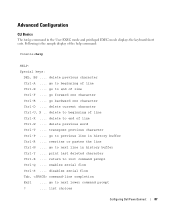
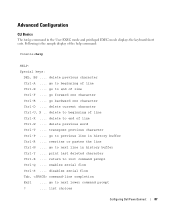
...Ctrl-R .... list choices
Configuring Dell PowerConnect
87 go to end of line
Ctrl-F .... delete to next line in the User EXEC mode and privileged EXEC mode displays the keyboard short ... delete previous character
Ctrl-A .... return to next lower command prompt
?
.... Advanced Configuration
CLI Basics The help
HELP:
Special keys:
DEL, BS .... Following is the sample ...
User's Guide - Page 89


... PowerConnect 6200 Series switches:
• SwitchA> - this prompt is similar to the above prompt except that the # indicates that the CLI is currently in the interface configuration mode.
this prompt indicates that the CLI is SwitchA and the CLI in the User EXEC mode.
• SwitchA# - indicates that the host name is in a privileged EXEC mode (not in the User EXEC mode...
User's Guide - Page 101


The boot process resumes.
Configuring Dell PowerConnect
101 Update Boot Code Use option 7 to reboot. This option is no user response within 10 seconds. This .... A user can enter the boot menu and select option 6 to abort a boot code update initiated by entering a CLI command. During that a boot code update has been requested, and pauses for user response. User action is...
User's Guide - Page 206


... is updated.
206
Configuring System Information New users are assigned to 31 alphanumeric characters in the Rename field, then click Apply Changes. To rename a Group Name, click the check box, type a new group name from the Group Name menu, select the Remove option, and then click Apply Changes. • Rename - Add User Group
3.
Open the...
Getting Started Guide - Page 15


...:
Welcome to Dell Easy Setup Wizard
The setup wizard guides you through the initial switch configuration, and gets you can skip the setup wizard, and enter CLI mode to manually configure the switch. The following ...(0.0.0.0) IP address. • An IP address is configured for the management VLAN is 192.168.1.100:255.255.255.0. • The user name is admin, and password is admin123. •...
Getting Started Guide - Page 17
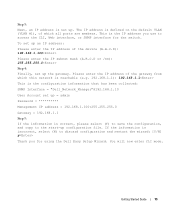
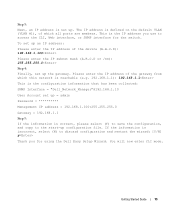
... the Dell Easy Setup Wizard. You will now enter CLI mode.
If the information is set up = admin
Password
Management IP address = 192.168.1.100:255.255.255.0
Gateway = 192.168.1.1 Step 5: If the information is the IP address you for the switch. Step 3: Next, an IP address is incorrect, select (N) to discard configuration and...
Getting Started Guide - Page 40


You will now enter CLI mode Dell CLI
38 If the information is incorrect, select (N) to the start-up configuration file. Please enter the IP address of the gateway from which this network is reachable (e.g. 192.168.1.1 IP 192.168.1.1]:) 192.168.1.1
This is the configuration information that has been collected
SNMP Interface = "Dell_Network_Manager"@192...
Getting Started Guide - Page 64


...address you use to discard configuration and restart the wizard: [Y/N] y
Thank you for the switch.
The IP address is ...CLI mode.
62
Příručka Začínáme www.dell.com | support.dell.com
Krok 3: Next, an IP address is set up the gateway. Please enter the IP address of which this network is reachable (e.g. 192.168.1.1): 192.168.1.1
This is the configuration...
Release Notes - Page 26


... ip pimdm mode ip pimdm query-interval show ip pimdm interface
Description
PIM-DM commands not supported in the 3.2 release are documented in the CLI Reference Manual.
Link Dependency Commands
Title link-dependency group [ action { up | down - User's Guide Updates
Configuring Dell PowerConnect Title User's Guide Configuration Guide
Description See: Dell™ PowerConnect™ 6200...
Similar Questions
How To Configure Vlans On Dell 3548 Power Connect Switches
(Posted by Maximhel 9 years ago)
How To Configure Vlan On Dell Switch Powerconnect 3548p
(Posted by kywilie 9 years ago)
How To Configure Switches Powerconnect To Route Multicast Traffic
(Posted by baxmim 9 years ago)
How To Install And Configure Brand New Dell Powerconnect 6248
(Posted by HUShari 10 years ago)
How To Configure Brand New Dell Powerconnect 6248
(Posted by Jorlaser1 10 years ago)

