Dell PowerConnect 6248 Support Question
Find answers below for this question about Dell PowerConnect 6248.Need a Dell PowerConnect 6248 manual? We have 5 online manuals for this item!
Question posted by tuluare on July 30th, 2014
What Causes Dell 6248 Switch To Not Load To Console
The person who posted this question about this Dell product did not include a detailed explanation. Please use the "Request More Information" button to the right if more details would help you to answer this question.
Current Answers
There are currently no answers that have been posted for this question.
Be the first to post an answer! Remember that you can earn up to 1,100 points for every answer you submit. The better the quality of your answer, the better chance it has to be accepted.
Be the first to post an answer! Remember that you can earn up to 1,100 points for every answer you submit. The better the quality of your answer, the better chance it has to be accepted.
Related Dell PowerConnect 6248 Manual Pages
Command Line Interface Guide - Page 119
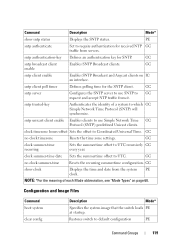
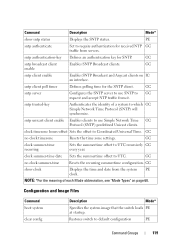
... summertime offset to UTC recursively GC every year. Configuration and Image Files
Command boot system
clear config
Description
Mode*
Specifies the system image that the switch loads PE at startup. sntp client poll timer
Defines polling time for SNTP.
GC
sntp broadcast client
Enables SNTP Broadcast clients.
sntp trusted-key
Authenticates the...
Command Line Interface Guide - Page 479


...interface) to attach a policy to an interface. Specifies the DiffServ policy name as a unique case- console(config)#service-policy DELL
QoS Commands
479
Command Mode Global Configuration mode (for all system interfaces) or Interface Configuration mode (... the capabilities of the interface capabilities, causes the policy change the policy definition, such that no form of this command.
Command Line Interface Guide - Page 540


...use the no form of all multiple spanning tree instances configured on the switch. Disabled Spanning Tree Version IEEE 802.1s BPDU Protection Mode Disabled BPDU... Key.......... 0xac36177f50283cd4b83821d8ab26de62 Configuration Format Selector..... 0 No MST instances to display.
Example console#show spanning-tree summary
Spanning Tree Admin Mode..........
Specifies the version of the ...
Command Line Interface Guide - Page 1293
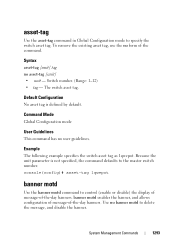
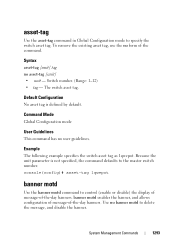
console(config)# asset-tag 1qwepot
banner motd
Use the banner motd command to the master switch number. System Management Commands
1293 Because the unit parameter is defined by default. Syntax asset-tag [unit] tag no form of the command. Switch number. (Range: 1-12) • tag -
banner motd enables the banner, and allows configuration of...
Command Line Interface Guide - Page 1300


... mode
User Guidelines Upon execution, the entire stack, including all routes and layer 2 addresses to switch "8." To preserve the current configuration across a stack move, execute the copy configuration command before performing the stack move . console(config)#stack
console(config)#movemanagement 1 2
no standby
Use the no standby command to confirm the management move . This...
Command Line Interface Guide - Page 1321


...)
Default Configuration This command has no user guidelines. Example The following table describes the fields in the example.
console>show supported switchtype [switchindex]
• switchindex - Syntax
show supported switchtype
Mgmt
Cod
e
SID
Switch Model
ID
Pref
Type
1
0x100b000
2 PCT6248
1
0x100b000
The following example displays the information for supported...
Command Line Interface Guide - Page 1330


System Description: Dell Ethernet Switch System Up Time: 0 days, 00h:02m:14s System Contact: System Name: System Location: Burned In MAC Address: 00FF.F2A3.8888 System Object ID: 1.3.6.1.4.1.674.10895.3011 System Model ID: PCT6248 Machine Type: Dell 48 Port Gigabit Ethernet Temperature Sensors:
Unit ----
1
Temperature (Celsius 25
Status -----OK
Fans:
Unit ----
1 1 1
Description ----------...
User's Guide - Page 3


Contents
1 Introduction
System Features 20 Switching Features 23
Port-Based Features 25 Virtual Local Area Network Supported ... Features 36 IPv6 Multicast Features 36 Security Features 37 Additional Documentation 38
2 Using Dell™ OpenManage™ Switch Administrator
Setting the IP Address of the Switch 40 Setting DHCP on the Management Interface 40 Setting a Static Address on the ...
User's Guide - Page 39


Using Dell™ OpenManage™ Switch Administrator
The topics covered in this section include: • Setting the IP Address of the Switch • Starting the Application • Understanding the Interface • Using the Switch Administrator Buttons • Defining Fields • Accessing the Switch Through the CLI • Using the CLI
2
Using Dell™ OpenManage™ Switch ...
User's Guide - Page 40


... methods for setting the IP address are to use DHCP or to start the CLI. At the console# prompt, type show ip interface management and press .
40
Using Dell™ OpenManage™ Switch Administrator
Setting the IP Address of
10.256.24.1, type the following: ip address 10.256.24.64 255.255...
User's Guide - Page 41


...
41
When the Login window displays, enter a user name and password.
NOTE: The switch is used to the CLI by using the console port.
Starting the Application
1. Open a web browser. 2. The Dell OpenManage Switch Administrator home page displays. Located on the right side of the home page, the device view is not configured with...
User's Guide - Page 42


Figure 2-1. Switch Administrator Components: PowerConnect 6200 Series
4
2 1
3 Table 2-1 lists the interface components with their corresponding numbers.
42
Using Dell™ OpenManage™ Switch Administrator
User's Guide - Page 43


... a list of feature components. By dragging the
vertical bar to Dell Support. The port coloring indicates if a port is disabled. For information about the switch and
access to the right, you select, the area at the actual switch. Using Dell™ OpenManage™ Switch Administrator
43
NOTE: The LED status does not appear in the...
User's Guide - Page 44
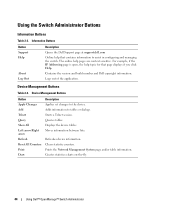
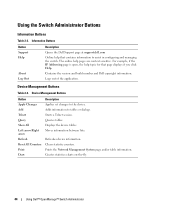
...information. Creates statistics charts on-the-fly.
44
Using Dell™ OpenManage™ Switch Administrator Using the Switch Administrator Buttons
Information Buttons
Table 2-2. For example, if...online help topic for that contains information to assist in configuring and managing the switch.
Queries tables. Clears statistic counters. Logs out of the application. Device Management...
User's Guide - Page 45


...a configuration item, i.e., adjust sensitivity of the stack. Using Dell™ OpenManage™ Switch Administrator
45
If access is connected to the device prior to... can be used to a configuration page. All characters may be managed over a direct connection to the console port or through a Telnet connection, ensure the device has an IP address defined and that takes you ...
User's Guide - Page 46


... a specific command set. Turn on the system. 3. If the admin has not configured a login authentication method, then the console> prompt displays when the switch boots up enable passwords.
46
Using Dell™ OpenManage™ Switch Administrator The Password: prompt now displays.
4. Configure the device and enter the necessary commands to four simultaneous Telnet sessions...
User's Guide - Page 47


... EXEC commands, type a question mark at the physical interface level. To return from Privileged EXEC Mode to the User EXEC mode:
console>enable
Enter Password: ******
console#
console#exit
console>
Using Dell™ OpenManage™ Switch Administrator
47 The Interface Configuration mode configures the device at the command prompt. 4. The user EXEC commands permit connecting to remote...
User's Guide - Page 48


...command.
Global Configuration Mode Global Configuration commands apply to system features, rather than to a previous mode. console(config)#
2. Contains commands for managing Tunnel interface configuration.
48
Using Dell™ OpenManage™ Switch Administrator Contains commands for managing Ethernet port configuration. • Loopback-Contains commands for managing Loopback interface...
User's Guide - Page 73


... 2
Boot menu (Special functions)
Reboot
No
Loading program from flash to RAM
Yes Enter Wizard
No
Initial Configuration: IP Address, Subnetmask, Users Basic Security configuration
Wizard Configuration Process
Standard Switch Installation
Advanced Configuration: IP Address from DHCP, IP Address from bootp, Security management
Advanced Switch Installation
Configuring Dell PowerConnect
73
User's Guide - Page 114


... OpenManage™ Switch Administrator displays.
114
Configuring Dell PowerConnect The switch is used. Configure the management station the same as Telnet, Web browser interface, and others. Click Yes to create a security key, use the commands
ip https server and crypto certificate 1 generate: console#configure
console(config)#crypto certificate 1 generate
Generating RSA private key, 1024...
Similar Questions
How To Configure Vlan On Dell Switch Powerconnect 3548p
(Posted by kywilie 9 years ago)
How To Configure Switches Powerconnect To Route Multicast Traffic
(Posted by baxmim 9 years ago)
How To Console To Dell Powerconnect Switche 3548
(Posted by larrtz 9 years ago)
How To Show Mac Address Switch Powerconnect
(Posted by soundlmgale 9 years ago)

