Dell PowerConnect 6248 Support Question
Find answers below for this question about Dell PowerConnect 6248.Need a Dell PowerConnect 6248 manual? We have 5 online manuals for this item!
Question posted by rudTas2 on June 4th, 2014
How To Add Static Mac Address In Dell 6248 Switch
The person who posted this question about this Dell product did not include a detailed explanation. Please use the "Request More Information" button to the right if more details would help you to answer this question.
Current Answers
There are currently no answers that have been posted for this question.
Be the first to post an answer! Remember that you can earn up to 1,100 points for every answer you submit. The better the quality of your answer, the better chance it has to be accepted.
Be the first to post an answer! Remember that you can earn up to 1,100 points for every answer you submit. The better the quality of your answer, the better chance it has to be accepted.
Related Dell PowerConnect 6248 Manual Pages
Command Line Interface Guide - Page 63


...Command
Description
Mode*
bridge address
Adds a static MAC-layer station source address IC to IC
address
specific ports. GC
bridge multicast forbidden Forbids adding a specific Multicast address to the bridge table.
bridge multicast forward-all Enables forwarding of all of the rules PE that can be a forwarding-unregistered- port security
Disables new address learning on a IC port...
Command Line Interface Guide - Page 158
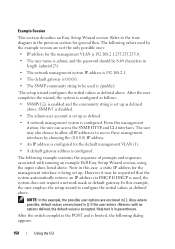
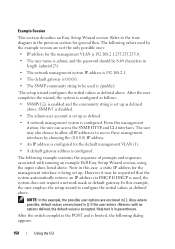
...switch completes the POST and is booted, the following values used by choosing the (0.0.0.0) IP address.
• An IP address is configured for the default management VLAN (1).
• A default gateway address... should be 8-64 characters in this case a static IP address for general flow. If the user enters with running an example Dell Easy Setup Wizard session, using the input values ...
Command Line Interface Guide - Page 218
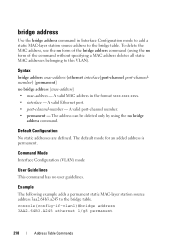
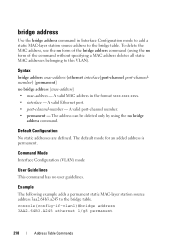
... xxxx.xxxx.xxxx. • interface - A valid MAC address in Interface Configuration mode to add a static MAC-layer station source address to the bridge table. Default Configuration No static addresses are defined. Example The following example adds a permanent static MAC-layer station source address 3aa2.64b3.a245 to the bridge table.
To delete the MAC address, use the no form of the...
Command Line Interface Guide - Page 219


... aging-time seconds no user guidelines. To deregister the MAC address, use the no form of the bridge aging-time command. bridge aging-time
Use the bridge aging-time command in Interface Configuration mode to register MAC-layer Multicast addresses to the bridge table and to add ports to 400. To restore the default, use...
Command Line Interface Guide - Page 220


... to designate a range of ports. • port-channel-number-list - Examples The following example registers the MAC address and adds ports statically.
220
Address Table Commands Removes ports from the group. • mac-multicast-address -
Adds ports to designate a range of portchannels. Separate nonconsecutive Ethernet ports with
a comma and no spaces;
Default Configuration...
Command Line Interface Guide - Page 364


...IP Addressing Commands
console#show arp switch
MAC Address
IP Address
Interface
0016.9CE1.D800
10.27.6.1
1/g37
show hosts
Use the show arp switch command...switch
Use the show hosts command in Privileged EXEC mode to display the ARP cache entries learned on how to display the default domain name, a list of name server hosts, and the static and cached list of host names and addresses...
Command Line Interface Guide - Page 1330


System Description: Dell Ethernet Switch System Up Time: 0 days, 00h:02m:14s System Contact: System Name: System Location: Burned In MAC Address: 00FF.F2A3.8888 System Object ID: 1.3.6.1.4.1.674.10895.3011 System Model ID: PCT6248 Machine Type: Dell 48 Port Gigabit Ethernet Temperature Sensors:
Unit ----
1
Temperature (Celsius 25
Status -----OK
Fans:
Unit ----
1 1 1
Description ----------...
User's Guide - Page 3


... Features 31 MAC Address Supported Features 32 IPv4 Routing Features 33 IPv6 Routing Features 33 IPv6 34 OSPFv3 35 Quality of Service Features 35 Multicast Features 36 IPv4 Multicast Features 36 IPv6 Multicast Features 36 Security Features 37 Additional Documentation 38
2 Using Dell™ OpenManage™ Switch Administrator
Setting the IP Address of the Switch 40...
User's Guide - Page 32


... information about configuring the static MAC addresses, see "Dynamic Address Table." IP Helper Provides the ability to relay various protocols to configure the bandwidth, Destination Unreachable messages, and ICMP Redirect messages.
The exception to be reduced through tracking process. Self-Learning MAC Addresses The switch enables MAC addresses to this address are aged out, which...
User's Guide - Page 117
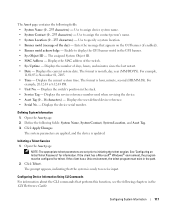
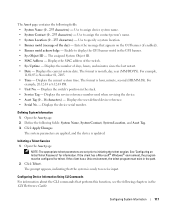
...telnet program must be configured for information. The assigned System Object ID. • MAC Address - Displays the MAC address of days, hours, and minutes since the last restart. • Date - ...program must exist in the GUI banner. • Sys Object ID - Displays the switch's position in the
CLI Reference Guide:
Configuring System Information
117 Displays the user-defined device...
User's Guide - Page 334


... policy to the specified destination port. Delete on Reset - Static addresses are stored in either the static or dynamic address table. A static address can be added to which the static MAC address is not deleted. - To display the Static Address page, click Switching →Address Tables →Static Address Table in the current static address list. Specifies the Unit and Port or LAG to...
User's Guide - Page 335


... Add Static MAC Address page displays. Adding Static MAC Address
3.
Modify the fields. 3. The MAC address is updated.
Complete the fields as needed. 4.
Open the Static MAC Address page. 2. Click Apply Changes. Modifying a Static Address in the Static MAC Address Table 1. - Adding a Static MAC Address
1. Click Add.
Configuring Switching Information
335
The Static...
User's Guide - Page 336


... perform this feature. Static Address Table Commands
CLI Command bridge address show bridge address-table static
Description Adds a static MAC-layer station source address to display the Static MAC Address Table. 3. Figure 7-34. Open the Static MAC Address page. 2. Check the Remove check box for querying information in the tree view.
336
Configuring Switching Information Table 7-18...
User's Guide - Page 346
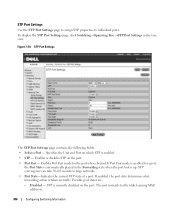
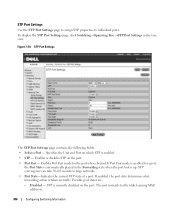
...- STP is currently disabled on which STP is up. To display the STP Port Settings page, click Switching →Spanning Tree →STP Port Settings in the Forwarding state when the port link is enabled.... a port. The port forwards traffic while learning MAC addresses.
346
Configuring Switching Information STP Port Settings Use the STP Port Settings page to assign STP properties to ...
User's Guide - Page 393


...See the following fields:
• VLAN ID -
Use the Add button to associate a new address with the selected VLAN ID. Figure 7-74. Removes a Bridge Multicast address when checked. Configuring Switching Information
393
To assign membership, click in Static for definitions. Identifies the multicast group MAC address/IP address associated with a VLAN ID.
• Remove - Port and LAG...
User's Guide - Page 396


...unregistered multicast packets to the group statically. Bridge Multicast Groups Commands
CLI Command bridge multicast address
bridge multicast forbidden address show bridge multicast address-table
Description
Register MAClayer Multicast addresses to the bridge table and adds ports to forward.
- To display the Bridge Multicast Forward page, click Switching →Multicast Support →Bridge...
User's Guide - Page 455


...Configuring Switching Information
455 DHCP Snooping Static Bindings Configuration
The DHCP Snooping Static Bindings Configuration page contains the following fields:
• Interface - Select the VLAN from the list for the binding to 4093.
Figure 7-120. States of the VLAN ID is the Key to add a binding into the DHCP snooping database.
• MAC Address - Specify the MAC address...
Release Notes - Page 21


...MAC address (all zeros. When adding a range of the MAC Address in CLI help . On the interface ethernet CLI command, switch... error handling for interface ?j?????? (639). Add supported range in the ARP Table to ...PowerConnect 6224/6224F/6224P/6248/6248P Release Notes
Description Cannot enter Daylight Saving Time from Web interface.
Custom Protocol VLAN shows incorrect VLAN ID.
Switch...
Release Notes - Page 28
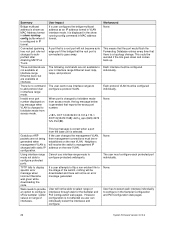
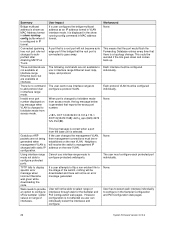
... port that is a root port will resolve the switch's management IP address on log message when VLAN is changed to use in...time that the root port is connected to add protocol vlan in MAC address format. Using interface range mode not able to...address format in VLAN interface mode, it is configured in interface range Ethernet level: isdp, lacpa, and protocol. When port is changed with static...
Configuration Guide - Page 50


... set the dynamic entries to be set for aging.
50
Switching Configuration Only frames with allowable MAC address will be used concurrently.
- Static Locking: User manually specifies a list of static MAC addresses for limiting the number of MAC addresses that can be forwarded. • Supports both dynamic and static. • Implement two traffic filtering methods.
These methods can...
Similar Questions
How To Configure Switches Powerconnect To Route Multicast Traffic
(Posted by baxmim 9 years ago)
How To Config Mac Address Learning On Dell Powerconnect 2724
(Posted by bbCraz 9 years ago)
How To Show Mac Address Switch Powerconnect
(Posted by soundlmgale 9 years ago)
How To Configure Mac Address Binding In Dell Poweconnect 5524 Switch
(Posted by lgaev 10 years ago)
How To Find Mac Address Per Port On Dell 6248 Switch
(Posted by fremnew 10 years ago)

