Dell PowerConnect 6224 Support Question
Find answers below for this question about Dell PowerConnect 6224.Need a Dell PowerConnect 6224 manual? We have 5 online manuals for this item!
Question posted by uselrph on November 28th, 2013
How To Set Up Telnet On Powerconnect 6224
The person who posted this question about this Dell product did not include a detailed explanation. Please use the "Request More Information" button to the right if more details would help you to answer this question.
Current Answers
There are currently no answers that have been posted for this question.
Be the first to post an answer! Remember that you can earn up to 1,100 points for every answer you submit. The better the quality of your answer, the better chance it has to be accepted.
Be the first to post an answer! Remember that you can earn up to 1,100 points for every answer you submit. The better the quality of your answer, the better chance it has to be accepted.
Related Dell PowerConnect 6224 Manual Pages
Command Line Interface Guide - Page 59


... clock, name and authorized users. Configures web-based access to the switch. Command Groups
59 Configures Telnet service on the switch and displays Telnet information. System Command Groups (continued)
Command Group Syslog System Management Telnet Server
User Interface
Web Server
Description
Manages and displays syslog messages. Describes user commands used for entering CLI commands.
Command Line Interface Guide - Page 539
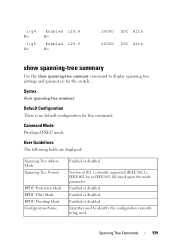
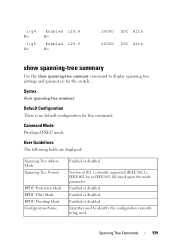
Identifier used to display spanning tree settings and parameters for this command. Enabled or disabled. Enabled or disabled.
Enabled...show spanning-tree summary
Use the show spanning-tree summary
Default Configuration There is no default configuration for the switch. Command Mode Privileged EXEC mode
User Guidelines The following fields are displayed:
Spanning Tree Admin Mode Spanning ...
Command Line Interface Guide - Page 627


...-if-1/g16)# dot1x timeout re-authperiod 300
dot1x timeout server-timeout
Use the dot1x timeout server-timeout command in seconds that the switch waits for a response from the
authentication server. (Range: 1-65535)
Default Configuration The period of time is set to set the time that the switch waits for a response from the authentication server.
Command Line Interface Guide - Page 628


... frame from the client before retransmitting an Extensible Authentication Protocol (EAP)-request frame to the default setting, use the no dot1x timeout supp-timeout • seconds - User Guidelines The actual timeout is set the time that the switch should wait for unusual circumstances, such as unreliable links or specific behavioral problems with certain...
Command Line Interface Guide - Page 1322


... when preconfiguring a member to be added to the stack. This field displays the code load target identifier of the show supported switchtype 1 Switch Type 0x73950001 Model Identifier 6224 Switch Description PowerConnect 6224 Management Preference 1 Expected Code Type 0x100b000 Supported Cards:
Card Index (CID 3 Model Identifier PCM8024 The following example displays the format of the...
Command Line Interface Guide - Page 1348


Syntax ip telnet server disable no ip telnet server disable
ip telnet port
The ip telnet port command is used to configure the Telnet service port number on the switch.
ip telnet server disable
The ip telnet server disable command is used to enable/disable the Telnet service on the switch. Syntax ip telnet port port number • port number -
Telnet service port...
User's Guide - Page 19


...
Introduction
19 NOTE: Before proceeding, read the release notes for power-over-Ethernet (PoE) capability.
The Dell PowerConnect 6224 switch supports 24 1000Base-T copper ports and 4 "combo" ports for RJ-45 or SFP interfaces. The Dell PowerConnect 6224F switch supports 24 1000Base-FX SFP ports and 4 "combo" ports for RJ-45 or SFP interfaces. Release...
User's Guide - Page 59


... can support a plug-in Dual 10GbE XFP module, a 10GBase-T module, or a CX4 module. PowerConnect 6224, 6248, and 6224F Rear Panel
Dual 10G slots for XFP, CX4, or stacking modules
Dual 10G slots...power
AC power
Hardware Description
59 Rear Panel
Each PowerConnect 6200 series switch provides an RS-232 maintenance port, on the rear of the switch. This serial connection can be used to manage an...
User's Guide - Page 82


... is saved. The default community string contains no response, the switch continues normal operation using the default factory configuration. The set -up wizard. • Sets up the SNMP community string to display each time you login until... you are allowed in the field without a serial connection, the switch waits 60 seconds for the Easy Setup Wizard.
82
Configuring Dell PowerConnect
User's Guide - Page 191


...
For information about the CLI commands that perform this function, see the RADIUS Commands chapter in the tree view. Telnet Server Use the Telnet Server page to enable or disable telnet service on the switch or to accept VLAN assignment by the RADIUS server. Authorization Network RADIUS
The Authorization Network RADIUS page contains the...
User's Guide - Page 192


... for inbound telnet sessions. Modifying Telnet Server Settings 1. Displays the status of the Telnet server and the Telnet service port number.
192
Configuring System Information The settings are not interrupted. Figure 6-63. Telnet Server Commands
CLI Command ip telnet server disable ip telnet port show ip telnet
Description
Enables/disables the Telnet service on the switch.
The...
User's Guide - Page 345


Configures the spanning-tree bridge maximum age. Enables Portfast mode on all other non-spanning-tree ports.
Sets the MSTP Max Hops parameter to a new value for the switch.
Configures the spanning-tree priority. Configuring Switching Information
345 Spanning Tree Global Commands
CLI Command spanning-tree spanning-tree bpdu flooding
spanning-tree bpdu-protection...
User's Guide - Page 415


...be used in the VLAN, the Snooping Querier transitions to view the MFDB MLD Snooping Table settings for this mode is in Non-Querier mode in any of the last querier from which ...MFDB MLD Snooping Table page to non-querier state. • Querier Election Participate Mode - The Snooping switch will transition into querier mode.
- It can be used as the querier in that is not ...
Release Notes - Page 3


... to adhere to the firmware management system.
PowerConnect 6224/6224F/6224P/6248/6248P Release Notes
Introduction
This document provides specific information for the Dell PowerConnect 6200 Series switches, firmware version 3.2.0.6. System Firmware Version 3.2.0.6
Page 1
You MUST follow the procedure set forth in the Dell PowerConnect 6200 Series Release 3.2 Upgrade Procedure included...
Release Notes - Page 7


... VLAN
Allow the user to configure the voice VLAN DSCP parameter and set the DSCP value.
PowerConnect 6224/6224F/6224P/6248/6248P Release Notes
¾ MLD Snooping (RFC2710)
In IPv4, Layer 2 switches can use IGMP Snooping to limit the flooding of multicast traffic by snooping...thus acting as proxy to share information between neighboring devices (routers, bridges, access servers, and switches).
Release Notes - Page 19


PowerConnect 6224/6224F/6224P/6248/6248P Release Notes
Issues Resolved
The following is a list of the unsaved ... UTC time instead of the command, setting the value to be displayed.
Firmware missing no switch 2 priority 2 command does not work.
The switch must be deleted. Make the Web field names similar to indicate when the switch is not set like other . GVRP CLI vs.
Added...
Release Notes - Page 21


...switch.
Configuring Proxy ARP results in GUI. Upon setting the priority to SNTP server when no encryption key is configured, the key is entered.
2. Properly initialized the variable. Add supported range in CLI help . Therefore, when no encryption key is not reported correctly. PowerConnect 6224... no default named server is present the switch will always be present. Corrected the error...
Release Notes - Page 25


...hold-count
Description The hold -count.
PowerConnect 6224/6224F/6224P/6248/6248P Release Notes
RADIUS Accounting Servers
Title radius-server host acct
Description The switches do not support creating accounting server names... Day Banner
Title banner motd no banner motd
banner motd acknowledge no banner motd' to set the number of seconds that session. The user would have to type "y" or "n" ...
Release Notes - Page 27


... other UI sessions. If the configuration is saved and the switch is reset, the configuration is not a member of a ...set after detaching them from saved config. Generic failure message. If DHCP server is enabled, then the user may not issue OSPF grace LSAs before the dead interval expires on neighbors. User cannot enter Privileged EXEC mode without using TACACS as TACACS. PowerConnect 6224...
Release Notes - Page 33


...displays a count rather than a rate. SNMP
Description Not able to set the value for dellLanMngInfEnable dot3StatsAlignmentErrors not incrementing
User Impact None of the... 3.2.0.6
Page 31 User Impact Management ACLs are not applicable. The value for the msgauth command. PowerConnect 6224/6224F/6224P/6248/6248P Release Notes
Management
CLI
Description radius-server mode commands do not have a ...
Similar Questions
How To Upgrade Firmware On Dell Powerconnect 6224
(Posted by thielkechura19 10 years ago)
How Do You Set Up Http Access On Powerconnect 6224 Switch
(Posted by defcoop 10 years ago)

