Dell PowerConnect 6224 Support Question
Find answers below for this question about Dell PowerConnect 6224.Need a Dell PowerConnect 6224 manual? We have 5 online manuals for this item!
Question posted by Lpiad on November 26th, 2013
How To Factory Reset A Dell 6224 Switch
The person who posted this question about this Dell product did not include a detailed explanation. Please use the "Request More Information" button to the right if more details would help you to answer this question.
Current Answers
There are currently no answers that have been posted for this question.
Be the first to post an answer! Remember that you can earn up to 1,100 points for every answer you submit. The better the quality of your answer, the better chance it has to be accepted.
Be the first to post an answer! Remember that you can earn up to 1,100 points for every answer you submit. The better the quality of your answer, the better chance it has to be accepted.
Related Dell PowerConnect 6224 Manual Pages
Command Line Interface Guide - Page 1322


... the fields in the example. This field displays the model identifier for the supported switch type.
This field indicates the management preference value of the show supported switchtype 1 Switch Type 0x73950001 Model Identifier 6224 Switch Description PowerConnect 6224 Management Preference 1 Expected Code Type 0x100b000 Supported Cards:
Card Index (CID 3 Model Identifier PCM8024...
Command Line Interface Guide - Page 1325


... displays the system up time. console>show switch
Switch Management Preconfig
in Switch Code
Status
Model ID
ID Status Version
PluggedModel
1
Mgmt
Switch PCM8024 PCM8024
1.0.0.0
Different fields in the stack... the switch is the Management Switch, a stack member, or the status is currently stored in FLASH memory on this switch.
System Management Commands
1325
If the switch is ...
Command Line Interface Guide - Page 1330


System Description: Dell Ethernet Switch System Up Time: 0 days, 00h:02m:14s System Contact: System Name: System Location: Burned In MAC Address: 00FF.F2A3.8888 System Object ID: 1.3.6.1.4.1.674.10895.3011 System Model ID: PCT6248 Machine Type: Dell 48 Port Gigabit Ethernet Temperature Sensors:
Unit ----
1
Temperature (Celsius 25
Status -----OK
Fans:
Unit ----
1 1 1
Description ----------...
User's Guide - Page 3


Contents
1 Introduction
System Features 20 Switching Features 23
Port-Based Features 25 Virtual Local Area Network Supported ... Features 36 IPv6 Multicast Features 36 Security Features 37 Additional Documentation 38
2 Using Dell™ OpenManage™ Switch Administrator
Setting the IP Address of the Switch 40 Setting DHCP on the Management Interface 40 Setting a Static Address on the ...
User's Guide - Page 19


...; Routing Features • IPv6 • Quality of service, security, and system management features. • High availability with the firmware available on the Dell Support website, support.dell.com.
The Dell PowerConnect 6224 switch supports 24 1000Base-T copper ports and 4 "combo" ports for RJ-45 or SFP interfaces. NOTE: Before proceeding, read the release notes for all...
User's Guide - Page 39


Using Dell™ OpenManage™ Switch Administrator
The topics covered in this section include: • Setting the IP Address of the Switch • Starting the Application • Understanding the Interface • Using the Switch Administrator Buttons • Defining Fields • Accessing the Switch Through the CLI • Using the CLI
2
Using Dell™ OpenManage™ Switch ...
User's Guide - Page 40


... assign the address. Type enable at the console> prompt, and press . 2. At the console# prompt, type show ip interface management and press .
40
Using Dell™ OpenManage™ Switch Administrator At the console# prompt, type config and press . 3.
Type exit. 6. Type exit. 5. At the console# prompt, type show ip interface management and...
User's Guide - Page 41


... CLI) in the address bar and press .
The Dell OpenManage Switch Administrator home page displays. Enter the switch's IP address (as a view of
features and their components. • Device view -
Open a web browser. 2. Using Dell™ OpenManage™ Switch Administrator
41 Starting the Application
1. NOTE: The switch is used to the CLI by using the console...
User's Guide - Page 42


Figure 2-1. Switch Administrator Components: PowerConnect 6200 Series
4
2 1
3 Table 2-1 lists the interface components with their corresponding numbers.
42
Using Dell™ OpenManage™ Switch Administrator
User's Guide - Page 43


... feature components.
NOTE: The LED status does not appear in the tree view.
4. The components list contains a list of various device features. Using Dell™ OpenManage™ Switch Administrator
43 Table 2-1. The branches in the
tree view can only determine LED status by expanding a feature in the device view.
You can be...
User's Guide - Page 44
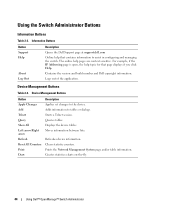
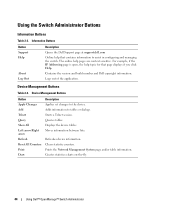
... application. Queries tables. Moves information between lists. Creates statistics charts on-the-fly.
44
Using Dell™ OpenManage™ Switch Administrator Device Management Buttons
Button Apply Changes Add Telnet Query Show All Left arrow/Right arrow Refresh Reset All Counters Print Draw
Description Applies set changes to assist in configuring and managing the...
User's Guide - Page 45


... for diffserv, select ACL rule parameters. For information about configuring an initial IP Address, see "Configuration Overview." Using Dell™ OpenManage™ Switch Administrator
45 NOTE: If you to entering commands on the Dell OpenManage Switch Administrator Web page.
Removes the selected item.
Check Boxes
Table 2-4. Check Boxes
Check Box Type Add Remove General...
User's Guide - Page 46


... is powered up .
Type admin at the console prompt displays a list of commands available for that particular command mode. Your switch supports up enable passwords.
46
Using Dell™ OpenManage™ Switch Administrator Using the CLI
Command Mode Overview The CLI is the User EXEC mode. During the CLI session initialization, the CLI...
User's Guide - Page 47


... enable and press . 2. To return from Privileged EXEC Mode to the User EXEC mode:
console>enable
Enter Password: ******
console#
console#exit
console>
Using Dell™ OpenManage™ Switch Administrator
47
If a password prompt displays, enter the password and press . The Privileged EXEC mode provides access to remote devices, changing terminal settings on...
User's Guide - Page 48


... Ethernet port configuration. • Loopback-Contains commands for managing Loopback interface configuration. • Tunnel-Contains commands for managing Tunnel interface configuration.
48
Using Dell™ OpenManage™ Switch Administrator Use the exit command to move from Interface Configuration mode to Global Configuration mode, and from Global Configuration mode to the Privileged...
User's Guide - Page 77


... for each switch. Select (1, 2):2
Boot Menu Version: 3.2.0.1
Options available 1 - Start operational code 2 - The following output displays an example configuration. Boot Menu 3.2.0.1 Select an option. Start Boot Menu. Restore configuration to operational code from the [Boot Menu] prompt, press 1. Operational Code Date: Tue May 26 14:12:20 2009
Configuring Dell PowerConnect
77 Start...
User's Guide - Page 114


...station the same as Telnet, Web browser interface, and others.
In order to configure the switch to allow HTTPS server, and to confirm accept the security certification (if it is used. Configuring ...modulus
console(config)#ip https server
console(config)#
2. The switch Dell OpenManage™ Switch Administrator displays.
114
Configuring Dell PowerConnect The Security Alert window displays. 4.
User's Guide - Page 334


...or LAG, change the Interface listed here.
• VLAN ID - Permanent - Delete on Reset - Dynamic addresses are stored in either the static or dynamic address table. Configuring Address Tables
... new DiffServ policy Mirrors all the data that a locked port MAC address is reset.
334
Configuring Switching Information MAC Address - Secure - The static and dynamic address tables can be ...
Release Notes - Page 25


... banner acknowledge.
Default: From the factory the ports are all configured as ...Dell™ PowerConnect™ 6200 Series Systems CLI Reference Guide for 90 seconds. Default: Disabled by default.
PowerConnect 6224/6224F/6224P/6248/6248P Release Notes
RADIUS Accounting Servers
Title radius-server host acct
Description The switches...resetting the spanning-tree transmit hold-count.
Configuration Guide - Page 10
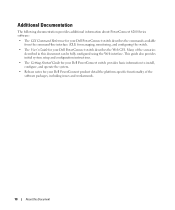
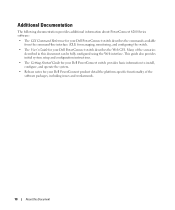
...This guide also provides initial system setup and configuration instructions.
• The Getting Started Guide for your Dell PowerConnect switch provides basic information to install, configure, and operate the system.
• Release notes for your Dell PowerConnect product detail the platform-specific functionality of the scenarios described in this Document Many of the software packages...
Similar Questions
Unable To Factory Reset 2748
I inherited this 2748 and unable to reset it or log into it as I can't seem to get the correct IP as...
I inherited this 2748 and unable to reset it or log into it as I can't seem to get the correct IP as...
(Posted by itadmin82392 5 years ago)

