Dell PowerConnect 6224 Support Question
Find answers below for this question about Dell PowerConnect 6224.Need a Dell PowerConnect 6224 manual? We have 5 online manuals for this item!
Question posted by theda on July 15th, 2014
What Is Cut Through Mode Powerconnect 6224
The person who posted this question about this Dell product did not include a detailed explanation. Please use the "Request More Information" button to the right if more details would help you to answer this question.
Current Answers
There are currently no answers that have been posted for this question.
Be the first to post an answer! Remember that you can earn up to 1,100 points for every answer you submit. The better the quality of your answer, the better chance it has to be accepted.
Be the first to post an answer! Remember that you can earn up to 1,100 points for every answer you submit. The better the quality of your answer, the better chance it has to be accepted.
Related Dell PowerConnect 6224 Manual Pages
Command Line Interface Guide - Page 193


... of the authorization method
Default Configuration By default, the switch does not accept VLAN assignments by the RADIUS server. ... enables RADIUS-assigned VLANs. Name of the authentication. Command Mode Global Configuration mode
User Guidelines The RADIUS server can place a port in Global Configuration mode to enable the switch to accept VLAN assignment by the RADIUS server. Syntax aaa...
Command Line Interface Guide - Page 221


Command Mode Global Configuration mode
User Guidelines If switches exist on the VLAN, do not change the unregistered Multicast addresses' state to drop on the VLAN and IGMP snooping is enabled.
If switches exist on the switch ports. All Multicast addresses are flooded to all Multicast packets to the Multicast routers.
To disable filtering of Multicast...
Command Line Interface Guide - Page 554


... spanning-tree mst instance-id priority priority no form of the spanning tree.
ID of 4096. Sets the switch priority for IEEE STP is selected as the root of this command.
Command Mode Global Configuration mode
User Guidelines The priority value must be a multiple of the spanning-tree instance. (Range: 1-15) • priority...
Command Line Interface Guide - Page 1112


... loads at startup. Syntax clear config
Default Configuration This command has no default configuration. boot system
Use the boot system command in Privileged EXEC mode to restore the switch to the default configuration.
Example The following example loads system image image1 for the next device startup. console# boot system image1
clear config...
Command Line Interface Guide - Page 1249


... send SNMP
authentication fails. Enable/Disable OSPF Traps. dvmrp Enable/Disable switch level Link
Enable/Disable sending traps when
active.
To enable the device...traps authentication
Use the snmp-server enable traps authentication command in Global Configuration mode to enable the switch to send Simple Network Management Protocol traps when authentication fails.
Enable/Disable ...
Command Line Interface Guide - Page 1268


... specify an SSH public key manually. ip ssh server
Use the ip ssh server command in Global Configuration mode to enable the switch to be configured using SSH. To specify the SSH public key row by OpenSSH.
1268
SSH Commands
Syntax ip ssh server no form of this ...
Command Line Interface Guide - Page 1293
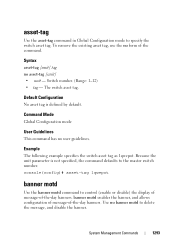
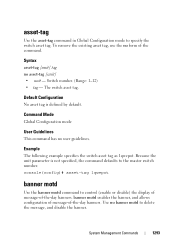
.... (Range: 1-12) • tag -
console(config)# asset-tag 1qwepot
banner motd
Use the banner motd command to the master switch number.
asset-tag
Use the asset-tag command in Global Configuration mode to delete the message, and disable the banner. Use no form of the command. To remove the existing asset tag...
Command Line Interface Guide - Page 1298


...fails with a warning message. Example console(config-stack)#initiate failover ?
To remove a switch from the current management unit; NOTE: The "no default configuration. The backup unit ...command. Default Configuration There is present in Stack Global Configuration mode to execute the command. Command Mode Stack Configuration mode
User Guidelines This command forces a warm restart of the ...
Command Line Interface Guide - Page 1322


...
Description
This field displays the index into the database of the show supported switchtype [switchindex] command.
console#show supported switchtype 1 Switch Type 0x73950001 Model Identifier 6224 Switch Description PowerConnect 6224 Management Preference 1 Expected Code Type 0x100b000 Supported Cards:
Card Index (CID 3 Model Identifier PCM8024 The following example displays the...
Command Line Interface Guide - Page 1362


..., or modified from a browser. console(config)#ip http port 100
ip http server
Use the ip http server command in Global Configuration mode to enable the switch to the switch.
Syntax ip http server no user guidelines.
1362
Web Server Commands Example The following example shows how the http port number is 80...
Command Line Interface Guide - Page 1364


console(config)#ip https port 100
ip https server
Use the ip https server command in Global Configuration mode to enable the switch to 100. Syntax ip https port port-number no user guidelines. Example The following example configures the https port number to be configured, monitored, or ...
User's Guide - Page 19


... or SFP interfaces. NOTE: Before proceeding, read the release notes for power-over-Ethernet (PoE) capability. The Dell PowerConnect 6224F switch supports 24 1000Base-FX SFP ports and 4 "combo" ports for RJ-45 or SFP interfaces. The Dell PowerConnect 6224 switch supports 24 1000Base-T copper ports and 4 "combo" ports for PoE capability. The Dell™...
User's Guide - Page 56


...-T Ports
10/100/1000M Base-T Auto-sensing Full-Duplex RJ-45 Ports
56
Hardware Description
Combo Ports
Figure 4-2. Front Panel
The PowerConnect 6224 front panels provides 24 10/100/1000M Base-T RJ-45 ports with four RJ-45/SFP combo ports that have an auto-sensing mode for speed, flow control, and duplex...
Getting Started Guide - Page 19


.... You can manually assign Stack IDs to a switch. System Initialization for stacking, the switch will not be affected when a topology change occurs, as Standalone Switch
If a switch cannot detect a stacking partner on the original Master Switch. Insertion and Removal of twelve switches, less time for Normal Stacking Mode The Master Switch will initialize the stack and set it...
Release Notes - Page 19


Cut-through mode. Configured non-existing host cannot be deleted for logging syslog. The no command to remove switch x priority x.
Validation for
User could be deleted. Added an object to... address as an SNMP trap receiver on the web page with summer time config. PowerConnect 6224/6224F/6224P/6248/6248P Release Notes
Issues Resolved
The following is a list of the command, setting the ...
Release Notes - Page 21


... page, in recursive mode, clock zone field is entered.
2. When priority is not reported correctly. Cannot select the protocol group on the Switching > VLAN > ProtocolGroup...handling for invalid credentials.
PowerConnect 6224/6224F/6224P/6248/6248P Release Notes
Description Cannot enter Daylight Saving Time from Web interface.
Web page affected Switching > VLAN > Protocol Group...
Release Notes - Page 25


... modes will not get terminated if user does not enter 'y'.
Default: Disabled by default. Default: The switch remains in modules as Ethernet ports.
If "n" is typed, the session is terminated and no configuration should be required to acknowledge the banner displayed on the console if 'banner motd acknowledge' is a dot1x unaware client.
PowerConnect 6224...
Release Notes - Page 27


...If the configuration is saved and the switch is reset, the configuration is not a member of a LAG.
User cannot enter Privileged EXEC mode without using TACACS as TACACS. The issue...unusually large configuration, it will be applied when the port leaves the LAG.
None. PowerConnect 6224/6224F/6224P/6248/6248P Release Notes
Known Issues
Summary Non-configuration file getting read an...
Release Notes - Page 33


... type, either upgrade the browser to the default, delete the server and add it back. PowerConnect 6224/6224F/6224P/6248/6248P Release Notes
Management
CLI
Description radius-server mode commands do not have a "no " form except for all ports shows up as expected
...
SNMP
Description Not able to member instead of active image of the commands in radius-server mode support a "no " form.
Configuration Guide - Page 33


To create VLANs and specify port participation. • Switching > VLAN > Port Settings. To specify the PVID and mode for the port. Example #6: View Information About VLAN 2 console#show ip interface vlan 2
Primary IP Address 192.168.10.33/255.255.255.0 Routing Mode Enable Administrative Mode Enable Forward Net Directed Broadcasts Disable Proxy ARP Enable...
Similar Questions
You Are Not Authorized To Enter Privileged Mode Dell Powerconnect 6224
(Posted by wifeooceanl 9 years ago)
How To Upgrade Firmware On Dell Powerconnect 6224
(Posted by thielkechura19 10 years ago)
How Do You Set Up Http Access On Powerconnect 6224 Switch
(Posted by defcoop 10 years ago)

