Dell PowerConnect 6224 Support Question
Find answers below for this question about Dell PowerConnect 6224.Need a Dell PowerConnect 6224 manual? We have 5 online manuals for this item!
Question posted by wifeooceanl on July 13th, 2014
You Are Not Authorized To Enter Privileged Mode Dell Powerconnect 6224
The person who posted this question about this Dell product did not include a detailed explanation. Please use the "Request More Information" button to the right if more details would help you to answer this question.
Current Answers
There are currently no answers that have been posted for this question.
Be the first to post an answer! Remember that you can earn up to 1,100 points for every answer you submit. The better the quality of your answer, the better chance it has to be accepted.
Be the first to post an answer! Remember that you can earn up to 1,100 points for every answer you submit. The better the quality of your answer, the better chance it has to be accepted.
Related Dell PowerConnect 6224 Manual Pages
Command Line Interface Guide - Page 159
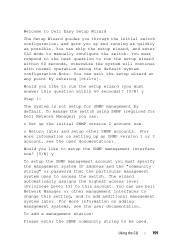
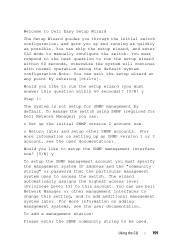
... system later.
You can skip the setup wizard, and enter CLI mode to this account.
The wizard automatically assigns the highest access level [Privilege Level 15] to manually configure the switch.
Welcome to Dell Easy Setup Wizard
The Setup Wizard guides you through the initial switch configuration, and gets you must answer this question within 60...
Command Line Interface Guide - Page 162
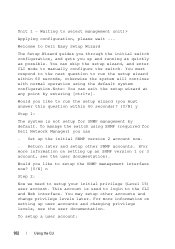
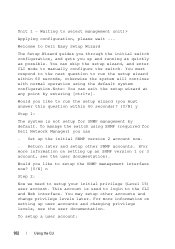
... skip the setup wizard, and enter CLI mode to the CLI and Web interface. Would you like to Dell Easy Setup Wizard
The Setup Wizard guides you through the initial switch configuration, and gets you like ... and change privilege levels later. Unit 1 - Welcome to run the setup wizard within 60 seconds)? [Y/N] y
Step 1:
The system is used to login to manually configure the switch. You must...
Command Line Interface Guide - Page 178
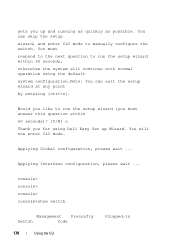
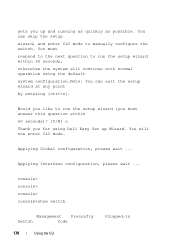
...the setup wizard at any point
by entering [ctrl+z].
console> console> console> console>show switch
Management Preconfig
Switch
Code
178
Using the CLI
Plugged-in...for using the default
system configuration.Note: You can skip the setup
wizard, and enter CLI mode to manually configure the switch. Applying Interface configuration, please wait ... gets you up Wizard. You must answer this...
Command Line Interface Guide - Page 1352


... for enable, then a level 1 user is not allowed to enter the Privileged EXEC mode. Syntax enable
Default Configuration The default privilege level is no default configuration.
1352
User Interface Commands
console>enable console#
end
Use the end command to get the CLI user control back to enter privileged mode. enable
Use the enable command in User EXEC...
User's Guide - Page 84


..., and enter CLI mode to run the setup wizard within 60 seconds)? [Y/N] y
Step 1:
84
Configuring Dell PowerConnect Also, where possible, the default value is accepted.
You can exit the setup wizard at any point by entering [ctrl+z]. After you can access the
SNMP, HTTP, and CLI interfaces. Would you like to manually configure the switch. Help...
User's Guide - Page 89


...
SwitchA#
The following table describes the switch port default settings.
Enter this mode by the PowerConnect 6200 Series switches:
• SwitchA> - When you first log in, the CLI enters the root of line blocking prevention Flow Control Back Pressure
Default Setting 1G Auto-negotiation Enabled On (Enabled) On Off
Configuring Dell PowerConnect
89 To go back to the...
User's Guide - Page 91


... is handled through the AAA (Authentication, Authorization, and Accounting) mechanism that manages user access rights, privileges, and management methods. Data encryption is ...switch. If a userdefined password is lost, a password recovery procedure can be invoked from the local terminal with no password entered. AAA uses both local and remote user databases. Configuring Dell PowerConnect...
User's Guide - Page 111


...-config command at the console to enter the Privileged EXEC screen mode as shown below: console#
01-Jan-2000 01:43:03 %LINK-I-Up: Vlan 1
01-Jan-2000 01:43:03 %LINK-I-Up: 1/xg1
01-Jan-2000 01:43:34 %STP-I-PORTSTATUS: Port 1/xg1: STP status Forwarding
Configuring Dell PowerConnect
111 Enabling Remote Management 1. Ensure...
User's Guide - Page 112


... local
112
Configuring Dell PowerConnect time=0 ms
----50.1.1.2 PING Statistics----
4 packets transmitted, 4 packets received, 0% packet loss
round-trip (ms) min/avg/max = 0/0/0 7.
Ping the management station from 1-15, with 15 being the highest level. time=0 ms
64 bytes from 50.1.1.2: icmp_seq=4. Privilege levels range from the switch to be in STP forwarding mode before pinging...
Getting Started Guide - Page 15


...the setup wizard, and enter CLI mode to Dell Easy Setup Wizard
The setup wizard guides you through the initial switch configuration, and gets you complete the wizard, the switch is configured as defined ...is 192.168.1.1. • The SNMP community string to access these management interfaces by entering [ctrl+z].
You must answer this management station, you can access the
SNMP, HTTP,...
Getting Started Guide - Page 37
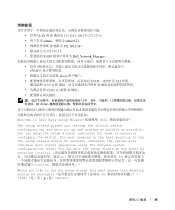
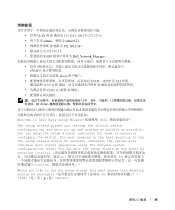
Note: You can skip the setup wizard, and enter CLI mode to manually configure the switch. You must answer this question within 60 seconds, otherwise the system ...point by entering [ctrl+z CLI 60 ctrl+z
Would you like to run the setup wizard (you must respond to the next question to Dell Easy Setup Wizard Dell
The setup wizard guides you through the initial switch configuration, and...
Getting Started Guide - Page 40


...wizard Y N Y/N y(是)
Thank you for using the Dell Easy Setup Wizard. www.dell.com | support.dell.com
步骤 4: Finally, set up the gateway. Please enter the IP address of the gateway from which this network is reachable (e.g....If the information is incorrect, select (N) to the start-up configuration file. You will now enter CLI mode Dell CLI
38
Getting Started Guide - Page 86
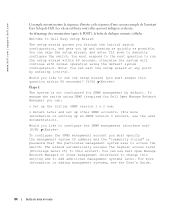
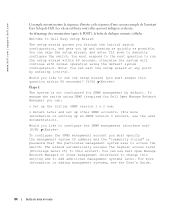
...to add additional management systems later. The wizard automatically assigns the highest access level [Privilege Level 15] to this setting and to run the setup wizard (you must answer ...:
Welcome to manually configure the switch. You can skip the setup wizard, and enter CLI mode to Dell Easy Setup Wizard
The setup wizard guides you through the initial switch configuration, and gets you can ...
Getting Started Guide - Page 136
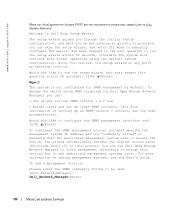
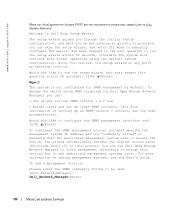
...as possible.
To add a management station:
Please enter the SNMP community string to manually configure the switch. www.dell.com | support.dell.com
POST
Welcome to add additional management systems later. To manage the switch using the default system configuration. You can skip the setup wizard, and enter CLI mode to be used {Dell_Network_Manager}: Dell_Network_Manager
134 Note...
Getting Started Guide - Page 160
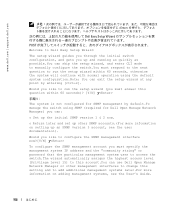
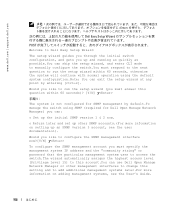
...+z].
www.dell.com | support.dell.com
Enter Dell Easy Setup Wizard POST Welcome to Dell Easy Setup Wizard
The setup wizard guides you through the initial switch configuration, and gets you up and running as quickly as possible.You can skip the setup wizard, and enter CLI mode to manually configure the switch.You must respond to the next...
Getting Started Guide - Page 183
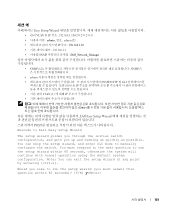
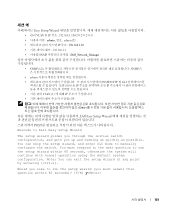
... the switch. Note: You can skip the setup wizard, and enter CLI mode to run the setup wizard within 60 seconds)? [Y/N] y
181 You can exit the setup wizard at any point by entering [ctrl... Enter Dell Easy Setup Wizard POST
Welcome to run the setup wizard (you must respond to the next question to Dell Easy Setup Wizard
The setup wizard guides you through the initial switch...
Getting Started Guide - Page 231
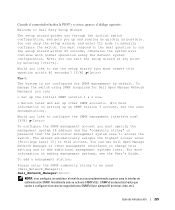
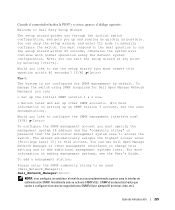
... wizard automatically assigns the highest access level [Privilege Level 15] to be used {Dell_Network_Manager}: Dell_Network_Manager...Dell Open Manage Network Manager or other SNMP accounts. (For more information on setting up other management interfaces to change this account. To manage the switch using the default system configuration.
You can skip the setup wizard, and enter CLI mode...
Getting Started Guide - Page 271
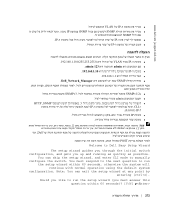
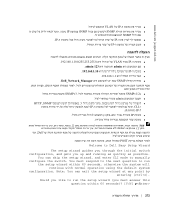
....168.1.1 SNMP Dell_Network_Manager
SNMPv1/2c SNMPv3 admin
HTTP ,SNMP CLI IP 0.0.0.0) IP IP 1)VLAN
Enter
Dell
POST Welcome to Dell Easy Setup Wizard
The setup wizard guides you through the initial switch configuration, and gets you must respond to the next question to manually configure the...
Release Notes - Page 25


... the modes will be required to the login prompt.
The user would have to type "y" or "n" to continue to acknowledge the banner displayed on a CX-4 or stacking plug-in the quiet state for details.
PowerConnect 6224/6224F/6224P/6248/6248P Release Notes
RADIUS Accounting Servers
Title radius-server host acct
Description The switches do...
Release Notes - Page 27


... does not display the cause. User cannot enter Privileged EXEC mode without using TACACS as TACACS.
The current implementation of the MOTD acknowledgement results in packet loss.
TACACS operation
Ping fails with PBVLAN configuration migration. TFTP gives no configuration changes have been made. Banner MOTD: The switches Console and Web sessions are inaccessible until...
Similar Questions
How To Enter Privileged Mode In Dell 6224 Switch
(Posted by vicchape 10 years ago)
Powerconnect 6248 You Are Not Authorized To Enter Privileged Mode
(Posted by zeb30WClark 10 years ago)
Dell Powerconnect 6248 Ssh You Are Not Authorized To Enter Into Privilege Mode
(Posted by Dragra 10 years ago)

