Dell PowerConnect 6224 Support Question
Find answers below for this question about Dell PowerConnect 6224.Need a Dell PowerConnect 6224 manual? We have 5 online manuals for this item!
Question posted by mi81misa on March 13th, 2014
How To Check If Jumbo Frames Is Enabled On Powerconnect 6224
The person who posted this question about this Dell product did not include a detailed explanation. Please use the "Request More Information" button to the right if more details would help you to answer this question.
Current Answers
There are currently no answers that have been posted for this question.
Be the first to post an answer! Remember that you can earn up to 1,100 points for every answer you submit. The better the quality of your answer, the better chance it has to be accepted.
Be the first to post an answer! Remember that you can earn up to 1,100 points for every answer you submit. The better the quality of your answer, the better chance it has to be accepted.
Related Dell PowerConnect 6224 Manual Pages
Command Line Interface Guide - Page 64


... meaning of each Mode abbreviation, see "Mode Types" on the switch.
GC/IC
isdp holdtime
Configures the hold time for the specified
PE
interface.
CDP Interoperability
Command
Description
Mode*
clear isdp counters
Clears the ISDP counters. PE
isdp advertise-v2
Enables the sending of time between sending new ISDP GC packets.
show...
Command Line Interface Guide - Page 67


... Ethernet type interface. IC
Configures the full/half duplex operation of VLANs. Enables jumbo frames on a single GC VLAN or a range of a IC given Ethernet interface when not ...using autonegotiation. Command
Description
Mode*
ip arp inspection vlan
Enables Dynamic ARP Inspection on an interface by Dynamic ARP Inspection.
PE
Adds a description to ...
Command Line Interface Guide - Page 156


If there is supported and enabled by default, the switch participates in instances where no response, the switch continues normal operation using the default factory configuration. If spanning-tree is on in the field without a serial connection, the switch waits 60 seconds for the user to respond to the setup wizard question in the spanning...
Command Line Interface Guide - Page 290


... 5/g18 to 5/g20 and ports 3/g1 to g24 are executed independently on each active interface in Interface Configuration mode to enable jumbo frames on an interface by adjusting the maximum size of VLAN-tagged frames).
290
Ethernet Configuration Commands console(config)# interface range ethernet 5/g185/g20,3/g1-3/g24
console(config-if)#
mtu
Use the...
User's Guide - Page 25


... automatically configure both switches to communicate with Crossover (MDIX). Port-Based Features
Jumbo Frames Support Jumbo frames enable transporting data in fewer frames to configure the ...prevents traffic delays and frame loss caused by providing port advertisement. The PowerConnect 6200 Series enhances auto negotiation by traffic competing for hubs and switches is unavailable for ports...
User's Guide - Page 75


...0x10001
auto disk check on the terminal and indicate test success or failure. POST messages are displayed on mount:
NOT ENABLED
volume write mode... files: 22
Configuring Dell PowerConnect
75 Select an option. If no selection in 10 seconds then
... As the switch boots, the boot test first counts the switch memory availability and then continues to determine if the switch is fully...
User's Guide - Page 163
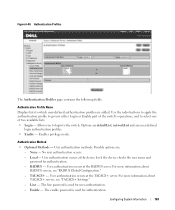
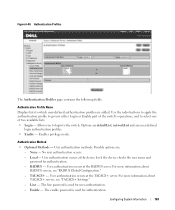
... Information
163
the device checks the user name and
password for user authentication. - RADIUS - TACACS+ - Enable -
Possible options are added. Enables privilege mode. For more...radio buttons to apply the authentication profile to govern either Login or Enable part of the switch's operations, and to the switch. None - The line password is used for authentication. - ...
User's Guide - Page 293
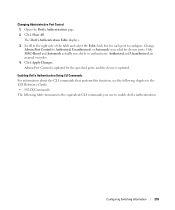
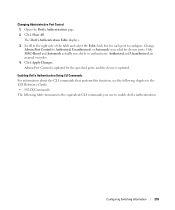
...the table and select the Edit check box for chosen ports. Authorized and Unauthorized are manual overrides.
4.
Scroll to configure. Enabling Dot1x Authentication Using CLI Commands ... to enable dot1x authentication. The Dot1x Authentication Table displays.
3. Admin Port Control is updated for the specified ports, and the device is updated. Configuring Switching Information
293...
User's Guide - Page 307


... List - Click the check box to enable logging for the source MAC... address to apply this criteria.
• Destination MAC Mask - Select from the drop-down list an interface that packets meeting this ACL. Click the check box and enter an address to match.
• Vlan Id - Possible field values are 1-4095.
• Remove - Configuring Switching...
User's Guide - Page 322


... shutdown
Description
Adds a description to configure an Ethernet type interface.
Enables jumbo frames on an interface by adjusting the maximum size of a given Ethernet... Ethernet Configuration Commands The following chapter in the tree view.
322
Configuring Switching Information
Enables auto-negotiation operation for this function, see the following table summarizes the equivalent...
User's Guide - Page 339
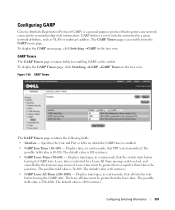
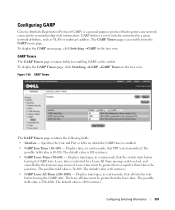
... field value is accessible from the GARP menu page.
To display the GARP menu page, click Switching →GARP in centiseconds, that PDUs are transmitted. GARP Timers
The GARP Timers page contains the...times the join time.
GARP Timers The GARP Timers page contains fields for enabling GARP on which the GARP timer is enabled.
• GARP Join Timer (10-100) - Displays time, in ...
User's Guide - Page 342


... one path between end stations, avoiding and eliminating loops. Configuring the Spanning Tree Protocol
The Spanning Tree Protocol (STP) provides a tree topology for enabling STP on the switch. Multiple Spanning Tree Protocol (MSTP) supports multiple instances of Topology Change Notification. MSTP is compatible to efficiently channel VLAN traffic over different interfaces. To...
User's Guide - Page 361
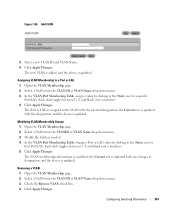
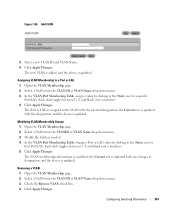
...a Port or LAG value by clicking in the Static row for a specific Port/LAG. Check the Remove VLAN check box. 4. Add VLAN
3.
Select a VLAN from the VLANID or VLAN Name drop-down... menu. 3. Click Apply Changes. Click Apply Changes. Removing a VLAN 1. Configuring Switching Information
361 Enter a...
User's Guide - Page 379


... Global Parameters
The GVRP Global Parameters page contains the following fields: • GVRP Global Status - GVRP is enabled. • GVRP State - Enables or disables VLAN creation through GVRP. • GVRP Registration - Enabling GVRP On the Switch 1. Enables or disables GVRP on a perinterface basis. Open the GVRP Global Parameters page. Use the GVRP Global Parameters page...
User's Guide - Page 459
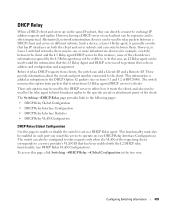
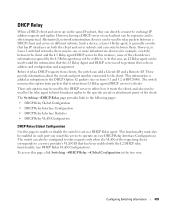
...Layer 3 Relay agent, is added as a DHCP Relay agent. In this page to enable or disable the switch to act as suboptions in the DHCP Option 82 packets (see sections 3.1 and 3.2...IP interfaces on each port you want this page, click Switching →DHCP Relay →Global Configuration in the tree view.
This functionality must also be enabled on each subnet can add a Circuit ID and a ...
Getting Started Guide - Page 13


... a member switch, you are displayed on selftest (POST).
Getting Started Guide
11 3 Connect the female connector of switches, connect the terminal to the Master Switch. The PowerConnect 6200 series ... switches elect the Master Switch, which may occupy any location in Figure 1-4.
POST runs every time the switch is initialized and checks hardware components to determine if the switch...
Getting Started Guide - Page 19


...initialized. Any configuration information that was saved on a port enabled for Normal Stacking Mode The Master Switch will automatically distribute the configuration file to the member switches. System Initialization
If the Master Switch determines during the firmware version consistency check that all member switches to remain in nonoperational mode. System Initialization for stacking, the...
Release Notes - Page 19


...check and based on the stack member, the asset tag would run the show system id on this value, populating the zone in the current firmware release. Added the no switch 2 priority 2 command does not work. Re-enabled... with summer time config. Validation for snmp-server host CLI command.
PowerConnect 6224/6224F/6224P/6248/6248P Release Notes
Issues Resolved
The following is different ...
Release Notes - Page 23


...is the only one supported, this keyword is not enabled on a VLAN. This command has been enhanced to enable routing on the restarting router.
Default: Non-stop ...check pointing process. The restarting router includes the restart interval in the RFC 4750 MIB. Default: Graceful restart is 120 seconds.
Default: The default restart interval is disabled by default. PowerConnect 6224...
Configuration Guide - Page 94


... 3 ip rip ip rip receive version both RIP-1 and RIP-2 frames, but send only RIP-2 formatted frames. Enable RIP for the Switch The next sequence enables RIP for VLAN 2 and VLAN 3. Enable RIP for the VLAN Routing Interfaces This command sequence enables RIP for the switch. To enable RIP for the VLAN routing interfaces and specify
the RIP versions...
Similar Questions
How To Enable Jumbo Frames On Dell Powerconnect 5324
(Posted by se52jojo 10 years ago)
How To Enable Jumbo Frame On Dell Powerconnect 3348
(Posted by antr 10 years ago)
How Can I Check The Frame Size Powerconnect 6200
(Posted by mfiveloxy 10 years ago)
What Is The Command Line To Enable Jumbo Frames On A Dell Powerconnect 5524
switch
switch
(Posted by aziAbe 10 years ago)

