Dell PowerConnect 6224 Support Question
Find answers below for this question about Dell PowerConnect 6224.Need a Dell PowerConnect 6224 manual? We have 5 online manuals for this item!
Question posted by ocellJoeBl on October 30th, 2013
How To Change Type Of Ports On Vlan Dell Powerconnect 6224
The person who posted this question about this Dell product did not include a detailed explanation. Please use the "Request More Information" button to the right if more details would help you to answer this question.
Current Answers
There are currently no answers that have been posted for this question.
Be the first to post an answer! Remember that you can earn up to 1,100 points for every answer you submit. The better the quality of your answer, the better chance it has to be accepted.
Be the first to post an answer! Remember that you can earn up to 1,100 points for every answer you submit. The better the quality of your answer, the better chance it has to be accepted.
Related Dell PowerConnect 6224 Manual Pages
Command Line Interface Guide - Page 87
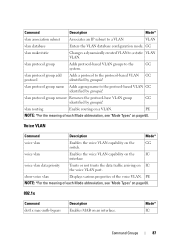
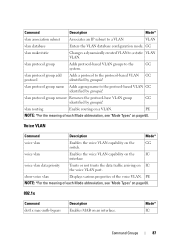
... IC the voice VLAN port. voice vlan
Enables the voice VLAN capability on the
IC
interface
voice vlan data priority
Trusts or not trusts the data traffic arriving on the
GG
switch.
PE
NOTE: *For the meaning of the voice VLAN.
Mode* IC
Command Groups
87 GC
vlan makestatic
Changes a dynamically created VLAN to the
GC
system.
vlan protocol group name...
Command Line Interface Guide - Page 135


... is not selected by a menu but is an argument that specifies the interface type, and 1/g5 specifies the unit/port. Using the CLI
135 Keywords identify a command and arguments specify configuration parameters. ...Commands
A CLI command is the key.
A list of entering and editing the Dell PowerConnect 62xx Series Command Line Interface (CLI) commands and defines the command hierarchy.
User's Guide - Page 19


...; Support for all features, see the software version release notes. The topics covered in this product. The Dell PowerConnect 6224 switch supports 24 1000Base-T copper ports and 4 "combo" ports for a multi-layer switch, including layer 2
switching, IPv4 routing, IPv6 routing, IP multicast, quality of Service Features • Multicast Features • Additional Documentation
Introduction...
User's Guide - Page 74


... forth
74
Configuring Dell PowerConnect The configuration process consists of the switch. Other Configuration Requirements The following is required for downloading embedded software and configuring the switch: • ASCII terminal (or emulation) connected to the serial port (cross-cable) in the rear of the unit • Assigned IP address for the switch for changing the default baud...
User's Guide - Page 81


... types ... the network setup for the management VLAN.
Configuring Dell PowerConnect
81 After the initial set up ...changes, the new configuration must be saved before rebooting. The Easy Setup Wizard guides you in this section).
• IP subnet mask for the network
• Default gateway (next hop router) IP address for autoconfig, manual configuration of a newly installed switch...
User's Guide - Page 86


... DHCP server running on the default VLAN (VLAN #1), of which this network is ...ports are members. If the information is the IP address you for the switch. This is incorrect, select (N) to discard configuration and restart the wizard: [Y/N] y Thank you use to the start-up the gateway. Next, an IP address is defined on the network). console>
86
Configuring Dell PowerConnect...
User's Guide - Page 88


...Switching Port Default Settings
When configuring/receiving IP addresses through DHCP and BOOTP, the configuration received from these servers includes the IP address, and may include subnet mask and default gateway.
88
Configuring Dell PowerConnect... 10 Gb Ethernet port 2).
6200 Series CLI Reference Guide For detailed information on the first unit. • Interface Types - Context Sensitive Help...
User's Guide - Page 89


...PowerConnect 6200 Series switches:
• SwitchA> - In this prompt is similar to an interface so the system is in a privileged EXEC mode (not in the User EXEC mode).
• SwitchA(config)# -
Switching Port Default Settings The following examples show the system prompts used by typing...Enabled On (Enabled) On Off
Configuring Dell PowerConnect
89 Enter this prompt indicates that ...
User's Guide - Page 90


... Address From a DHCP Server When using the DHCP protocol to use the selected port for receiving the IP address. • Assigning Dynamic IP Addresses for the management...switch acts as shown in order to retrieve an IP address for the DHCP server.
2. DHCP Management VLAN ID 1 Routing Interfaces: Netdir Multi
90
Configuring Dell PowerConnect The following is an example for changing the port...
User's Guide - Page 111


..." and that the interface status changed to enter the Privileged EXEC screen mode as shown below: console#
01-Jan-2000 01:43:03 %LINK-I-Up: Vlan 1
01-Jan-2000 01:43:03 %LINK-I-Up: 1/xg1
01-Jan-2000 01:43:34 %STP-I-PORTSTATUS: Port 1/xg1: STP status Forwarding
Configuring Dell PowerConnect
111 Enabling Remote Management...
User's Guide - Page 320
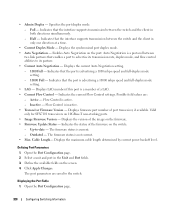
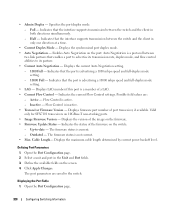
... simultaneously. - Possible field values are saved to its transmission rate, duplex mode, and flow control abilities to the switch. Inactive - Displays the version of the firmware on the switch: - The firmware status is a member of port transceiver, if available.
Click Apply Changes.
Indicates that the interface supports transmission between
two link partners that enables...
User's Guide - Page 356


... to a
hub and whether the port is enabled or disabled in steps of 16. Defines the interface priority for the specified instance. The priority range is determined by a point-to the Spanning Tree instance. Indicates the port contribution to -point link. The default value is 0-240 in the specific instance. • Port Type -
Click Apply Changes.
User's Guide - Page 367


...user-defined as tagged or untagged (full 802.1Q mode).
- Displaying the VLAN Port Table 1. VLAN Port Table
Configuring Switching Information
367
Assigning Port Settings 1. The VLAN Port Table displays. Default is in Access mode, the packet types which you want to untagged packets. Click Apply Changes.
Click Show All. Figure 7-55. - General - It is also not possible to...
User's Guide - Page 368
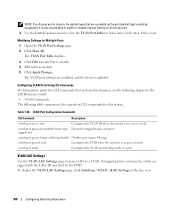
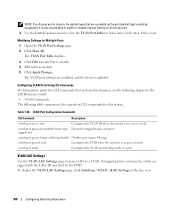
... following chapter in the stack, if they exist. The VLAN Port Table displays.
3. switchport general acceptable-frame-type Discards untagged frames at ingress. To display the VLAN LAG Settings page, click Switching →VLAN →LAG Settings in general mode. Click Edit for each Port to view the VLAN Port Table for other units in the CLI Reference Guide...
User's Guide - Page 369
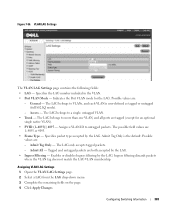
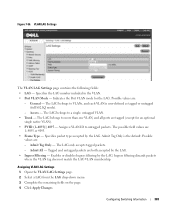
...: • LAG - Click Apply Changes. The LAG belongs to VLANs, and each VLAN is the default. The LAG only accepts tagged packets. - Configuring Switching Information
369 Figure 7-56. Possible values are both accepted by the LAG. • Ingress Filtering - Open the VLAN LAG Settings page. 2. Admit Tag Only - Specifies packet type accepted by the LAG. Select...
Release Notes - Page 1


... right to make changes without further notices to any products or specifications referred to herein to any electronic medium or machine-readable form without prior written permission is prohibited, except as allowed under the copyright laws. All rights reserved. All rights reserved. Dell™ PowerConnect™ 6224/6224F/6224P/6248/6248P
PowerConnect 6224/6224F/6224P/6248...
Release Notes - Page 5


...the switch will be used .
¾ Port Configuration Show Command
Added support for protocol-based VLANs. Upon changing the...change to take effect.
¾ Custom Protocol Based VLANs
Prior to its module ID. This feature is configurable via the CLI or GUI and supports 1500 characters.
¾ VLAN Name Support with RADIUS Server
This feature is called non-stop forwarding.
PowerConnect 6224...
Release Notes - Page 25


... a CX-4 or stacking plug-in modules as Ethernet ports. Dot1X
Title dot1x timeout guest-vlan-period
Description
Use this command in the quiet state for details. Default: The switch remains in Interface Config Mode to the login prompt. However, serial connection will be necessary.
PowerConnect 6224/6224F/6224P/6248/6248P Release Notes
RADIUS Accounting Servers...
Configuration Guide - Page 9


... how to use the Dell™PowerConnect™ 6200 Series switch in a mixed IPv6/IPv4 network....switching, including creating virtual local area networks (VLANs) and Internet Group Management Protocol (IGMP) snooping interfaces, and enabling port security.
• "Routing Configuration" on page 73 provides configuration scenarios for class-of specific functions the PowerConnect 6200 Series switch...
Configuration Guide - Page 109
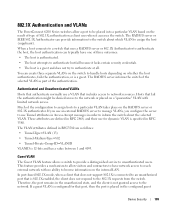
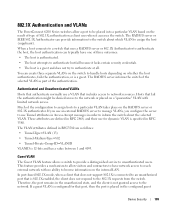
... to the network or placed on the RADIUS server or 802.1X authenticator. When a host connects to a switch that port, then the port is not granted access to the network.
802.1X Authentication and VLANs
The PowerConnect 6200 Series switches allow visitors and contractors to have one of three outcomes:
• The host is a guest and...
Similar Questions
How To Configure Trunk Port On Powerconnect 2824
(Posted by king1Kotik 10 years ago)
How To Connect Via Serial Port To Powerconnect 6224
(Posted by godld57 10 years ago)
How To Rate Limit Port Dell Powerconnect 6224
(Posted by misiralenop 10 years ago)
How To Change The Management Vlan Powerconnect 6248 Cli
(Posted by jrobpa 10 years ago)

