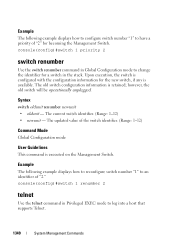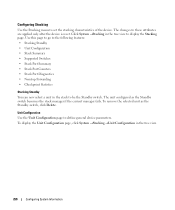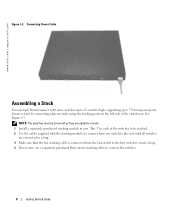Dell PowerConnect 6224 Support Question
Find answers below for this question about Dell PowerConnect 6224.Need a Dell PowerConnect 6224 manual? We have 5 online manuals for this item!
Question posted by hatechn on November 15th, 2013
What Cables Does The 6224 Stacking Module Use
Current Answers
Answer #1: Posted by DCatDell on November 19th, 2013 7:39 AM
3 Meter Stacking Cable is part number G519F
1 Meter Stacking Cable is part number H798F
Here is a good article detailing stacking the switches.
http://www.dell.com/downloads/global/products/pwcnt/en/pwcnt_stacking_switches.pdf
Thanks
Get Support on Twitter @DellCaresPro
Download the Dell Quick Resource Locator app today to access PowerEdge support content on your mobile device! (iOS, Android, Windows)
http://itunes.apple.com/us/app/dell-quick-resource-locator/id507133271?mt=8
https://play.google.com/store/apps/details?id=com.dell.qrcode&hl=en
http://www.windowsphone.com/en-us/store/app/dell-qrl/7db321a3-f02f-4e63-b9ce-13dca4b3bc42
Related Dell PowerConnect 6224 Manual Pages
Similar Questions
PowerConnect 6248 stacking module is it hot swappable? I am trying to add a switch to an existing 6...