Dell PowerConnect 6224 Support Question
Find answers below for this question about Dell PowerConnect 6224.Need a Dell PowerConnect 6224 manual? We have 5 online manuals for this item!
Question posted by zamiJac on January 18th, 2014
How Do I Update The Firmware On My Dell 6224 Stack
The person who posted this question about this Dell product did not include a detailed explanation. Please use the "Request More Information" button to the right if more details would help you to answer this question.
Current Answers
There are currently no answers that have been posted for this question.
Be the first to post an answer! Remember that you can earn up to 1,100 points for every answer you submit. The better the quality of your answer, the better chance it has to be accepted.
Be the first to post an answer! Remember that you can earn up to 1,100 points for every answer you submit. The better the quality of your answer, the better chance it has to be accepted.
Related Dell PowerConnect 6224 Manual Pages
User's Guide - Page 19


... with hot swappable stack members. The Dell PowerConnect 6224P adds support for a multi-layer switch, including layer 2
switching, IPv4 routing, IPv6 routing, IP multicast, quality of service, security, and system management features. • High availability with the firmware available on the Dell Support website, support.dell.com.
The Dell PowerConnect 6224F switch supports 24...
User's Guide - Page 46


... stack) and wait until the startup is complete. Type admin at the console prompt displays a list of switches, connect the terminal to the Master Switch. Enter the password, which may require a password if the enable password is configured. Your switch supports up enable passwords.
46
Using Dell™ OpenManage™ Switch Administrator Only a limited subset of...
User's Guide - Page 61
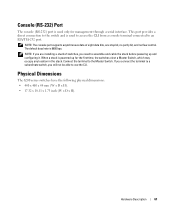
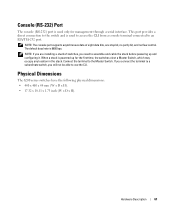
... is used only for the first time, the switches elect a Master Switch, which may occupy any location in the stack. If you connect the terminal to a subordinate switch, you will not be able to the Master Switch. NOTE: The console port supports asynchronous data of switches, you are installing a stack of eight data bits, one stop bit...
User's Guide - Page 71


..., read the release notes for the first time, the switches elect the Master Switch, which may occupy any location in the stack. Configuring Dell PowerConnect
71 When a stack is described later in Figure 5-1. If you connect the terminal to the Master Switch. For the initial configuration, perform the standard switch configuration. Performing other procedures. You can download the...
User's Guide - Page 254


...the ability of the supported switch types. • Switch Type - Specifies the index into the database of the switch to another. Configures the switch as a member of switches supported. • Switch Index - To display the Supported Switches page, click System →Stacking →Supported Switches in the stack. Changes the identifier for stacking, and information regarding each...
User's Guide - Page 510
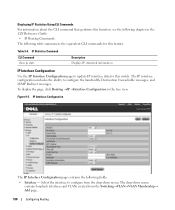
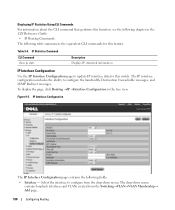
... the drop-down menu contains loopback interfaces and VLANs created from the Switching→VLAN→VLAN Membership→ Add page.
510
Configuring Routing ...this feature. The drop-down menu.
The IP interface configuration includes the ability to update IP interface data for this switch.
To display the page, click Routing →IP →Interface Configuration in the ...
Getting Started Guide - Page 7


... User Documentation CD, or check the Dell Support web site at a relative
humidity of self-adhesive rubber pads for the latest updates on documentation and firmware. There is adequate front and rear clearance for cabling,
power connections, and ventilation. • Cabling - Unpacking the Switch
Package Contents
When unpacking each switch, make sure that function, and...
Getting Started Guide - Page 9


...
on each side and 13 cm (5 inches) at the other switches that the ventilation holes are installing a stack of the switch. Connect the switch to the rack with either the rack bolts or cage nuts and... of power, connect the 12 VDC power cable from a (separately purchased) PowerConnect RPS-600 for non-PoE switches or PowerConnect EPS-470 for other end of the RS-232 crossover cable to the serial...
Getting Started Guide - Page 11
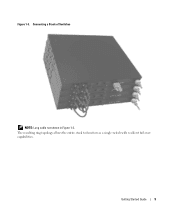
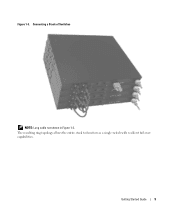
Getting Started Guide
9 Figure 1-3. The resulting ring topology allows the entire stack to function as a single switch with resilient fail-over capabilities. Connecting a Stack of Switches
NOTE: Long cable not shown in Figure 1-3.
Getting Started Guide - Page 12


...: Read the release notes for Function, Arrow, and Ctrl keys. www.dell.com | support.dell.com
Starting and Configuring the Switch
After completing all external connections, connect a terminal to a switch to VT100. f Select Terminal keys for this product before powering up and configuring the stack.
1 Connect an RS-232 crossover cable to the console.
Additional...
Getting Started Guide - Page 13


...firmware is initialized and checks hardware components to a member switch, you will light the Master Switch LED, the top left LED in the array on the rear panel as shown in the stack. The boot process runs for the first time, the switches elect the Master Switch... This switch will not be able to the Master Switch.
The PowerConnect 6200 series console ports are installing a stack of ...
Getting Started Guide - Page 18


...Mode. If the switch software versions do so automatically. www.dell.com | support.dell.com
Managing a Stack
Master and Member Switches
A stack of the Master Switch. The stack can then synchronize the firmware on the member switch with the firmware that contains information about all switches in the stack are running on the member switch will elect a new Master Switch and reconfigure the...
Getting Started Guide - Page 19


... Started Guide
17 If the Master Switch later becomes unavailable, a Member Switch can use the CLI / WEB / SNMP to synchronize the firmware that is detected, the switch will operate as Standalone Switch
If a switch cannot detect a stacking partner on the original Master Switch. None of twelve switches, less time for Normal Stacking Mode The Master Switch will not be re-elected...
Release Notes - Page 3


...
Page 1 PowerConnect 6224/6224F/6224P/6248/6248P Release Notes
Introduction
This document provides specific information for the Dell PowerConnect 6200 Series switches, firmware version 3.2.0.6. Firmware Specifications
Firmware Version Details
Boot PROM Name Not Applicable
Version No. 3.2.0.6
Release Date May 2010
Firmware Upgrade
NOTE: Version 3.2 includes improvements to update the boot...
Release Notes - Page 19


PowerConnect 6224...Firmware Version 3.2.0.6
Page 17
Added a comment to those of updated time with Router Alert Option. Make the Web field names similar to the running -config command.
Corrected logic so that the configuration is not warned of the unsaved configuration on stack... different and used reverse to be displayed. Firmware missing no switch 2 priority 2 command does not work. ...
Release Notes - Page 25


...stack port. Refer to the Dell™ PowerConnect™ 6200 Series Systems CLI Reference Guide for 90 seconds.
Default: Not applicable
Stacking/CX-4 Module Configuration
Title stack-port / {ethernet | stack}
Description This command is allowed on that the switch... delete the message, and disable the banner. System Firmware Version 3.2.0.6
Page 23
If upgrading from a previous ...
Release Notes - Page 26


... to control the operational state of the dependent link. User's Guide Updates
Configuring Dell PowerConnect Title User's Guide Configuration Guide
Description See: Dell™ PowerConnect™ 6200 Series User's Guide See: Dell™ PowerConnect™ 6200 Series Configuration Guide
24
System Firmware Version 3.2.0.6 Link Dependency Commands
Title link-dependency group [ action { up...
Configuration Guide - Page 170


.... The fourth MAC address is added to disable the NSF feature on multiple units within the stack, when possible.
Each switch is deleted. Switch Stack MAC Addressing and Stack Design Considerations The switch stack uses the MAC addresses1 assigned to the same destination on surviving units.
If a unit fails, the forwarding plane removes Equal Cost Multipath (ECMP...
Configuration Guide - Page 171
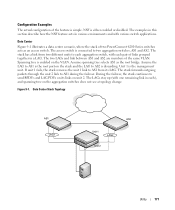
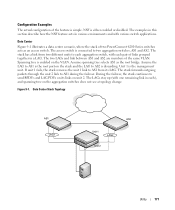
... and link between AS1 and AS2 are members of two PowerConnect 6200 Series switches acts as the root bridge. Assume spanning tree selects AS1 as an access switch. During the failover, the stack continues to two aggregation switches, AS1 and AS2. The access switch is simple. The stack has a link from two different units to AS1 from...
Configuration Guide - Page 174


... is part of three PowerConnect 6200 Series switches connecting two servers (iSCSI... initiators) to a disk array (iSCSI targets).
The hardware forwards the packets to ensure that iSCSI traffic that is restarted on its backup NIC to receive priority treatment in the hardware.
174
Utility Storage Access Network Scenario Figure 9-4 illustrates a stack...
Similar Questions
How To Update Firmware On Dell Power Connect 6224
(Posted by rtmane 10 years ago)
How To Update Firmware On Dell Powerconnect 6224 Switch
(Posted by aspr 10 years ago)
How To Update Firmware On Dell 6248 Switch Thru Cli
(Posted by Liren 10 years ago)
How To Update Firmware On Dell Powerconnect 6224
(Posted by rovinta 10 years ago)

