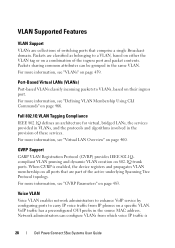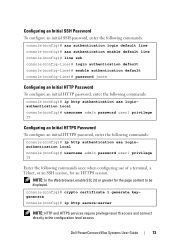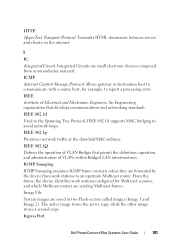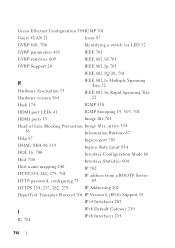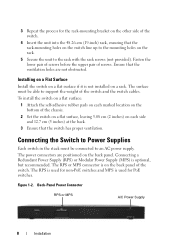Dell PowerConnect 5524 Support Question
Find answers below for this question about Dell PowerConnect 5524.Need a Dell PowerConnect 5524 manual? We have 2 online manuals for this item!
Question posted by epmltech on October 13th, 2011
Wccp And Channel Bonding
Can you confirm if the Dell PowerConnect 5524 supports WCCP?
Also when the PowerConnect 5524 is configred as a stack (core switch) can you connect two uplink 802.1Q links from each DELL access switch one uplink to each of the two stack members and using channel bonding have the full bandwidth available of both uplink ports?
So from each access switch you would configure channel bonding to one interface on each of the individual core stack members. Is this possible?
Current Answers
Related Dell PowerConnect 5524 Manual Pages
Similar Questions
How To Change Subnet Mask On Dell Powerconnect 5524 Switch
(Posted by jmclad 9 years ago)
How To Utilize Both Uplink Ports As One On Dell Powerconnect 5524
(Posted by dimanTrici 9 years ago)
How To Backup Dell Switch Configuration On Powerconect 6248
(Posted by wbenraipur 9 years ago)
How To Look 6224 Switch Configuration Through The Web
(Posted by mcp2headb 10 years ago)