Dell PowerConnect 5448 Support Question
Find answers below for this question about Dell PowerConnect 5448.Need a Dell PowerConnect 5448 manual? We have 3 online manuals for this item!
Question posted by Duffms on May 28th, 2014
How To Use Cli 5448
The person who posted this question about this Dell product did not include a detailed explanation. Please use the "Request More Information" button to the right if more details would help you to answer this question.
Current Answers
There are currently no answers that have been posted for this question.
Be the first to post an answer! Remember that you can earn up to 1,100 points for every answer you submit. The better the quality of your answer, the better chance it has to be accepted.
Be the first to post an answer! Remember that you can earn up to 1,100 points for every answer you submit. The better the quality of your answer, the better chance it has to be accepted.
Related Dell PowerConnect 5448 Manual Pages
Command Line Interface Guide - Page 28
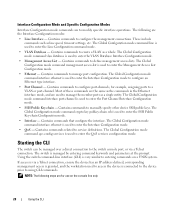
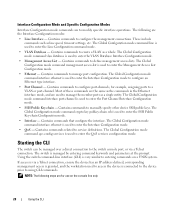
... similar to enter the Port Channel Interface Configuration mode.
• SSH Public Key-chain - Contains commands to configure port-channels, for use on a UNIX system. Using the switch command-line interface (CLI) is used to modify specific interface operations. The Global Configuration mode command management access-list is managed by entering command keywords and parameters...
Command Line Interface Guide - Page 58


... map Sets a protocol-based classification rule.
Privileged User EXEC
show vlan internal usage Displays a list of VLANs being used for protocol-based VLAN assignment.
Adds a special protocol to a port. protocols-group vlan
Interface Configuration
ip internal-usage...Configures the VLAN membership mode of protocols, VLAN
group
which may be used internally by the switch.
User's Guide - Page 45


... password confirmation. NOTE: IP addresses and masks beginning with zero cannot be used to login to continue the Setup Wizard. Enter [N] to skip to access the switch. Enter [Y] to the CLI and Web interface. You can use Dell Network Manager or CLI to change privilege levels later. This account is prompted until they are identical...
User's Guide - Page 62


... CLI is not configured with a default password, and can be managed over a telnet session.
62
Using Dell OpenManage Switch Administrator NOTE: Passwords are both case sensitive and alpha-numeric. 4 Click OK. NOTE: If a different user logs into the system in the address bar and press . Console Connection
1 Power on a Linux system. The Dell PowerConnect...
User's Guide - Page 76


...][zone acronym]
clock summer-time
Configures the system to automatically switch to
month year hh:mm date
summer time (Daylight Savings Time) for a
month year hh:mm [offset specific period - Defining Clock Settings Using CLI Commands
The following is an example of the CLI commands: Console(config)# clock timezone -6 zone CST
Console(config)# clock...
User's Guide - Page 280


... Port Configuration page. 2 Select a port in the Port Field. 3 Define the remaining fields. 4 Click Apply Changes. When two hubs/switches are connected to each other , a crossover cable is used , and the pairs are :
- Used for hubs and switches. • Current MDI/MDIX- MDIX (Media Dependent Interface with Crossover) - Defining Port Parameters 1 Open the Port Configuration page...
User's Guide - Page 306


...Changes.
detailed information or active ports or blocked ports. STP Global Parameter CLI Commands
CLI Command
Description
spanning-tree
Enables spanning tree functionality. port-channel port-channel-...the port that needs to other switches. Defining STP Global Parameters Using CLI Commands
The following table summarizes the equivalent CLI commands for defining STP global parameters ...
User's Guide - Page 317


...the tree view. Configuring Device Information
317 Restarts the protocol migration process.
Defining Rapid STP Parameters Using CLI Commands
The following is placed in the Forwarding State in one or more Multiple Spanning Tree bridges...default link-type setting. To open the MSTP Settings page, click Switch → Spanning Tree → MSTP Settings in the Rapid Spanning Tree (RSTP) page.
User's Guide - Page 340


..., without having to be configured.
To open the GVRP Parameters page, click Switch→ VLAN→ GVRP Parameters in GVRP, both currently configured and expected ... among VLAN-aware bridges. Protocol Port CLI Commands
CLI Command
Description
switchport general map Sets a protocol-based classification rule. Defining Protocol Ports Using CLI Commands The following example sets a protocol...
User's Guide - Page 355
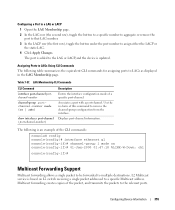
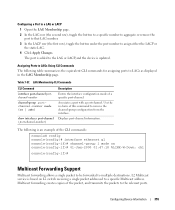
...7-37.
Associates a port with a port-channel. Use the no form of a specific port-channel. Assigning Ports to LAGs Using CLI Commands
The following is an example of the packet,...
Multicast forwarding creates copies of the CLI commands:
console# config console(config)# interface ethernet g1 console(config-if)# channel-group 1 mode on L2 switch receiving a single packet addressed to...
User's Guide - Page 364


... the port a value. 4 Click Apply Changes. Use the no bridge multicast forbidden forward-all
bridge multicast forward-all Multicast packets on a port. CLI Commands for managing LAGs and ports attached to Multicast routers as displayed on a port. The LAG is attached to the Multicast router or switch. Attaching a Port to a Multicast Router or...
Getting Started Guide - Page 15


...approximately 90 seconds. POST messages are displayed on with the local terminal already connected, the switch goes through which the device is to be managed either from Dell
support website at ... (Press the key several times to use the Set-up wizard when the device boots up and running as quickly as when you received it. • The PowerConnect device booted successfully. • The ...
Getting Started Guide - Page 16


...switch using SNMP (required for assistance in configuring the device using the setup wizard and configure the switch manually through the initial switch configuration, and gets you accept the default value. Consult the PowerConnect... exits and the CLI console prompt appears.
You can exit the setup wizard any time by entering [CNTRL+Z]. NOTE: You can skip using CLI. You can exit...
Getting Started Guide - Page 17


... system IP address and the "community string" or password that the particular management system uses to the CLI and Web interface. To add a management station:
Please enter the SNMP community string to be used to login to access the switch. You may setup other management interfaces to add additional management system later. Press Enter...
Getting Started Guide - Page 35


... this setting later, and to the CLI and Web interface. You can use Dell Network Manager or other accounts and change this account. The wizard automatically assigns the highest access level [Privilege Level 15] to access the switch. For more information on setting up user accounts and changing privilege levels, see the user...
Getting Started Guide - Page 53


... To add a management station:
Please enter the SNMP community string to be used to login to the CLI and Web interface. Stiskněte klávesu Enter. Spuště...;ní a konfigurace zařízení
51 krok 2
Zobrazí se následující informace: Now we need to access the switch...
Getting Started Guide - Page 71


... : Now we need to be used to login to the CLI and Web interface. For more information... on setting up a SNMP version 2 account, see the user documentation).
Les informations suivantes s'affichent :
To setup the SNMP management account you can use Dell Network Manager or other accounts and change this account. To manage the switch using...
Getting Started Guide - Page 89


... the switch using SNMP (required for SNMP management by default. Would you must specify the management system IP address and the "community string" or password that the particular management system uses to.... Die folgenden Informationen werden angezeigt:
To setup the SNMP management account you like to the CLI and Web interface.
To setup a user account:
Please enter the user name:
Please enter...
Getting Started Guide - Page 125


...to be used to login to the CLI and ...used :[MYSETUPWIZARD] >> Dell Network Manager
Ǔǩțǚǽ Management Station IP ȪɑɴɁࢧA.B.C.D 0.0.0.0 192.168.1.10ࢨƹEnter
2
Now we need to change privilege levels later. The wizard automatically assigns the highest access level [Privilege Level 15] to this setting later, and to access the switch...
Getting Started Guide - Page 143


...assigns the highest access level [Privilege Level 15] to this setting later, and to the CLI and Web interface. For more information on adding management systems, see the user documentation. ... station:
Please enter the SNMP community string to be used to login to add additional management system later. Now we need to access the switch.
Enter
ΫѐӶ əí 2
...
Similar Questions
How To Add A User To A Dell 5424 Switch Using Cli
(Posted by rvaje 10 years ago)
How To Change Admin Password Min-length In Dell Powerconnect 5448 Switch
(Posted by norj 10 years ago)
How To Configure A Dell Powerconnect 5448 Switch In A Stack
(Posted by superso 10 years ago)
How To View Mac Address On Dell 5448 Switch Via Cli
(Posted by shimCh 10 years ago)

