Dell PowerConnect 5448 Support Question
Find answers below for this question about Dell PowerConnect 5448.Need a Dell PowerConnect 5448 manual? We have 3 online manuals for this item!
Question posted by mhaybDE on July 18th, 2014
How To Grant Web Access To A 5448 Dell Powerconenct
The person who posted this question about this Dell product did not include a detailed explanation. Please use the "Request More Information" button to the right if more details would help you to answer this question.
Current Answers
There are currently no answers that have been posted for this question.
Be the first to post an answer! Remember that you can earn up to 1,100 points for every answer you submit. The better the quality of your answer, the better chance it has to be accepted.
Be the first to post an answer! Remember that you can earn up to 1,100 points for every answer you submit. The better the quality of your answer, the better chance it has to be accepted.
Related Dell PowerConnect 5448 Manual Pages
Command Line Interface Guide - Page 33


... Guide for configuring the Dell™ PowerConnect™ switch, details the procedures and provides configuration examples. Command Groups
33 The CLI is invoked. The CLI can be accessed from a VT100 terminal ...address tables. A device can be configured and maintained by entering commands from the Web Based Interface. Command Groups
The system commands can be broken down into the ...
Command Line Interface Guide - Page 75


...-name - User Guidelines • IPv4 ACLs are defined by a unique name.
ACL Commands
75
Console(config)# ip access-list dell-access-1 Console(config-ip-al)#
mac access-list
The mac access-list Global Configuration mode command enables the MAC-Access List Configuration mode and creates Layer 2 ACLs. Specifies the name of this command to remove the...
Command Line Interface Guide - Page 506


...If a port would join a port-channel, the state would be granted network access. In this
mode, only one of the attached hosts must be...with the dot1x port-control Interface Configuration mode command set to access the interface.
Multiple-hosts must be successfully authorized for all attached clients are denied access to the default setting. Command Mode Interface Configuration (Ethernet) ...
User's Guide - Page 45


... System (A.B.C.D), or wildcard (0.0.0.0) to the CLI and Web interface. Press Enter.
Starting and Configuring the Device
...change this account. Enter [Y] to this setting, and to access the switch. Wizard Step 2 The following is displayed:
Now we need ...You can use Dell Network Manager or CLI to Step 2.
The wizard automatically assigns the highest access level [Privilege Level...
User's Guide - Page 60
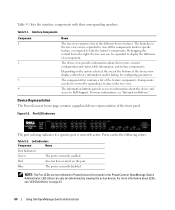
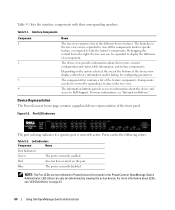
... area can be viewed by viewing the actual device. The branches in the PowerConnect OpenManage Switch Administrator. The information buttons provide access to information about device ports, current configuration and status, table information, and ... The device view provides information about the device and access to Dell Support. Components can be the following colors:
Table 5-2.
User's Guide - Page 62


... default password, and can be managed over a telnet session.
62
Using Dell OpenManage Switch Administrator
Accessing the Device Through the CLI
The device can be configured without entering a ...in the address bar and press . The Dell PowerConnect OpenManage™ Switch Administrator home page opens. Starting the Application
1 Open a web browser. 2 Enter the device's IP address ...
User's Guide - Page 165


List of the user-defined password. Users with access level 15 are Privileged Users, and only they can access and use the OpenManage Switch Administrator.
• Password (0-159 Characters) - To open the Local User Database page, click System→ Management Security→ Local User Database in days that elapses ...
User's Guide - Page 176


....
Specifies the server priority. Configuring RADIUS Global Parameters
Remote Authorization Dial-In User Service (RADIUS) servers provide additional security for : • Telnet Access • Web Access • Console to Device Access To open the RADIUS Settings page, click System → Management Security → RADIUS in which servers are queried.
• Authentication Port - Figure...
User's Guide - Page 242


... have the 802.1X supplicant capability. Advanced Port Based Authentication is not required can use Guest VLANs to deny network access via port-based authorization, but grant Internet access to unauthorized users.
242
Configuring Device Information If the host authentication fails or an EAPOL-logoff message is enabled, the port receives limited network...
User's Guide - Page 280


... port in the Port Field. 3 Define the remaining fields. 4 Click Apply Changes. When two hubs/switches are connected to each other , a crossover cable is connected to an end station, a straight ...a LAG. • PVE (Uplink)- Used to the device.
280
Configuring Device Information
Hubs and switches are deliberately wired opposite the way end stations are wired, so that the correct pairs...
Getting Started Guide - Page 17


... User name, for example 192.168.1.10. You can use Dell Network Manager or other accounts and change this account. For more...need to this setting later, and to the CLI and Web interface. Press Enter. Wizard Step 2
The following information .... For more information on setting up wizard.
Enter [Y] to access the switch. To add a management station:
Please enter the SNMP community string...
Getting Started Guide - Page 18


...IP subnet mask. This is the configuration information that has been collected:
SNMP Interface = "Dell Network Manager"@192.168.1.10
User Account setup = admin
Password
Management IP address = 192....per the example parameters described):
This is the IP address you use to access the CLI, Web interface, or SNMP interface for the switch. To setup an IP address:
Please enter the IP address of which...
Getting Started Guide - Page 35


... account is used :[MYSETUPWIZARD] >> Dell Network Manager SNMP MYSETUPWIZARD] >> Dell Network Manager˅
IP ഄഔ (A.B.C.D 0.0.0.0 192.168.1.10DŽ ᣝ Enter ⏲DŽ
2
Now we need to setup your initial privilege (Level 15) user account. The wizard automatically assigns the highest access level [Privilege Level 15] to access the switch. ṗܹ [Y
To...
Getting Started Guide - Page 36
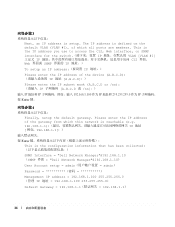
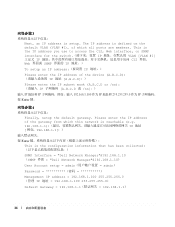
...is the configuration information that has been collected
SNMP Interface = "Dell Network Manager"@192.168.1.10 ˄SNMP А☦ = "Dell Network Manager"@192.168.1.10˅
User Account setup = admin...the IP address you use to access the CLI, Web interface, or SNMP interface for the switch IP VLAN [VLAN #1] ϞᅮН IP CLI А☦ǃ Web А☦ SNMP ...
Getting Started Guide - Page 37
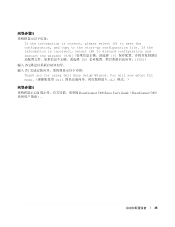
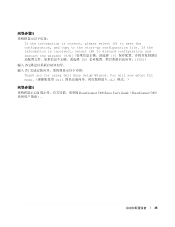
5
If the information is incorrect, select (N) to the start-up configuration file. You will now enter CLI mode Dell CLI ᓣDŽ˅
6
CLI PowerConnect 5400 Series User's Guide˄PowerConnect 5400
35 If the information is correct, please select (Y) to save the configuration, and copy to discard configuration and restart the wizard...
Getting Started Guide - Page 53


... následující informace: Now we need to access the switch. Stiskněte klávesu Enter. Spuště.... You may setup other management interfaces to the CLI and Web interface. POZNÁMKA: Pokud nejsou obě zadan&#...(A) pokračujte v průvodci nastavením. You can use Dell Network Manager or other accounts and change this setting later, and to this...
Getting Started Guide - Page 54
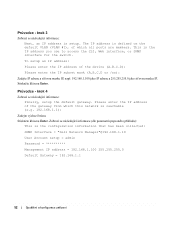
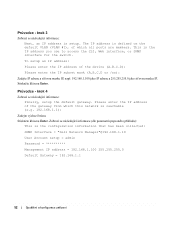
...address of which this network is the configuration information that has been collected:
SNMP Interface = "Dell Network Manager"@192.168.1.10
User Account setup = admin
Password
Management IP address = 192.... The IP address is setup. This is the IP address you use to access the CLI, Web interface, or SNMP interface for the switch. Průvodce - krok 4
Zobrazí se následují...
Getting Started Guide - Page 71


... can use Dell Network Manager or other accounts and change this account. The wizard automatically assigns the highest access level [Privilege Level 15] to this setting later, and to setup your initial privilege (Level 15) user account. For more information on adding management systems, see the user documentation). To manage the switch using...
Getting Started Guide - Page 89


...to the CLI and Web interface. For more information on setting up a SNMP version 2 account, see the user documentation).
This account is not setup for Dell Network Manager) you ...used to login to access the switch. Drücken Sie die Eingabetaste. Schritt 1 des Assistenten
Die folgenden Informationen werden angezeigt: The system is used :[MYSETUPWIZARD] >> Dell Network Manager
Geben Sie ...
Getting Started Guide - Page 125


...community string to be used to login to the CLI and Web interface. To setup a user account:
Please enter the user...123
You can use Dell Network Manager or other accounts and change this account. This account is used :[MYSETUPWIZARD] >> Dell Network Manager
Ǔ...user account.
You may setup other management interfaces to access the switch. Y To setup the SNMP management account you must...
Similar Questions
How To Access A Dell 5548 Switch Using The Web Interface
(Posted by Caf78jenn 9 years ago)
How To Enable Web Management On A Powerconnect 5448
(Posted by looefa 9 years ago)
What Is The Default Ip For A Dell Powerconnect 5448
(Posted by fossifranc 10 years ago)
How To Configure A Dell Powerconnect 5448 Switch In A Stack
(Posted by superso 10 years ago)

