Dell PowerConnect 5448 Support Question
Find answers below for this question about Dell PowerConnect 5448.Need a Dell PowerConnect 5448 manual? We have 3 online manuals for this item!
Question posted by 238reed on June 1st, 2014
Dell Powerconnect 5548 How Change All Port To Trunk
The person who posted this question about this Dell product did not include a detailed explanation. Please use the "Request More Information" button to the right if more details would help you to answer this question.
Current Answers
There are currently no answers that have been posted for this question.
Be the first to post an answer! Remember that you can earn up to 1,100 points for every answer you submit. The better the quality of your answer, the better chance it has to be accepted.
Be the first to post an answer! Remember that you can earn up to 1,100 points for every answer you submit. The better the quality of your answer, the better chance it has to be accepted.
Related Dell PowerConnect 5448 Manual Pages
Command Line Interface Guide - Page 2


... DELL logo, PowerConnect are not followed. is subject to hardware or loss of your computer. A01 Notes, Cautions, and Warnings
NOTE: A NOTE indicates important information that helps you make better use of data if instructions are trademarks of Dell Inc. CAUTION: A CAUTION indicates potential damage to change without the written permission of Dell Inc. All...
Command Line Interface Guide - Page 33


...functionality. Refer to the Getting Started Guide and User Guide for configuring the Dell™ PowerConnect™ switch, details the procedures and provides configuration examples. This guide describes how the... console a Setup Wizard is a basic command-line interpreter similar to the console port of a Graphic User Interface (GUI) driven software application. Configuration and Image Files...
Command Line Interface Guide - Page 52


...
52
Command Groups
Privileged EXEC mode
Displays spanning-tree configuration.
Privileged EXEC mode
Configure the switch to convert STP/RSTP packets to an MST instance. MST Configuration mode
Exits the MST Configuration mode without applying the configuration changes
MST Configuration mode
Sets the default path cost method.
Configuration
enables root guard on...
Command Line Interface Guide - Page 58


...
group
which may be used internally by the switch. Privileged User EXEC
show vlan internal usage Displays a list of the specified VLAN, and Interface
vlan
the VLAN ID is the "port default VLAN ID (PVID)".
Configuration
switchport trunk allowed Adds or removes VLANs from a general port.
protocols-group vlan
Interface Configuration
ip internal-usage...
User's Guide - Page 3


... 19 Device Management Features 20 Security Features 21 Locked Port Support 22
Additional CLI Documentation 23
2 Hardware Description 25
Device Port Configurations 25 PowerConnect 54xx Series Systems Front Panel Port Description 25 PowerConnect Back Panel Port Description 26 Device Ports 26
Physical Dimensions 27
LED Definitions 27 Port LEDs 27 System LEDs 28
Hardware Components 29...
User's Guide - Page 18


... loops. The Fast Link option bypasses this time, STP detects possible loops, allowing time for status changes to propagate and for relevant devices to respond. 30-60 seconds is a standard Layer 2 switch requirement that allows bridges to decide whether its ports are transmitted along different paths within Multiple Spanning Tree Regions(MST Regions).
User's Guide - Page 26


...A SFP connection for various fiber-based modules Only one time. Console Port
Combo Ports
A combo port is to connect a Redundant Power Supply (RPS) to be activated ...Port features and available port controls are two power supply connectors and an RS-232 Console port. RS-232 Console Port One DB-9 connector for a serial terminal connection which is 9600 bps. PowerConnect Back Panel Port...
User's Guide - Page 37
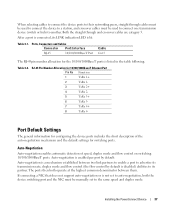
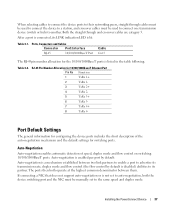
...be used to connect one transmission device (switch or hub) to advertise its partner. Auto-negotiation is a mechanism established between them. Table 3-1.
Installing the PowerConnect Device
37 Ports, Connectors and Cables Connector Port/Interface
RJ-45
10/100/1000BaseT Port
Cable Cat.5
The RJ-45pin number allocation for switching ports. Auto-Negotiation
Auto-negotiation enables...
User's Guide - Page 38


.... Switching Port Default Settings
The following table gives the port default settings. Port Default Settings
Function Port speed and mode Port forwarding state Port tagging Flow Control Back Pressure
Default Setting 10/100/1000BaseT copper: auto-negotiation full duplex Enabled No tagging Off (disabled on ingress) Off (disabled on ingress)
38
Installing the PowerConnect Device The feature is...
User's Guide - Page 43


... (by default,
every port is used to be managed either from the Dell Support website at support.dell.com. 01-Jan-xxxx... download and install the latest version.
If it . • The PowerConnect device booted successfully. • The console connection is established and the...Wizard, and manually configure the device through the initial switch configuration, and gets the system up , or if...
User's Guide - Page 60
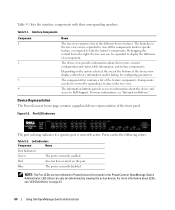
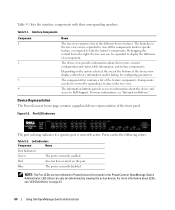
... is currently enabled.
Red
An error has occurred on page 27.
60
Using Dell OpenManage Switch Administrator Led Indicators
Component
Name
Port Indicators
Green
The port is currently active.
Blue
The port is currently disabled. The branches in the PowerConnect OpenManage Switch Administrator. The components list contains a list of the front panel.
Table 5-1 lists...
User's Guide - Page 62


...IP address defined and that the workstation used over a direct connection to the console port or via a Telnet connection.
Telnet is connected to the device prior to the ... a password. Telnet Connection
Telnet is loaded, before using CLI commands. The Dell PowerConnect OpenManage™ Switch Administrator home page opens. ASCII terminals can be virtually connected to beginning using ...
User's Guide - Page 278


...Enables or disables traffic forwarding through the port. Defining Port Parameters
The Port Configuration page contains fields for which port parameters are defined. • Description (0-64 Characters) - To open the Ports page, click Switch → Ports. The port number for defining port parameters.
Port Configuration
• Port - The new port status is currently operational or non...
User's Guide - Page 280


... a LAG. • PVE (Uplink)- Auto - Modifying Port Parameters 1 Open the Port Configuration page. 2 Select a port in the Port Field. 3 Define the remaining fields. 4 Click Apply Changes. Hubs and switches are deliberately wired opposite the way end stations are wired, so that when a hub or switch is part of an uplink port, so that the correct pairs are :
- Used for end...
User's Guide - Page 331


... classified to each VLAN is configured on an access port.
- To open the VLAN Port Settings page, click Switch→ VLAN→ Port Settings in the VLAN.
• Port VLAN Mode - Trunk - All untagged packets arriving to a single untagged VLAN. The port number included in the tree view. The port belongs to the device are dropped. General - Figure...
User's Guide - Page 339


... Table. • VLAN ID (1-4095) - Adding a New Protocol Port Protocol ports can either be defined only on
the Create a New VLAN page. ...ports that are defined in the VLAN Port Settings page.
1 Open the Protocol Port page. 2 Click Add. Protocol Port
• Interface -
To open the Protocol Port page, click Switch→ VLAN→ Protocol Port in the dialog. 4 Click Apply Changes...
Getting Started Guide - Page 7


... is 0 to 45ºC (32 to 113ºF) at www.support.dell.com for example, an RPS and a separated phased supply. • General - The ambient unit operating temperature range is routed to install and start running the PowerConnect 5400 series switches. Installation
5 There is
preferred that two separate power supplies are lit. •...
Getting Started Guide - Page 13


... to a terminal desktop system running terminal emulation software for monitoring and configuring the device.
To connect a terminal to the device Console port, perform the following is described in the Dell™ PowerConnect™ 5400 User's Guide located on the documentation CD. NOTE: Before proceeding, read the release notes for the terminal.
c Set the...
Getting Started Guide - Page 15


...PowerConnect device was never configured before completely booting. POST runs every time the device is to be managed either from Dell
support website at http://support.dell.com. POST messages are displayed on with the local terminal already connected, the switch... internal port is a member of a VT100 terminal
device. (Press the key several times to verify that the device console port is ...
Getting Started Guide - Page 16


...Set-up wizard provides interactive guidance through the initial switch configuration, and gets the system up wizard automatically... entering [CNTRL+Z]. And, none
of your changes are saved.
Wizard Step 1
The following... the initial device configuration. Consult the PowerConnect 5400 Series User's Guide for assistance ... [Y/N] Y
Enter [N] to skip to Dell Easy Setup Wizard
The Setup Wizard guides ...
Similar Questions
How To Configure Trunk Port On Dell Powerconnect 5548
(Posted by mdmagjessie 9 years ago)
How To Set Password On Power Connect 5548 Console Port
(Posted by bemjor 9 years ago)
How To Configure Trunking On A Dell 5448 Switch
(Posted by dogfabag 10 years ago)

