Dell PowerConnect 5448 Support Question
Find answers below for this question about Dell PowerConnect 5448.Need a Dell PowerConnect 5448 manual? We have 3 online manuals for this item!
Question posted by dmguMic on January 16th, 2014
Dell Power Connect 5448 How To Remove Vlans From Trunk
The person who posted this question about this Dell product did not include a detailed explanation. Please use the "Request More Information" button to the right if more details would help you to answer this question.
Current Answers
There are currently no answers that have been posted for this question.
Be the first to post an answer! Remember that you can earn up to 1,100 points for every answer you submit. The better the quality of your answer, the better chance it has to be accepted.
Be the first to post an answer! Remember that you can earn up to 1,100 points for every answer you submit. The better the quality of your answer, the better chance it has to be accepted.
Related Dell PowerConnect 5448 Manual Pages
Command Line Interface Guide - Page 58


... Adds or removes VLANs from a general port.
Interface Configuration
switchport forbidden vlan
Forbids adding specific VLANs to a named group of the specified VLAN, and Interface
vlan
the VLAN ID is in general mode. protocols-group vlan
Interface Configuration
ip internal-usage-vlan
Reserves a VLAN as a member of protocols, VLAN
group
which may be used internally by the switch...
Command Line Interface Guide - Page 81


...; deny [disable-port] {any | {source source-wildcard} {any vlan 6
deny (MAC)
The deny MAC-Access List Configuration mode command denies...VLAN ID is added, an implied deny-any-any -
wildcard}}[vlan
vlan-id] [cos cos cos-wildcard] [ethtype eth-type] [inner-vlan vlan-id] • disable-port - Indicates that do not match the conditions defined in bit positions
to be connected to the VLAN...
Command Line Interface Guide - Page 358


..., and the same name.
Console(config)# spanning-tree mst configuration Console(config-mst)# instance 1 add vlan 10-20
358
Spanning-Tree Commands
Syntax • instance instance-id {add | remove} vlan vlan-range
• instance-ID - To specify a series of VLANs, use a hyphen. Command Modes MST Configuration mode. Example The following example configures an MST region...
Command Line Interface Guide - Page 455


... and no spaces. Default Configuration This command has no switchport trunk native vlan
• vlan-id - Syntax • switchport trunk native vlan vlan-id • no default configuration. Syntax • switchport trunk allowed vlan {add vlan-list | remove vlan-list}
• add vlan-list - Separate non consecutive VLAN IDs with a comma and no spaces.
Example The following example...
Command Line Interface Guide - Page 456


...)# interface ethernet g8
Console (config-if)# switchport trunk native vlan 123
switchport general allowed vlan
The switchport general allowed vlan Interface Configuration mode command adds or removes VLANs from a trunk-mode port is already a member in the VLAN. Sets the port to remove. List of VLAN IDs to transmit tagged packets for the VLANs. If the port is all tagged). •...
Command Line Interface Guide - Page 459


... (config-if)# switchport general acceptable-frame-type tagged-only
switchport forbidden vlan
The switchport forbidden vlan Interface Configuration mode command forbids adding specific VLANs to discard untagged frames at ingress.
Syntax • switchport forbidden vlan {add vlan-list | remove vlan-list}
• add vlan-list -
User Guidelines • There are no user guidelines for this...
User's Guide - Page 32


...power connections and ventilation. • Cabling - NOTE: An ESD strap is not provided, however it on a secure and clean surface. 4 Remove all straps securing the container. 2 Open the container or remove the container top. 3 Carefully remove... package and report any damage immediately.
32
Installing the PowerConnect Device Verify that the location chosen for installation meets the...
User's Guide - Page 36


... wired to Tx on the front panel. Connecting a Device to a Power Supply
1 Using a 5-foot (1.5 m) standard power cable with safety ground connected, connect the power cable to the AC connector located on the other end, and Rx is wired to Rx, a link is not established.
36
Installing the PowerConnect Device Port Connections, Cables, and Pinout Information
This section explains...
User's Guide - Page 273


... CLI commands for configuring DHCP Snooping on a VLAN. To define Trusted interfaces, click Switch→ DHCP Snooping → Trusted Interface
Figure...VLANs CLI Commands
CLI Command ip dhcp snooping vlan vlan-id no form of this command to disable DHCP snooping on VLANS 1 Open the DHCP Snooping VLAN Settings page. 2 Click Add and Remove to add/remove VLAN IDs to or from the Enabled VLAN...
User's Guide - Page 280


... up properly. Used to each other, or two end stations are saved to the device. Used for end stations. - The port parameters are :
- When two hubs/switches are connected to each other ports within the same VLAN.
The possible field values are saved to the device.
280
Configuring Device Information The port parameters are...
User's Guide - Page 320


instance instance-id {add | remove} vlan vlan-range
Maps VLANs to the MST instance.
spanning-tree mst instance-id cost cost
Sets the path cost of the port for a port is discarded and the information ...
User's Guide - Page 323


... at Layer 2. Layer 3 routers identify segments and coordinate with VLANs. Broadcast and Multicast traffic is transmitted only in the VLAN in which network changes are attached. VLAN tags are software based and not defined by the network device. To open the VLAN page, click Switch→ VLAN in which the traffic is needed to packet headers...
User's Guide - Page 325


... and the device is updated.
Dynamic - When selected, removes the VLAN from accessing a VLAN. • Remove VLAN - Create New VLAN
3 Enter the VLAN ID and name. 4 Click Apply Changes. • Status - The Create New VLAN page opens.
Modifying VLAN Membership Groups 1 Open the VLAN Membership page. 2 Select a VLAN from the Show VLAN drop-down menu. 3 Modify the fields as desired...
User's Guide - Page 326


... Port Control settings.
3 Select the Remove VLAN check box. 4 Click Apply Changes.
Ports are untagged. VLAN Port Membership Table
Port Control Definition
T
The interface is a VLAN member.
VLAN Membership Group CLI Commands
CLI Command
Description
vlan database
Enters the interface configuration (VLAN) mode. vlan {vlan-range} Creates a VLAN.
Ports can have the following is...
User's Guide - Page 327


... "port default VLAN ID (PVID)". Deleting a VLAN 1 Open the VLAN Membership page. 2 Click the VLAN ID or VLAN Name option button and select a VLAN from a trunk port. Table 7-26.
Port-to VLAN groups. switchport forbidden vlan {add vlan-list | remove vlan-list}
Forbids adding specific VLANs to a VLAN Group 1 Open the VLAN Membership page. 2 Click the VLAN ID or VLAN Name option button...
User's Guide - Page 333


...-channel port-
switchport general allowed vlan Adds or removes VLANs from a general port. frame-types tagged-only
switchport general ingressfiltering disable
Disables port ingress filtering. channel-number }
The following table summarizes the equivalent CLI commands for assigning ports to security reasons.
Table 7-28. switchport trunk native vlan vlan-id
Defines the port as the...
User's Guide - Page 334
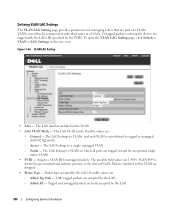
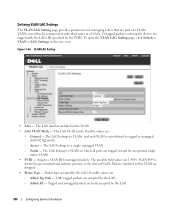
... a VLAN. The LAG VLAN mode. To open the VLAN LAG Setting page, click Switch→ VLAN→ LAG Settings in the VLAN.
• LAG VLAN Mode - Admit Tag Only - Untagged packets entering the device are part of LAGs. VLAN LAG Setting
• LAG - Access - Figure 7-44. General - VLAN 4095 is user-defined as the discard VLAN. Trunk - Assigns a VLAN ID to this VLAN...
User's Guide - Page 335


... vlan Adds or removes VLANs from the LAG drop-down menu and complete the fields on the page. 3 Click Apply Changes. Ingress filtering discards packets that is not a member.
• Current Reserve VLAN - The VLAN currently designated as the port default VLAN ID (PVID). LAG VLAN Assignments CLI Commands
CLI Command
Description
switchport mode {access | trunk Configures a port VLAN...
Getting Started Guide - Page 7


... switches. The unit is adequate frontal clearance for operator access. The cabling is available on your Documentation CD or check the Dell support website at a relative humidity of electrical noise such as radio transmitters, broadcast amplifiers, power lines and fluorescent lighting fixtures. • Ambient Requirements - Installation
5
Site Preparation
Site Requirements
PowerConnect...
Getting Started Guide - Page 13


The Console port connector is described in the Dell™ PowerConnect™ 5400 User's Guide located on the documentation CD. b Set the data rate to a terminal desktop system running terminal emulation software for monitoring and configuring the device.
Connecting the Terminal to the Device
The device provides a Console port, that you obtain the most...
Similar Questions
What Is The Default Password For A Dell Power Connect 5448
(Posted by Mack1ace 9 years ago)
How To Configure Vlan On Dell Switch Powerconnect 3548p
(Posted by kywilie 9 years ago)
How To Manually Factory Reset A Power Connect 5448
(Posted by diJaRo 10 years ago)
Problum Is My Dell Power Connect 3448 Restart,
dear sir , when i connect to switch dell power connect 3448 for booting.after booting compleet then...
dear sir , when i connect to switch dell power connect 3448 for booting.after booting compleet then...
(Posted by noorshah42 11 years ago)

