Dell PowerConnect 5448 Support Question
Find answers below for this question about Dell PowerConnect 5448.Need a Dell PowerConnect 5448 manual? We have 3 online manuals for this item!
Question posted by asadpcoelh on January 10th, 2014
How To Configure Ip Flow On Dell Powerconnect 5448
The person who posted this question about this Dell product did not include a detailed explanation. Please use the "Request More Information" button to the right if more details would help you to answer this question.
Current Answers
There are currently no answers that have been posted for this question.
Be the first to post an answer! Remember that you can earn up to 1,100 points for every answer you submit. The better the quality of your answer, the better chance it has to be accepted.
Be the first to post an answer! Remember that you can earn up to 1,100 points for every answer you submit. The better the quality of your answer, the better chance it has to be accepted.
Related Dell PowerConnect 5448 Manual Pages
Command Line Interface Guide - Page 33


... clock commands on the Setup Wizard. Refer to the Getting Started Guide and User Guide for configuring the Dell™ PowerConnect™ switch, details the procedures and provides configuration examples.
DHCP Snooping Commands
Configures DHCP snooping and displays DHCP configuration and DHCP information. By directly entering commands, you in the User's Guide and must be accessed...
Command Line Interface Guide - Page 39


... option-82 information from an untrusted port. Global Configuration
ip dhcp snooping database Configures the update frequency ofthe DHCP
update-freq
snooping binding file.
Interface Configuration
Command Groups
39 Interface Configuration (Ethernet, port-channel)
ip dhcp snooping information option allowed-untrusted
Configures a switch to verify that on an untrusted port the source...
Command Line Interface Guide - Page 40


... given interface. User EXEC
port storm-control include- Enables the device to an interface. Configuration
flowcontrol
Configures the Flow Control on an interface.
User EXEC
show interfaces status
Displays the status for all configured interfaces. Interface Configuration
speed
Configures the speed of a given interface.
User EXEC
show interfaces counters Displays traffic seen...
Command Line Interface Guide - Page 41


.... Enables or disables dynamic VLAN creation. Clears all VLANs, and prevents dynamic VLAN registration on an interface.
VLAN Configuration
ip igmp snooping mrouter-time-out Configures the mrouter-time-out.
Configuration
ip igmp snooping (Interface)
Enables Internet Group Management Protocol (IGMP) VLAN
snooping on dynamically learned Multicast User EXEC router interfaces...
Command Line Interface Guide - Page 58


... VLAN membership mode of protocols, VLAN
group
which may be used internally by the switch. Interface Configuration
switchport general pvid Configures the PVID when the interface is the "port default VLAN ID (PVID)". Interface Configuration
switchport general
Disables port ingress filtering. Privileged User EXEC
show vlan internal usage Displays a list of an interface.
Interface...
Command Line Interface Guide - Page 68


... number of consecutive neighbor solicitation messages that the switch remains in the quiet state following a failed authentication exchange. Configures the Flow Control on an interface. Adjusts the GARP application join, leave, and leaveall GARP timer values. Sets an IP address
Acquires an IP address on an interface from the client, before resending the request.
Enables...
Command Line Interface Guide - Page 185


...Specify a VLAN number. • interface - Specify Ethernet port. • port-channel-number - Default Configuration This command has no default configuration. Command Mode EXEC mode. Console # show ip dhcp snooping
DHCP snooping is enabled
DHCP snooping is configured on a switch. Example The following VLANs: 2, 7-18
DHCP snooping database: enabled
Verification of hwaddr field is enabled...
Command Line Interface Guide - Page 186


...
IP Address Lease(sec) Type
VLAN Interface
0060.704C.73FF 10.1.8.1 7983
snooping 3
g21
0060.704C.7BC1 10.1.8.2 92332
snooping
(s)3 g22
186
DHCP Snooping Example
The following example displays the DHCP snooping binding database and configuration information for this command.
User Guidelines • There are no user guidelines for all interfaces on a switch...
Command Line Interface Guide - Page 235
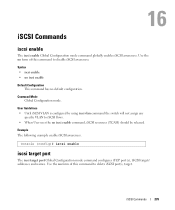
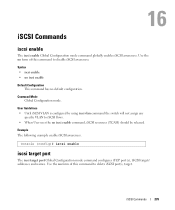
User Guidelines • Until iSCSI VLAN is configured by using iscsi vlan command the switch will not assign any
specific VLAN to iSCSI flows. • When User uses the no default configuration. iSCSI Commands
235 Syntax • iscsi enable • no iscsi enable
Default Configuration This command has no iscsi enable command, iSCSI resources (TCAM) should...
Command Line Interface Guide - Page 236


... IP address as any sanity check) with the relevant IP.
• Target names are configured as default but can be removed as well, so the switch will take affect only after reset. Default Configuration ...-port-1 [tcp-port-2....
The name can be falsely loaded by non-iSCSI flows (if by chance other configured target. Console (config)# iscsi target port 49154 address 172.16.1.20
236...
User's Guide - Page 13
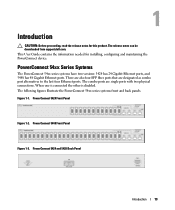
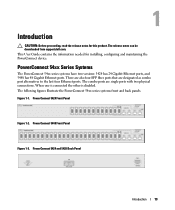
... Gigabit Ethernet ports. There are also four SFP fiber ports that are single ports with two physical connections. PowerConnect 5448 Front Panel
Figure 1-3. Figure 1-1. The combo ports are designated as combo port alternatives to the last four Ethernet ports. Introduction
CAUTION: Before proceeding, read the release notes for installing, configuring and maintaining the...
User's Guide - Page 39
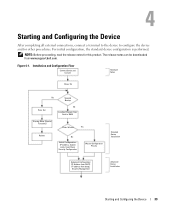
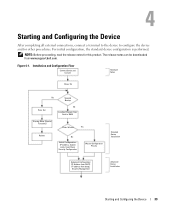
... from www.support.dell.com. Starting and Configuring the Device
After completing all external connections, connect a terminal to the device to RAM
Startup Menu (Special Functions)
Enter Wizard
Yes
Reboot
No
Initial Configuration: IP Address, Subnet mask, Users Basic Security Configuration
Wizard Configuration Process
Standard Device Installation
Advanced Configuration: IP Address from...
User's Guide - Page 47
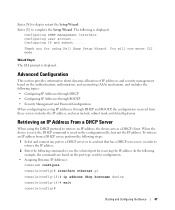
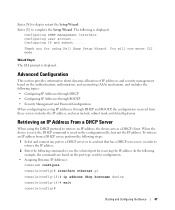
... using Dell Easy Setup Wizard. When the device is reset, the DHCP command is saved in order to retrieve an IP address, the device acts as a DHCP client. Thank you for using the DHCP protocol to retrieve the IP address.
2 Enter the following example, the commands are based on it, in the configuration file...
User's Guide - Page 62


... and press .
Console Connection
1 Power on a Linux system. ASCII terminals can be virtually connected to beginning using the CLI. If access is a terminal emulation TCP/IP protocol. For information about configuring an initial IP Address, see "Password Recovery." The Dell PowerConnect OpenManage™ Switch Administrator home page opens.
User's Guide - Page 65


...)# interface port-channel 1
Console (config-if)#
Interface Mode The Interface mode contains commands that configure the interface. Using Dell OpenManage Switch Administrator
65 VLAN Database Mode The VLAN mode contains commands to create and configure a VLAN as a whole, for configuring Link Aggregation Groups (LAG). The following is an example of the Interface mode prompt: console...
User's Guide - Page 277


...
Mac Address ----------0060.704C.73FF 0060.704C.7BC1
IP Address ----------10.1.8.1 10.1.8.2
Lease (sec) ----------7983 92332
Type -------snooping snooping
VLAN -------3 (s)3
Interface ------1/21 1/22
Configuring Device Information
277 The following table summarizes the equivalent CLI commands for all interfaces on a switch. Configuring DHCP Snooping Binding Database with CLI Commands
The...
User's Guide - Page 280


... are connected. When two hubs/switches are connected to each other, or two end stations are connected to each other ports within the same VLAN. Used for hubs and switches. • Current MDI/MDIX-
Auto - Used to automatically detect the cable type. - MDIX (Media Dependent Interface with Crossover) - The currently configured device MDI/MDIX settings...
Getting Started Guide - Page 7


...is 0 to 45ºC (32 to 113ºF) at www.support.dell.com for example, an RPS and a separated phased supply. • General - For more information, see the Dell™ PowerConnect™ 5400 series User's Guide, which is correctly installed by checking ...- Installation
Overview
This document provides basic information to install and start running the PowerConnect 5400 series switches.
Getting Started Guide - Page 13


... a serial port and running terminal emulation software for monitoring and configuring the device. The Console port connector is recommended that enables a connection to the console. c Set the data format to the device Console port, perform the following is described in the Dell™ PowerConnect™ 5400 User's Guide located on the documentation CD...
Getting Started Guide - Page 35


...to setup your initial privilege (Level 15) user account. This account is used :[MYSETUPWIZARD] >> Dell Network Manager SNMP MYSETUPWIZARD] >> Dell Network Manager˅
IP ഄഔ (A.B.C.D 0.0.0.0 192.168.1.10DŽ ᣝ Enter ⏲DŽ
2
Now... level [Privilege Level 15] to access the switch. You can use Dell Network Manager or other accounts and change this account.
Similar Questions
How To Enter Configuration Mode On Powerconnect 5448 Switch
(Posted by C133pic 9 years ago)
How To Configure A Dell Powerconnect 5448 Switch In A Stack
(Posted by superso 10 years ago)

