Dell PowerConnect 5424 Support Question
Find answers below for this question about Dell PowerConnect 5424.Need a Dell PowerConnect 5424 manual? We have 3 online manuals for this item!
Question posted by beiintre on May 9th, 2014
How To Turn Off Jumbo Frames On 5424 Switch
The person who posted this question about this Dell product did not include a detailed explanation. Please use the "Request More Information" button to the right if more details would help you to answer this question.
Current Answers
There are currently no answers that have been posted for this question.
Be the first to post an answer! Remember that you can earn up to 1,100 points for every answer you submit. The better the quality of your answer, the better chance it has to be accepted.
Be the first to post an answer! Remember that you can earn up to 1,100 points for every answer you submit. The better the quality of your answer, the better chance it has to be accepted.
Related Dell PowerConnect 5424 Manual Pages
Command Line Interface Guide - Page 9


... interface active 160 show interfaces configuration 160 show interfaces status 162 show interfaces advertise 165 show interfaces description 167 show interfaces counters 168 show ports jumbo-frame 172 port storm-control include-multicast 173 port storm-control broadcast enable 173 port storm-control broadcast rate 174 show ports storm-control 175 show...
Command Line Interface Guide - Page 33


... and DHCP information.
Basic installation configuration is a basic command-line interpreter similar to the Getting Started Guide and User Guide for configuring the Dell™ PowerConnect™ switch, details the procedures and provides configuration examples. Refer to the UNIX C shell.
Command Groups
33 Command Groups
Introduction
The Command Language Interface (CLI) is...
Command Line Interface Guide - Page 40


...Interface Configuration
back-pressure
Enables Back Pressure on an interface. Global Configuration
clear counters
Clears statistics on a given interface.
Interface Configuration
port jumbo-frame
Enables jumbo frames for the device. User EXEC
set interface active
Reactivates an interface that was suspended by the physical interface.
multicast
Global Configuration
port...
Command Line Interface Guide - Page 58


...-filtering disable
Interface Configuration
switchport general acceptable-frame-type tagged-only
Discards untagged frames at ingress. Privileged User EXEC
show vlan... vlan Configures the VLAN membership mode of protocols, VLAN
group
which may be used internally by the switch. protocols-group vlan
Interface Configuration
ip internal-usage-vlan
Reserves a VLAN as a member of an ...
Command Line Interface Guide - Page 61


... request.
Privileged User EXEC
Command Groups
61 Interface
tion attempts. Configuration
request/identity frame, from the client, before restart- Configuration ing the authentication process. dot1x timeout ... (EAP) -
dot1x timeout tx-period
Sets the number of seconds that the switch sends Interface an EAP -
Configuration
show dot1x statistics Displays 802.1X statistics for ...
Command Line Interface Guide - Page 65


... static host name-to the logging file based on severity. Controls error messages logging. Enables jumbo frames for IPv6 ICMP error messages. Enables the device to a syslog server. Enables quality of...the console based on login authentication
management access-class management access-list
port jumbo-frame port storm-control includemulticast priority-queue out num-ofqueues qos
qos map dscp-...
Command Line Interface Guide - Page 67


... isatap query-interval
tunnel isatap robustness
tunnel isatap solicitationinterval username vlan database wrr-queue cos-map
Specifies the source IP address that the switch sends an EAP request/identity frame to the client, before the IP address of times that will be used for the automatic tunnel router domain name. Configures the...
Command Line Interface Guide - Page 68


...Assigns an administrative LACP timeout.
68
Command Modes Sets the number of seconds that the switch waits for a response to an Extensible Authentication Protocol (EAP) -
Configures the Flow Control....
Configures Multicast Listener Discovery (MLD) reporting for the retransmission of an EAP-request frame to the client.
Sets the time for the retransmission of packets to the authentication ...
Command Line Interface Guide - Page 73
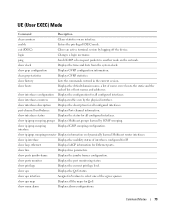
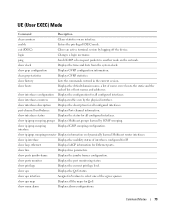
... server hosts, the static and the cached list of the egress queues.
show lacp ethernet
Displays LACP information for all configured interfaces. show ports jumbo-frame
Displays the jumbo frames configuration. show ip igmp snooping groups Displays Multicast groups learned by the physical interface. show ip igmp snooping interface
Displays IGMP snooping configuration.
show...
Command Line Interface Guide - Page 159


.... User Guidelines • There are not enabled.
Console(config)# port jumbo-frame
clear counters
The clear counters User EXEC mode command clears statistics on the device. port jumbo-frame
The port jumbo-frame Global Configuration mode command enables jumbo frames for this command to disable jumbo frames. Command Mode Global Configuration mode. Valid port-channel trunk index. Ethernet...
Command Line Interface Guide - Page 172


... with an opcode indicating the PAUSE operation.
Example The following example displays the jumbo frames configuration. Console# show ports jumbo-frame Jumbo frames are no default configuration.
Counted MAC Control frames transmitted on the XGMII.
Symbol Errors
Received Pause Frames Transmitted Pause Frames
For an interface operating at 100 Mb/s, the number of times there was...
Command Line Interface Guide - Page 236


...port to be changed by using iscsi max target ports command; however it will only snoop frames with the iSCSI session information acquired by using show iscsi command. Console (config)# iscsi target ...this time together with the relevant IP.
• Target names are configured as well, so the switch will take affect only after reset. When the no iscsi target port tcp-port-1 [tcp-port...
User's Guide - Page 14
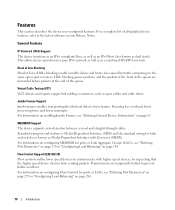
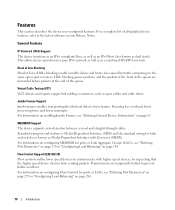
... on page 284.
14
Introduction For information on configuring MDI/MDI for hubs and switches is known as open cables and cable shorts. Transmissions are forwarded before packets...278 or "Configuring Load Balancing" on page 67.
Jumbo Frames Support Jumbo frames enables transporting the identical data in traffic delays and frame loss caused by requesting that the higher speed device ...
User's Guide - Page 37
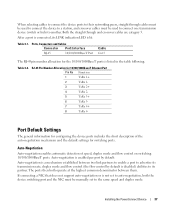
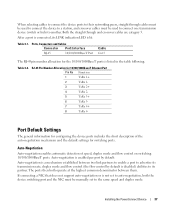
...the device to a station, and crossover cables must be used to connect one transmission device (switch or hub) to another. After a port is connected, its LINK indication LED is not set to ... in the table following. Auto-negotiation is a mechanism established between them. Installing the PowerConnect Device
37 Auto-negotiation is disabled) abilities to its transmission rate, duplex mode and ...
User's Guide - Page 38


... known as MDIX.)
Flow Control
The device supports 802.3x Flow Control for hubs and switches is enabled. When the MDI/MDIX (Media Dependent Interface with Crossover) is disabled...ingress) Off (disabled on ingress)
38
Installing the PowerConnect Device Back Pressure
The device supports back pressure for additional traffic. Switching Port Default Settings
The following table gives the port ...
User's Guide - Page 231


...Switch Mode - For more information see "ACL Overview" on page 256 and "Optimizing iSCSI" on page 232. For more information see "Configuring Advanced Port Based Authentication" on page 248 and "Optimizing iSCSI" on page 232.
- Jumbo Frames...information for defining general device parameters. Enables or disables the Jumbo Frames feature. Accesss Control Lists are not used . Figure 6-...
User's Guide - Page 232
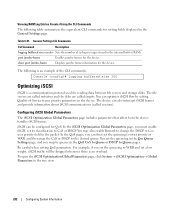
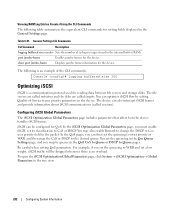
... and storage disks. Table 6-51.
Configuring iSCSI Global Parameters
The iSCSI Optimization Global Parameters page includes parameters that affect how the device handles iSCSI frames.
port jumbo-frame
Enables jumbo frames for the device.
Be careful when setting QoS parameters. In the QoS pages, you must enable iSCSI, set the queueing to strict priority or...
User's Guide - Page 430


Additional Switching Features
• Link Aggregation with support for up to 8 Aggregated Links per device and up to 8 Ports per aggregated link (IEEE 802.3ad)
• LACP Support • Supports Jumbo Frames up to 10K • Broadcast Storm Control • Port Mirroring
Device Management
• Web Based Management Interface • CLI Accessibility via Telnet...
User's Guide - Page 436


... addressed to unknown addresses are forwarded only to the next available server. J Jumbo Frames
Enables transporting the identical data in which that address are forwarded to troubleshoot and... enhance network management by allowing different IP systems to their applications. Jumbo Frames reduce overhead, lower processing time, and ensures fewer interrupts.
MAC Address Learning...
Getting Started Guide - Page 15


...switch, perform the following: 1 Ensure that the prompt displays correctly.)
The initial device configuration is in the same state as possible. When the power is not configured. If POST passes successfully, a valid executable image is detected, the program flow stops.
NOTE: Obtain the following assumptions:
• The PowerConnect...empty because the device is turned on the terminal and ...
Similar Questions
Where In The Gui Can You Find Jumbo Frames On A Dell Powerconnect 5424
(Posted by brodeath 9 years ago)
What Are Jumbo Frames On Dell Powerconnect 5548 Switch
(Posted by glajoaratul 9 years ago)
How To Configure Jumbo Frames Support Dell Switch 3524
(Posted by 810chr 10 years ago)

