Dell PowerConnect 5424 Support Question
Find answers below for this question about Dell PowerConnect 5424.Need a Dell PowerConnect 5424 manual? We have 3 online manuals for this item!
Question posted by rmbHpat on July 20th, 2014
How To Reboot A Powerconnect 5424 Web Interface
The person who posted this question about this Dell product did not include a detailed explanation. Please use the "Request More Information" button to the right if more details would help you to answer this question.
Current Answers
There are currently no answers that have been posted for this question.
Be the first to post an answer! Remember that you can earn up to 1,100 points for every answer you submit. The better the quality of your answer, the better chance it has to be accepted.
Be the first to post an answer! Remember that you can earn up to 1,100 points for every answer you submit. The better the quality of your answer, the better chance it has to be accepted.
Related Dell PowerConnect 5424 Manual Pages
User's Guide - Page 45


...:
Now we need to access the switch. Starting and Configuring the Device
45
NOTE: IP addresses and masks beginning with zero cannot be used to login to change privilege levels later.
Enter [N] to skip to continue the Setup Wizard.
You can use Dell Network Manager or CLI to the CLI and Web interface.
User's Guide - Page 46


... (A.B.C.D or nn): [255.255.255.0]
Enter the IP address and IP subnet mask, for the switch.To setup an IP address:
Please enter the IP address of which this network is reachable (e.g. 192...and Configuring the Device
If the information is incorrect, select (N) to access the CLI, Web interface, or SNMP interface for example 1.1.1.1 as the IP address and 255.255.255.0 as per the example ...
User's Guide - Page 50


... to the device from the Startup menu.
If a user-defined password is no password entered. If there is lost, a password recovery procedure can access the Web interface with no specified password, privileged users can be set to enable access and configuration rights to enable, enter george at the password prompt. NOTE: When...
User's Guide - Page 80
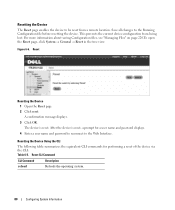
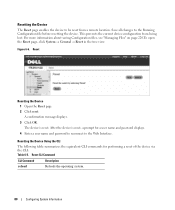
... the CLI
The following table summarizes the equivalent CLI commands for a user name and password displays. 4 Enter a user name and password to reconnect to the Web Interface.
User's Guide - Page 273


...command to enable DHCP snooping on the port or LAG. - Defining Trusted Interfaces
The Trusted Interfaces page allows network managers to or from within the network or the network ...command to disable DHCP snooping on the port or LAG. To define Trusted interfaces, click Switch→ DHCP Snooping → Trusted Interface
Figure 7-18. Indicates if the DHCP Snooping Trust mode is enabled. &#...
User's Guide - Page 280


When two hubs/switches are connected to each other, or two end stations are connected to each other, a crossover cable is used , and the pairs are match up properly. MDI (Media Dependent Interface) - Specifies if the port is part of an uplink port, so that the correct pairs are connected. Modifying Port Parameters 1 Open...
Getting Started Guide - Page 17


...assigns the highest access level [Privilege Level 15] to the CLI and Web interface. Press Enter. For more information on setting up wizard.
You can... used to login to this setting later, and to change privilege levels later.
Enter [Y] to access the switch. The following information displays: Now we need to manage from any Management Station, for example "admin" •...
Getting Started Guide - Page 18


... mask. Press Enter. This is the IP address you use to access the CLI, Web interface, or SNMP interface for example 192.168.1.100 as the IP address and 255.255.255.0 as per ...the IP subnet mask (A.B.C.D or /nn): Enter the IP address and IP subnet mask, for the switch.
The following information displays: Finally, setup the default gateway. Wizard Step 3
The following information displays:...
Getting Started Guide - Page 35


...later. For more information on adding management systems, see the user documentation 15 CLI А☦ঞ Web To setup a user account Please enter the user name Please enter the user password Please reenter the user ... 192.168.1.10DŽ ᣝ Enter ⏲DŽ
2
Now we need to access the switch. You may setup other management interfaces to the CLI and Web interface.
Getting Started Guide - Page 36
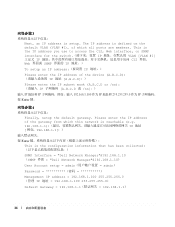
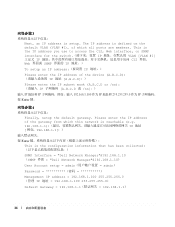
... IP 192.168.1.1]˖˅
Enter
This is the configuration information that has been collected
SNMP Interface = "Dell Network Manager"@192.168.1.10 ˄SNMP А☦ = "Dell Network ... address you use to access the CLI, Web interface, or SNMP interface for the switch IP VLAN [VLAN #1] ϞᅮН IP CLI А☦ǃ Web А☦ SNMP А☦...
Getting Started Guide - Page 53


...Stiskněte klávesu Enter. krok 2
Zobrazí se následující informace: Now we need to access the switch. POZNÁMKA: Pokud nejsou obě zadaná hesla totožná, systém vás upozorní. Zobrazí... string to be used to login to change privilege levels later. You may setup other management interfaces to the CLI and Web interface.
Getting Started Guide - Page 54
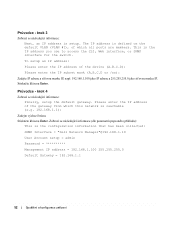
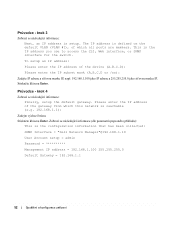
... následující informace (dle parametrů popsaného příkladu):
This is the IP address you use to access the CLI, Web interface, or SNMP interface for the switch. Stiskněte klávesu Enter. This is the configuration information that has been collected:
SNMP...
Getting Started Guide - Page 71


...accounts and changing privilege levels, see the user documentation. You may setup other management interfaces to the CLI and Web interface. To setup a user account:
Please enter the user name:
Please enter the ...the highest access level [Privilege Level 15] to this setting later, and to access the switch. Appuyez sur Entrée. This account is not setup for Dell Network Manager) you must...
Getting Started Guide - Page 89


..., see the user documentation). Schritt 2 des Assistenten
Die folgenden Informationen werden angezeigt: Now we need to access the switch. This account is not setup for Dell Network Manager) you like to the CLI and Web interface. For more information on setting up a SNMP version 2 account, see the user documentation.
Geben Sie [Y] ein, um...
Getting Started Guide - Page 108


Βήμα 2
Now we need to the CLI and Web interface. You may setup other accounts and change privilege levels later. This account is ...;ήμα 3
Next, an IP address is the IP address you use to access the CLI, Web interface, or SNMP interface for the switch. This is setup. To setup an IP address:
Please enter the IP address of which all ports are ...
Getting Started Guide - Page 125


... "community string" or password that the particular management system uses to the CLI and Web interface.
The wizard automatically assigns the highest access level [Privilege Level 15] to this setting...a management station:
Please enter the SNMP community string to be used to login to access the switch. To setup a user account:
Please enter the user name:
Please enter the user password:...
Getting Started Guide - Page 126
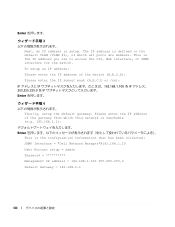
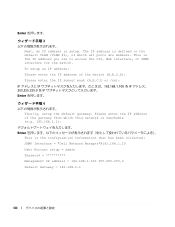
... default gateway. Enter
3
Next, an IP address is the IP address you use to access the CLI, Web interface, or SNMP interface for the switch. The IP address is the configuration information that has been collected:
SNMP Interface = "Dell Network Manager"@192.168.1.10
User Account setup = admin
Password
Management IP address = 192.168.1.100...
Getting Started Guide - Page 143


... 2
f݊ႚ ᇦfᣃᝢ. You may setup other management interfaces to change privilege levels later. For more information on setting up user accounts and...this setting later, and to the CLI and Web interface. For more information on adding management systems, see the user documentation. Now we need to access the switch. To setup a user account:
Please enter the...
Getting Started Guide - Page 144
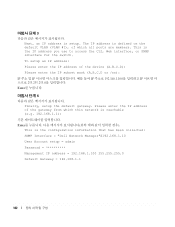
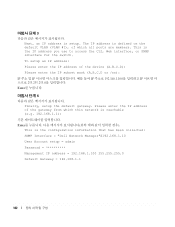
Next, an IP address is the IP address you use to access the CLI, Web interface, or SNMP interface for the switch. This is setup. Finally, setup the default gateway. To setup an IP address:
Please enter the IP address of which all ports are members.
Ϋ&#...
Getting Started Guide - Page 162
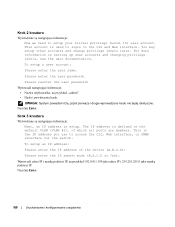
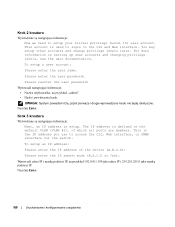
... Next, an IP address is the IP address you use to access the CLI, Web interface, or SNMP interface for the switch.
You may setup other accounts and change privilege levels later. For more information on ...wietlane są następujące informacje: Now we need to the CLI and Web interface. This account is defined on setting up user accounts and changing privilege levels, see the user...
Similar Questions
How To Connect To A Dell 5424 P Switches Through The Web Interface
(Posted by virmoy 9 years ago)
How To Log Into Web Interface Dell Powerconnect
(Posted by adrwwe 10 years ago)
Dell Powerconnect 6224 Web Interface How To Connect
(Posted by cheyCuteja 10 years ago)
How To Access Dell Powerconnect 5324 Web Interface
(Posted by 4ndrLabi 10 years ago)
How To Log Into Web Interface Powerconnect 5424
(Posted by james1willi 10 years ago)

