Dell PowerConnect 5324 Support Question
Find answers below for this question about Dell PowerConnect 5324.Need a Dell PowerConnect 5324 manual? We have 4 online manuals for this item!
Question posted by bellto on December 23rd, 2013
How To Set Ip On Powerconnect 5324
The person who posted this question about this Dell product did not include a detailed explanation. Please use the "Request More Information" button to the right if more details would help you to answer this question.
Current Answers
There are currently no answers that have been posted for this question.
Be the first to post an answer! Remember that you can earn up to 1,100 points for every answer you submit. The better the quality of your answer, the better chance it has to be accepted.
Be the first to post an answer! Remember that you can earn up to 1,100 points for every answer you submit. The better the quality of your answer, the better chance it has to be accepted.
Related Dell PowerConnect 5324 Manual Pages
Command Line Interface Guide - Page 324
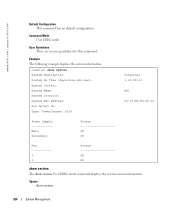
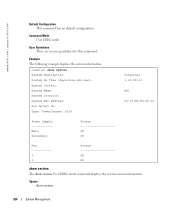
console> show system System Description: System Up Time (days,hour:min:sec): System Contact: System Name: System location: System MAC Address: Sys Object ID: Type: PowerConnect 5324
Corporate 1,22:38:21
RS1
00:10:B5:F4:00:01
Power Supply -----------Main Secondary
Status OK OK
Fan -----------1 2
Status OK OK
show version
The ...
Release Notes - Page 5
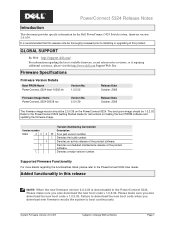
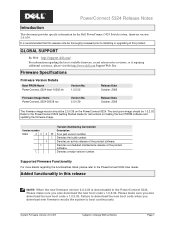
... you download new firmware results the system to boot continuously
System Firmware Version 2.0.0.39
Subject to the PowerConnect 5324 User Guide.
The boot prom image should be 1.0.2.02 Refer to the PowerConnect 5324 Getting Started Guide for the Dell PowerConnect 5324 Switch system, firmware version 2.0.0.39.
Please make sure you also download the new boot code v 1.0.2.02...
Release Notes - Page 6
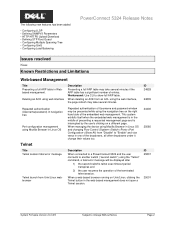
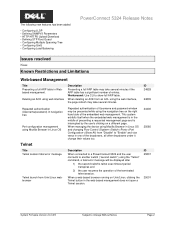
... terminated telnet session. When deleting an ACE from "Disable" to another switch ("second switch") using the "Telnet" command, a fatal error message will be presented...; Configuring Multiple Spanning Tree • Configuring QinQ • Configuring Load Balancing
PowerConnect 5324 Release Notes
Issues resolved
None
Known Restrictions and Limitations
Web-based Management
Title Presenting...
Release Notes - Page 7


Once a key is 1. Switch default VLAN is generated (RSA or DSA), a key cannot be removed. ID 24773
25047
802.1x
Title
802.1x authentication does not work when EAP packets are transmitted with a VLAN tag = 0
Description
When 802.1x packets are transmitted with no relevancy to become inactive.
PowerConnect 5324 Release Notes
Security
SSH...
Release Notes - Page 8
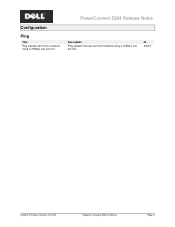
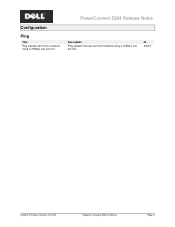
ID 23043
System Firmware Version 2.0.0.39
Subject to Change Without Notice
Page 4 Configuration
Ping
Title Ping packets sent from a network using a 10Mbps hub are lost
PowerConnect 5324 Release Notes
Description
Ping packets that are sent from network using a 10Mbps hub are lost.
Release Notes - Page 10


.... PowerConnect 5324 Release Notes
Documentation updates
Introduction
This document lists the changes from the PowerConnect 5324 User's Guide. console(config)# crypto certificate generate key_generate console(config)# ip https...the operation, the terminal was replaced by another one or the speed mode was switched over on the device, it automatically becomes operational after reset ONLY ONCE,
after ...
Release Notes - Page 12


Port Mirroring
PowerConnect 5324 Release Notes
Defining Port Mirroring Sessions
Add the following restriction: A maximum of dynamic
GVRP VLANs is 128) ...Device GVRP Leave All statistics. New
The strict priority (SP) has priority over WRR, and where the traffic is advised to set the maximum number of GVRP VLANs equal to a value which significantly exceeds the sum of:
• The number of all ...
Release Notes - Page 13
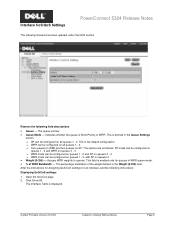
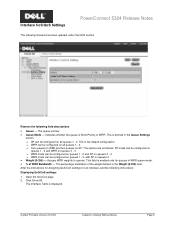
... Version 2.0.0.39
Subject to queues. Interface CoS/QoS Settings
PowerConnect 5324 Release Notes
The following Screens has been updated under the QOS section
Remove the following instructions... The Interface Table is Strict Priority or WRR. After the instructions for Assigning QoS/CoS settings for queues in the Weight (0-255) field. This is the default configuration. → WRR can be ...
Release Notes - Page 14
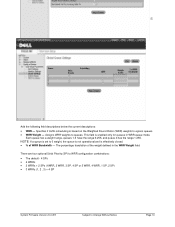
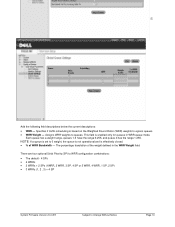
...closed. • % of the weight defined in WRR queue mode. NOTE: If a queue is set to egress queues. • WRR Weight - The percentage translation of WRR Bandwidth -
Specifies if ... have the range 0-255, and queue 4 has the range 1-255.
Global Queue Settings
PowerConnect 5324 Release Notes
The following Screens has been updated under the QOS section
Add the following field descriptions below...
Release Notes - Page 16


... for networks. Discards the packet from any unlearned source and locks the port. Radius Settings
Modify
Field Syntax Parameters
Description
Current
Usage Type - Can be one of the following...Configuration
Before the CLI example, enter the following values: login, 802.1x or all . PowerConnect 5324 Release Notes
unlearned source. Can be one of the following Note: Note: When device wakes...
Release Notes - Page 17
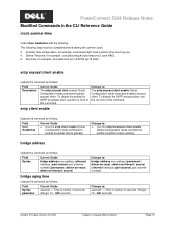
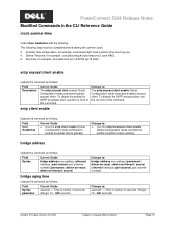
...Change to Change Without Notice
Page 13 To disable the polling for example: console# clock set 10:00:00 apr 15 2004
sntp anycast client enable
Update the command as follows:
Field.... Summer time configuration, for example : console(config)# clock timezone 2 zone RADL 5. PowerConnect 5324 Release Notes
Modified Commands in the CLI Reference Guide
clock summer-time
Under User Guidelines add...
Release Notes - Page 18
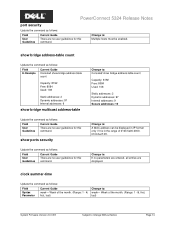
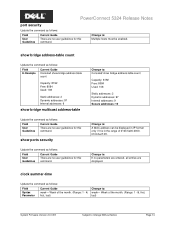
... addresses: 97 Internal addresses: 9 Secure addresses: 10
Change to : Multiple hosts must be displayed in IP format only if it is in the range of the month. (Range: 1 - 4, first, last...
Field Syntax Parameter
Current Guide week-
Week of 0100.5e00.00000100.5e7f.ffff.
PowerConnect 5324 Release Notes
port security
Update the command as follows:
Field User Guidelines
Current Guide ...
Release Notes - Page 23
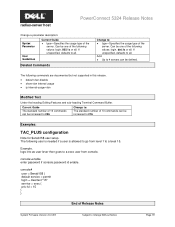
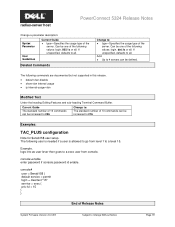
radius-server host
PowerConnect 5324 Release Notes
Change a parameter description:
Syntax Parameter
User Guidelines
Current Guide
&#... are documented but not supported in this release.
• default vlan-disable • show vlan internal usage • ip internal-usage-vlan
Modified Text
Under the heading Editing Features and sub-heading Terminal Command Buffer. Change to 216.
Add: ...
User's Guide
Addendum - Page 55


...- The LAG link is up. To open the STP LAG Settings page, click Switch→ Spanning Tree→ LAG Settings in large networks. If Fast Link mode is enabled for the... state. Root Guard - STP LAG Settings
Select a LAG - Blocking - Figure 1-32. If enabled, the LAG state determines what forwarding action is in the Dell PowerConnect 5324 User Guide. The LAG is taken on...
User's Guide - Page 10
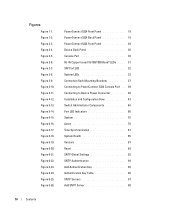
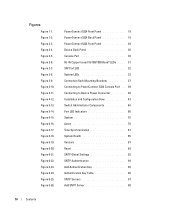
... Rack Mounting Brackets 37 Connecting to PowerConnect 5324 Console Port . . 39 Connecting to Device Power Connector 40 Installation and Configuration Flow 43 Switch Administrator Components 65 Port LED Indicators ...66 System 75 Asset 76 Time Synchronization 81 System Health 85 Versions 87 Reset 89 SNTP Global Settings 92...
User's Guide - Page 39
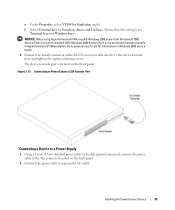
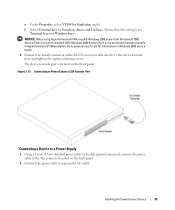
f Select Terminal keys for Emulation mode. Connecting to PowerConnect 5324 Console Port
Connecting a Device to a Power Supply
1 Using a 5-foot (1.5 m) standard power cable with Microsoft® Windows 2000,ensure that the setting is installed. Installing the PowerConnect Device
39 Ensure that Windows® 2000 Service Pack 2 or later is for information on the front panel. NOTICE...
User's Guide - Page 79
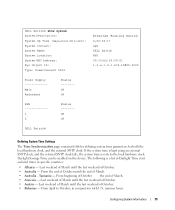
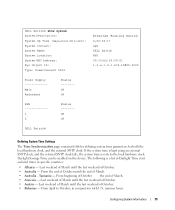
...System Name: System Location: System MAC Address: Sys Object ID: Type: PowerConnect 5324
Ethernet Routing Switch 0,00:04:17 spk DELL Switch R&D 00:10:b5:f4:00:01 1.3.6.1.4.1.674.10895.3000
Power Supply ... Redundant
Status -------OK OK
FAN 1 2
Status -------OK OK
DELL Switch#
Defining System Time Settings
The Time Synchronization page contains fields for defining system time parameters for...
User's Guide - Page 171
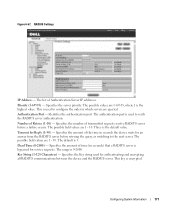
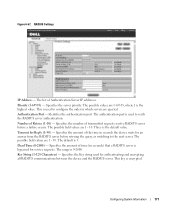
Specifies the number of transmitted requests sent to RADIUS server before retrying the query, or switching to the next server. Dead Time (0-2000) - Specifies the amount of the time ... values are 1 - 10. Key String (1-128 Characters) - Priority (1-65535) - Figure 6-67. Number of Authentication Server IP addresses. The list of Retries (1-10) - The range is the highest value. RADIUS...
User's Guide - Page 215
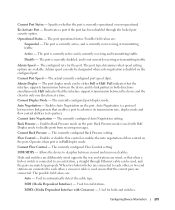
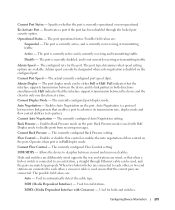
... are :
Auto -
Current Duplex Mode - Current Auto Negotiation - Enables Back Pressure mode on the port. The currently configured Back Pressure setting.
MDI/MDIX - When two hubs/switches are connected to an end station, a straight through the locked port security option. The possible field values are available. Used to its link partner in ...
User's Guide - Page 351


... control
• Back Pressure • Head of the port types.
Port Specifications
Device
Specification
PowerConnect 5324
• 24 GE ports • 4 SFP ports • RS-232 Console port
Port...• 1000 Base-T
SFP
Supports Standard Small Form-Factor
Gigabit Plug Transceivers
Port Settings
• Auto-negotiation for running the device. Port and Cable Specifications
This section...
Similar Questions
How To Set Ip Address On Powerconnect 2824 Conf
(Posted by krispapaha 9 years ago)
How To Factory Default A Dell Powerconnect 5324
(Posted by Cocoolpi 9 years ago)
How To Reset Powerconnect 5324 On Manual Button
(Posted by SandhO 10 years ago)
How To Set Dell Powerconnect 5324 To Factory Default
(Posted by jzupkhale 10 years ago)

