Dell PowerConnect 5324 Support Question
Find answers below for this question about Dell PowerConnect 5324.Need a Dell PowerConnect 5324 manual? We have 4 online manuals for this item!
Question posted by dachsto on March 21st, 2014
How Do I Reset A Powerconnect 5324 User Id And Password
The person who posted this question about this Dell product did not include a detailed explanation. Please use the "Request More Information" button to the right if more details would help you to answer this question.
Current Answers
There are currently no answers that have been posted for this question.
Be the first to post an answer! Remember that you can earn up to 1,100 points for every answer you submit. The better the quality of your answer, the better chance it has to be accepted.
Be the first to post an answer! Remember that you can earn up to 1,100 points for every answer you submit. The better the quality of your answer, the better chance it has to be accepted.
Related Dell PowerConnect 5324 Manual Pages
Command Line Interface Guide - Page 253


... its uniqueness. SNMPv3 is recommended:
• For a standalone device, use the default keyword to be used.
To see the SNMP engine ID configuration, enter the snmp-server engine ID local GlobalConfiguration mode command. The user's command line password is erased, SNMPv3 cannot be reconfigured. By default, SNMPv1/v2 are enabled on the local device.
Command Line Interface Guide - Page 324
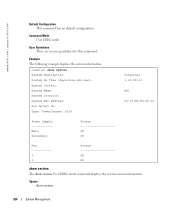
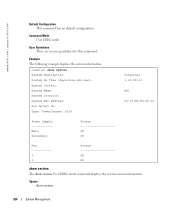
....dell.com | support.dell.com
Default Configuration This command has no user guidelines for this command. console> show system System Description: System Up Time (days,hour:min:sec): System Contact: System Name: System location: System MAC Address: Sys Object ID: Type: PowerConnect 5324
Corporate 1,22:38:21
RS1
00:10:B5:F4:00:01...
Release Notes - Page 5
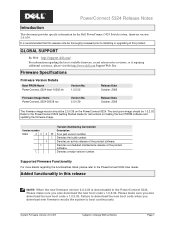
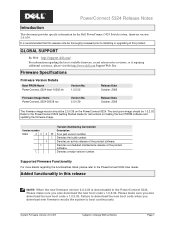
...information regarding the functionalities listed, please refer to the PowerConnect 5324 Getting Started Guide for the Dell PowerConnect 5324 Switch system, firmware version 2.0.0.39. Denotes an ad hoc ...Refer to the PowerConnect 5324 User Guide.
PowerConnect 5324 Release Notes
Introduction
This document provides specific information for instructions on the PowerConnect 5324.
Denotes a...
Release Notes - Page 6
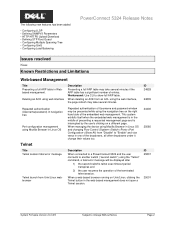
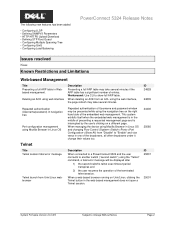
...table.
Workaround: Use CLI to Change Without Notice
Page 2 ID 24828
24835
Repeated authentication (Username/password) in navigation tree
Port configuration management using Mozilla Browser in Linux... their values too.
24400 25085
Description
When connected to a PowerConnect 5324 and the user connects to another switch ("second switch") using the "Telnet" command, a fatal error message will...
Release Notes - Page 7


... Notice
Page 3
Switch default VLAN is generated (RSA or DSA), a key cannot be removed. PowerConnect 5324 Release Notes
Security
SSH
Title Serial connection is lost after 4 concurrent SSH sessions
Deleting SSH generated crypto key
Description
An attempt to open more than three concurrent SSH sessions. ID 23215
Incorrect information displayed in "Authenticated Users" Web-based...
Release Notes - Page 8
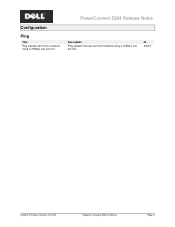
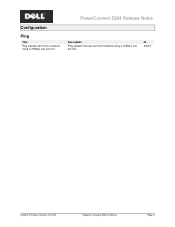
ID 23043
System Firmware Version 2.0.0.39
Subject to Change Without Notice
Page 4 Configuration
Ping
Title Ping packets sent from a network using a 10Mbps hub are lost
PowerConnect 5324 Release Notes
Description
Ping packets that are sent from network using a 10Mbps hub are lost.
Release Notes - Page 10


...255.255.0
Configuring an Initial HTTPS Password
Delete the following:
Enter the following ...switched over on the device, it automatically becomes operational after reset ONLY ONCE,
after reset is enabled on the device, the following field description:
DNS Server - PowerConnect 5324 Release Notes
Documentation updates
Introduction
This document lists the changes from the PowerConnect 5324 User...
Release Notes - Page 15


... page has not completed dealing with the user information before navigating to configure and test the data link. If not, some instances display a password prompt, as needed by the LCP, ...from a host whose MAC address is not learned. ♦ Deny - Rapid Spanning Tree
PowerConnect 5324 Release Notes
Modify
Field Point-to-Point Admin Status
Point-to-Point Operational Status
Current
Enables ...
Release Notes - Page 16


...PowerConnect 5324 Release Notes
unlearned source. Port Configuration
Before the CLI example, enter the following Note: Note: When device wakes up with a trap • The ingress port is disabled"
Note: In order to 802.1x functionality are activated, or the device is reset... packets arriving to all
Remote Authorization Dial-In User Service (RADIUS) servers provide additional security for ...
Release Notes - Page 17
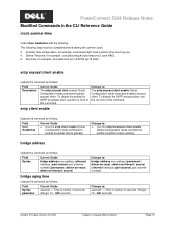
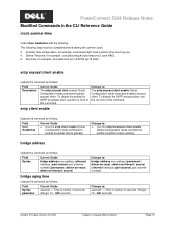
... address mac-address {ethernet interface | port-channel port-channelnumber} [permanent | delete-on-reset | delete-on -timeout | secure] {ethernet interface | port-channel port-channelnumber}
Change... command to enable broadcast clients globally.
PowerConnect 5324 Release Notes
Modified Commands in the CLI Reference Guide
clock summer-time
Under User Guidelines add the following: The following ...
Release Notes - Page 21
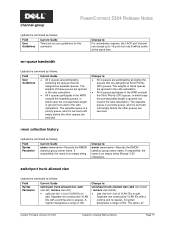
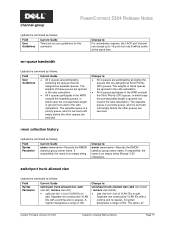
...-List of IDs.
The weights of these queues are ignored in the ratio calculation.
♦ All 4 queues participate in the WRR exclude the expedite queues, in which case the corresponded weight is ignored (not used in the ratio calculation). channel-group
PowerConnect 5324 Release Notes
Update the command as follows:
Field User Guidelines
Current...
Release Notes - Page 22


... access rules. permit (management)
Change a parameter description:
User Guideline
Current Guide The system supports up to
VLAN IDs with a comma and no
remove.
Separate non consecutive ♦ remove .... A hyphen
of IDs. The option all
removes all configured VLAN IDs.
remove. Separate non consecutive VLAN
spaces. PowerConnect 5324 Release Notes
• remove vlan-list...
Release Notes - Page 23
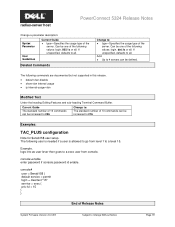
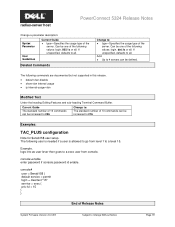
... console>enable enter password if console password id enable.
Add: ♦ Up to 4 servers can be defined. logs into as user lever then goes to a exec user from level 1...lvl = 15 } }
End of the server. radius-server host
PowerConnect 5324 Release Notes
Change a parameter description:
Syntax Parameter
User Guidelines
Current Guide
♦ type-Specifies the usage type of Release Notes...
User's Guide
Addendum - Page 3


New Features
This document in an addendum to the PowerConnect 5324 user guide and includes the following topics: • Configuring LLDP • Defining SNMP Parameters • HTTP/HTTPS Upload/Download • Defining STP Root Guard • Configuring Multiple Spanning Tree • Configuring QinQ • Configuring Load Balancing
3
User's Guide
Addendum - Page 25


... digits. Defines the HMAC-MD5-96 or HMAC-SHA-96 authentication level. Each byte in hexadecimal character strings is updated. The User Security Model Table opens.
25 Modifies the user-defined password for MD5. If only authentication is required, 20 bytes are entered to define the authentication key. If only authentication is required...
User's Guide
Addendum - Page 55


To open the STP LAG Settings page, click Switch→ Spanning Tree→ LAG Settings in large networks. Fast Link - STP ...port parameters. Fast Link mode optimizes the time it takes for a LAG, the LAG State is placed in the Dell PowerConnect 5324 User Guide. Listening - STP - If the bridge discovers a malfunctioning LAG, the LAG is automatically placed in the listening ...
User's Guide
Addendum - Page 68
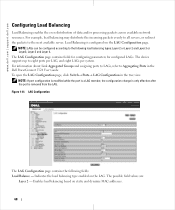
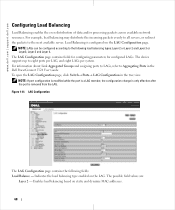
... removed from the LAG. The device supports up to the following fields: Load Balance - To open the LAG Configuration page, click Switch→ Ports→ LAG Configuration in the Dell PowerConnect 5324 User Guide. Indicates the load balancing type enabled on the LAG Configuration page.
NOTE: LAGs can be configured according to eight ports...
User's Guide - Page 27


.... The SSH server feature enables an SSH client to an inbound telnet connection. Additional CLI Documentation
The CLI Reference Guide, which contains per-user authentication information, such as user name, password and accounting information. The document provides information including the CLI description, syntax, default values, guidelines, and examples. SSH version 1 is a client/server...
User's Guide - Page 56
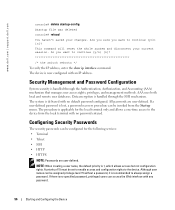
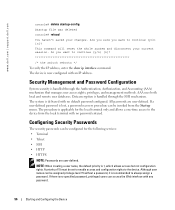
...8226; HTTPS
NOTE: Passwords are user-defined. A priority of 15 must be set to enable access and configuration rights to continue (y/n) [n]?
/* the switch reboots */
To ...Password Configuration
System security is 1, which allows access but not configuration rights. This command will reset the whole system and disconnect your changes. All passwords are user-defined. NOTE: When creating a user...
User's Guide - Page 159
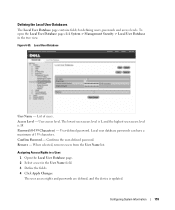
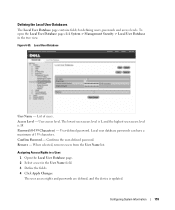
... is 15. Configuring System Information
159
Password (0-159 Characters) - Local user database passwords can have a maximum of users.
Assigning Access Rights to a User: 1 Open the Local User Database page. 2 Select a user in the tree view. Local User Database
User Name - User-defined password. Confirms the user-defined password. Confirm Password - Figure 6-59. List of 159...
Similar Questions
How To Reset Powerconnect 5324 Without Deleting Vlan Configuration
(Posted by costallk 9 years ago)
How To Reset Powerconnect 5324 On Manual Button
(Posted by SandhO 10 years ago)

