Dell PowerConnect 5324 Support Question
Find answers below for this question about Dell PowerConnect 5324.Need a Dell PowerConnect 5324 manual? We have 4 online manuals for this item!
Question posted by Arkatkr on May 29th, 2014
How To Reset A Dell Powerconnect 5324
The person who posted this question about this Dell product did not include a detailed explanation. Please use the "Request More Information" button to the right if more details would help you to answer this question.
Current Answers
There are currently no answers that have been posted for this question.
Be the first to post an answer! Remember that you can earn up to 1,100 points for every answer you submit. The better the quality of your answer, the better chance it has to be accepted.
Be the first to post an answer! Remember that you can earn up to 1,100 points for every answer you submit. The better the quality of your answer, the better chance it has to be accepted.
Related Dell PowerConnect 5324 Manual Pages
Command Line Interface Guide - Page 324
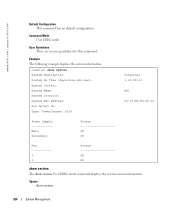
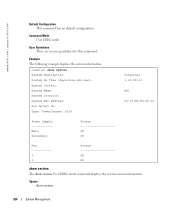
www.dell.com | support.dell.com
Default Configuration This command has no user guidelines for this command.
console> show system System Description: System Up Time (days,hour:min:sec): System Contact: System Name: System location: System MAC Address: Sys Object ID: Type: PowerConnect 5324
Corporate 1,22:38:21
RS1
00:10:B5:F4:00:01...
Release Notes - Page 1
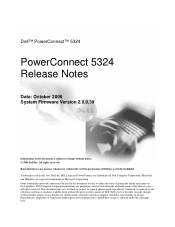
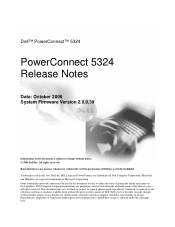
All rights reserved. Dell™ PowerConnect™ 5324
PowerConnect 5324 Release Notes
Date: October 2006 System Firmware Version 2.0.0.39
Information in this document to refer to either the entity claiming the marks and names or their products. All rights reserved. Dell Computer Corporation disclaims any electronic medium or machine readable form without the written permission of ...
Release Notes - Page 5
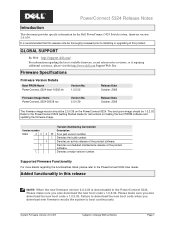
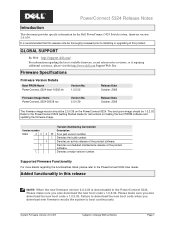
... 2.0.0.39 is recommended that this product. It is downloaded to installing or upgrading of this release note be 1.0.2.02 Refer to the PowerConnect 5324 Getting Started Guide for the Dell PowerConnect 5324 Switch system, firmware version 2.0.0.39. Firmware Specifications
Firmware Version Details
Boot PROM Name PowerConnect_5324-boot-10202.rfb
Version No. 1.0.2.02
Release Date October...
Release Notes - Page 6
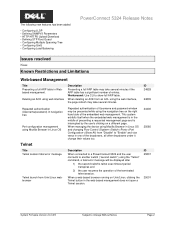
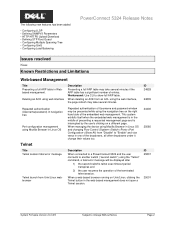
...clicking the Telnet button in Linux OS and changing Flow Control (System->Switch->Ports->Port Configuration->Show All) from an ACL using the web interface, the page refresh ...under it change their values too.
24400 25085
Description
When connected to a PowerConnect 5324 and the user connects to another switch ("second switch") using the "Telnet" command, a fatal error message will be presented...
Release Notes - Page 7


... the flash image and reload.
Switch default VLAN is lost after 4 concurrent SSH sessions
Deleting SSH generated crypto key
Description
An attempt to become inactive.
Workaround: Do not use VLAN 0 for "Authenticated Users" status.
25857
System Firmware Version 2.0.0.39
Subject to Change Without Notice
Page 3 PowerConnect 5324 Release Notes
Security
SSH
Title Serial...
Release Notes - Page 8
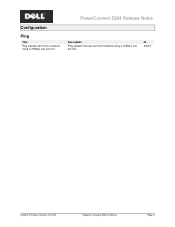
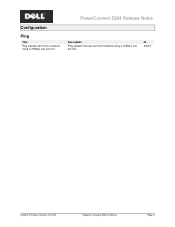
Configuration
Ping
Title Ping packets sent from a network using a 10Mbps hub are lost
PowerConnect 5324 Release Notes
Description
Ping packets that are sent from network using a 10Mbps hub are lost. ID 23043
System Firmware Version 2.0.0.39
Subject to Change Without Notice
Page 4
Release Notes - Page 10


...
Assigning Static IP Addresses on the device, it automatically becomes operational after reset ONLY ONCE,
after reset is enabled on an Inband Interface
Modify the following:
Current
Console (config...one or the speed mode was switched over on the device, the following field description:
DNS Server - PowerConnect 5324 Release Notes
Documentation updates
Introduction
This document lists the...
Release Notes - Page 12


...; The number of all statistics.
QoS
QoS Overview
Under the WRR description, change to the number of sample is only effective after a reboot.
Port Mirroring
PowerConnect 5324 Release Notes
Defining Port Mirroring Sessions
Add the following :
Current
The strict priority queue is emptied before the traffic in the remaining queues in GVRP...
Release Notes - Page 16


Port Security
In the introduction, under the "Unauthorized packets arriving to a locked port are activated, or the device is reset.
♦ Discard Shutdown - Specifies the server usage type. Specifies the server usage type. PowerConnect 5324 Release Notes
unlearned source. Ports remain locked until they are either:
• Forwarded • Discarded with no trap •...
Release Notes - Page 17
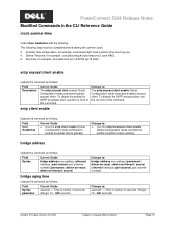
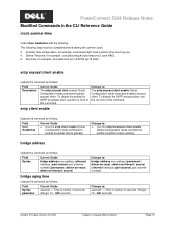
... address mac-address {ethernet interface | port-channel port-channelnumber} [permanent | delete-on-reset | delete-on -timeout | secure] {ethernet interface | port-channel port-channelnumber}
Change...360 seconds)
System Firmware Version 2.0.0.39
Subject to enable broadcast clients globally.
PowerConnect 5324 Release Notes
Modified Commands in the CLI Reference Guide
clock summer-time
Under...
User's Guide
Addendum - Page 55


...LAG - Fast Link mode optimizes the time it takes for a LAG, the LAG State is placed in the Dell PowerConnect 5324 User Guide. Current STP state of a LAG. If the bridge discovers a malfunctioning LAG, the LAG is ...MAC addresses.
55 The LAG is up. To open the STP LAG Settings page, click Switch→ Spanning Tree→ LAG Settings in the Forwarding state when the LAG is blocked and...
User's Guide
Addendum - Page 68
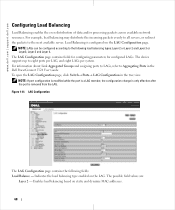
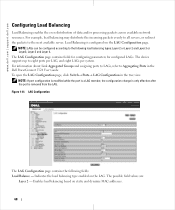
... LAG Configuration page. The LAG Configuration page contains fields for configuring parameters for configured LAGs. To open the LAG Configuration page, click Switch→ Ports→ LAG Configuration in the Dell PowerConnect 5324 User Guide. The possible field values are:
Layer 2 -
The device supports up to the following fields: Load Balance - Load Balancing is...
User's Guide - Page 10
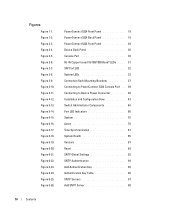
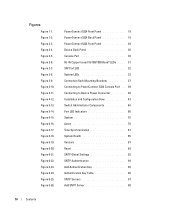
... LEDs 33 Connection Rack Mounting Brackets 37 Connecting to PowerConnect 5324 Console Port . . 39 Connecting to Device Power Connector 40 Installation and Configuration Flow 43 Switch Administrator Components 65 Port LED Indicators 66 System 75 Asset 76 Time Synchronization 81 System Health 85 Versions 87 Reset 89 SNTP Global Settings 92 SNTP Authentication 94...
User's Guide - Page 19


The release notes can be downloaded from support.dell.com. PowerConnect 5324
The PowerConnect 5324 has 24 Gigabit Ethernet ports. When one is connected the other is disabled. PowerConnect 5324 Back Panel
Features
This section describes the device user-configured features. Introduction
19 For a complete list of all updated device features, refer to Ethernet ports ...
User's Guide - Page 29
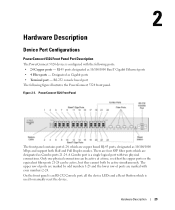
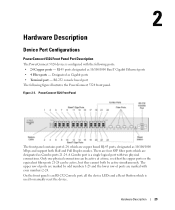
... panel. Designated as 10/100/1000 BaseT Gigabit Ethernet ports • 4 Fiber ports -
Hardware Description
29 Figure 2-3. PowerConnect 5324 Front Panel
The front panel contains ports1-24, which is used to manually reset the device. Only one physical connection can be active at a time, so either the copper ports or the equivalent fiber...
User's Guide - Page 68


...the device. NOTE: The device is via a Telnet connection. Query
Queries tables.
Reset All Counters Clears statistic counters.
Starting the Application
1 Open a web browser. ...entering a password.
Draw
Creates statistics charts on a Linux system.
The Dell PowerConnect OpenManage™ Switch Administrator home page opens.
For information about recovering a lost password, ...
User's Guide - Page 79
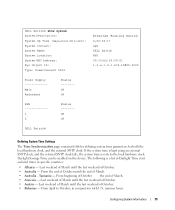
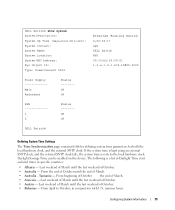
... Contact: System Name: System Location: System MAC Address: Sys Object ID: Type: PowerConnect 5324
Ethernet Routing Switch 0,00:04:17 spk DELL Switch R&D 00:10:b5:f4:00:01 1.3.6.1.4.1.674.10895.3000
Power Supply Main Redundant
Status -------OK OK
FAN 1 2
Status -------OK OK
DELL Switch#
Defining System Time Settings
The Time Synchronization page contains fields for defining...
User's Guide - Page 86
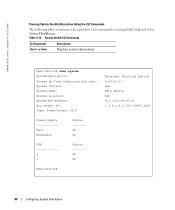
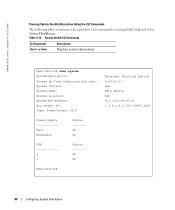
www.dell.com | support.dell.com
Viewing System Health Information Using the CLI Commands
The following table ...days,hour:min:sec): System Contact: System Name: System Location: System MAC Address: Sys Object ID: Type: PowerConnect 5324
Ethernet Routing Switch 0,00:04:17 spk DELL Switch R&D 00:10:b5:f4:00:01 1.3.6.1.4.1.674.10895.3000
Power Supply Main Redundant
Status -------OK OK
FAN 1 ...
User's Guide - Page 215
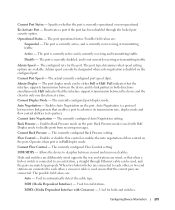
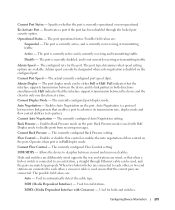
.... Current Flow Control - MDI/MDIX -
The port is currently disabled, and is currently not receiving or transmitting traffic.
Current Auto Negotiation -
Flow Control - When two hubs/switches are connected to each other, or two end stations are connected to each other, a crossover cable is disabled on the port. MDI (Media Dependent Interface...
User's Guide - Page 280


... in the creation of the Multicast filtering database. When IGMP snooping is enabled globally, the switching ASIC is the default value. Ports requesting to join which Multicast groups, which ports have...receive a copy of the frame, it is the default value. www.dell.com | support.dell.com
Layer 2 switching forwards Multicast packets to all relevant VLAN ports by default, treating the packet...
Similar Questions
How To Reset Powerconnect 5324 Without Deleting Vlan Configuration
(Posted by costallk 9 years ago)
How To Reset Powerconnect 5324 On Manual Button
(Posted by SandhO 10 years ago)

