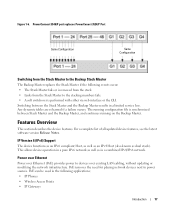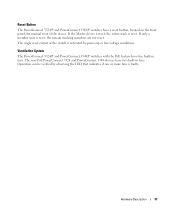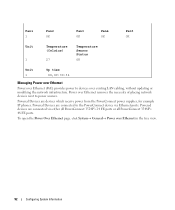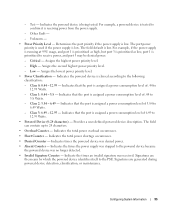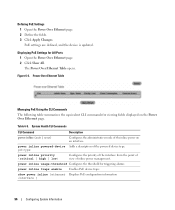Dell PowerConnect 3548P Support Question
Find answers below for this question about Dell PowerConnect 3548P.Need a Dell PowerConnect 3548P manual? We have 3 online manuals for this item!
Question posted by tmspd1s on August 8th, 2011
What Is The Watt Usage For A 3548p Without Poe Phones?
Current Answers
Answer #1: Posted by kcmjr on August 8th, 2011 12:18 PM
3500 series switch specs: http://www.dell.com/downloads/global/products/pwcnt/en/pwcnt_3500_spec.pdf
By that rating I can assume it could use as much power as a typical PC workstation if running full bore and fully populated with POE devices.
The best way to determine the load would be to determine what the POE load from a typical device would be (assume 4 watts for a VOIP phone), then multiply that by 48 ports (around 190 watts), and subtract that from the rated supply (600 watt) which leaves around 410 watts give or take.
Licenses & Certifications: Microsoft, Cisco, VMware, Novell, FCC RF & Amateur Radio licensed.