Dell PowerConnect 3548P Support Question
Find answers below for this question about Dell PowerConnect 3548P.Need a Dell PowerConnect 3548P manual? We have 3 online manuals for this item!
Question posted by misnova on June 12th, 2014
How To Set Username And Password On Powerconnect 3548
The person who posted this question about this Dell product did not include a detailed explanation. Please use the "Request More Information" button to the right if more details would help you to answer this question.
Current Answers
There are currently no answers that have been posted for this question.
Be the first to post an answer! Remember that you can earn up to 1,100 points for every answer you submit. The better the quality of your answer, the better chance it has to be accepted.
Be the first to post an answer! Remember that you can earn up to 1,100 points for every answer you submit. The better the quality of your answer, the better chance it has to be accepted.
Related Dell PowerConnect 3548P Manual Pages
Command Line Interface Guide - Page 20


...-server source-ip 437 show tacacs 438
33 TIC Commands 441
passwords min-length 441 password-aging 442 passwords aging 442 passwords history 443 passwords history hold-time 444 passwords lockout 445 aaa login-history file 446 set username active 446 set line active 447 set enable-password active 447 show passwords configuration 448 show users login-history 450 show users accounts...
Command Line Interface Guide - Page 30


...
parameter. NOTE: It is displayed. • Partial keyword lookup - For example, to set a password for Telnet only. The command is not selected from a menu, but is entered in place...the CLI
NOTE: This editing features are for the administrator, enter:
Console(config)# username admin password alansmith
When working with the exit command. To see what commands are available in ...
Command Line Interface Guide - Page 56
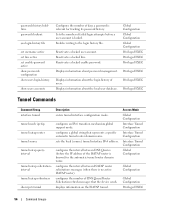
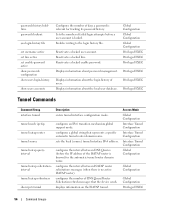
... information on the ISATAP tunnel.
Displays information about password management. sets the local (source) tunnel interface IPv4 address. configures the number of users. passwords history holdtime passwords lockout
aaa login-history file
set username active set line active set enable-password active show passwords configuration show users login-history
show ipv6 tunnel
Description...
Command Line Interface Guide - Page 74


... cpu utilization
Displays information about the authentication methods.
ip dhcp snooping binding
Configures the update frequency of the device. login
Changes a login username.
set enable-password active
Reactivates a locked local password. show arp
Displays entries in the ARP table. show bridge address-table count Displays the number of addresses present in all VLANs or...
Command Line Interface Guide - Page 442
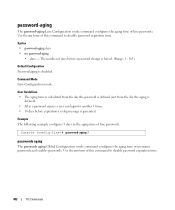
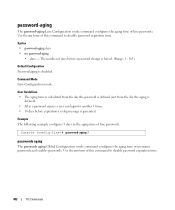
Example The following example configures 5 days as the aging time of username passwords and enables passwords. Console (config-line)# password-aging 5
passwords aging
The passwords aging Global Configuration mode command configures the aging time of line passwords.
The number of this command to disable password expiration time.
442
TIC Commands Command Mode Line Configuration mode. ...
Command Line Interface Guide - Page 445


... a user account is relevant for tracking purposes by using the set
username active command.
Use the no passwords lockout
• number - Number of days, it may cause the irrelevant password to failed login attempts. User Guidelines • Relevant to local user passwords, line passwords, and enable passwords. • The user account can still access the local console...
Command Line Interface Guide - Page 446


...Mode Global Configuration mode. Console(config)# aaa login-history file
set username active
The set username name active
• name -
Syntax • aaa login... account from any remote or local
connection.
446
TIC Commands Use the no default configuration.
Syntax • set username active Privileged EXEC mode command reactivates a locked user account. Name of the user. (Range: 1 - 20...
Command Line Interface Guide - Page 447


....
Example The following example reactivates a suspended user with username bob.
Command Mode Privileged EXEC mode. Console# set line telnet active
set enable-password active
The set line active Privileged EXEC mode command reactivates a locked line.
Console# set username bob active
set line active
The set enable-password active Privileged EXEC mode command reactivates a locked enable...
Command Line Interface Guide - Page 448


Console# set enable-password 15 active
show passwords configuration
The show passwords configuration Privileged EXEC mode command displays information about password management in the local database. Example The following example reactivates a locked level 15 enable password. Syntax • show passwords configuration Minimal length: 8 History: 10 History hold time: 365 days Lock-out: Disabled...
User's Guide - Page 5


4 Configuring PowerConnect 3524/P and 3548/P 49
Configuration Procedures 49 Booting the Switch 50 Initial Configuration 50
Advanced Configuration 54 Retrieving an IP Address From a DHCP Server 54 Receiving an IP Address From a BOOTP Server 56 Security Management and Password Configuration 56
Configuring Login Banners 59
Startup Procedures 59 Startup Menu Procedures 59 Software Download ...
User's Guide - Page 30


... port, while the link/duplex/activity LED is located on the right side. Physical Dimensions
The PowerConnect 3524/P and PowerConnect 3548/P devices have the following figure illustrates the 10/100 Base-T port LEDs on The PowerConnect 3524 /P and PowerConnect 3548/P switches:
Figure 2-6. RJ-45 Copper Based 10/100 BaseT LEDs
Speed/LNK/ACT
FDX
Speed/LNK/ACT...
User's Guide - Page 35


... has an internal power supply unit (AC unit) and a connector to connect PowerConnect 3524/P and PowerConnect 3548/P devices to a PowerConnect EPS-470 unit, or to connect PowerConnect 3524 and PowerConnect 3548 devices to provide a redundant power option. DC Power Supply Unit
The PowerConnect 3524 and PowerConnect 3548 switches connect to an external RPS-600 unit to 63 Hz. The front panel...
User's Guide - Page 37
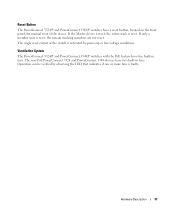
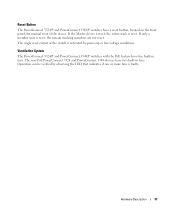
... is faulty. The single reset circuit of the device. The non-PoE PowerConnect 3524 and PowerConnect 3548 devices have five built-in fans. Reset Button
The PowerConnect 3524/P and PowerConnect 3548/P switches have a reset button, located on the front panel, for manual reset of the switch is reset. If the Master device is reset, the entire stack is...
User's Guide - Page 48
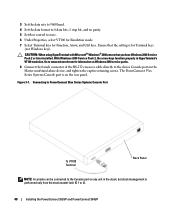
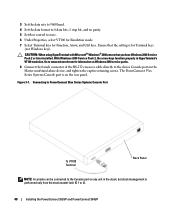
...® 2000,ensure that the setting is performed only from the stack master (unit ID 1 or 2).
48
Installing the PowerConnect 3524/P and PowerConnect 3548/P The PowerConnect 35xx Series Systems Console port is... you have Windows 2000 Service Pack 2 or later installed. Figure 3-7. Connecting to PowerConnect 35xx Series Systems Console Port
To VT100 Terminal
Back Panel
NOTE: A console can...
User's Guide - Page 78


...; "Configuring LLDP and MED" on page 205 • "Defining SNMP Parameters" on page 219 • "Managing Files" on page 246 • "Configuring Advanced Settings" on page 100
Viewing Switch Asset Information
Asset
The Asset page contains parameters for configuring and viewing general device information, including the system name, location, and contact, the...
User's Guide - Page 191


... is updated. set username name active
Reactivates a suspended user's access rights. Figure 6-67.
Deleting Users: 1 Open the Local User Database page. 2 Select a User Name. 3 Select the Remove check box. 4 Click Apply Changes. Local User Database CLI Commands
CLI Command
Description
username name [password password] [level level] [encrypted] Establishes a username-based authentication...
User's Guide - Page 192


Figure 6-68. To open the Line Password page, click System → Management Security → Line Passwords in the tree view. Line Password
192
Configuring System Information The following is an example of the CLI commands: console(config)# username bob password lee level 15 console# set username bob active
Defining Line Passwords
The Line Password page contains fields for defining line...
User's Guide - Page 259
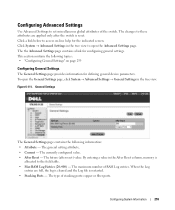
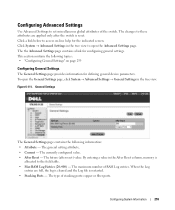
... Reset - The type of RAM Log entries.
The the Advanced Settings page contains a link for the indicated screen. To open the Advanced Settings page. The general setting attribute. • Current - The future (after the switch is
allocated to set miscellaneous global attributes of the switch. Configuring System Information
259 By entering a value in the After Reset...
User's Guide - Page 300


... - Auto-negotiation - Auto MDIX does not operate on FE ports if auto negotiation is MDI.
- Use for hubs and switches.
- The possible field values are connected. MDI -
Indicates the neighboring port's advertisement settings. Enable - When two hubs/switches are connected to each other, or two end stations are connected to each other ports within the...
User's Guide - Page 325


...spanning
tree, without creating forwarding loops. To open the Spanning Tree page, click Switch → Spanning Tree in increased traffic and reducing network efficiency.
STP eliminates ...the devices are interoperable. To open the Spanning Tree Global Settings page, click Switch → Spanning Tree → Global Settings in an extended network can cause bridges to different VLANs ...

