Dell PowerConnect 3548P Support Question
Find answers below for this question about Dell PowerConnect 3548P.Need a Dell PowerConnect 3548P manual? We have 3 online manuals for this item!
Question posted by lex71Akin on October 19th, 2013
How To Reset Password On Dell 3548p Switch
The person who posted this question about this Dell product did not include a detailed explanation. Please use the "Request More Information" button to the right if more details would help you to answer this question.
Current Answers
There are currently no answers that have been posted for this question.
Be the first to post an answer! Remember that you can earn up to 1,100 points for every answer you submit. The better the quality of your answer, the better chance it has to be accepted.
Be the first to post an answer! Remember that you can earn up to 1,100 points for every answer you submit. The better the quality of your answer, the better chance it has to be accepted.
Related Dell PowerConnect 3548P Manual Pages
User's Guide - Page 3


Contents
1 Introduction 11
System Description 11 PowerConnect 3524 11 PowerConnect 3524P 11 PowerConnect 3548 12 PowerConnect 3548P 12
Stacking Overview 12 Understanding the Stack Topology 13 Stacking Failover Topology 13 Stacking Members and Unit ID 13 Removing and Replacing Stacking Members 14 Exchanging Stacking Members 15 Switching from the Stack Master to the Backup Stack Master ...
User's Guide - Page 4


...LEDs 33 Power Supplies 35 Stack ID Button 36 Reset Button 37 Ventilation System 37
3 Installing the PowerConnect 3524/P and PowerConnect 3548/P 39
Site Preparation 39
Unpacking 39 Package ... Power Supply 43
Installing a Stack 44 Overview 44 Stacking PowerConnect 35xx Series Systems Switches 44 Unit ID Selection Process 46
Starting and Configuring the Device 47 Connecting to the Device...
User's Guide - Page 5


4 Configuring PowerConnect 3524/P and 3548/P 49
Configuration Procedures 49 Booting the Switch 50 Initial Configuration 50
Advanced Configuration 54 Retrieving an IP Address From a DHCP Server 54 Receiving an IP Address From a BOOTP Server 56 Security Management and Password Configuration 56
Configuring Login Banners 59
Startup Procedures 59 Startup Menu Procedures 59 Software Download...
User's Guide - Page 11


...to eight stacking members. Introduction
Dell™ PowerConnect™ 3524/3548 and PowerConnect 3524P/3548P are stackable, advanced multi-layer devices. The PowerConnect 3524 and 3548 series include the following device types: • PowerConnect 3524 • PowerConnect 3524P • PowerConnect 3548 • PowerConnect 3548P
PowerConnect 3524
The PowerConnect 3524 provides 24 10/100Mbps...
User's Guide - Page 12


... Stack Master and another stacking member can operate as stacking ports when the device is part of a Stacking Unit
12
Introduction Switch software is maintained by the Stack Master. PowerConnect 3548P
The PowerConnect 3548P provides 48 10/100Mbps ports, two SFP ports, and two copper ports that can be used to forward traffic in the...
User's Guide - Page 37
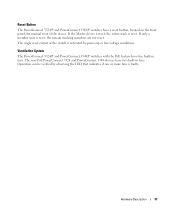
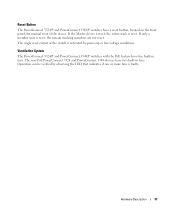
.... Reset Button
The PowerConnect 3524/P and PowerConnect 3548/P switches have five built-in fans. If the Master device is reset, the entire stack is activated by observing the LED that indicates if one or more fans is reset, the remain stacking members are not reset. The single reset circuit of the device. Ventilation System
The PowerConnect 3524/P and PowerConnect 3548/P switches...
User's Guide - Page 50


...the same state as when you through the initial switch configuration, and gets the system up and running ...Dell Support website at support.dell.com. POST messages are displayed on self-test (POST). NOTE: The initial configuration assumes the following fields.
• SNMP Community String and SNMP Management System IP address (optional)
• Username and Password
50
Configuring PowerConnect...
User's Guide - Page 52


...to access the switch. Wizard Step...Dell Network Manager or CLI to change privilege levels later.
NOTE: If the first and second password...password:* Please reenter the user password:*
Enter the following : • SNMP community string, for example "admin" • Password and password confirmation. Press Enter. Enter [Y] to continue the Setup Wizard. Press Enter.
52
Configuring PowerConnect...
User's Guide - Page 69


... device view provides a view of the features and their components. • Device view -
NOTE: Passwords are both case sensitive and alpha-numeric. 4 Click OK. Using Dell OpenManage Switch Administrator
This section provides an introduction to the Dell™ OpenManage™ Switch Administrator user interface. Starting the Application
NOTE: Before starting the application the IP address...
User's Guide - Page 70
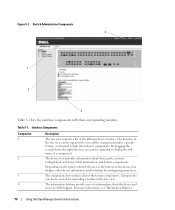
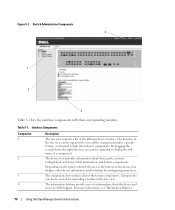
For more information, see "Information Buttons."
70
Using Dell OpenManage Switch Administrator Switch Administrator Components 4
1
2
3
Table 5-1 lists the interface components with their ...the different device features. Components can be expanded to Dell Support. Figure 5-1. Interface Components
Component 1
2
3 4
Description
The tree view contains a list of a component.
User's Guide - Page 71
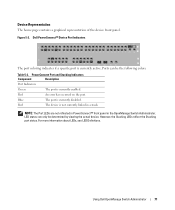
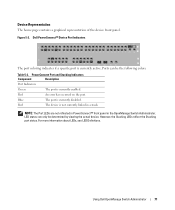
... Stacking LEDs reflect the Stacking port status. Figure 5-2. Using Dell OpenManage Switch Administrator
71
Red
An error has occurred on the port. Device Representation
The home page contains a graphical representation of the device front panel. NOTE: The Port LEDs are not reflected in PowerConnect™ front panel in a stack. LED status can be...
User's Guide - Page 72
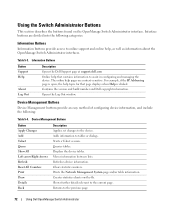
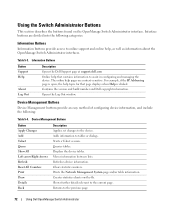
... Changes Add Telnet Query Show All Left arrow/Right Arrows Refresh Reset All Counters Print Draw Details Back
Description Applies set changes to tables or dialogs. Clears statistic counters. Shows further details relevant to the previous page.
72
Using Dell OpenManage Switch Administrator Information Buttons
Button Support Help
About Log Out
Description
Opens...
User's Guide - Page 73
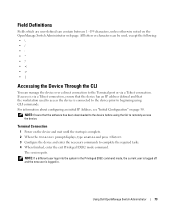
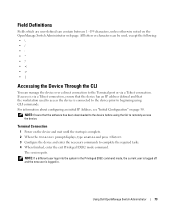
... required tasks. 4 When finished, enter the exit Privileged EXEC mode command. Using Dell OpenManage Switch Administrator
73 All letters or characters can be used to access the device is via... CLI
You can contain between 1 -159 characters, unless otherwise noted on the OpenManage Switch Administrator web page.
Terminal Connection
1 Power on page 50. For information about configuring an...
User's Guide - Page 74


... mode.
To enter the next level, the Privileged EXEC mode, a password is not required. A password is required (if configured). The Global Configuration mode manages the device configuration...through a TCP/IP protocol network. Telnet Connection
Telnet is not required.
74
Using Dell OpenManage Switch Administrator To start a Telnet session:
1 Select Start→ Run. The Run ...
User's Guide - Page 75


... following example illustrates accessing privileged EXEC mode and then returning to the User EXEC mode: console> enable
Enter Password: ******
console#
console# disable
console>
Use the exit command to move back to Privileged EXEC mode. Using Dell OpenManage Switch Administrator
75
To list the User EXEC commands, enter a question mark at the command prompt.
User's Guide - Page 76


... the Privileged EXEC mode: console#
console# configure
console(config)# exit
console#
For a complete list of the CLI modes, see the Dell™ PowerConnect™3524/P and PowerConnect 3548/P CLI Guide.
76
Using Dell OpenManage Switch Administrator console(config)#
To list the Global Configuration commands, enter a question mark at the Privileged EXEC Mode prompt, type the...
User's Guide - Page 194


... Privileged Users, and only they can access and use the OpenManage Switch Administrator.
• Password (0-159 characters) - The lowest user access level is 1 and 15 is an example of the CLI commands: console(config-line)# password dell
Defining Enable Passwords
The Enable Password page sets a local password to control access to enable.
194
Configuring System Information
Figure...
User's Guide - Page 249


... : - The software is
determined by the user at download.
Configuring System Information
249 The TFTP Server IP Address from Server page.
For information on resetting the device, see Switching Between Stack Masters.
Indicates the configuration files to a destination.
File Download CLI Commands
CLI Command copy source-url destination-url
Description Copies any...
Getting Started Guide - Page 19
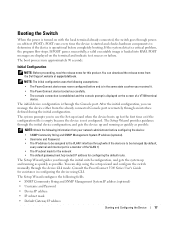
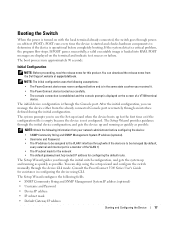
...PowerConnect 3500 Series User's Guide for this product. Booting the Switch
When the power is turned on with the local terminal already connected, the switch goes through the initial switch...the following information from
the Dell Support website at support.dell.com. You can download ...Management System IP address (optional). • Username and Password. • The IP address to be managed (...
Similar Questions
How Can Reset Password On This Equipment?
Hi have dell poweredge M1000e whth switches brocade. I need to reset password on brocade switches Ho...
Hi have dell poweredge M1000e whth switches brocade. I need to reset password on brocade switches Ho...
(Posted by pedromartins 8 years ago)
How To Reset The Password On Dell Powerconnect 3548p
(Posted by brapooki 10 years ago)


