Dell PowerConnect 3548P Support Question
Find answers below for this question about Dell PowerConnect 3548P.Need a Dell PowerConnect 3548P manual? We have 3 online manuals for this item!
Question posted by sanderodmd on April 29th, 2014
How To Find Default Ip Address For Dell 3524p
The person who posted this question about this Dell product did not include a detailed explanation. Please use the "Request More Information" button to the right if more details would help you to answer this question.
Current Answers
There are currently no answers that have been posted for this question.
Be the first to post an answer! Remember that you can earn up to 1,100 points for every answer you submit. The better the quality of your answer, the better chance it has to be accepted.
Be the first to post an answer! Remember that you can earn up to 1,100 points for every answer you submit. The better the quality of your answer, the better chance it has to be accepted.
Related Dell PowerConnect 3548P Manual Pages
Command Line Interface Guide - Page 29


...default data rate, for use on a UNIX system. b Set Flow Control to 8 data bits, 1 stop bit, and no parity. CAUTION: When using HyperTerminal with Microsoft® Windows 2000, ensure that the device has a defined IP address...select VT100 for Function, Arrow, and Ctrl keys. For more information, see Dell™ PowerConnect™ 3500 Series User's Guide.
2 Enter the following steps: 1 Connect...
Command Line Interface Guide - Page 315
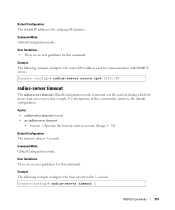
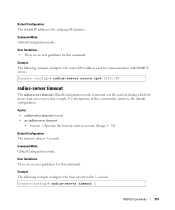
... The default IP address is 3 seconds. User Guidelines • There are no user guidelines for a server host to 5 seconds. Syntax • radius-server timeout timeout • no form of this command to return to the default configuration.
Console(config)# radius-server timeout 5
RADIUS Commands
315
Example The following example configures the source IPv6 address used...
User's Guide - Page 5


... Receiving an IP Address From a BOOTP Server 56 Security Management and Password Configuration 56
Configuring Login Banners 59
Startup Procedures 59 Startup Menu Procedures 59 Software Download Through TFTP Server 63
Port Default Settings 65 Auto-Negotiation 66 MDI/MDIX 66 Flow Control 66 Back Pressure 66 Switching Port Default Settings 67
5 Using Dell OpenManage Switch Administrator...
User's Guide - Page 50


... booting. You can be managed (by default, every port is through the initial switch configuration, and gets the system up and running as quickly as possible.
NOTE: Obtain the following fields.
• SNMP Community String and SNMP Management System IP address (optional)
• Username and Password
50
Configuring PowerConnect 3524/P and 3548/P If this product...
User's Guide - Page 51


... user documentation. For more information on the network, an address is retrieved from the BootP server. To manage the switch using the default system configuration. If you accept the default. • Device IP address • Default Gateway IP address The following is displayed:
The system is not setup for Dell Network Manager) you must respond to the next question to...
User's Guide - Page 52


You can use Dell Network Manager or CLI to manage from any
Management Station. Wizard Step 2
The following : • SNMP community string, for example "admin" • Password and password confirmation.
NOTE: IP addresses and masks beginning with zero cannot be used . Press Enter.
52
Configuring PowerConnect 3524/P and 3548/P You may setup other accounts and...
User's Guide - Page 53


... mask (A.B.C.D or nn): [255.255.255.0]
Enter the IP address and IP subnet mask, for the switch.To setup an IP address:
Please enter the IP address of which this network is the IP address you use to restart the Setup Wizard. The IP address is displayed:
Finally, setup the default gateway.
Press Enter. If the information is incorrect, select (N) to discard configuration...
User's Guide - Page 54


... a DHCP server, perform the following is displayed.
Retrieving an IP Address From a DHCP Server
When using Dell Easy Setup Wizard. When the device is reset, the DHCP command is not. To retrieve an IP address from these servers includes the IP address and may include subnet mask and default gateway.
Wizard Step 6 The CLI prompt is displayed: Configuring...
Getting Started Guide - Page 19
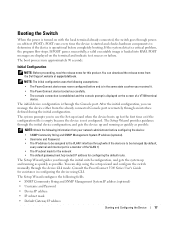
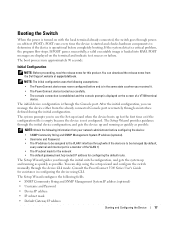
... the initial configuration, you received it. • The PowerConnect device booted successfully. • The console connection is established and the console prompt is displayed on the screen of the VLAN 1) • The IP subnet mask for the network • The default gateway (next hop router) IP address for assistance in the same state as possible...
Getting Started Guide - Page 20
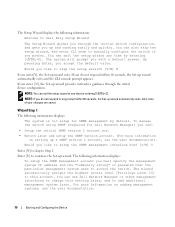
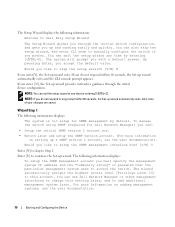
...by entering [CNTRL+Z]. Wizard Step 1
The following information displays: The system is not setup for Dell Network Manager) you can:
• Setup the initial SNMP version 2 account now. •...the management system IP address and the "community string" or password that the particular management system uses to access the switch. NOTE: If you with a default answer. To manage the switch using SNMP (...
Getting Started Guide - Page 21
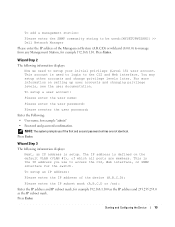
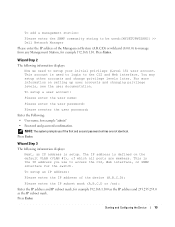
...default VLAN (VLAN #1), of which all ports are not identical. The IP address is the IP address you if the first and second password entries are members. To setup an IP address:
Please enter the IP address...IP address is used :[MYSETUPWIZARD] >> Dell Network Manager Please enter the IP address of the device (A.B.C.D):
Please enter the IP subnet mask (A.B.C.D or /nn): Enter the IP address and IP...
Getting Started Guide - Page 22


...CLI prompt displays.
Consult the PowerConnect 3500 Series User's Guide for using Dell Easy Setup Wizard. Please enter the IP address of the gateway from which this...Dell Network Manager"@192.168.1.10
User Account setup = admin
Password
Management IP address = 192.168.1.100 255.255.255.0
Default Gateway = 192.168.1.1
Wizard Step 5
The following information displays: Finally, setup the default...
Getting Started Guide - Page 42


... is defined on the default VLAN (VLAN #1), of the gateway from which all ports are members. Please enter the IP address of which this network is reachable(e.g. 192.168.1.1 IP 192.168.1.1]˖˅
Enter
This is setup. 3
Next, an IP address is the configuration information that has been collected
SNMP Interface = "Dell Network Manager"@192.168...
Getting Started Guide - Page 64
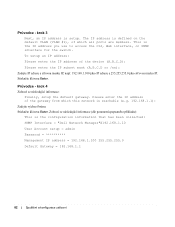
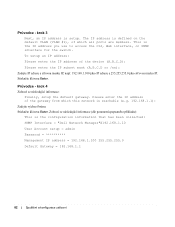
.... To setup an IP address: Please enter the IP address of which this network is the IP address you use to access the CLI, Web interface, or SNMP interface for the switch.
The IP address is defined on the default VLAN (VLAN #1), of the device (A.B.C.D): Please enter the IP subnet mask (A.B.C.D or /nn): Zadejte IP adresu a sít'ovou masku IP, např. 192...
Getting Started Guide - Page 86
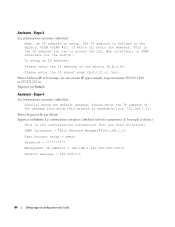
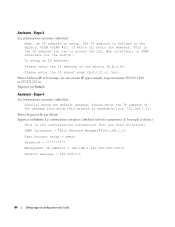
... suivantes s'affichent : Finally, setup the default gateway. Les informations suivantes s'affichent (selon les paramètres de l'exemple ci-dessus) :
This is the IP address you use to access the CLI, Web interface, or SNMP interface for the switch. Assistant - Étape 3
Les informations suivantes s'affichent : Next, an IP address is reachable (e.g. 192.168.1.1):
Entrez la...
Getting Started Guide - Page 129
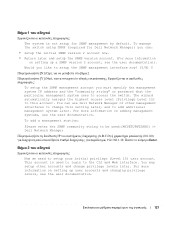
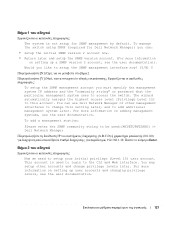
...). This account is not setup for Dell Network Manager) you must specify the management system IP address and the "community string" or password...Dell Network Manager
IP A.B.C.D 0.0.0.0 192.168.1.10 Enter.
Βήμα 2
Now we need to setup your initial privilege (Level 15) user account. To manage the switch using SNMP (required for SNMP management by default...
Getting Started Guide - Page 131
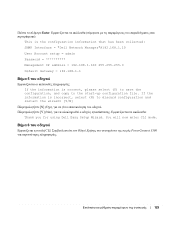
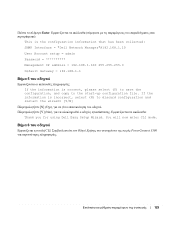
... Interface = "Dell Network Manager"@192.168.1.10
User Account setup = admin
Password
Management IP address = 192.168.1.100 255.255.255.0
Default Gateway = 192.168.1.1
Βήμα 5
If the information is incorrect, select (N) to the start-up configuration file. You will now enter CLI mode.
Βήμα 6
CLI PowerConnect 3500
129
Getting Started Guide - Page 153


...
Password
Management IP address = 192.168.1.100 255.255.255.0
Default Gateway = 192.168.1.1
151
To setup an IP address:
Please enter the IP address of the gateway from which all ports are members. 3
Next, an IP address is the IP address you use to access the CLI, Web interface, or SNMP interface for the switch. Please enter the IP address of the device...
Getting Started Guide - Page 174


... setup. The IP address is the configuration information that has been collected:
SNMP Interface = "Dell Network Manager"@192.168.1.10
User Account setup = admin
Password
Management IP address = 192.168.1.100 255.255.255.0
Default Gateway = 192.168.1.1
172 3
Next, an IP address is the IP address you use to access the CLI, Web interface, or SNMP interface for the switch.
Getting Started Guide - Page 195


...śc do Kroku 2. This account is not setup for Dell Network Manager) you can use Dell Network Manager or other accounts and change this account.
Wy...additional management system later. Would you must specify the management system IP address and the "community string" or password that the particular management system...switch using SNMP (required for SNMP management by default. Krok 1.
Similar Questions
How To Change The Ip Address Of A Powerconnect 3548 Switch
(Posted by bobway 9 years ago)
Dell Powerconnect Switch How To Change The Ip Address Ipv4 Interface Parameters
(Posted by feamatth 9 years ago)
Dell Powerconnect 3548 How To Find Ip Address Of Switch
(Posted by Pradc 9 years ago)
What Is The Default Ip Address For A Powerconnect 6248
(Posted by laholde 10 years ago)
What Is The Default Ip Address On A Dell Powerconnect 5548 Switch
(Posted by lfoxdhaiv 10 years ago)

