Dell PowerConnect 3548 Support Question
Find answers below for this question about Dell PowerConnect 3548.Need a Dell PowerConnect 3548 manual? We have 3 online manuals for this item!
Question posted by KrGEM on July 29th, 2014
Help Powerconnect 2824 How Stop Broadcast Storms
The person who posted this question about this Dell product did not include a detailed explanation. Please use the "Request More Information" button to the right if more details would help you to answer this question.
Current Answers
There are currently no answers that have been posted for this question.
Be the first to post an answer! Remember that you can earn up to 1,100 points for every answer you submit. The better the quality of your answer, the better chance it has to be accepted.
Be the first to post an answer! Remember that you can earn up to 1,100 points for every answer you submit. The better the quality of your answer, the better chance it has to be accepted.
Related Dell PowerConnect 3548 Manual Pages
Command Line Interface Guide - Page 2


.... Reproduction of Microsoft Corporation in this text: Dell, the DELL logo, and PowerConnect are either potential damage to hardware or loss of data and tells you make better...Server are trademarks of your computer. Notes and Cautions
NOTE: A NOTE indicates important information that helps you how to avoid the problem. is subject to change without the written permission of Dell...
Command Line Interface Guide - Page 9


... 171 show interfaces configuration 172 show interfaces status 174 show interfaces description 176 show interfaces counters 177 port storm-control include-multicast 179 port storm-control broadcast enable 180 port storm-control broadcast rate 181 show ports storm-control 182
11 GVRP Commands 183
gvrp enable (Global 183 gvrp enable (Interface 183 garp timer 184
Contents...
Command Line Interface Guide - Page 29


... information on a UNIX system. The IPAL (IP-Access List Configuration) Mode Global Configuration mode command is used to 8 data bits, 1 stop bit, and no parity.
For more information, see Dell™ PowerConnect™ 3500 Series User's Guide.
2 Enter the following steps: 1 Connect the DB9 null-modem or cross over a direct connection to...
Command Line Interface Guide - Page 40


.... Configures the full/half duplex operation of a given interface.
Enters the interface configuration mode to count Multicast packets with Broadcast packets.
Displays the configuration for all interfaces.
Enables Broadcast storm control. Adds a description to configure an Ethernet type interface. Configures the Flow Control on a given interface. Ethernet Configuration...
Command Line Interface Guide - Page 70


... port trust state while the system is in basic mode. Configures a name to count Multicast packets. Adds MAC-layer secure addresses to the interface. Enables Broadcast storm control.
Configures Multicast Listener Discovery (MLD) reporting for physical ports. Assigns an administrative LACP timeout.
ip internal-usage-vlan ipv6 default-gateway ipv6 mld join...
Command Line Interface Guide - Page 179


...check. Default Configuration Multicast packets are subsequently transmitted successfully. The following table describes the fields shown in Broadcast storm control. OutMcastPkts
Counted transmitted Multicast packets. OutBcastPkts
Counted transmitted Broadcast packets.
Syntax • port storm-control include-multicast • no form of octets in a single collision, and are not counted...
Command Line Interface Guide - Page 180


... • To control Multicasts storms, use the port storm-control broadcast enable and port storm-control
broadcast rate commands.
Command Modes Interface Configuration (Ethernet) mode.
Use the no port storm-control broadcast enable
Default Configuration Broadcast storm control is
not enabled on Ethernet port 2/e3. Syntax • port storm-control broadcast enable • no form...
Command Line Interface Guide - Page 181


... Interface Configuration mode command to the default configuration.
Use the no port storm-control broadcast rate
• rate -Maximum kilobytes per second of this command to return to enable
Broadcast storm control. Syntax • port storm-control broadcast rate rate • no form of Broadcast and Multicast traffic on a port. (Range: 70 1000000)
Default Configuration The default...
User's Guide - Page 20
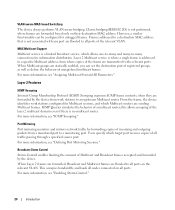
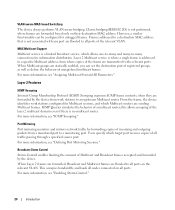
...-aware MAC-based Switching The device always performs VLAN-aware bridging. From the frame, the device identifies work stations to -many connections for Multicast sessions, and which target port receives copies of the relevant VLAN. Users specify which Multicast routers are flooded to all ports of all ports. Broadcast Storm Control Storm Control enables...
User's Guide - Page 39


...to
113ºF) at a relative humidity of electrical noise such as radio transmitters,
broadcast amplifiers, power lines, and fluorescent lighting fixtures. • Ambient Requirements - The ... included: • Device/Switch • AC power cable • RS-232 crossover cable • Self-adhesive rubber pads
Installing the PowerConnect 3524/P and PowerConnect 3548/P
39 The ambient unit ...
User's Guide - Page 50


...stops. If this product. The Setup Wizard configures the following information from the Dell Support website at support.dell.com. NOTE: The initial configuration assumes the following:
• The Dell™ PowerConnect...when you through the initial switch configuration, and gets the ...; Username and Password
50
Configuring PowerConnect 3524/P and 3548/P After the initial configuration, the...
User's Guide - Page 66


...between them. Back Pressure
The device supports back pressure for additional traffic.
66
Configuring PowerConnect 3524/P and 3548/P The receiver may occupy a link so it becomes unavailable for ports configured with... that is disabled. Flow Control
The device supports 802.3x Flow Control for hubs and switches is enabled. It can be manually set to prevent buffer overflow. The back...
User's Guide - Page 300


... on the port.
- The possible field values are connected to an end station, a straight through Ethernet cable can be a GE port.
• LAG - When two hubs/switches are connected to each other, or two end stations are those specified in OOB ports.
- Indicates the Private VLAN Edge (PVE) group to start the...
User's Guide - Page 308


...(config-if)# end
console# show interfaces port-channel
Channel
Ports
---------
--------- ch1
Inactive: 1/e(11-13)
ch2
Active: 1/e14
Enabling Storm Control
A Broadcast Storm is enabled per port by a single port. The following is an example of Broadcast messages simultaneously transmitted across a network by defining the packet type and the rate the packets are heaped onto...
User's Guide - Page 309


... are forwarded.
To open the Storm Control page, click Switch → Ports → Storm Control in the tree view.
Storm Control
The Storm Control page contains the following fields: • Port - Disables Broadcast packet types to implement storm control. 3 Define the fields. 4 Click Apply Changes. Counts Broadcast and Multicast traffic together. - Storm Control is enabled. •...
User's Guide - Page 311


...All to copy the definitions to count Multicast, Unicast, and Broadcast packets together.
show ports storm-control
Port
Broadcast Storm control [kbyes/sec]
-----
1/e1
8000
2/e1
Disabled
3/e2
Disabled
Configuring Switch Information
311 Storm Control CLI Commands
CLI Command
Description
port storm-control include-multicast Enables the device to all ports.
5 Click...
User's Guide - Page 351


... to which they are implemented. The VLAN ID tag is assigned to the originating group. Broadcast and Multicast traffic is needed to allow network traffic to flow more VLAN space.
To open the VLAN page, click Switch → VLAN in which VLAN the packet belongs.
VLANs function at the Layer 3 protocol level...
User's Guide - Page 455


... A method of Service is the highest. A set . For more packets that processes information. Forwarded message responses are protocol independent. C CDB Configuration Data Base. Broadcast Storm An excessive amount of a control unit and an ALU. A file containing a device's configuration information. CoS provides a method for tagging packets with priority information. The data...
Getting Started Guide - Page 7


...(EPS) is correctly installed by checking that the
LEDs on installing and running the PowerConnect 3500 series switches. There is 0 to 45ºC (32 to 90%, non-condensing. The... Dell Support website at a relative humidity of electrical noise such as radio transmitters, broadcast amplifiers, power lines, and fluorescent lighting fixtures. • Ambient Requirements -
Before installing...
Getting Started Guide - Page 19
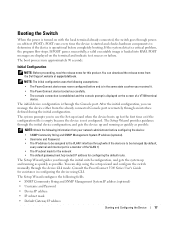
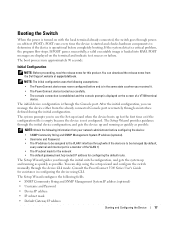
If the system detects a critical problem, the program flow stops. NOTE: The initial configuration uses the following assumptions:
• The PowerConnect device was never configured before and is in configuring the device using the setup wizard and configure the switch manually through the Console port. The Setup Wizard provides guidance through which the device...
Similar Questions
How To Configure Vlan On Dell Switch Powerconnect 3548p
(Posted by kywilie 9 years ago)
How To Configure Vlans On Dell Powerconnect 3548 Switch
(Posted by Dotr 10 years ago)
Dell Powerconnect 7024 Switch How To Save Running-config To Boot Config
(Posted by lb19fo 10 years ago)
Can The Dell Powerconnect 2824 Support More Than Two 1gbe Lx Sfps?
Does the Dell PowerConnect 2824 allow three 1GbE LX SFPs fiber modules? If not what would be a good ...
Does the Dell PowerConnect 2824 allow three 1GbE LX SFPs fiber modules? If not what would be a good ...
(Posted by lmhumphr 11 years ago)

