Dell PowerConnect 3448P Support Question
Find answers below for this question about Dell PowerConnect 3448P.Need a Dell PowerConnect 3448P manual? We have 3 online manuals for this item!
Question posted by judjbryce on January 2nd, 2014
Dell Powerconnect 3448p How To Replace Fan
The person who posted this question about this Dell product did not include a detailed explanation. Please use the "Request More Information" button to the right if more details would help you to answer this question.
Current Answers
There are currently no answers that have been posted for this question.
Be the first to post an answer! Remember that you can earn up to 1,100 points for every answer you submit. The better the quality of your answer, the better chance it has to be accepted.
Be the first to post an answer! Remember that you can earn up to 1,100 points for every answer you submit. The better the quality of your answer, the better chance it has to be accepted.
Related Dell PowerConnect 3448P Manual Pages
Command
Line Interface (CLI) Guide (.htm) - Page 68
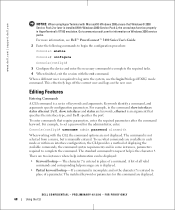
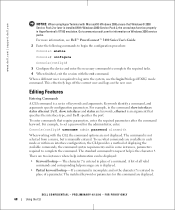
... two instances where help messages are keywords, ethernet is displayed. • Partial keyword lookup - When a different user is incomplete and or the character ? To see Dell™ PowerConnect™ 3400 Series User's Guide.
2 Enter the following commands to begin the configuration procedure:
Console> enable
Console# configure
Console(config)#
3 Configure the device and...
User's Guide
(.htm) - Page 3
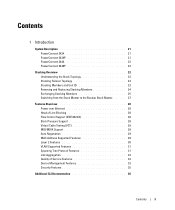
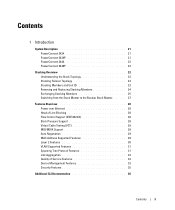
Contents
1 Introduction
System Description 21 PowerConnect 3424 21 PowerConnect 3424P 21 PowerConnect 3448 22 PowerConnect 3448P 22
Stacking Overview 22 Understanding the Stack Topology 23 Stacking Failover Topology 23 Stacking Members and Unit ID 23 Removing and Replacing Stacking Members 24 Exchanging Stacking Members 25 Switching from the Stack Master to the Backup Stack Master. . . ...
User's Guide
(.htm) - Page 10
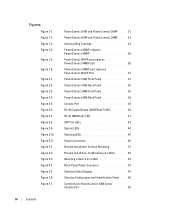
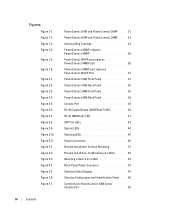
... 3424P . . . 21 PowerConnect 3448 and PowerConnect 3448P . . . 22 Stacking Ring Topology 23 PowerConnect 3448/P replaces PowerConnect 3448/P 26 PowerConect 3424/P port replaces PowerConnect 3448/P port 26 PowerConnect 3448/P port replaces PowerConect 3424/P Port 27 PowerConnect 3424 Front Panel 37 PowerConnect 3424 Back Panel 38 PowerConnect 3448 Front Panel 38 PowerConnect 3448 Back Panel...
User's Guide
(.htm) - Page 16
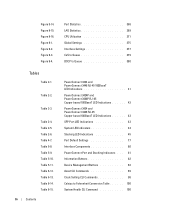
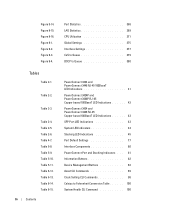
... 371 Global Settings 375 Interface Settings 377 CoS to Queue 379 DSCP to Queue 380
PowerConnect 3424 and PowerConnect 3448 RJ-45 100BaseT LED Indications 41 PowerConnect 3424P and PowerConnect 3448P RJ-45 Copper based 100BaseT LED Indications 42 PowerConnect 3424 and PowerConnect 3448 RJ-45 Copper based 100BaseT LED Indications 43 SFP Port LED Indications 43...
User's Guide
(.htm) - Page 21


... can function either as stand-alone, multi-layer, switching devices or stackable devices with minimal management. The device also provides one RS-232 console port. Figure 1-1. The PowerConnect 3424 is stacked. Introduction
PowerConnect 3424/3448 and PowerConnect 3424P/3448P are stackable, advanced multi-layer devices. The PowerConnect 3424 and 3448 series include the following device...
User's Guide
(.htm) - Page 22


... members. www.dell.com | support.dell.com
PowerConnect 3448
The PowerConnect 3448 provides 48 10/100Mbps ports plus two SFP ports, and two Copper ports which the stack is managed. The device also provides one RS-232 console port. PowerConnect 3448 and PowerConnect 3448P
Stacking Overview
PowerConnect 3424/P and PowerConnect 3448/P stacking provides multiple switch management through which...
User's Guide
(.htm) - Page 29
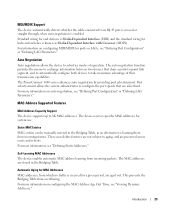
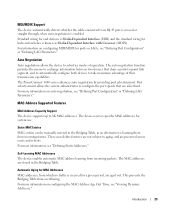
... to an RJ-45 port is crossed or straight through, when auto-negotiation is enabled. The PowerConnect 3400 series enhances auto negotiation by providing port advertisement. The device reserves specific MAC addresses for a...-Dependent Interface (MDI) and the standard wiring for hubs and switches is received for system use.
These user-defined entries are preserved across resets and reboots.
User's Guide
(.htm) - Page 30


... to all ports of the frame are forwarded by the device. For more information, see "Assigning Multicast Forward All Parameters."
www.dell.com | support.dell.com
VLAN-aware MAC-based Switching The device always performs VLAN-aware bridging. MAC Multicast Support Multicast service is addressed to an upstream Multicast router.
From the frame...
User's Guide
(.htm) - Page 40


...dell.com | support.dell.com
Physical Dimensions
The PowerConnect 3424/P and PowerConnect 3448/P devices have the following figure illustrates the 10/100 Base-T port LEDs on the PowerConnect 3424 /P and PowerConnect...
FDX
The RJ-45 100 Base-T port on The PowerConnect 3424 /P and PowerConnect 3448/P switches:
Figure 2-6. The speed LED is located on the ...fans, and system diagnostics.
User's Guide
(.htm) - Page 42
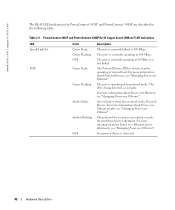
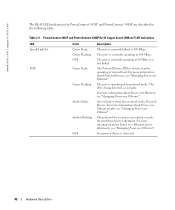
... is currently linked at 100 Mbps. For more information about Power over Ethernet faults, see "Managing Power over Ethernet".
www.dell.com | support.dell.com
The RJ-45 LED indications for PowerConnect 3424P and PowerConnect 3448P are described in the following table:
Table 2-2. The ports is operating at 100 Mbps. For more information about Powered...
User's Guide
(.htm) - Page 44


...dell.com | support.dell.com
System LEDs
The system LEDs of the device fans ...3448P )
Diagnostics (DIAG)
Temperature (TEMP)
Fan (FAN)
Color Green Static OFF Green Static
Description The switch is turned off.
Green Flashing The system diagnostic test is currently in .
Green Static All device fans are operating normally. Red Static
One or more of The PowerConnect 3424 /P and PowerConnect...
User's Guide
(.htm) - Page 54
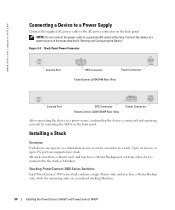
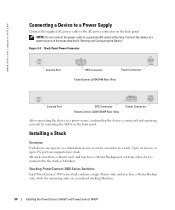
....
Back-Panel Power Connector
Console Port
RPS Connector
Power Connector
PowerConnect 3424/3448 Rear View
Console Port
EPS Connector PowerConnect 3424P/3448P Rear View
Power Connector
After connecting the device to the AC power connector on the front panel. Stacking PowerConnect 3400 Series Switches
Each PowerConnect 3400 series stack contains a single Master unit, and may have...
User's Guide
(.htm) - Page 76


..., thus making the distinction between a straight through and crossed cables on all switching 10/100/1000BaseT ports.
The receiver may occupy a link so it becomes unavailable for hubs and switches is not set to prevent buffer overflow. www.dell.com | support.dell.com
Port Default Settings
The general information for configuring the device ports includes...
User's Guide
(.htm) - Page 86


... the Privileged EXEC mode:
console#
console# configure
console(config)# exit
console#
For a complete list of the CLI modes, see the Dell™ PowerConnect™3424/P and PowerConnect 3448/P CLI Guide.
86
Using Dell OpenManage Switch Administrator The Global Configuration mode displays as the device host name followed by (config) and the pound sign #. console(config...
User's Guide
(.htm) - Page 101


...PowerConnect device via either all PowerConnect 3424P's 24 FE ports or all PowerConnect 3448P's 48 FE ports.
Powered Devices are connected via Ethernet ports. Powered devices are devices which receive power from the PowerConnect...
Power Supply -----------Main Secondary
Source -----AC AC
Status -----OK OK
Unit
Fan
----
---
1
CPU
2
CPU
Status -----OK OK
Managing Power over ...
User's Guide
(.htm) - Page 110


... only as a client, and cannot provide time services to set the time value. The switch receives time from a Stratum 1 server. Indicates a real time clock is performed by the... servers provide primary network time standards.
• Stratum 2 -
www.dell.com | support.dell.com
Configuring SNTP Settings
The switch supports the Simple Network Time Protocol (SNTP). Indicates that a server that...
User's Guide
(.htm) - Page 248


... enables the auto negotiation of flow control on the port. Admin Advertisement - Hubs and switches are deliberately wired opposite the way end stations are wired, so that enables...from receiving messages.
www.dell.com | support.dell.com
Admin Duplex - Full indicates that the interface supports transmission between two link partners that when a hub or switch is a protocol between ...
User's Guide Addendum
(.pdf) - Page 1
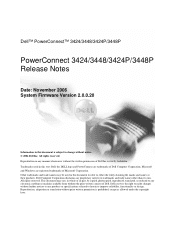
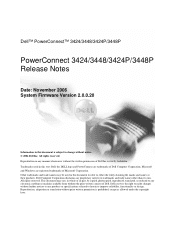
..., or reduced to either the entity claiming the marks and names or their products. Dell Computer Corporation disclaims any electronic medium or machine readable form without notice. © 2006 Dell Inc. Dell™ PowerConnect™ 3424/3448/3424P/3448P
PowerConnect 3424/3448/3424P/3448P Release Notes
Date: November 2006 System Firmware Version 2.0.0.20
Information in this document...
User's Guide Addendum
(.pdf) - Page 4
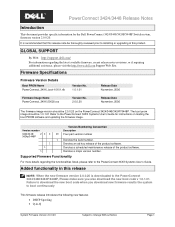
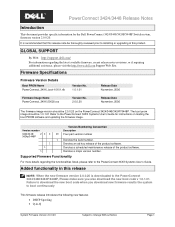
Denotes a scheduled maintenance release of the product software. Failure to the PowerConnect 34XX Systems User's Guide for the Dell PowerConnect 3424/3448/3424P/3448P Switch system, firmware version 2.0.0.20.
Denotes an ad hoc release of the product software. GLOBAL SUPPORT
By Web: http://support.dell.com/ For information regarding the functionalities listed, please refer to boot ...
User's Guide Addendum
(.pdf) - Page 7
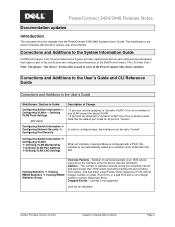
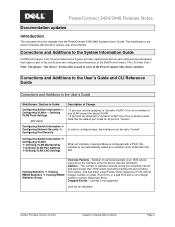
...integral number of octets (FCS Error) or a bad FCS with that replaces part of packets received during this interface is "access". counter is not ...PowerConnect 34xx Series switches.
Jabbers - The number of the installation and configuration information in access mode.
In order to configure traps, the interface must be assigned to "dynamic VLAN" if it is in the Dell PowerConnect...
Similar Questions
How To Reset Password On Dell Powerconnect 3448
(Posted by reBETO 9 years ago)
What Is The Power Consumption Of A Dell Powerconnect 3448p Switch?
(Posted by tesshaven 9 years ago)
How To Reset Admin Password Dell Powerconnect 3448p
(Posted by mapk 9 years ago)
What Is The Heat Loads Of Powerconnect 3448p Btu Heat Loads
(Posted by chyashve 10 years ago)

