Dell PowerConnect 3348 Support Question
Find answers below for this question about Dell PowerConnect 3348.Need a Dell PowerConnect 3348 manual? We have 2 online manuals for this item!
Question posted by gome on September 11th, 2014
How To Reset Dell 3348
The person who posted this question about this Dell product did not include a detailed explanation. Please use the "Request More Information" button to the right if more details would help you to answer this question.
Current Answers
There are currently no answers that have been posted for this question.
Be the first to post an answer! Remember that you can earn up to 1,100 points for every answer you submit. The better the quality of your answer, the better chance it has to be accepted.
Be the first to post an answer! Remember that you can earn up to 1,100 points for every answer you submit. The better the quality of your answer, the better chance it has to be accepted.
Related Dell PowerConnect 3348 Manual Pages
User's Guide - Page 3


... User Guide Overview 17 Installing the PowerConnect 3324/3348 Switch 17 Using the Dell OpenManage Switch Administrator 17 PowerConnect 3324/3348 CLI Documentation 18
2 Hardware Description
PowerConnect 3324/3348 Description 20 PowerConnect 3324/3348 Dimensions 20 PowerConnect 3324/3348 Rear Panel 20 PowerConnect 3324/3348 Components 20
Ports Description 24 Ethernet Port Description...
User's Guide - Page 5


... to Stacking Units 80 Downloading the Software Sequentially Using the CLI . . . . . 81 Downloading the Software Individually Using the CLI 82 Downloading the Software Via the PowerConnect 3324/3348 Dell OpenManage Switch Administrator 84
Contents 5
User's Guide - Page 12


... through a single point as standalone units.
12 Over view PowerConnect 3324/3348 can be used as stand-alone Layer 2 switching systems. PowerConnect 3324/3348 devices are standalone and stackable advanced Layer 2 switches. www.dell.com | support.dell.com
System Description
The Dell™ PowerConnect™ 3324 and 3348 devices are managed either using InBand Management (via the network...
User's Guide - Page 13
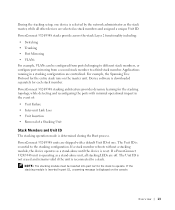
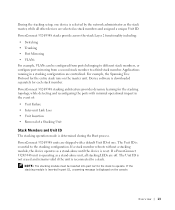
... the event of: • Unit Failure • Inter-unit Link Loss • Unit Insertion • Removal of one device is reset. PowerConnect 3324/3348 stacks provide across-the-stack Layer 2 functionality including: • Switching • Trunking • Port Mirroring • VLANs For example, VLANs can be inserted into port G2 for the entire stack...
User's Guide - Page 14


... Unit ID/port type and port number, which is written in the Dell OpenManage™ Switch Administrator and can be configured through explicit user configuration.
Non-present ports are changed only through the web management system.
Configuration Handling
In a PowerConnect 3324/3348 operative stack, the stack master is responsible for all configured ports is...
User's Guide - Page 17
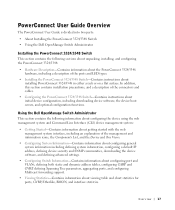
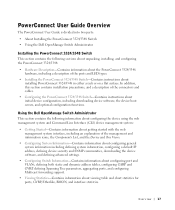
... User Guide is divided into two parts:
• About Installing the PowerConnect 3324/3348 Switch • Using the Dell OpenManage Switch Administrator
Installing the PowerConnect 3324/3348 Switch
This section contains the following information about configuring the device using the web management system and Command Line Interface (CLI) device management system:
• Getting ...
User's Guide - Page 22


... is not selected within 15 seconds, the device must be reset to select the Unit IDs. Master units receive the Unit ID of 1. Stacking Modules and Connectors PowerConnect 3324/3348 Stacking modules are 4 units in a stack, the Master ..., and TX is the upper connection point. www.dell.com | support.dell.com
Mode Button The Mode Button toggles between port activity and port duplex settings.
User's Guide - Page 30
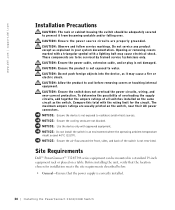
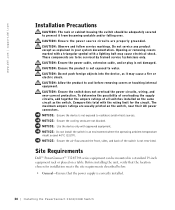
....
NOTICE: Ensure the cooling vents are properly grounded. NOTICE: Do not install the switch in your system documentation. Site Requirements
Dell™ PowerConnect™ 3324/3348 series equipment can be mounted in a standard 19-inch equipment rack or placed on the switch, near their AC power connectors. CAUTION: Ensure the power cable, extension cable, and...
User's Guide - Page 32


.... Report any damage immediately. For information about contacting Dell, see "Getting Help". Ensure that the mounting holes on the PowerConnect 3324/3348 line up with the mounting holes on the rack...device to ensure that the ventilation holes are not obstructed. Installing the Switch without a Rack
The PowerConnect 3324/3348 must be installed on a flat surface if it is evenly distributed...
User's Guide - Page 43
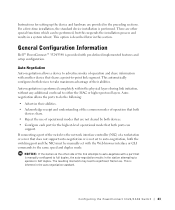
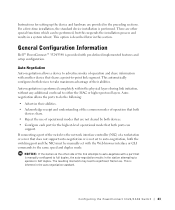
...with pre-defined implemented features and setup configuration.
General Configuration Information
Dell™ PowerConnect™ 3324/3348 is provided with a port that is inherent in a system reboot..., without any additional overhead to significant frame loss. Configuring the PowerConnect 3324/3348 Switch 43
Instructions for the highest-level operational mode that both ports ...
User's Guide - Page 61


... the ASCII terminal to the device. 4 Insert the device's power cord into an electrical outlet to power up the device. NOTE: 9600 is displayed SYSTEM RESET
Configuring the PowerConnect 3324/3348 Switch 61
User's Guide - Page 65
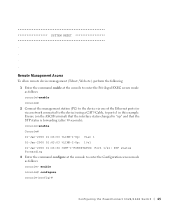
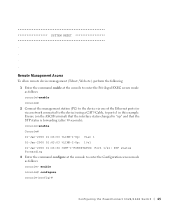
SYSTEM RESET
Remote Management Access
To allow remote device management (Telnet, Web etc.) perform the following: 1...a CAT5 Cable, to enter the Privileged EXEC screen mode as follows: console> enable console# configure console(config)#
Configuring the PowerConnect 3324/3348 Switch 65 Ensure (on the ASCII terminal) that the interface status changed to "up" and that the STP status is forwarding ...
User's Guide - Page 67


... example the username and password is "Dell". console# console# configure console(config)# username Dell password Dell level 15 console(config)# 9 Configure Console...)# aaa authentication login default line console(config)# aaa authentication enable default line
Configuring the PowerConnect 3324/3348 Switch 67 console(config)# exit console# ping 50.1.1.2 64 bytes from 50.1.1.2: icmp_seq=3. time...
User's Guide - Page 71


....1.1.2 01-Jan-2000 02:40:23 %MSCM-I-NEWTERM: New TELNET connection from 50.1.1.2 User Name:Dell Password:****
console# show ip interface
Gateway IP Address
Activity status
50.1.1.100
inactive
IP Address
I/F
50.1.1.1/8
vlan 1
console#
Configuring the PowerConnect 3324/3348 Switch 71 Once Access is granted, command usage is displayed.
2 Enter the command Telnet and...
User's Guide - Page 77


...session. The Startup menu displays.
The following message displays: console>reload This command will reset the whole system and disconnect your choice or press 'ESC' to continue (y/n)[n]? 3 Type... the following prompt displays: console> 2 Type reload.
Configuring the PowerConnect 3324/3348 Switch 77 The device reboots. 4 Press or within 2 seconds. Startup Menu Functions
From ...
User's Guide - Page 81


...not become active until the file is selected as the Active Image file after the device is reset are displayed.
The following is an example of the information which displays:
Unit
Active image
.... Copy: 2739187 bytes copied in 00:01:13 [hh:mm:ss]
Configuring the PowerConnect 3324/3348 Switch 81 The following is an example of the information that displays:
console# copy tftp://...
User's Guide - Page 83


...# show bootvar to verify which software version is currently running on which unit. Configuring the PowerConnect 3324/3348 Switch 83 In the above example, both units' boot versions and hardware versions differ, while the... is an example of the information that is active after the device is reset. The following is reset.
The file is copied, but does not become active until the file ...
User's Guide - Page 84


...The following message displays:
This command will reset the whole system and disconnect your current... step 9 for each Stacking unit. 12 Enter console# reload. Downloading the Software Via the PowerConnect 3324/3348 Dell OpenManage Switch Administrator
For instructions on downloading the software via the Dell OpenManage Switch Administrator, see "Managing Files".
84 C o n f i g u r i n g t h e Po...
User's Guide - Page 211
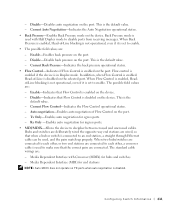
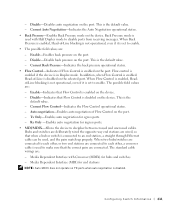
... the port. Enable-Enables back pressure on the device. - Enable-Indicates that when a hub or switch is set to enable. Auto-negotiation-Enables auto negotiation of Flow Control on the port.... operational status. • Back Pressure-Enables Back Pressure mode on the device. When two hubs/switches are connected to each other , a crossover cable is disabled on the device. Tx Only...
User's Guide - Page 272


...LAG per stack or stand-alone unit. Both the PowerConnect 3324 and PowerConnect 3348 support up to full-duplex operations.
The following is currently enabled on the switch. Port Aggregation multiplies the bandwidth between the devices, ...enabled. Maximum VLANs: 256, Maximum VLANs after reset: 256. Configures the maximum number of VLANs when GVRP is enabled, and which ports are running GVRP....
Similar Questions
How To Preform A Factory Reset On A Dell Powerconnect 3548 Switch
(Posted by joelMa 10 years ago)
How To Reset A Dell Powerconnect 3348 Without Ip Address
(Posted by FMDJo 10 years ago)

